It’s late, and you’re staring at your screen, scrolling through posts, feeling your eyes grow tired. You’ve probably noticed this before—the ache behind your eyes that comes after hours of looking at a bright screen.
So, you might wonder, is Dark Mode actually better for your eyes?
Dark Mode has become popular, with many people switching to it, hoping it’ll reduce eye strain. But does it really help? Some say it does by reducing glare, while others believe it makes reading harder, especially in low light.
As we spend more time in front of screens, it’s important to know if Dark Mode is truly better for your eyes or just another trend. Let’s take a look at what the research says and see if switching to Dark Mode could make a difference for you.
Table of Contents
- What Does Dark Mode Mean?
- Does Dark Mode Reduce Eye Strain?
- Why Dark Mode Become Popular Dramatically?
- Reasons Why Dark Mode is Better for Your Eyes
- Minimal Drawbacks of Dark Mode
- When Should You Use Dark Mode?
- Tips for Using Dark Mode
- How to Add Dark Mode on WordPress Website?
- Alternatives to Dark Mode for Eye Health
- FAQs and Answers
- Conclusion
What Does Dark Mode Mean?
Dark Mode is a display setting that changes the background of your screen from light to dark colors. Instead of the usual white or bright backgrounds, it uses darker tones, like black or deep gray, with lighter text.
This creates a high contrast, making the text stand out more while reducing the overall brightness of the screen. Many apps, websites, and devices now offer this option, allowing users to switch between Light and Dark Mode depending on their preferences or the time of day.
The idea behind Dark Mode is simple: by using darker colors, it can reduce glare, especially in low-light environments, and may help reduce eye strain during prolonged use.
Does Dark Mode Reduce Eye Strain?
Dark Mode can help reduce eye strain in certain situations, but it’s not a one-size-fits-all solution. The main reason people use Dark Mode is to decrease the glare and brightness of screens, which can be especially helpful in low-light environments.
By reducing the brightness, Dark Mode can make the screen less harsh on the eyes, potentially preventing fatigue during long periods of use.
However, the benefits depend on the lighting around you and the type of content you’re viewing. For example, if you’re reading long blocks of text, Dark Mode might actually make it harder to focus and cause more strain, especially if the text is too light or the background is too dark.
So, while Dark Mode can help reduce glare and discomfort in dim lighting, it’s important to find what works best for you, depending on your screen usage and surroundings.
Why Dark Mode Become Popular Dramatically?
The rise of Dark Mode wasn’t an overnight phenomenon—it grew out of our changing relationship with screens. As we started spending more time on our devices, especially late at night, the bright, harsh light from screens became uncomfortable.
People began noticing eye strain and even sleep disturbances caused by the intense brightness of traditional interfaces.
In response, tech companies began experimenting with darker themes. Apple was one of the first to embrace this shift, introducing Dark Mode with macOS Mojave in 2018.
As more users experienced the benefits—less glare, more comfort, and a sleek aesthetic—Dark Mode quickly gained traction. By reducing eye strain and offering a stylish alternative, it became a go-to option, especially with the rise of OLED screens that benefited from energy savings.
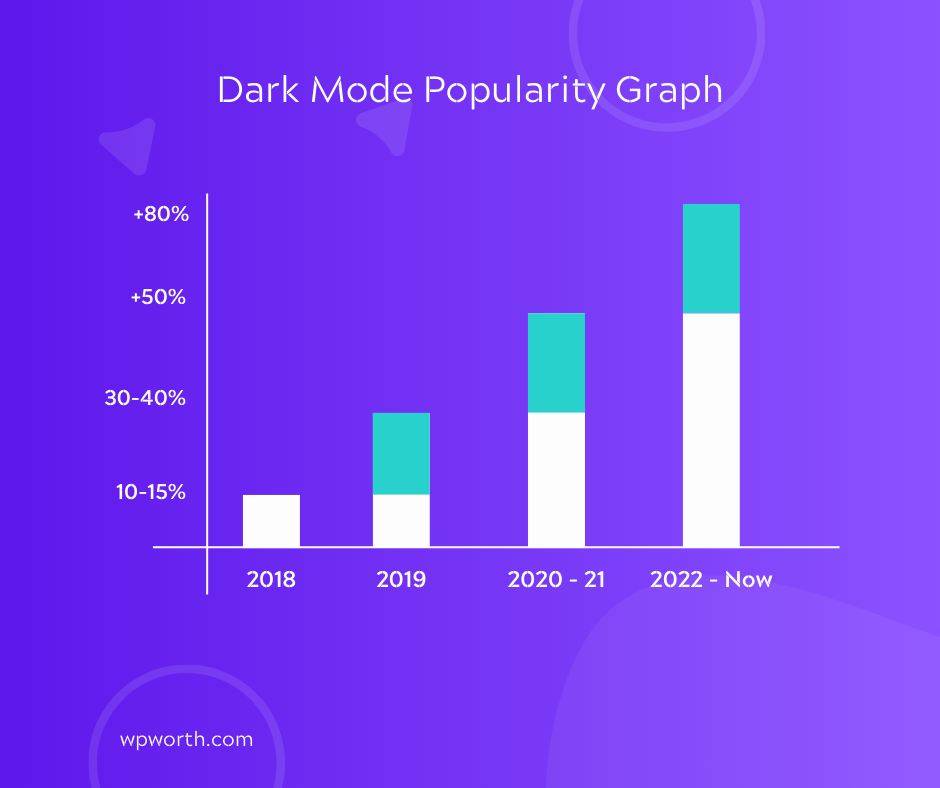
Reasons Why Dark Mode is Better for Your Eyes
Dark Mode offers a more comfortable viewing experience, especially in certain lighting conditions. Here are a few reasons why it may be better for your eyes:
- Reduced Glare: Dark Mode reduces the intensity of bright screens, decreasing glare and making it easier to look at for extended periods.
- Less Blue Light Exposure: With darker backgrounds, there’s less blue light emitted, which can contribute to eye strain and disrupt sleep patterns.
- Easier on the Eyes in Low Light: When used in dim environments, Dark Mode helps prevent harsh contrasts that can cause discomfort and fatigue.
- Improved Focus: The lower brightness and reduced glare help you focus better on content without distractions from a bright screen.
- Energy Efficiency: On OLED and AMOLED screens, Dark Mode can save energy by turning off black pixels, resulting in less strain on your eyes and save battery life.
Minimal Drawbacks of Dark Mode
While Dark Mode has its benefits, it’s not without a few drawbacks. Here are some minimal downsides to consider:
- Harder to Read in Bright Environments: In well-lit spaces, the contrast of dark text on a dark background can be difficult to read.
- Strain for Long Reading: Long blocks of text in Dark Mode can cause more eye strain compared to a lighter background, especially for detailed reading.
- Reduced Visibility: Dark Mode can make it harder to spot subtle details or fine graphics, which can affect tasks requiring precision.
- Inconsistent Experience: Not all apps or websites support Dark Mode, leading to a jarring experience when switching between light and dark interfaces.
When Should You Use Dark Mode?
Knowing when to use Dark Mode can enhance your screen experience and help reduce eye strain. Here’s a guide on the best times to switch to Dark Mode:
- Evenings & Nights (7 PM – 11 PM): If you’re using your device in the evening or late at night, Dark Mode is ideal. The reduced brightness helps prevent disrupting your sleep cycle and reduces eye strain caused by bright screens in low-light settings.
- In Dark or Low-Light Rooms: When you’re in a dimly lit room or a dark environment, Dark Mode helps reduce glare, making it easier on your eyes. This is especially helpful when you’re using your device in a bedroom, home theater, or during movie nights.
- When Reading or Browsing Short Content (Up to 30 minutes): If you’re reading articles or browsing social media for a short period, Dark Mode can make the experience more comfortable. It reduces glare and creates a cozy ambiance that’s easy on the eyes.
- During Extended Screen Use (1-2 hours): If you’re working on a project or using your device for an extended period, switching to Dark Mode can help reduce eye fatigue. This is especially helpful when reading long documents or writing, as it minimizes the bright screen’s strain over time.
- In Low-Brightness Settings (When Battery is Low): If you’re in an area with limited lighting or if your device’s battery is low, Dark Mode can save energy and make the screen easier to read. OLED screens benefit the most here, as Dark Mode uses less power.
Tips for Using Dark Mode
Dark Mode can be a game-changer for your screen experience, but to get the most out of it, a few simple adjustments can make all the difference.
Here are some easy tips to enhance your Dark Mode usage and keep your eyes comfortable.
- Adjust Brightness: Ensure your screen brightness is balanced. If it’s too dim, Dark Mode can become hard to read, while too bright can cause strain. Aim for a level that’s comfortable for your eyes.
- Switch Based on Lighting: Use Dark Mode in low-light environments, like when you’re at night or in a dimly lit room, to reduce glare. In bright, natural light, Light Mode might still be easier on the eyes.
- Choose the Right Text Colors: Some apps allow you to tweak text colors within Dark Mode. Choose a soft, high-contrast text color to make reading easier without causing strain.
- Use Night Shift or Blue Light Filters: Pair Dark Mode with built-in features like Night Shift or blue light filters to reduce eye strain further, especially in the evening.
- Experiment with App Settings: Not all Dark Mode settings are the same. Try different apps and devices to see what suits your needs, as some have customizable dark themes for optimal readability.
- Take Breaks: Even with Dark Mode, it’s important to take regular breaks from screen time. Follow the 20-20-20 rule: Every 20 minutes, look at something 20 feet away for 20 seconds.
How to Add Dark Mode on WordPress Website?
Adding Dark Mode to your WordPress website can be a great way to enhance user experience, especially for those who prefer a darker interface. Here are some basic ways to implement Dark Mode:
1. Choose a Dark Theme
- What to Do: Select a WordPress theme that comes with a built-in dark mode or has a dark color scheme. Many themes in the WordPress theme repository offer dark versions or customizable options to switch to dark backgrounds.
- How: Go to the WordPress Dashboard > Appearance > Themes, and either choose a pre-built dark theme or modify the existing theme settings to suit a dark look.
2. Use Dark Mode Plugins
- What to Do: Install a plugin specifically designed for enabling Dark Mode. These plugins automatically apply Dark Mode across your site, and some even allow users to toggle between light and dark modes.
- How: Go to the WordPress Dashboard > Plugins > Add New, search for “Dark Mode” plugins, and install one that fits your needs.
3. Add Custom CSS
- What to Do: If you have some coding experience, you can use custom CSS to create a dark theme for your WordPress site. This method offers more flexibility, allowing you to target specific elements for customization.
- How: Go to the WordPress Dashboard > Appearance > Customize > Additional CSS. Add custom CSS to change background colors, text colors, and other elements to dark shades. Here’s a simple example:
body {
background-color: #121212;
color: #e0e0e0;
}4. Use a Customizable Theme Builder
- What to Do: If you’re using a page builder like Elementor or WPBakery, you can customize your website’s color scheme directly in the builder to implement Dark Mode for specific sections or the entire site.
- How: Open the page builder, and customize the background, text, and other design elements. Many builders allow you to create color schemes and save them for easy application.
Alternatives to Dark Mode for Eye Health
While Dark Mode is a popular option for better eye health and reducing eye strain, it’s not the only solution. Here are some effective alternatives to consider for better eye health:
- Blue Light Filters: Use built-in features or apps like “Night Shift” or “f.lux” to reduce blue light exposure, especially in the evening.
- Adjust Screen Brightness: Keep your screen brightness balanced to match your environment—lower brightness in dim settings and increase it in well-lit areas to reduce glare.
- Use Larger Text and High Contrast: Increase text size and use high contrast color schemes to make reading easier and reduce the strain on your eyes.
- Proper Lighting: Ensure that your work area is well-lit with soft, indirect light to minimize screen glare and prevent eye fatigue.
- Frequent Breaks (20-20-20 Rule): Follow the 20-20-20 rule—every 20 minutes, look at something 20 feet away for at least 20 seconds to give your eyes a break.
- Blink More Often: Remind yourself to blink more often to avoid dry eyes and irritation that can result from staring at the screen for too long.
FAQs and Answers
Is dark or light mode better for eyes?
It depends on the lighting and what you’re doing. Dark Mode can reduce glare and eye strain in low-light environments, but in bright settings, Light Mode might be easier on the eyes. It’s all about finding the right balance for your surroundings.
Can dark mode damage your eyes?
No, Dark Mode itself doesn’t damage your eyes. It can actually help reduce strain in certain lighting conditions. However, if the text contrast is too low or the brightness is too high, it can still cause discomfort.
Why does dark mode hurt my eyes?
Dark Mode can hurt your eyes if the contrast between the text and the background is too harsh, or if the screen is too bright for the surrounding environment. It’s best to adjust brightness levels and choose a comfortable contrast for reading.
Is dark mode better for your eyes during the day?
For most people, Light Mode is better during the day, especially in well-lit environments. The contrast is easier to read and doesn’t strain the eyes as much when there’s plenty of ambient light.
Is dark mode better for your eyes at night?
Yes, Dark Mode is generally better for your eyes at night. It reduces the glare and harsh brightness, which can help prevent eye strain and also avoid disrupting your sleep cycle with blue light exposure.
Conclusion
Dark Mode can be a useful technology to reduce eye strain, especially in low-light environments. It helps cut down on glare and makes screen use more comfortable at night.
However, it’s not always the best choice for everyone or every situation. In bright settings or when reading for long periods, Light Mode might be easier on the eyes.
Other factors like blue light filters, proper lighting, and taking regular breaks also play a big role in protecting your eye health.
Ultimately, whether Dark Mode is better for your eyes depends on your personal preferences and the environment you’re in. The trick is to experiment and find what works best for you!

