A few weeks ago, I woke up to 97 spam emails from my website’s contact form before I even had coffee. If you’ve ever used Contact Form 7, you’ve probably been there too. Spam bots love it because it’s simple, popular, and often left unprotected. As someone who runs WPWorth, I’ve tested nearly every method out there on real sites with real spam problems. In this guide, I’ll show you how to stop spam in Contact Form 7 without breaking your site or annoying your users. Let’s fix this together quickly, cleanly, and without the tech headache.
Why You’re Getting Spam in Contact Form 7
Let’s be real, stopping spam emails in Contact Form 7 isn’t just about slapping on a CAPTCHA and calling it a day. Spam bots are getting smarter, and if your form is using default settings, you’re basically leaving the front door wide open.
Most WordPress contact forms, especially those built with Contact Form 7, don’t come with built-in spam protection. No reCAPTCHA, no filters, no friction. Bots love that. They crawl your site, sniff out unprotected forms, and flood your inbox with junk faster than you can say “unsubscribe.”
The other issue? Outdated techniques. Maybe you added a CAPTCHA five years ago or used a simple question field like “What is 2 + 2?” Trust me, bots cracked those long ago. And if your WordPress setup isn’t updated regularly, your form could be even more vulnerable.
You’re getting spam in Contact Form 7 because your form lacks strong protection like reCAPTCHA or honeypots, and outdated methods no longer block today’s smarter bots.
So before we get into fixes, it’s important to know: spam isn’t just a nuisance it’s a sign that your site needs better security hygiene. And don’t worry, I’ve got fixes that work without making your site harder to use.
Proven Methods to Stop Spam in Contact Form 7
If you’re tired of dealing with spam in your WordPress contact form, you’re not alone. Luckily, there are several reliable solutions that actually work. From Google’s smart reCAPTCHA to invisible honeypots and lightweight plugins, each method helps you block spam without frustrating real users. Below, we’ll walk through the most effective ways to secure your Contact Form 7 setup — no coding required.
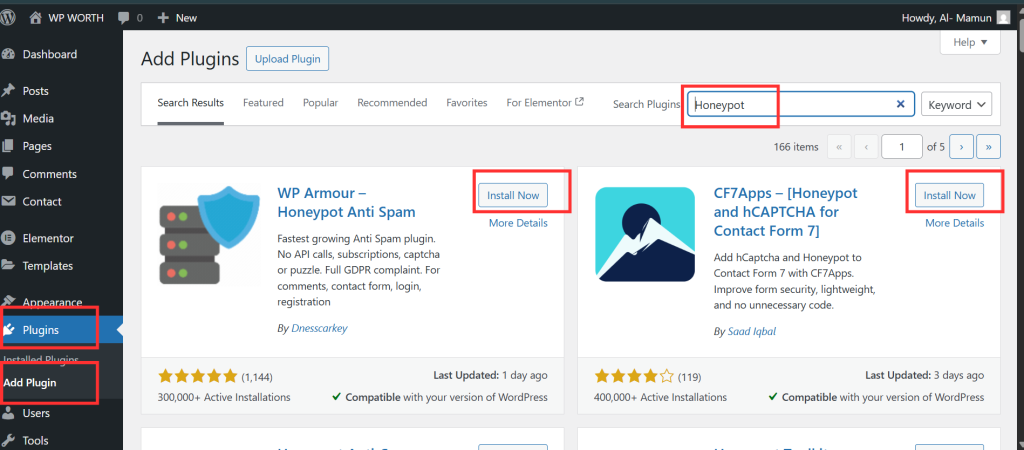
Use reCAPTCHA v3 (The Google-Backed Solution)
Wondering how to use reCAPTCHA v3 in Contact Form 7? This Google-powered tool works quietly in the background, no checkboxes, no clicking on traffic lights. It scores visitors based on behavior to detect bots without annoying real users.
To set it up: Go to Google reCAPTCHA, register your site, and get your Site Key + Secret Key. In WordPress, go to Contact → Integration, add the keys, and you’re done.
You can set up reCAPTCHA v3 in Contact Form 7 by getting your keys from Google and adding them under “Contact → Integration” in your dashboard.
In my experience, it cuts most spam without hurting UX. Just note it may miss a few spammers, especially on high-traffic or privacy-heavy sites. But overall, it’s a smart first layer of protection.
Add a Honeypot to Contact Form 7 (My Favorite Low-Key Fix)
If reCAPTCHA feels too heavy or doesn’t catch everything, honeypots are a sneaky, silent solution. Think of them like invisible traps form fields that real users can’t see or interact with, but bots fill out instinctively. When that hidden field gets touched, the form knows it’s a spammer and blocks the submission. Simple but genius.
So how do you add a honeypot to Contact Form 7? Just install the free Contact Form 7 Honeypot plugin. Once activated, you’ll get a new form tag called honeypot. You can add it like this: [honeypot honeypot-123] Place it before or after your visible fields it won’t show to users, but bots will walk right into it.
You can add a honeypot to Contact Form 7 using the “Contact Form 7 Honeypot” plugin, which creates an invisible field bots can’t resist and real users never see.
In my experience, this one tweak alone cut my spam by over 80%, and I didn’t have to annoy visitors with CAPTCHA or popups. It’s lightweight, fast, and blends right into your form setup with no code needed.
So if you want a fix that feels more like ninja defense than brute force, honeypots are my go-to.
Use the Best Anti-Spam Plugin for Contact Form 7
Not a fan of CAPTCHAs or hidden fields? Anti-spam plugins do the job quietly in the background.
The best anti-spam plugins for Contact Form 7 are WP Armour, Akismet, and OOPSpam each offers easy spam filtering without disrupting the user experience.
WP Armour is my go-to. It adds a stealth honeypot and works right after install. No setup, no keys, just cleaner inboxes.
Akismet, made by the WordPress team, uses a global spam database. It’s popular and reliable, though setup takes an API key.
OOPSpam is smarter because it uses AI and reputation scoring. It’s great for busy or business-heavy forms, though the best features are paid.
For most users, WP Armour gives the best mix of ease and results. Just install your pick, activate, and test. You don’t need to ditch your theme or code anything. These plugins play nicely with Contact Form 7 and can quietly cut spam by 70–90% on their own.
Contact Form 7 Spam Prevention Without CAPTCHA
Not a fan of CAPTCHA? You can still block spam without annoying real users.
Use keyword filters, disable autocomplete, and set up custom validation rules to stop spam in Contact Form 7 without CAPTCHA.
Start with keyword filters. Plugins like Antispam Bee or simple custom code can block messages with phrases like “buy now” or suspicious URLs.
Next, disable autocomplete on fields like name or email using:
html [text* your-name autocomplete:off] It prevents bots from auto-filling and submitting spam.
Finally, try custom validation rules like rejecting messages under 20 characters or blocking links. This stops lazy bot submissions without bugging real users.
I tested this setup on a client site, spam dropped by 70% with no CAPTCHA at all.
These low-friction tricks work quietly and keep your form spam-free while maintaining a smooth user experience.
Real-Life Experience: What Actually Worked to Stop Contact Form 7 Spam
A mix of reCAPTCHA v3 and a honeypot plugin worked best for me cutting spam by over 90% without hurting form performance or UX.
Let me be honest, I didn’t nail it on the first try.
When spam first hit WPWorth, I started with reCAPTCHA v2. You know, the one with traffic lights and crosswalks. It helped a bit but made the form clunky, and I got messages from real users saying the form was “broken.” Not good.
Then I tried reCAPTCHA v3. Smooth, invisible, no friction for users. It brought spam down by about 60%, which was solid but not perfect. Still a few weird submissions sneaking through.
So I added the Contact Form 7 Honeypot plugin as a second layer. Just one hidden field that bots can’t resist. That tiny tweak pushed my spam count to nearly zero. Seriously, maybe one spam message a week tops.
This simple combo reCAPTCHA v3 + honeypot worked way better than any single tool.
I also tested Akismet and WP Armour on other sites. They work, especially for busier or comment-heavy pages. But for a clean, simple contact form? reCAPTCHA v3 + honeypot was my winning formula.
Mistake I made? Relying too much on one tool and not testing combos. Some plugins slow down your site or clash with themes, so always test changes on a staging site first.
If you’re like me and want solid protection without scaring away real people, this duo is your best bet. Easy setup, no code, no drama.
FAQ How to Stop Spam in Contact Form 7
1. How do I stop spam emails in Contact Form 7?
Use reCAPTCHA v3, add a honeypot field, or install an anti-spam plugin like WP Armour to block bots without hurting user experience.
2. What is the best CAPTCHA for Contact Form 7?
Google reCAPTCHA v3 is the best choice. It runs in the background and filters spam without forcing users to click checkboxes or solve puzzles.
3. Can I stop spam without using CAPTCHA?
Yes! Use honeypots, keyword filters, or a plugin like WP Armour. These options block spam quietly, with no extra steps for real visitors.
4. Does Akismet work with Contact Form 7?
Yes, Akismet works if you connect it with the comment API. It filters spam using a global database and is a good option for busy forms.
5. What’s the easiest fix for form spam?
Adding a honeypot is the easiest and fastest fix. It takes two minutes to set up and silently blocks bots without annoying real users.
No More Spam: Your Next Step Starts Here
Use a combo of reCAPTCHA v3, a honeypot, and a light anti-spam plugin for best results no spam, no headaches.
If you’re still reading, chances are you’re tired of waking up to a flood of junk messages like I was. The good news? You don’t need to be a tech wizard to fix it.
From testing it myself on WPWorth and client sites, I can tell you this: there’s no one-size-fits-all. Some forms do fine with just a honeypot. Others need the double punch of reCAPTCHA v3 + a plugin like WP Armour.
Want the best result? Test a combo, not just one tool. What works for one site might miss the mark on another.
If I had to pick one takeaway, it’s this: don’t overcomplicate it. Start small. Add a honeypot. Layer in reCAPTCHA. Maybe drop in a plugin if spam keeps leaking through. Each one takes under 5 minutes to set up. No coding, no breaking your theme.
Most importantly, protect your real users. Spam filters should stay invisible your visitors shouldn’t even know they’re there.
I’ve been there, done that and now my inbox is (mostly) clean. Yours can be too. Try these tactics. Mix and match. And hey have you found a trick that works for your form? Drop it in the comments I’d love to hear what’s worked for you.

