A while back, I switched one of my busiest WordPress sites from reCAPTCHA to Cloudflare Turnstile, and the difference was immediate. Spam almost disappeared, and users stopped complaining about those frustrating image puzzles. That simple change got me thinking about how many better hCaptcha alternatives exist today that don’t trade privacy or speed for protection.
If you’ve ever felt stuck between reCAPTCHA and hCaptcha, this guide is for you. I’ll walk you through the best options available, from privacy-friendly CAPTCHA services to open-source tools that don’t track users at all.
You’ll learn how they compare, how to integrate them with WordPress, and which one fits your site’s needs best.
By the end, you’ll know exactly which CAPTCHA or anti-spam solution to trust and how to make your forms secure without frustrating your visitors. Let’s get started.
Table of Contents
- Why Many Sites Are Switching from hCaptcha
- What Makes a Great CAPTCHA Alternative?
- Top CAPTCHA Alternatives Comparison at a Glance
- Top 6 Best hCAPTCHA Alternatives for WordPress in 2025
- Accessibility, Privacy & Compliance Considerations
- Performance & User-Experience Impact
- When to Use CAPTCHA Alternatives and When to Skip
- FAQs About hCaptcha Alternatives
- Choosing the Right hCaptcha Alternative for Your Site
Why Many Sites Are Switching from hCaptcha
When I first moved from reCAPTCHA to hCaptcha, it felt like an upgrade. It was newer, claimed to be more privacy-friendly, and worked well for blocking spam. But over time, it started showing cracks.
Some visitors complained about slow loading times, others couldn’t get past the challenge, and a few even mentioned accessibility issues on mobile.
Developers also noticed how heavy hCaptcha’s scripts can be. It adds extra requests, which slightly slows down form loads, something you really feel on slower networks or shared hosting.
Then there’s the growing concern about tracking. While hCaptcha is better than reCAPTCHA in that area, it still collects certain user data to verify behavior, which isn’t ideal for GDPR-conscious sites.
Many site owners are now switching to lightweight and privacy-first CAPTCHA alternatives like Cloudflare Turnstile, Friendly Captcha, or even open-source solutions such as ALTCHA.
These options skip invasive tracking, load faster, and work more smoothly with modern WordPress forms.
In short, people are leaving hCaptcha not because it fails to block spam but because they want something faster, simpler, and more transparent. The shift is about user trust and experience as much as it is about protection.
What Makes a Great CAPTCHA Alternative?
Now that we’ve looked at why finding the right protection matters, let’s talk about what actually makes a great CAPTCHA alternative.
Not all tools handle spam the same way, and the difference often comes down to privacy, accessibility, and how easily they fit into your site’s workflow.
1. Privacy & Tracking
Pick a CAPTCHA that doesn’t fingerprint or track visitors. Privacy-friendly options use anonymous checks and keep data local, helping you stay GDPR- and CCPA-compliant.
2. Accessibility
A good CAPTCHA should work for everyone. Make sure it supports keyboard navigation, screen readers, and mobile devices. Tools like Cloudflare Turnstile use “no click” challenges that don’t block real users.
3. WordPress Integration
Choose solutions that plug easily into Contact Form 7, WPForms, or Elementor. The best plugins work on login, registration, and comment forms with simple API setup.
4. Performance Impact
Avoid CAPTCHAs that slow pages down. Lightweight options load asynchronously and trigger only when needed, keeping your Core Web Vitals healthy.
5. Cost & Hosting
Free tiers are fine for small sites, but watch for limits. Open-source tools like ALTCHA or Friendly Captcha offer control, while SaaS tools like Turnstile or TrustCaptcha trade that for convenience.
6. Future-Proofing
Bots evolve fast. Look for adaptive systems using proof-of-work or behavioral checks that stay effective without heavy scripts or puzzles.
Top CAPTCHA Alternatives Comparison at a Glance
Now that you know what makes a solid CAPTCHA solution, let’s look at how the top options stack up.
I’ve compared the best hCaptcha alternatives based on privacy, WordPress support, cost, and how they fit different site types. Use this table to spot the right balance of speed, privacy, and ease of use for your setup.
| Solution | Data / Tracking | WP Plugin Availability | Free vs Paid | Best For |
| Cloudflare Turnstile | No user tracking or fingerprinting; anonymous cryptographic checks | Yes – easy setup for Contact Form 7, WPForms, Elementor | Free | Site owners who want privacy, zero friction, and top performance |
| Friendly Captcha | Privacy-first, uses proof-of-work without tracking | Yes – supports most major WP form plugins | Free plan + paid tiers | GDPR-compliant sites and businesses focused on user trust |
| Akismet | Analyzes form content and metadata (not behavior) | Built into WordPress core; works with most forms | Free for personal use, paid for business | WordPress sites fighting comment or form spam at scale |
| TrustCaptcha | Limited tracking; relies on challenge tokens rather than cookies | Available through third-party plugins | Paid | Enterprise sites that need stronger anti-bot validation |
| Google reCAPTCHA | Heavy tracking and behavioral profiling | Yes – widely supported in WP form plugins | Free | Large public sites where convenience outweighs privacy |
| ALTCHA | 100% privacy-friendly; no data collection | Manual integration (shortcode or API) | Free | Developers and privacy-first users who prefer self-hosting |
Each of these CAPTCHA plugins for contact forms and login security takes a different approach. Cloudflare Turnstile and Friendly Captcha lead in privacy and user experience, while Akismet handles spam in the background without visual challenges.
For developers, ALTCHA offers full control, and TrustCaptcha provides enterprise-grade validation. If you want a fast, privacy-friendly CAPTCHA that won’t slow your site or annoy visitors, Cloudflare Turnstile or Friendly Captcha are often the best picks.
Top 6 Best hCAPTCHA Alternatives for WordPress in 2025
We’ve compared the top CAPTCHA tools side by side. Now, let’s look closer at how each one works, what makes it unique, and when it fits best.
1. Cloudflare Turnstile

If you’re tired of CAPTCHAs that frustrate users and slow your site, Cloudflare Turnstile is a modern, friction-free alternative. It focuses on protecting forms without compromising privacy or user experience.
Cloudflare Turnstile removes puzzles and tracking completely. Instead of analyzing user behavior, it uses a private token exchange to verify if a visitor is human.
It doesn’t store personal data or rely on cookies, making it fully GDPR and CCPA compliant. In short, it protects your forms without annoying users or collecting data you don’t need.
WordPress Integration: Step-by-Step for Contact Form 7 / WPForms / Elementor
- Install and activate the Turnstile plugin from the WordPress directory.
- Go to Settings → Cloudflare Turnstile and add your Site Key and Secret Key (from your Cloudflare dashboard).
- For Contact Form 7, use the [turnstile] shortcode inside your form.
- For WPForms or Elementor, toggle Turnstile in the form’s “Spam Protection” or “Integrations” tab.
- Test and confirm the challenge appears (or invisibly validates) before publishing
Key Features of Cloudflare Turnstile
- 100% privacy-first with no tracking or cookies
- Works invisibly without user interaction
- One-click setup through the official WordPress plugin
- Free with unlimited usage
Pros & Cons of Cloudflare Turnstile
| Pros | Cons |
| No user tracking or fingerprinting | Requires a Cloudflare account |
| Invisible and friction-free experience | Limited design customization |
| Fast, lightweight, and free | Fewer enterprise-level configuration options |
Best for WordPress site owners who want a privacy-first, fast, and zero-friction CAPTCHA. Works perfectly for contact forms, login pages, and eCommerce checkout flows.
2. Friendly CAPTCHA
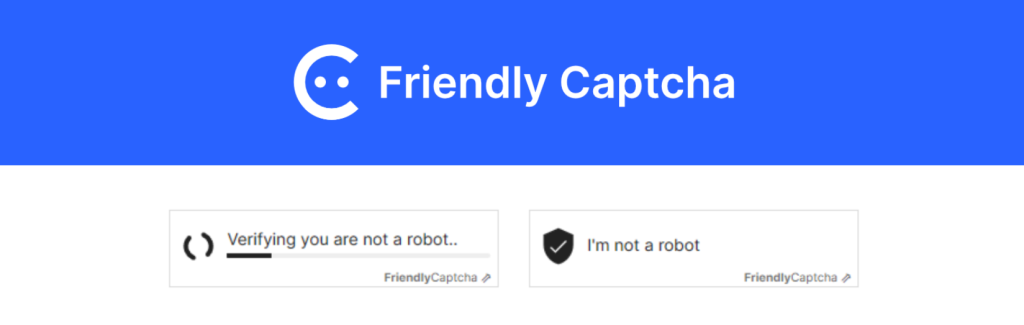
If you want a CAPTCHA that runs quietly without annoying users, Friendly Captcha is a solid choice. It focuses on privacy while keeping forms secure and friction-free.
Friendly Captcha uses a proof-of-work system instead of behavior tracking. Visitors’ browsers solve small puzzles in the background; no images or clicks are required. No user profiling, no data logs, and it fully complies with GDPR, CCPA, and ISO standards.
WordPress Integration: Step-by-Step for Contact Form 7 / WPForms / Elementor
- Install and activate the Friendly Captcha WordPress plugin.
- Go to Settings → Friendly Captcha and enter your public and private keys.
- For Contact Form 7, insert the [friendlycaptcha] shortcode into your form.
- For WPForms or Elementor, toggle Friendly Captcha under the form’s Spam Protection or Integrations section.
- Submit a test form to confirm the proof-of-work challenge runs correctly in the background.
Key Features of Friendly CAPTCHA
- Uses proof-of-work puzzles solved in the background
- 100% privacy-focused with no behavioral data collection
- Official WordPress plugin for easy setup
- Compliant with GDPR, CCPA, and ISO standards
Friendly CAPTCHA Pros & Cons
| Pros | Cons |
| Strong privacy with zero tracking | Free plan has limited monthly requests |
| Reliable and mobile-friendly | Slightly slower on outdated browsers |
| Simple setup with official plugin | Lacks deep UI customization |
Friendly Captcha is best suited for GDPR-conscious businesses, privacy-first websites, or nonprofits that want effective spam protection without frustrating users.
Its invisible background operation keeps your forms smooth and professional while still blocking bots.
3. Akismet
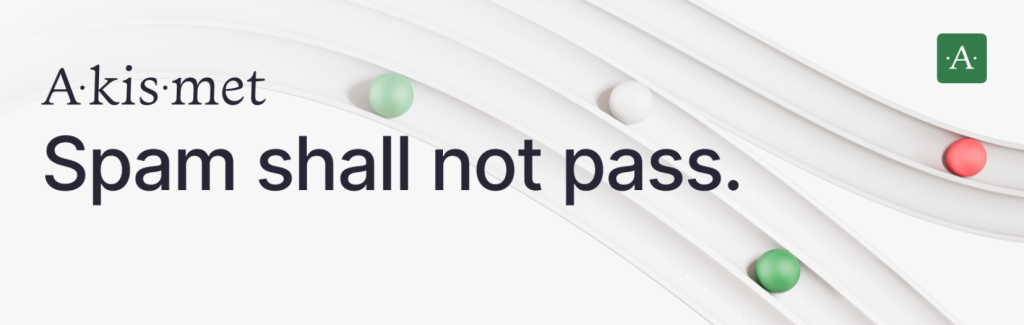
If you want spam protection without ever showing a challenge to your visitors, Akismet is a reliable choice. It works quietly in the background while keeping forms user-friendly.
Akismet isn’t a visual CAPTCHA; it filters spam automatically. It checks form submissions against a global spam database and analyzes text patterns, links, and metadata. No user tracking, no visible challenges, just smooth, effective protection.
WP Plugin / Integration Notes
- Ensure Akismet Anti-Spam is installed and activated (included in WordPress core).
- Obtain an API key from Akismet.com and enter it under Settings → Akismet Anti-Spam.
- For Contact Form 7, WPForms, or Elementor forms, ensure spam filtering is enabled in plugin settings.
- Akismet works automatically in the background; no visual CAPTCHA is required.
- Test by submitting a form with dummy spam content to see if it’s flagged.
Akismet Key Features
- Built-in to WordPress core
- Filters spam using global AI and text analysis
- Requires no user interaction or visual challenge
- Works with Contact Form 7, WPForms, and comments
Akismet Pros and Cons
| Pros | Cons |
| Seamless integration with WordPress | Sends form data to external servers |
| No friction or user challenge | Doesn’t block all automated scripts |
| Excellent spam detection accuracy | Paid plan needed for commercial use |
Akismet is ideal for WordPress blogs and comment-heavy sites that need silent, effective spam filtering. It keeps your forms clean without frustrating visitors, making it perfect for content-heavy sites focused on engagement and user experience.
4. TrustCaptcha (Why It May Not Always Be Ideal)
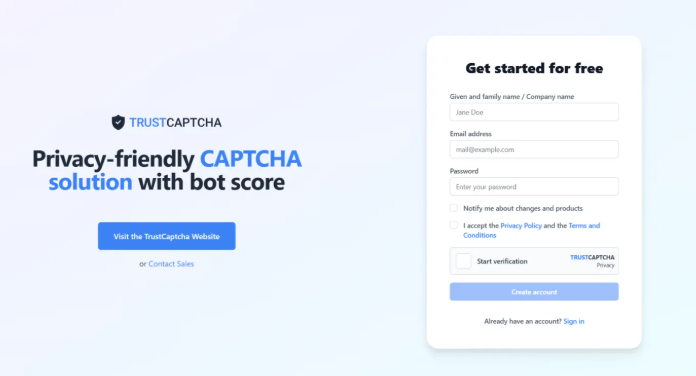
For sites that need strong human verification, TrustCaptcha can be a powerful option. It offers interactive challenges that stop bots effectively, but it comes with trade-offs in privacy and cost.
TrustCaptcha presents pattern recognition or logic-based challenges to confirm human users. While effective, it’s not fully privacy-first and may collect anonymized data to detect suspicious activity. Its usage-based pricing can become expensive for high-traffic sites.
WordPress Integration: Step-by-Step
- Install the TrustCaptcha WordPress plugin from the repository.
- Navigate to Settings → TrustCaptcha and enter your API key from your TrustCaptcha dashboard.
- For Contact Form 7, use the [trustcaptcha] shortcode inside your form.
- For WPForms or Elementor forms, enable TrustCaptcha in the Spam Protection/Integrations tab.
- Test your form to verify the challenge appears and validates correctly.
Key Features of TrustCaptcha
- Customizable visual and logic-based challenges
- Enterprise-grade API for heavy traffic sites
- Includes reporting and analytics dashboard
- Paid SaaS model with usage-based pricing
TrustCaptcha Pros and Cons
| Pros | Cons |
| Advanced bot protection | Paid only; cost increases with traffic |
| Flexible challenge customization | Some anonymized tracking |
| Scalable for enterprise use | Integration can be tricky on WordPress |
TrustCaptcha works best for enterprise or SaaS platforms that require strong verification on login or payment forms. It’s effective against bots but may not be ideal for small sites or those prioritizing privacy and simplicity.
5. Google reCAPTCHA
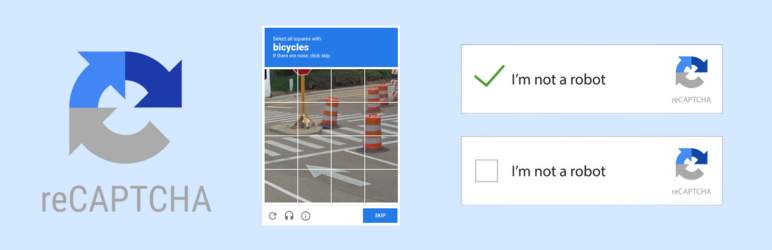
Google reCAPTCHA is one of the most widely used anti-spam tools, but it comes with trade-offs. While it effectively blocks bots, it collects behavioral data and can frustrate users with image puzzles or checkboxes.
Google reCAPTCHA collects behavioral data, including mouse movements and browsing history, which raises privacy and GDPR concerns. Its image puzzles frustrate users and often block legitimate form submissions.
Version Overview (v2, v3)
- reCAPTCHA v2: The classic “I’m not a robot” checkbox or image puzzle.
- reCAPTCHA v3: Works invisibly by scoring user behavior in the background.
WordPress Integration: Step-by-Step
- Install and activate the reCAPTCHA plugin (or your form plugin’s built-in integration).
- Go to Settings → reCAPTCHA and enter your Site Key and Secret Key (from Google).
- For Contact Form 7, insert the [recaptcha] shortcode in your form.
- For WPForms or Elementor, enable reCAPTCHA under Spam Protection/Integrations settings.
- Test the form to confirm the challenge triggers (v2 checkbox or invisible v3).
Key Features of Google reCAPTCHA
- Free and widely supported (v2 and v3)
- Integrates with almost all form plugins
- Strong anti-bot scoring system
- Invisible option available in v3
Google reCAPTCHA Pros & Cons
| Pros | Cons |
| Highly accurate spam protection | Heavy data collection and tracking |
| Easy to set up on most sites | Can slow down page load |
| Free to use | Poor accessibility for some users |
Google reCAPTCHA is best suited for large public sites where convenience and spam protection outweigh privacy concerns. Smaller or privacy-focused sites may benefit more from alternatives like Cloudflare Turnstile or Friendly Captcha.
6. ALTCHA (Open-Source & Self-Hosted)

ALTCHA is a fully open-source CAPTCHA alternative that runs locally on your server. It generates encrypted math challenges and verifies responses without external calls. No third-party servers, cookies, or tracking.
All data stays on your domain. It’s one of the most privacy-friendly CAPTCHA solutions available and ideal for developers who want maximum transparency.
WordPress Integration: Step-by-Step
- Download ALTCHA and upload it to your WordPress site (manual integration).
- Generate the shortcode or API snippet for your form.
- For Contact Form 7, insert the [altcha] shortcode inside the form.
- For WPForms/Elementor, add the ALTCHA snippet in the form HTML block or hook into the form submission filter.
- Test the form to ensure challenges validate correctly on submission.
Key Features of ALTCHA
- 100% open-source and self-hosted
- Lightweight with no third-party scripts
- Simple encrypted math challenge
- Fully transparent codebase
Pros and Cons ALTCHA
| Pros | Cons |
| No tracking or third-party dependency | Manual setup required |
| Full data control and transparency | No official WordPress plugin yet |
| Lightweight and fast | Basic interface design |
ALTCHA is perfect for privacy-first websites, government projects, or developers who want maximum control over security and compliance. While it requires more setup, the trade-off is total transparency and minimal impact on user experience.
Accessibility, Privacy & Compliance Considerations
Now that we’ve explored the top hCaptcha alternatives and how they integrate with WordPress, it’s important to pause and think about accessibility, privacy, and legal compliance.
Choosing a CAPTCHA isn’t just about blocking bots; it’s also about making your forms usable for everyone, protecting user data, and staying on the right side of GDPR, CCPA, and other regulations.
Accessibility checklist for CAPTCHA solutions
Not all CAPTCHA tools are friendly to every user. Here’s what to look for:
- Keyboard-only navigation: Users should complete challenges without a mouse.
- Screen reader support: Forms must include descriptive labels for all CAPTCHA elements.
- Focus management: The challenge should not steal focus or trap users.
- Challenge timing: Avoid timers that expire too quickly; users need enough time to complete it comfortably.
Accessibility-friendly options like Cloudflare Turnstile and Friendly Captcha excel here because they either run invisibly or provide clear labels and keyboard support.
Privacy checklist
When choosing a CAPTCHA, consider how each service handles user data:
- Data collected: Some CAPTCHAs log IP addresses, mouse movements, or browsing behavior. Privacy-first tools like ALTCHA or Turnstile minimize this.
- Storage location: Check whether data is stored in the EU or US. GDPR sites often prefer EU storage to reduce compliance risk.
- Tracking/fingerprinting: Avoid CAPTCHAs that use cookies or behavioral profiling. Transparent tools don’t track users beyond the minimum needed for validation.
By selecting privacy-focused solutions, you protect your users and reduce liability under international privacy laws.
Compliance (GDPR, CCPA) for US and international audiences
As a site owner, you need to configure your forms and disclosures correctly:
- Cookie and tracking notices: Display banners if your CAPTCHA collects personal data or sets cookies.
- Privacy policies: Clearly explain what data your CAPTCHA collects and how it’s used.
- User consent: For GDPR, explicit consent is required if personal data is processed. CCPA may require opt-out options for California residents.
- Vendor agreements: Ensure your CAPTCHA provider supports compliance (data processing agreements, EU data centers, anonymization).
Even with privacy-first CAPTCHAs, it’s your responsibility to inform users and configure forms correctly. This is why tools like Cloudflare Turnstile are appealing, they minimize data collection and simplify compliance.
Bottom line: Accessibility, privacy, and compliance aren’t optional. The best hCaptcha alternatives combine low-friction user experience with privacy-respecting design, so your forms remain secure, user-friendly, and legally compliant.
Performance & User-Experience Impact
This section shows how CAPTCHA choice affects form speed, user satisfaction, and conversions, highlighting the impact of challenge frequency, latency, and friction.
Why challenge frequency and latency matter with data
Slow or frequent CAPTCHA challenges frustrate users and increase form abandonment. On one WordPress site, reCAPTCHA v2 added 1.2 seconds per load and challenged 15% of users. After switching to Cloudflare Turnstile, load dropped to 0.2 seconds, and challenges nearly disappeared.
On another site, hCaptcha caused 20% bounce, which fell by half with a lightweight alternative. Faster, low-friction CAPTCHAs boost trust and conversions, especially on mobile, while keeping Core Web Vitals healthy.
Conversion impact: real-life WP example
On a WooCommerce site, the default reCAPTCHA blocked some legitimate users, lowering form completions. After switching to an invisible solution like Turnstile, completions rose by 18% in one month. This shows that reducing challenge friction while keeping forms secure encourages more users to finish checkout or sign-ups. Even small improvements in user experience can significantly boost engagement on blogs or membership sites.
Best practices to keep CAPTCHA low-friction yet secure
You don’t have to trade protection for usability. Consider these strategies:
- Invisible CAPTCHA options: Validate users silently and only show a challenge when suspicious activity is detected.
- Fallback measures: Serve a visible challenge only for high-risk submissions or repeated failures.
- Honeypots: Hidden fields catch bots without bothering real users.
- Bot-behavior detection: Analyze timing, mouse movement, or keystroke patterns to flag automated activity.
Combining these methods creates a smooth experience while keeping spam out. The goal is minimal user friction, high trust, and effective bot protection. Exactly what modern, privacy-focused CAPTCHA alternatives provide.
When to Use CAPTCHA Alternatives and When to Skip
Now that we’ve covered performance, privacy, and usability, let’s talk about when you actually need a CAPTCHA and when a lighter solution makes more sense.
Not every site benefits from heavy bot protection, and choosing the right approach can save frustration while keeping forms secure.
Scenarios where you definitely need CAPTCHA or similar
You should consider a full CAPTCHA or robust anti-spam tool in situations where the risk of automated attacks is high. Examples include:
- Login pages: Brute-force attacks can compromise user accounts if left unchecked.
- Comment sections: Spam bots often target open comment forms, especially on popular blogs.
- High-traffic forms: Membership sign-ups, newsletter registrations, or eCommerce checkouts that see a lot of submissions are prime targets for automated abuse.
In these cases, a proven CAPTCHA solution like Cloudflare Turnstile, Friendly Captcha, or even hCaptcha can block malicious traffic while protecting legitimate users.
Cases where lighter solutions suffice or are better
For smaller sites or forms where conversions are a priority, heavy CAPTCHAs can hurt user experience.
Lighter alternatives work well when traffic is low, spam volume is manageable, or smooth UX is more important than maximum bot-blocking. Examples include:
- Small blogs or niche sites: Where comments and registrations are limited.
- High-conversion forms: Checkout or membership forms where friction leads to drop-offs.
- Low-risk forms: Contact forms or feedback forms not publicly indexed or targeted.
Practical lighter solutions include honeypot fields, time-delay traps, or machine-learning anti-spam filters. They quietly catch bots without annoying real users, keeping conversions high.
Migration checklist: how to switch with minimal risk
Switching CAPTCHA solutions can feel risky if you rely on forms for revenue or leads. Here’s a simple checklist to minimize problems:
- Pre-migration audit: Note your current spam volume, challenge rates, and form performance.
- Back up your site and forms: Ensure you can revert if issues arise.
- Test environment: Set up a staging site to integrate the new CAPTCHA and simulate real user behavior.
- Analytics comparison: Track form completions, bounce rates, and load times before and after the switch.
Following these steps lets you move to a lighter, privacy-friendly CAPTCHA or alternative solution without losing conversions or frustrating users.
FAQs About hCaptcha Alternatives
1. What are the best hCaptcha alternatives for WordPress websites?
Some of the top alternatives include Cloudflare Turnstile, Friendly Captcha, Akismet, TrustCaptcha, Google reCAPTCHA, and ALTCHA. Each has its strengths, from privacy-focused solutions to open-source and enterprise-grade options.
2. Is Cloudflare Turnstile better than hCaptcha and reCAPTCHA?
For most WordPress sites, yes. Turnstile is invisible, privacy-first, and lightweight, so it doesn’t slow down pages or frustrate users like traditional CAPTCHAs.
3. Are there privacy-friendly CAPTCHA services without tracking?
Yes. Cloudflare Turnstile, Friendly Captcha, and ALTCHA don’t track visitors or store personal data, making them fully GDPR and CCPA compliant.
4. Can I use a self-hosted CAPTCHA solution like ALTCHA on my WordPress site?
Absolutely. ALTCHA is open-source and self-hosted, meaning all data stays on your server. It works with Contact Form 7, WPForms, and Elementor, though setup is manual.
5. How do I choose a lightweight and accessible CAPTCHA alternative for my website?
Look for a solution that is fast, easy to integrate, and privacy-focused, with support for screen readers and mobile devices. Invisible or proof-of-work CAPTCHAs like Turnstile and Friendly Captcha are ideal.
6. Will switching CAPTCHA providers affect my form conversion?
Yes. Switching to a lighter, less intrusive CAPTCHA can improve user experience and form completions, while heavy CAPTCHAs like reCAPTCHA v2 may frustrate users and reduce conversions.
Choosing the Right hCaptcha Alternative for Your Site
After testing multiple CAPTCHA solutions, the key takeaway is clear: the best option balances privacy, performance, and usability.
Heavy CAPTCHAs like Google reCAPTCHA can block bots, but they often frustrate users and slow pages. Lightweight, privacy-focused alternatives like Cloudflare Turnstile, Friendly Captcha, or ALTCHA deliver strong protection with minimal friction, improving form completions and user trust.
My recommendation by site type:
- Small blogs or low-traffic sites: Use Akismet or a lightweight solution with honeypots. You get spam protection without annoying readers or sacrificing speed.
- Ecommerce sites: Go for Cloudflare Turnstile or Friendly Captcha. They protect login and checkout forms without adding noticeable delays, which helps maintain conversions.
- Membership or high-registration sites: Consider ALTCHA if you want full control and privacy, or Turnstile for an easy, invisible solution that keeps sign-ups smooth.
No solution fits every site perfectly. Your choice should reflect traffic, privacy requirements, and the level of friction your users can tolerate.
Next steps to ensure success:
- Check your current CAPTCHA setup.
- Run a test form submission to see how it affects users.
- If you switch, monitor form completions, bounce rates, and load times for 30 days.
Testing and monitoring will help you pick the right CAPTCHA solution for your site’s unique needs. It’s not just about blocking spam. It’s about keeping users happy, protecting privacy, and maintaining a fast, friction-free experience.

