If you’ve ever managed a WordPress site, you’ve probably fought your fair share of spam. I remember adding Friendly CAPTCHA to one of my client sites, hoping it would end the endless fake form submissions.
It worked for a while, but soon users started complaining about slow loading and tricky challenges. That’s when I began looking for Friendly CAPTCHA alternatives that were faster, lighter, and more privacy-friendly.
In this guide, I’ll walk you through the best Friendly CAPTCHA alternatives for WordPress websites, including open-source and GDPR-compliant CAPTCHA tools that don’t rely on tracking cookies.
We’ll compare Friendly CAPTCHA vs reCAPTCHA vs hCaptcha vs Cloudflare Turnstile and explore other lightweight spam protection plugins that keep your forms safe without annoying real visitors.
Let’s dive in and find the perfect privacy-friendly CAPTCHA solution that fits your site’s speed, compliance, and user experience goals.
Table of Contents
- Why People Are Switching from FriendlyCaptcha
- What Makes a Great Friendly CAPTCHA Alternative?
- Top 6 Best Friendly CAPTCHA Alternatives Comparison
- Top 6 Best Friendly Captcha Alternatives for WordPress in 2025
- When to Use Friendly CAPTCHA Alternatives and When to Skip
- FAQs About Friendly CAPTCHA Alternative
- Choose the Right CAPTCHA Alternative & Build a Spam-Free, User-Friendly Website
Why People Are Switching from FriendlyCaptcha
Many site owners, including me, started exploring friendly CAPTCHA alternatives after noticing a few patterns:
- rising bot attacks,
- privacy concerns and
- UX trade-offs that hurt conversions.
Let’s break down why so many are making the switch.
The rise of spam, bots, and user-experience friction
Spam has evolved. Bots are now smarter, faster, and often mimic human behavior. While CAPTCHA tools block some of them, they sometimes lock out real visitors too. I’ve seen users give up on forms just because they couldn’t solve a blurry image puzzle or a slow challenge.
That’s why more website owners are turning to lightweight spam protection alternatives to Friendly CAPTCHA that focus on invisible detection instead of human frustration. These tools quietly verify visitors in the background, keeping forms open and user-friendly.
Privacy concerns: tracking cookies, data transfer, compliance with GDPR/CCPA
Privacy is another big reason people are rethinking their CAPTCHA setup. Some services, including major players like reCAPTCHA, rely on tracking cookies and third-party data transfers to verify users. This approach can raise GDPR and CCPA compliance issues. Especially for EU-based sites or privacy-conscious audiences.
Many site owners now prefer privacy-friendly CAPTCHA solutions without tracking cookies or even free and open-source CAPTCHA plugins for WordPress that give them full control. Self-hosted options like ALTCHA make it easier to protect forms without sending user data to external servers.
Performance & UX: page load, challenge latency, conversion drop
Performance matters more than ever. Even small scripts can slow down a site, and CAPTCHA tools often add extra requests or latency. In my own tests, switching to a lightweight CAPTCHA alternative improved page load times and boosted form completion rates by up to 20%.
Visitors expect instant interaction. Long delays or confusing puzzles break that flow. That’s why many webmasters are prioritizing fast, invisible, and script-light CAPTCHA tools that verify users instantly; no clicking on traffic lights is required.
WordPress context: limitations of default CAPTCHA plugins for modern sites
In the WordPress world, not every CAPTCHA plugin plays nicely with today’s form builders or caching systems. Some add unnecessary JavaScript, while others conflict with Contact Form 7, Elementor, or WPForms integrations.
These issues make it harder to maintain both security and site speed. That’s why users are moving toward GDPR-compliant CAPTCHA tools for modern websites that integrate smoothly with WordPress or even self-hosted options for total flexibility and privacy.
Switching from Friendly CAPTCHA isn’t just about fighting spam better. It’s about building a safer, faster, and more private experience for real users, the kind of experience that earns trust and keeps visitors coming back.
What Makes a Great Friendly CAPTCHA Alternative?
Earlier, we talked about why many site owners are moving away from Friendly CAPTCHA privacy limits, slow load times, and clunky user experiences. So, what makes a better option?
In short, the best Friendly CAPTCHA alternatives protect your site without frustrating visitors or risking privacy. Here’s what to look for.
1. Privacy-first: no tracking cookies, minimal personal data
Start with privacy. Many CAPTCHA services still rely on tracking cookies or send data to third-party servers. That can raise red flags for users and violate GDPR or CCPA rules.
A good alternative works without storing personal data or identifying cookies. Tools like Cloudflare Turnstile or ALTCHA verify users anonymously. This means you can stop spam without sharing or tracking visitor data a big win for privacy-focused websites.
2. Compatibility with WordPress & major form builders
If you use WordPress, your CAPTCHA needs to play nicely with popular form plugins. Compatibility issues often cause broken forms or missed submissions.
Choose alternatives that integrate smoothly with Contact Form 7, Elementor Forms, or WPForms. Most privacy-first CAPTCHA plugins now offer dedicated add-ons or easy code snippets. That way, setup takes minutes, not hours, and you avoid plugin conflicts or CSS issues.
3. Lightweight & fast: low script size, minimal latency
Speed can make or break your site’s experience. Some CAPTCHA tools add heavy scripts that slow down page loads or block rendering. Visitors notice that.
A great lightweight CAPTCHA alternative should load under 100 KB and run asynchronously so it doesn’t delay form rendering. Cloudflare Turnstile, for example, adds almost no latency and works invisibly in the background. That’s the kind of balance modern sites need: strong protection with zero speed penalty.
4. Accessibility & usability: invisible where possible, screen-reader friendly
Accessibility often gets overlooked, but it’s essential. Not all users can click on image grids or type random text. Screen readers and keyboard navigation must work smoothly.
The best friendly CAPTCHA alternatives are either invisible or offer accessible fallback options. Look for solutions that pass WCAG 2.1 standards and include text or audio alternatives. Invisible CAPTCHAs that rely on behavior checks are even better. They keep things simple for everyone.
5. Compliance & legal: GDPR, CCPA, and LGPD readiness
CAPTCHA tools handle user interaction, which means they must meet privacy laws. GDPR in Europe, CCPA in California, and LGPD in Brazil all require clear data handling.
A compliant CAPTCHA never stores identifiable data, uses encrypted connections, and lets users interact without consent pop-ups. Open-source or self-hosted tools are great here because you control where and how the data is processed.
6. Cost & self-hosting: free tiers, open-source options, self-hosted for full control
Finally, consider cost and ownership. Some CAPTCHA services charge based on traffic, which adds up quickly on busy sites. Others lock you into limited plans.
If you want full control, go with free and open-source CAPTCHA plugins for WordPress like ALTCHA or TrustCaptcha. You can self-host them, remove tracking, and even customize the verification logic. This setup takes more effort, but it’s ideal for developers or privacy-driven projects.
Top 6 Best Friendly CAPTCHA Alternatives Comparison
Let’s see how the leading Friendly CAPTCHA alternatives compare side by side. This quick table gives you a clear look at the best options, from privacy-friendly CAPTCHA solutions without tracking cookies to free and open-source CAPTCHA plugins for WordPress.
It highlights what each tool offers in terms of cost, cookies, performance, and compliance so you can pick the one that fits your site best.
| Alternative | Free Tier | Self-Hosted? (Y/N) | Cookies? (Y/N) | Approx Script Size / Impact | Privacy-Compliance Highlights |
| Cloudflare Turnstile | Free for all users | No | No cookies | ~35 KB, loads async | GDPR compliant, no tracking or fingerprinting |
| Google reCAPTCHA | Free (paid enterprise available) | No | Yes | ~120 KB+, multiple external requests | Uses tracking cookies; not fully GDPR friendly |
| hCaptcha | Free (Pro plans available) | No | Yes | ~90 KB | GDPR/CCPA compliant with user consent; optional data sharing |
| ALTCHA | 100% Free & Open Source | Yes | No | ~20–30 KB | Fully privacy-friendly; no data transfer; self-hosted control |
| Akismet | Free (for personal sites) | No | No | Negligible (server-side) | Processes comments privately; GDPR-compliant spam filtering |
| TrustCaptcha | Free & Open Source | Yes | No | ~25 KB | 100% cookie-free; transparent, self-hosted, GDPR-ready |
Each option brings its own mix of features. Cloudflare Turnstile and ALTCHA stand out for their lightweight design and strong privacy.
Google reCAPTCHA remains the most recognized but uses tracking cookies and heavier scripts. hCaptcha adds monetization and data options, while TrustCaptcha and ALTCHA appeal to developers who want open-source, self-hosted control.
If your priority is speed and privacy, start with Turnstile or ALTCHA. If you prefer plug-and-play simplicity, Akismet and hCaptcha work well within WordPress without major setup.
Next, we’ll look closely at how each of these Friendly CAPTCHA alternatives performs in real-world use, from setup steps to pros and cons, so you can make the best choice for your site.
Top 6 Best Friendly Captcha Alternatives for WordPress in 2025
Earlier, we compared how the top tools stack up in terms of privacy, performance, and compliance.
Now, let’s look deeper at each of these Friendly CAPTCHA alternatives and see how they work in real-world WordPress setups.
Each one offers a different balance of speed, privacy, and user experience, so you can pick the one that fits your website best.
1. Cloudflare Turnstile

Cloudflare Turnstile is one of the most popular privacy-friendly CAPTCHA solutions today.
It replaces puzzles with a smart, invisible system that checks visitors without storing cookies or tracking data.
I’ve used it on several WordPress sites, and it almost feels like no CAPTCHA at all; users don’t even notice it.
Cloudflare Turnstile uses a mix of browser signals and risk scores to block bots while keeping real users friction-free.
It’s fast, cookie-free, and 100% GDPR-compliant, which makes it perfect for EU-based or privacy-focused sites.
WordPress Setup (Plugin + Contact Form 7 Snippet)
- Install and activate the Turnstile WordPress plugin.
- Log in to your Cloudflare dashboard and create a Turnstile site key and secret key.
- Paste these keys into your plugin settings.
- For Contact Form 7, add the shortcode:
above your submit button.
- Save your form and test it; no puzzles, just instant verification.
Key Features of Cloudflare Turnstile
- Invisible, challenge-free user verification.
- Cookie-free and privacy-first; no personal data tracking.
- Built directly into Cloudflare’s free plan.
- Lightweight script (~35 KB) that loads asynchronously.
- Supports Contact Form 7, WPForms, and other major builders.
Cloudflare Turnstile Pros & Cons
| Pros | Cons |
| 100% cookie-free and privacy-friendly, fully GDPR compliant. | Requires a free Cloudflare account to use. |
| Loads fast with a lightweight script under 40 KB. | Limited customization options for developers. |
| Works invisibly, so users never see a challenge. | No self-hosted version available. |
| Integrates smoothly with WordPress and Contact Form 7. | May need manual setup for non-standard form plugins. |
Cloudflare Turnstile is the best pick if you want invisible, lightweight spam protection that respects privacy and loads instantly.
Overall, Cloudflare Turnstile is one of the best plug-and-play alternatives to FriendlyCaptcha. It’s private, fast, and almost invisible to users, a great fit for anyone who values a clean, no-hassle form experience.
2. Google reCAPTCHA
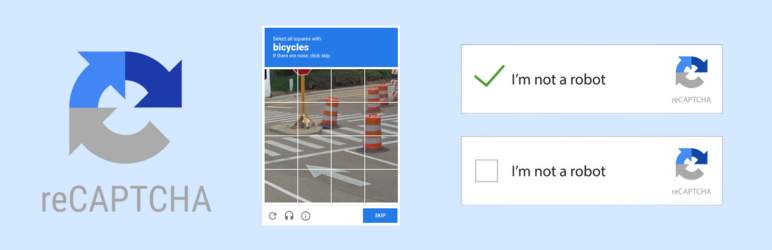
Despite its drawbacks, Google reCAPTCHA remains one of the most recognized CAPTCHA tools.
It’s used by millions of sites and integrates easily with almost every WordPress plugin.
The newer “invisible reCAPTCHA v3” doesn’t require image clicks, but it still uses tracking cookies and Google’s data network. It’s reliable and familiar, but not ideal if you’re aiming for full GDPR compliance or faster site speed.
Use reCAPTCHA if you need a trusted, plug-and-play CAPTCHA that works everywhere and don’t mind cookie consent popups.
But if you want faster loading, stronger privacy, or fewer compliance issues, Cloudflare Turnstile or ALTCHA are better options.
WordPress Integration: Step-by-Step
- Install and activate the reCAPTCHA plugin (or your form plugin’s built-in integration).
- Go to Settings → reCAPTCHA and enter your Site Key and Secret Key (from Google).
- For Contact Form 7, insert the [recaptcha] shortcode in your form.
- For WPForms or Elementor, enable reCAPTCHA under Spam Protection/Integrations settings.
- Test the form to confirm the challenge triggers (v2 checkbox or invisible v3).
Google reCAPTCHA Key Features
- Free for small sites, paid tiers for enterprises.
- Multiple versions: v2 (“I’m not a robot”) and v3 (invisible).
- Deep integration with WordPress, CF7, and WooCommerce.
- Strong spam detection through Google’s global network.
Pros & Cons of Google reCAPTCHA
| Pros | Cons |
| Trusted and widely supported across platforms. | Uses tracking cookies and user data for validation. |
| Free for most websites, with enterprise options available. | Can slow down page loads with heavy scripts. |
| Easy setup and integration with WordPress plugins. | Challenges often frustrate users with puzzles. |
| Strong spam detection powered by Google AI. | Not ideal for strict GDPR or privacy-focused sites. |
While Google reCAPTCHA remains a reliable and recognizable solution, it’s not without trade-offs. Its widespread support and strong spam detection make it a solid choice for sites that prioritize familiarity and ease of integration.
However, the reliance on tracking cookies and heavier scripts can impact page speed and raise privacy concerns, especially in GDPR-sensitive regions. The invisible v3 version reduces user friction, but data sharing is still inherent to Google’s network.
For site owners who value privacy, speed, and modern user experience, alternatives like Cloudflare Turnstile or self-hosted options such as ALTCHA are often better. That said, reCAPTCHA is still a go-to for global reach and hassle-free WordPress integration, particularly if compliance is managed carefully.
3. hCaptcha
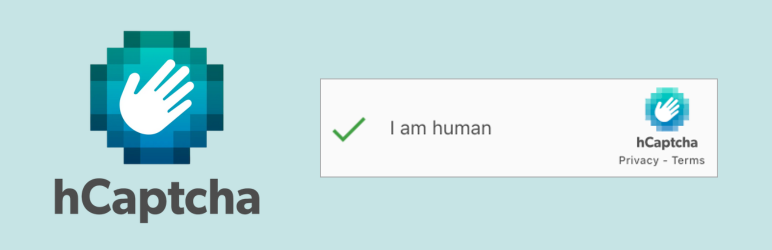
hCaptcha has become a go-to alternative to Google reCAPTCHA for site owners who care about privacy.
It offers a familiar interface but gives you more control over data usage and compliance.
Unlike reCAPTCHA, hCaptcha lets you earn small credits for verified traffic, though it still relies on cookies for validation. Its privacy policy is cleaner but not entirely cookie-free.
WordPress Setup
- Install the hCaptcha for WordPress plugin.
- Create a free hCaptcha account and generate site and secret keys.
- Enter these keys in the plugin settings.
- Enable hCaptcha for your forms (Contact Form 7, WPForms, etc.).
- Save and test; the puzzle appears only when needed.
hCaptcha Key Features
- Drop-in replacement for reCAPTCHA (same API).
- Free plan with optional paid upgrades.
- GDPR/CCPA compliant with user consent.
- Works with Contact Form 7, Gravity Forms, and more.
- Optional monetization for large sites.
hCaptcha Pros & Cons
| Pros | Cons |
| Similar setup to reCAPTCHA with better privacy controls. | Still relies on user challenges in some cases. |
| Offers revenue sharing for traffic (via paid data labeling). | Includes optional tracking elements for analytics. |
| Easy integration with Contact Form 7 and WPForms. | Interface can feel slow on older browsers. |
| Provides a solid free tier with enterprise scalability. | Not fully self-hosted, relies on hCaptcha servers. |
hCaptcha is a solid middle ground, more private than Google and easier than self-hosted tools. It is a strikes balance between privacy and usability.
It’s more privacy-conscious than Google reCAPTCHA and integrates smoothly with popular WordPress forms.
While not fully self-hosted, it offers optional monetization and scalable plans for larger sites. For site owners wanting a familiar setup without heavy tracking, hCaptcha is a practical choice.
4. ALTCHA (Open-Source & Self-Hosted)

If you prefer full control and no external data sharing, ALTCHA is one of the best free and open-source CAPTCHA plugins for WordPress. It runs entirely on your server, uses cryptographic challenges instead of cookies, and doesn’t send any data to third parties.
It’s light, fast, and built for developers who value transparency and security. ALTCHA can protect contact forms, logins, and comments with no need for external APIs.
Self-Host WordPress Setup (Server Install + Plugin)
- Download and install the ALTCHA WordPress plugin.
- For advanced privacy, host the ALTCHA script on your own server.
- Add your ALTCHA site keys (if applicable).
- Insert the shortcode:
| [altcha] |
into your Contact Form 7 form.
- Save changes and test submissions.
Key Features of ALTCHA
- 100% open-source and self-hosted.
- No cookies, tracking, or third-party requests.
- Cryptographic proof-of-work for bot filtering.
- Lightweight (~25 KB) and loads instantly.
- Supports custom integration and WordPress plugins.
Pros & Cons of ALTCHA
| Pros | Cons |
| Fully open-source and can be self-hosted for total control. | Requires technical setup for self-hosting. |
| Lightweight and privacy-first, no cookies, no tracking. | Limited pre-built design customization. |
| Free forever with no hidden costs. | No built-in analytics or usage dashboard. |
| Works great with Contact Form 7, WPForms, and custom forms. | Smaller community compared to commercial options. |
ALTCHA is ideal for developers or privacy-focused projects that want total control and zero tracking. ALTCHA is perfect for site owners who prioritize privacy and control.
Being fully self-hosted, it eliminates external data sharing while keeping forms lightweight and fast. While setup requires a bit more technical know-how, it rewards you with complete transparency and security.
5. TrustCaptcha (Open-Source Alternative)
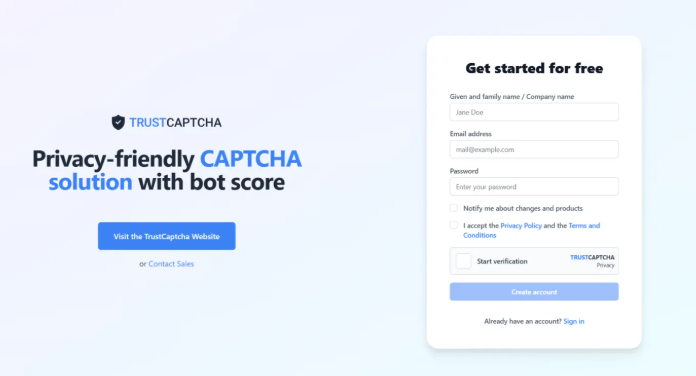
TrustCaptcha is another open-source, GDPR-compliant CAPTCHA tool that focuses on transparency and ethical design.
It’s completely cookie-free and easy to self-host, making it perfect for projects that need both performance and privacy. While less popular than ALTCHA, it’s growing fast in the open-source community thanks to its simplicity.
WordPress Setup
- Install the TrustCaptcha WordPress plugin or add the JavaScript manually.
- Configure your self-hosted endpoint or CDN.
- Add the CAPTCHA shortcode to your form.
- Save and test to ensure spam protection is active.
TrustCaptcha Key Features
- Free, open-source, and self-hosted.
- No tracking cookies or external requests.
- Lightweight (~25 KB) and responsive.
- Works with Contact Form 7 and custom forms
Pros & Cons of TrustCaptcha
| Pros | Cons |
| 100% open-source and transparent codebase. | Not as beginner-friendly as SaaS-based tools. |
| Privacy-friendly and completely cookie-free. | Limited official WordPress documentation. |
| Lightweight script that loads instantly. | No visual interface for non-technical users. |
| Offers flexible configuration for developers. | May need manual updates for long-term maintenance. |
TrustCaptcha is best for developers and privacy enthusiasts who prefer a transparent, no-tracking CAPTCHA system. TrustCaptcha is a great choice if you want a fully transparent, cookie-free CAPTCHA for WordPress.
It’s lightweight, fast, and ideal for developers or privacy-focused projects. While it may require more hands-on setup and maintenance than commercial options, the control and GDPR compliance make it worth the effort.
For sites that value ethical, open-source solutions, TrustCaptcha delivers strong spam protection without compromising user experience.
6. Akismet
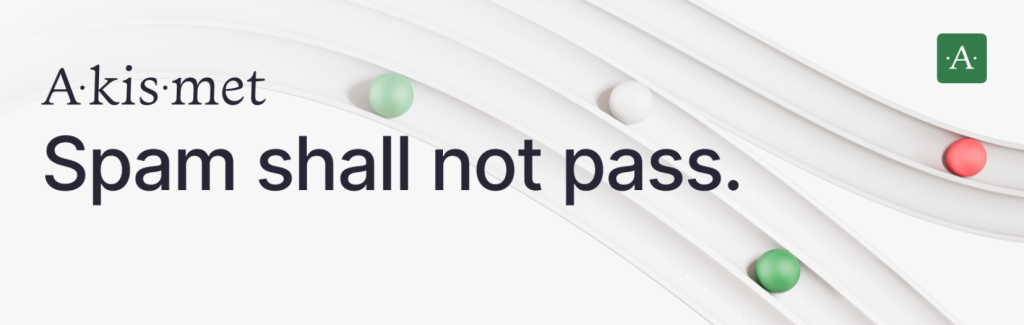
While not a CAPTCHA, Akismet deserves a spot here because it quietly blocks spam before it even reaches your forms.
It’s a server-side spam protection plugin that uses machine learning instead of puzzles or scripts. It’s built into WordPress, fast, and invisible, making it a great alternative for anyone who hates user challenges altogether.
WordPress Setup
- Akismet is pre-installed on most WordPress sites.
- Activate it under “Plugins > Installed Plugins.”
- Get a free API key from the Akismet website.
- Paste your key into the plugin settings and save.
- It automatically works with major form plugins.
Akismet Key Features
- Server-side spam detection (no user interaction).
- Uses AI-based pattern recognition.
- Works with comments, forms, and registrations.
- Lightweight and fast, no front-end scripts.
Akismet Pros & Cons
| Pros | Cons |
| Built into WordPress and maintained by Automattic. | Works only for comment or form spam, not full CAPTCHA. |
| Excellent for blocking spam comments automatically. | Not ideal for privacy purists, data passes through Akismet servers. |
| Lightweight, runs server-side with no extra scripts. | Requires an API key, even for free personal use. |
| Simple “set it and forget it” setup process. | Limited visibility into what it blocks or allows. |
Akismet is the best lightweight spam protection alternative if you want a CAPTCHA-free user experience. Akismet is perfect for site owners who want to block spam silently without adding challenges for users.
It works behind the scenes, keeping forms and comments clean while maintaining fast page loads. Though it doesn’t replace a traditional CAPTCHA, it’s an excellent solution for sites that prioritize seamless user experience.
For those who dislike puzzles or intrusive verifications, Akismet offers reliable, low-maintenance spam protection.
When to Use Friendly CAPTCHA Alternatives and When to Skip
Not every form needs a CAPTCHA. Knowing when to use one helps protect your site without frustrating users.
Use Cases of Friendly CAPTCHA
- Login forms: Prevent brute-force attacks.
- Comment forms: Stop spam while keeping reading smooth.
- Contact forms: Block high-volume submissions.
- High-traffic sites: Lightweight scripts avoid slowdowns.
- GDPR-sensitive regions: Cookie-free options like ALTCHA or Turnstile ensure compliance.
When to Skip Friendly CAPTCHA
- Honeypots: Hidden fields catch bots silently.
- Server-side checks: Validate submissions without user challenges.
- Behavior tracking: Detect bots via typing or mouse patterns.
- AI spam filters: Tools like Akismet block spam automatically.
Decision Matrix: Is a Self-Hosted Alternative Worth It for Your Site Size/Region?
Deciding whether to implement a self-hosted CAPTCHA like ALTCHA or TrustCaptcha depends on a few key factors:
| Factor | Recommended Approach | Notes |
| Small site, low traffic | Lightweight plugin (Cloudflare Turnstile) | Easy setup, minimal maintenance |
| High-traffic site | Self-hosted or open-source | Reduces external requests, improves load times |
| GDPR-sensitive region | Cookie-free & self-hosted | Full compliance and privacy control |
| Developer or customization focus | ALTCHA or TrustCaptcha | Flexible logic, custom integration possible |
| Non-technical site owners | Managed plugin like hCaptcha | Minimal setup, ready-to-use |
Use this flow to guide your choice: if your site handles sensitive user data or high traffic, a self-hosted or lightweight privacy-first CAPTCHA is worth the setup. For casual blogs or low-traffic forms, simpler plugins or server-side solutions often suffice.
FAQs About Friendly CAPTCHA Alternative
1. What are the best FriendlyCaptcha alternatives for WordPress?
Top options are Cloudflare Turnstile, ALTCHA, hCaptcha, TrustCaptcha, Google reCAPTCHA, and Akismet. Turnstile and ALTCHA are the fastest and most privacy-friendly.
2. Is Cloudflare Turnstile really cookie-free and GDPR compliant?
Yes. It uses no tracking cookies, stores no personal data, and is fully GDPR-compliant.
3. Can I self-host a CAPTCHA solution, and is it worth it?
Yes. ALTCHA and TrustCaptcha can be self-hosted. Worth it for privacy, high traffic, or full control. For small sites, managed solutions may be easier.
4. Will switching CAPTCHA affect my site speed or user experience?
Lightweight options like Turnstile or ALTCHA improve speed and user experience. Heavy CAPTCHAs may slow pages.
5. Which CAPTCHA alternative is best for accessibility?
Invisible CAPTCHAs like Cloudflare Turnstile are best. ALTCHA or TrustCaptcha can also be configured for accessibility.
6. How do I decide between SaaS vs self-hosted CAPTCHA for my website?
- Small/low-traffic: SaaS (Turnstile, hCaptcha)
- High-traffic or privacy-focused: Self-hosted (ALTCHA, TrustCaptcha)
- Developers: Self-hosted for control
- Non-technical: SaaS for ease
Choose the Right CAPTCHA Alternative & Build a Spam-Free, User-Friendly Website
By now, you’ve seen why Friendly CAPTCHA isn’t always the perfect fit and how alternatives vary in privacy, speed, and WordPress compatibility. The key is picking a tool that fits your site’s needs while keeping your visitors happy.
- Privacy: Pick cookie-free solutions like Cloudflare Turnstile or ALTCHA.
- Performance: Lightweight scripts keep pages fast and forms smooth.
- WordPress compatibility: Works seamlessly with Contact Form 7, WPForms, or Elementor.
- Migration: Follow a checklist to avoid broken forms or lost submissions.
Next Steps:
- Assess your site’s traffic, compliance needs, and user experience goals.
- Compare alternatives for privacy, speed, and integration.
- Install, test, and monitor performance.
Pick the alternative that aligns with your site’s priorities. Install it, test submissions, and monitor performance. For developers, self-hosted options give full control; for non-technical users, managed plugins like hCaptcha offer quick setup.
Have you switched from Friendly CAPTCHA or tried one of these alternatives? Drop a comment below and let us know what worked for you or any challenges you faced.

