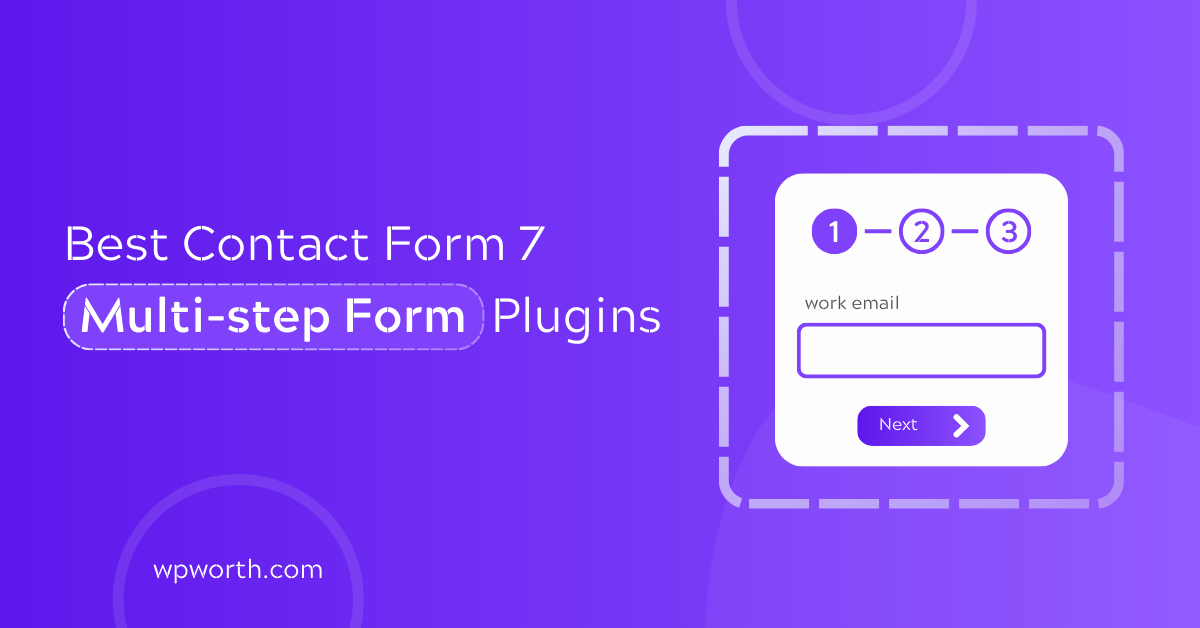If you’ve ever filled out a long WordPress form, you know how frustrating it can be. That’s why smart site owners use multi-step contact form plugins for WordPress to streamline form filling, boost conversions, and improve user experience.
By breaking down the process into smaller, more manageable steps, multi-step forms make the experience smoother and less intimidating for your users.
When it comes to WordPress, Contact Form 7 is one of the most trusted tools for creating forms. But on its own, it can be a bit basic.
To unlock its full potential, many website owners turn to multi-step form plugins. These plugins not only enhance user experience but also increase conversion rates by making forms more engaging.
If you want to prevent spam in your forms, check out our list of the best Contact Form 7 anti-spam plugins.
In this article, we’ll explore the best Contact Form 7 multi-step form plugins that can transform your forms, improve user interaction, and help you capture more leads.
Table of Contents
- What Is a Multi-Step Form in WordPress and Why Should You Use It?
- What Is a Single-Step Contact Form and When Should You Use It?
- Multi-Step vs Single-Step Forms: Which Form Style Converts Better in WordPress?
- Why Multi-Step Forms Improve User Experience and Boost Conversions
- Top Contact Form 7 Multi-Step Plugins to Create Better User-Friendly Forms
- 1. Contact Form 7 Multi-Step Forms Plugin (by Webheadcoder) – Best for Basic Step Navigation
- 2. Multi Step for Contact Form 7 (by Ninja Team) – Best for Unlimited Step Forms
- 3. Contact Form 7 Multi-Step Addon – Best Lightweight Plugin with No Page Reload
- 4. Contact Form 7 Multi-Step – Best for Custom Layouts and WPML Support
- Comparison of the Best Contact Form 7 Multi-Step Plugins for WordPress (2025)
- Frequently Asked Questions About Contact Form 7 Multi-Step Form Plugins
- Which Contact Form 7 Multi-Step Plugin Is Right for You in 2025?
What Is a Multi-Step Form in WordPress and Why Should You Use It?
A multi-step form is a type of online form that divides a long or complex form into multiple, smaller sections or steps.
Instead of overwhelming users with a lengthy, single-page form, multi-step forms break the process down into easy-to-complete parts.
This approach guides users through the form step by step, making it feel less daunting and more organized.
For example, in a typical multi-step form, you might first ask for basic information like name and email. The next step could ask for more detailed information, like preferences or feedback.
By displaying only a small portion of the form at a time, users are less likely to feel overwhelmed or abandon the process halfway through.
The main benefit of a multi-step form is that it improves user experience. It keeps users engaged and often leads to higher conversion rates, as people are more likely to complete a form when it feels manageable.
Plus, it can help you collect more accurate and detailed information, without scaring off potential customers.
What Is a Single-Step Contact Form and When Should You Use It?
A single-step form is a traditional form that presents all the fields on one page. It requires users to fill out everything at once before submitting the form.
This could include fields like name, email, address, phone number, and any other information you’re collecting, all visible in a single scrollable page.
While single-step forms are simple and straightforward, they can sometimes feel overwhelming, especially if the form is long or asks for a lot of details.
This can lead to users abandoning the form midway, as they may feel the process is too time-consuming or complicated.
However, single-step forms can still be effective for shorter, less detailed forms where quick responses are needed, like newsletter sign-ups or contact requests.
They work best when the form is concise and doesn’t require a lot of information, making them a quick and easy solution for simple tasks.
Multi-Step vs Single-Step Forms: Which Form Style Converts Better in WordPress?
When deciding between a single-step or multi-step form, it’s important to understand how each can impact user experience and conversion rates. While both have their advantages, they cater to different types of forms and goals.
Let’s break down the key differences to help you choose the best option for your website.
| Feature | Single-step Form | Multi-step Form |
|---|---|---|
| User Experience | Can be overwhelming if the form is long. | Breaks the form into manageable sections, reducing overwhelm. |
| Completion Rate | Higher chance of abandonment with long forms. | Increases chances of completion by guiding users through steps. |
| Ease of Use | Simple and straightforward, all fields in one place. | Requires more setup but offers a smoother user journey. |
| Best For | Short forms (e.g., contact forms, sign-ups). | Complex forms (e.g., surveys, applications, quizzes). |
| Conversion Rates | Can suffer if the form is lengthy or complicated. | Typically results in higher conversion rates by reducing user fatigue. |
| Customization Options | Limited customization and flexibility. | Highly customizable, with options to add progress bars, step-by-step guidance, etc. |
| Mobile Responsiveness | Can feel cramped or hard to navigate on smaller screens. | Easier to navigate on mobile devices due to fewer fields per step. |
Why Multi-Step Forms Improve User Experience and Boost Conversions
When it comes to optimizing user experience and boosting conversion rates, multi-step forms often come out on top. While single-step forms may seem like a quicker, easier solution, multi-step forms offer several advantages that make them the preferred choice for many businesses.
Here’s why multi-step forms are the clear winner:
1. Reduced Overwhelm for Users
Multi-step forms make lengthy processes feel more manageable. By dividing complex tasks into smaller sections, users don’t feel bombarded with too many questions at once.
- Smaller chunks: Instead of one long form, users are guided step-by-step.
- Less fatigue: Users focus on one section at a time, helping them stay on task and reduce mental overload.
- Clear structure: Makes the form appear organized, reducing confusion and helping users easily follow along.
2. Improved User Engagement
The interactive nature of multi-step forms helps keep users engaged throughout the process.
- Progress bars or indicators: Show users how far they’ve come, keeping them motivated.
- Step-by-step feeling: Users feel a sense of accomplishment as they complete each step, encouraging them to continue.
- Visual appeal: More engaging forms are likely to hold users’ attention, making them less likely to abandon the process.
3. Higher Conversion Rates
Multi-step forms significantly improve the likelihood that users will complete the form.
- Smaller tasks: Breaking down the form into steps feels less intimidating.
- Guidance through complex tasks: Leads users to give more accurate and thoughtful responses as they’re prompted step-by-step.
- Progressive disclosure: Reveal fields progressively, making the process seem less overwhelming.
4. Better Data Collection
Multi-step forms help you collect more organized, detailed data from users without overwhelming them.
- Logical flow: Questions follow a structured format, making the experience smoother.
- Gradual information collection: You can ask for more detailed information gradually, making users feel less pressured.
- Contextual questions: As users move through the form, you can tailor questions based on previous responses.
5. Mobile-Friendly Design
With mobile usage on the rise, multi-step forms offer a smoother experience for users on smaller screens.
- Easier navigation: Instead of scrolling through long forms, users fill out one section at a time.
- Better user interaction: Mobile users appreciate the smaller, digestible chunks of information, which makes the form feel quicker and more intuitive.
- Fewer mistakes: Users are less likely to make errors or feel frustrated while filling out a form on mobile devices.
6. Personalized Experience
One of the most powerful features of multi-step forms is their ability to adjust based on user responses.
- Conditional logic: Depending on previous answers, certain fields or steps can be skipped or revealed based on conditional logic.
- Dynamic questions: This creates a dynamic form that adapts to the user’s needs, ensuring a more relevant and engaging experience.
- Less tedious: Personalization ensures users only see questions that are directly applicable to them, making the form feel less like a “one-size-fits-all.”
7. Reduced Form Abandonment
Multi-step forms tackle one of the biggest issues with online forms—high abandonment rates.
- User control: Users feel more in control, as they only need to focus on one step at a time.
- Less frustration: Smaller sections mean users won’t feel overwhelmed or frustrated by long, complicated forms.
- Completion satisfaction: The “finish line” is more apparent, which increases the likelihood of users completing the form.
Top Contact Form 7 Multi-Step Plugins to Create Better User-Friendly Forms
If you’re ready to take your Contact Form 7 to the next level, multi-step form plugins are the perfect solution. In this section, we’ll introduce the best plugins that can transform your forms into smooth and engaging experiences.
1. Contact Form 7 Multi-Step Forms Plugin (by Webheadcoder) – Best for Basic Step Navigation

Contact Form 7 Multi-Step Forms plugin is ideal for those who need a simple, straightforward multi-step form. It integrates seamlessly with Contact Form 7, allowing for easy customization and email notifications.
However, it has some limitations, like not supporting file uploads or pipes in select fields. If you need advanced functionality or prefer all forms on one page, you might want to explore other options.
Still, it’s a solid choice for basic multi-step needs.
Key Features
- Simple Multi-step Setup: Easily create multi-step forms with individual pages for each step.
- Email Integration: At the final step, automatically send collected data via email.
- Customizable Tags: Use multistep and previous form-tags for better user experience.
- Data Handling: Supports Flamingo or CFDB7 for saving submissions, with optional “Skip Save.”
- Progressive Form Flow: Control form navigation with URL redirects between steps.
Pros
- Easy multi-step form integration.
- Customizable step navigation.
- Supports email submissions.
- Clear, step-by-step user flow.
Cons
- Limited to separate pages.
- No support for file uploads.
2. Multi Step for Contact Form 7 (by Ninja Team) – Best for Unlimited Step Forms
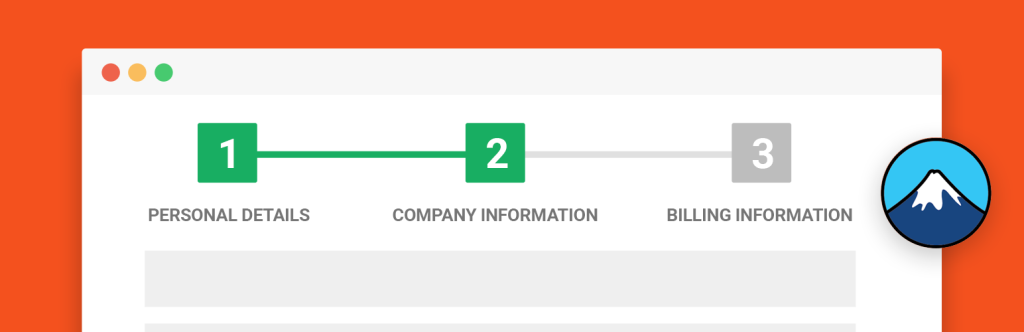
Multi Step for Contact Form 7 is a great tool if you need an easy way to break down long forms. The unlimited step feature is a big plus, and the integration with Contact Form 7 is smooth.
While the free version provides basic functionality, the Pro version unlocks advanced features like progress bars and preview buttons. If you’re creating complex forms, the Pro version is highly recommended.
Key Features
- Unlimited Steps: Add as many steps as needed, providing full flexibility for your forms.
- Native Interface: Directly integrates with Contact Form 7’s menu for smooth operation.
- Custom Titles: Each step can have a unique title, making it easier for users to understand the form’s structure.
- Pro Version: Unlock additional features like progress bars, preview buttons, and advanced customization options.
- Full Compatibility: Works perfectly with Contact Form 7 and its extensions.
Pros
- Unlimited steps for complex forms.
- Customizable step titles and buttons.
- Easy-to-use interface for beginners.
- Pro version offers enhanced features.
Cons
- Progress bar available only in Pro.
- Limited customization without Pro.
- No native form pre-fill options.
3. Contact Form 7 Multi-Step Addon – Best Lightweight Plugin with No Page Reload
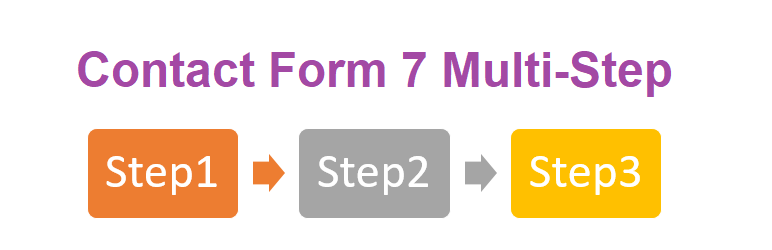
Contact Form Multi-Step Addon is perfect for those who want a lightweight and fast multi-step form plugin. The no-reload feature makes it stand out, offering a seamless user experience.
While it may not have all the advanced features of some premium plugins, it’s still an excellent choice for users seeking a simple and efficient solution.
Its compatibility with various themes and responsive design adds to its appeal.
Key Features
- No Page Reload: Users can move between steps without waiting for the page to refresh.
- Responsive Design: Perfect for all devices, ensuring a smooth mobile and desktop experience.
- Easy-to-Use Shortcodes: Utilize step start, step end, and progress bar shortcodes for simple setup.
- Fast Performance: Despite its functionality, the plugin is lightweight (just 17KB).
- Theme Compatibility: Works well with popular WordPress themes like Elementra, Qwery, and more.
Pros
- No reloads between form steps.
- Lightweight and fast plugin.
- Fully responsive for mobile and desktop.
- Easy to set up with shortcodes.
- Compatible with various WordPress themes.
Cons
- Lacks advanced customization options.
- Limited styling without CSS knowledge.
4. Contact Form 7 Multi-Step – Best for Custom Layouts and WPML Support
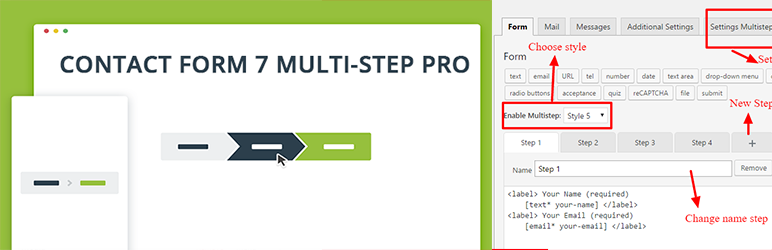
Contact Form 7 Multi-Step plugin provides good flexibility for users looking to add multi-step forms with custom layouts. It offers a range of styling options, making it easy to tailor the form to your site’s theme.
However, for users requiring more advanced features like a progress bar or conditional logic, this plugin might fall short. It’s a great option for simple forms but may not be ideal for very complex forms.
Key Features
- Multiple Layouts: Supports both horizontal and vertical form orientations for versatile designs.
- Custom Styling: Choose from six different styles, adding a unique touch to your form.
- Cross-browser Compatibility: Works smoothly across all browsers for consistent user experience.
- Responsive Design: Ensures forms look great on both mobile and desktop devices.
- WPML Support: Perfect for multilingual websites, ensuring compatibility with WPML.
Pros
- Multiple layout options for flexibility.
- Customizable design with various styles.
- Responsive and mobile-friendly.
- Compatible with WPML for multilingual sites.
- Easy to integrate into themes.
Cons
- Limited design customization in free version.
- No built-in progress bar.
- Requires CSS for advanced tweaks.
Comparison of the Best Contact Form 7 Multi-Step Plugins for WordPress (2025)
| Plugin Name | Best For | Page Reload | Progress Bar | Mobile Friendly | Customization | Ease of Use | Rating |
|---|---|---|---|---|---|---|---|
| Contact Form 7 Multi-Step Forms | Basic step navigation | Yes | No | Yes | Limited | Easy | ★★★☆☆ |
| Multi Step for Contact Form 7 | Unlimited step forms | No | Pro Only | Yes | Moderate (Pro) | Very Easy | ★★★★☆ |
| Contact Form Multi-Step Addon | Fast, no reload setup | No | Basic | Yes | Limited styling | Beginner Friendly | ★★★☆☆ |
| Contact Form 7 Multi-Step (by Ultimate Addons) | Layout customization & WPML | Yes | No | Yes | Custom styles (CSS needed) | Intermediate | ★★★☆☆ |
Frequently Asked Questions About Contact Form 7 Multi-Step Form Plugins
What is a multi-step form and why should I use it in WordPress?
A multi-step form divides a long form into smaller, manageable steps to improve user experience and increase form completion rates. It helps prevent users from feeling overwhelmed and reduces form abandonment—especially useful for surveys, applications, and quizzes on WordPress websites.
Can I create a multi-step form with Contact Form 7 without coding?
Yes! By using plugins like “Multi Step for Contact Form 7” or “Contact Form 7 Multi-Step Forms,” you can create multi-step forms without writing any code. These plugins offer user-friendly interfaces and simple shortcode-based setups.
Which Contact Form 7 multi-step plugin is best for beginners?
“Multi Step for Contact Form 7” is a great option for beginners. It offers a smooth drag-and-drop interface and unlimited steps. The free version is easy to use, while the Pro version adds features like progress bars and preview buttons.
Do Contact Form 7 multi-step plugins work on mobile devices?
Yes, most multi-step form plugins for Contact Form 7 are mobile responsive. Plugins like “Contact Form Multi-Step Addon” are specifically optimized for seamless use on both desktop and mobile, ensuring a user-friendly experience across all screen sizes.
Which Contact Form 7 Multi-Step Plugin Is Right for You in 2025?
Choosing the right multi-step form plugin for Contact Form 7 depends on your needs and the complexity of your forms. Whether you’re looking for a simple, no-reload experience or a fully customizable, feature-packed solution, there’s a plugin that fits.
Multi-step forms are a great way to improve user experience, increase form completion rates, and make complex tasks feel more manageable.
By breaking down long forms into smaller, more digestible steps, these plugins help keep users engaged and reduce the likelihood of abandonment. Each plugin offers unique features, so it’s essential to pick the one that best aligns with your goals.
No matter which plugin you choose, you’ll be able to create more user-friendly forms that encourage better responses and higher conversions.
Ready to improve your form experience? Pick the plugin that best fits your needs and start building your first multi-step form today!