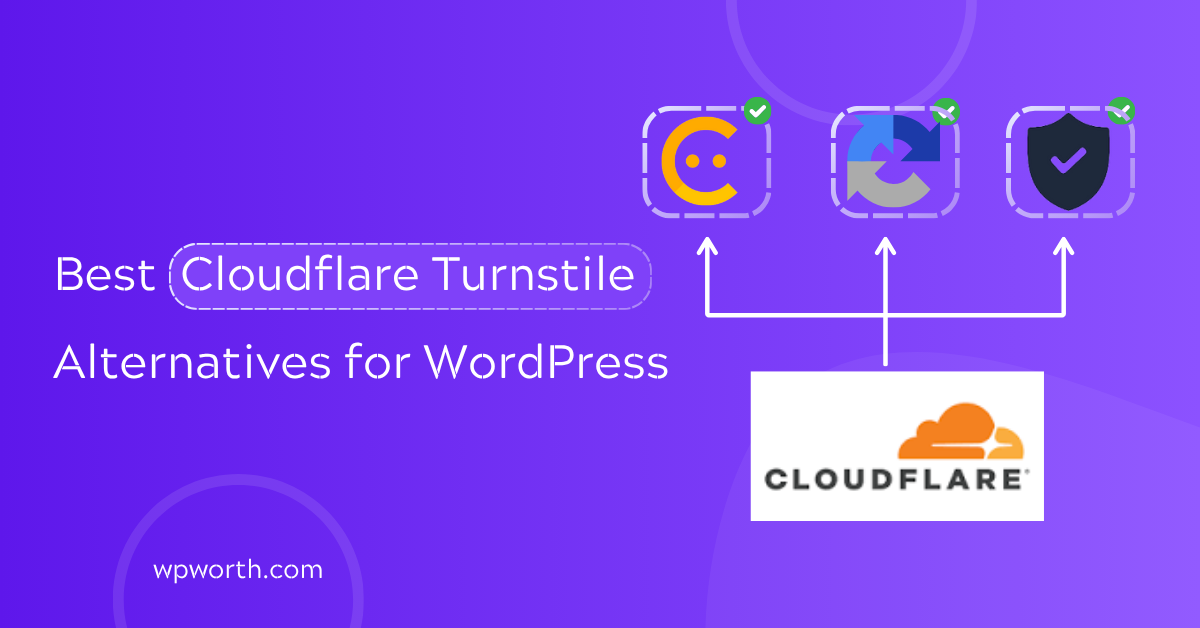When I first switched my busy WordPress site from Google’s reCAPTCHA to Cloudflare Turnstile, I thought I’d found the perfect fix. Fast, invisible, and user-friendly. But over time, I noticed something else: a growing concern about privacy, tracking, and how much control I really had over user data.
That’s when I started looking for better Cloudflare Turnstile alternatives that didn’t just block bots but respected visitors’ privacy too. If you’ve been wondering about the best Cloudflare Turnstile alternatives for WordPress websites, this guide is for you.
I’ll walk you through the most reliable, privacy-first CAPTCHA solutions without user tracking, including free CAPTCHA plugins like Cloudflare Turnstile, and share which ones are lightweight, GDPR-compliant, and easiest to integrate. By the end, you’ll know exactly which option fits your site, and how to switch without breaking a thing.
Table of Contents
- Why Many WordPress Users Are Exploring Turnstile Alternatives
- Why Many WordPress Users Are Exploring Turnstile Alternatives
- Top 6 Best Cloudflare Turnstile Alternatives Comparison at a Glance
- Best Turnstile Alternatives for WordPress in 2025
- 1. Friendly Captcha — Privacy-First Protection Without User Tracking
- 2. Google reCAPTCHA — The Familiar but Heavier Option
- 3. hCaptcha — The Privacy-Focused Alternative That Pays Attention to Users
- 4. ALTCHA — The Open-Source CAPTCHA
- 5. TrustCaptcha — A Privacy-Focused CAPTCHA Built for Flexibility
- 6. Akismet — Smart CAPTCHA-Free Spam Protection
- When to Use a Cloudflare Turnstile CAPTCHA Alternative and When It Doesn’t
- How to Switch From Cloudflare Turnstile to Your Chosen Alternative
- FAQs About Turnstile Alternatives
- Choose the Right Alternative & Build a Spam-Free Website
Why Many WordPress Users Are Exploring Turnstile Alternatives
Many site owners love Cloudflare Turnstile for being fast and invisible, but others are switching to alternatives for better control, privacy, and performance. Here’s why.
The Rise of Spam, Bots, and Friction
Even with Turnstile, some bots still slip through WordPress forms.
- Real users sometimes get blocked by invisible challenges.
- This leads to fewer form submissions and frustrated visitors.
That’s why many are trying smarter spam filters or self-hosted options with smoother user flows.
Privacy Concerns and Compliance
Turnstile avoids cookies but still processes data through Cloudflare servers.
- That’s not ideal for sites under GDPR or CCPA rules.
- Privacy-first tools like Friendly Captcha or ALTCHA give full control over user data.
If your audience values transparency, these options fit better with privacy policies and compliance needs.
Performance and UX Impact
Every extra script affects speed.
- Turnstile is lighter than reCAPTCHA but still adds network calls.
- Alternatives using async or local scripts load faster and improve conversions.
Even a small delay on a form can reduce sign-ups or sales.
WordPress-Specific Challenges
Turnstile works well with popular plugins but not all.
- Some custom forms or multisite setups face integration limits.
- Self-hosted or open-source CAPTCHAs often give more flexibility for agencies or developers.
More WordPress users are exploring Cloudflare Turnstile alternatives to gain better privacy, faster performance, and full control without sacrificing user experience.
Why Many WordPress Users Are Exploring Turnstile Alternatives
In the last few years, more WordPress users have started moving away from Cloudflare Turnstile. While it’s fast and invisible, many now want more control over privacy, compliance, and performance. Here’s what’s driving that shift.
1. The Rise of Spam, Bots, and User-Experience Friction
Even with Turnstile in place, spam bots still find their way through some WordPress forms. At the same time, real users sometimes get blocked by invisible challenges that trigger by mistake.
That mix leads to:
- Missed form submissions
- Lower engagement
- Frustrated visitors
Many site owners are now trying behavior-based or self-hosted CAPTCHAs that block bots without interrupting people.
2. Privacy Concerns: Tracking, Data Sharing, and Compliance
Turnstile is lighter on tracking than reCAPTCHA, but it still routes verification through Cloudflare’s servers.
For websites that serve users in the EU or California, that’s a potential red flag under GDPR or CCPA rules.
That’s why many are switching to privacy-first CAPTCHA tools like Friendly Captcha or ALTCHA that:
- Avoid third-party tracking cookies
- Keep user data on your own server
- Offer transparent hosting and consent policies
If your site values transparency and privacy, these solutions align better with your compliance needs.
3. Performance and User-Experience Impact
Every extra script on a page adds weight. Turnstile is faster than reCAPTCHA, but it still depends on external requests that can delay loading.
Here’s what many users have noticed:
- Small script delays can reduce conversions.
- Invisible challenges sometimes trigger twice
- Async or self-hosted CAPTCHAs run faster and improve Core Web Vitals.
If your forms drive sales or sign-ups, even a half-second delay can make a difference.
4. WordPress Context Compatibility and Control
Turnstile integrates well with popular form plugins like Contact Form 7, WPForms, and Elementor, but not every setup plays nicely.
Some common issues include:
- Limited support for multisite environments
- Conflicts with custom-coded forms or caching plugins
- Dependence on Cloudflare’s infrastructure
That’s why developers and agencies managing multiple sites often prefer open-source or self-hosted CAPTCHA alternatives. They provide:
- Full control over data
- Easier debugging
- Long-term flexibility
Cloudflare Turnstile works great for many, but if you care about privacy, page speed, or control, exploring alternatives can give your site a cleaner, faster, and more compliant setup.
Top 6 Best Cloudflare Turnstile Alternatives Comparison at a Glance
Before diving into detailed reviews, it helps to see how the top Cloudflare Turnstile alternatives stack up side by side.
This table highlights privacy-friendly CAPTCHA solutions without tracking cookies, lightweight performance, and WordPress compatibility. It also includes free and open-source CAPTCHA plugins for WordPress where available.
| Alternative | Free Tier | Self-Hosted? (Y/N) | Cookies? (Y/N) | Approx Script Size / Impact | Privacy-Compliance Highlights |
| Friendly reCAPTCHA | Yes | No | Minimal | ~30 KB | GDPR/CCPA friendly, no user profiling |
| Google reCAPTCHA | Yes | No | Yes | ~50 KB | Standard tracking, widely recognized |
| hCaptcha | Yes | Optional | Minimal | ~35 KB | Privacy-focused, GDPR-compliant, monetizable |
| ALTCHA | Yes | Yes | No | ~15 KB | Fully self-hosted, privacy-first, open-source |
| Akismet | Yes | No | No | ~20 KB | Open-source, self-hosted, no cookies |
| TrustCaptcha | Free / Paid | No | No | N/A (server-side) | Spam protection plugin, no front-end tracking |
- Friendly reCAPTCHA and hCaptcha are excellent for sites needing ready-to-use WordPress plugins.
- ALTCHA and TrustCaptcha give full control for developers or privacy-focused sites.
- Google reCAPTCHA remains widely supported but uses tracking cookies.
- Akismet is an alternative approach, protecting forms without visible CAPTCHA challenges.
This comparison makes it easier to decide which alternative fits your WordPress site based on privacy, performance, and compliance needs.
Best Turnstile Alternatives for WordPress in 2025
Now that we’ve compared the top options at a glance, let’s look closer at what makes each one stand out. Below are the best Cloudflare Turnstile alternatives for WordPress, reviewed for privacy, performance, and ease of setup.
1. Friendly Captcha — Privacy-First Protection Without User Tracking
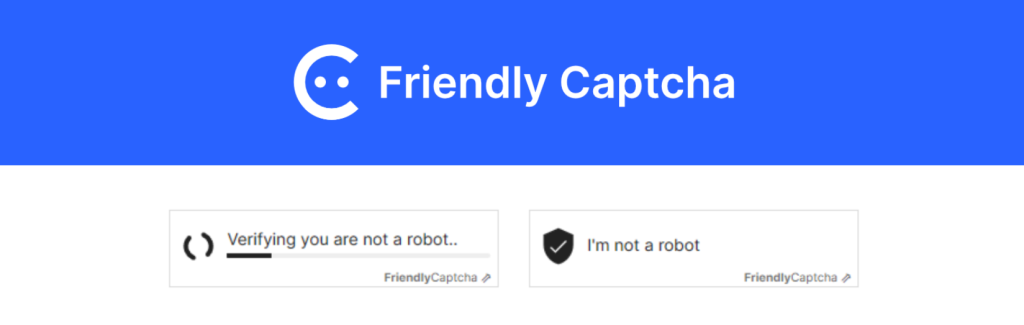
If you want a CAPTCHA that quietly protects your forms without spying on visitors, Friendly Captcha is a standout choice. Unlike reCAPTCHA or Turnstile, it doesn’t rely on cookies, fingerprinting, or behavioral tracking. Instead, it uses a proof-of-work system that runs in the background to confirm that the user is real.
This means visitors never see a puzzle, checkbox, or challenge screen; it just works invisibly. The result is a smooth form experience that doesn’t trade privacy for security.
For WordPress users handling sensitive data or serving EU audiences, Friendly Captcha makes it easier to stay compliant with GDPR and CCPA while keeping bots out.
Key Features of Friendly Captcha
- Privacy-first, no cookies or tracking
- Invisible by default, no user friction
- GDPR, CCPA, and LGPD compliant
- Cloud and self-managed versions available
- Works with Contact Form 7, Elementor, WPForms, and more
Friendly Captcha WordPress Setup Guide
- Install the Friendly Captcha Plugin from the WordPress directory.
- Register for an API key on friendlycaptcha.com.
- Add your site key under plugin settings.
- Enable it in your preferred form plugin (CF7, WPForms, etc.).
Pros and Cons of Friendly Captcha
| Pros | Cons |
| Invisible to users, no friction | Limited free tier |
| Strong privacy and compliance | No full self-hosting for free users |
| Simple WordPress setup | Slightly higher cost at scale |
Friendly Captcha is ideal if you want a set-and-forget solution that keeps your forms private, secure, and user-friendly. It’s perfect for businesses handling EU traffic or privacy-focused clients. If your site needs compliance and smooth UX, this one fits naturally without extra work.
2. Google reCAPTCHA — The Familiar but Heavier Option
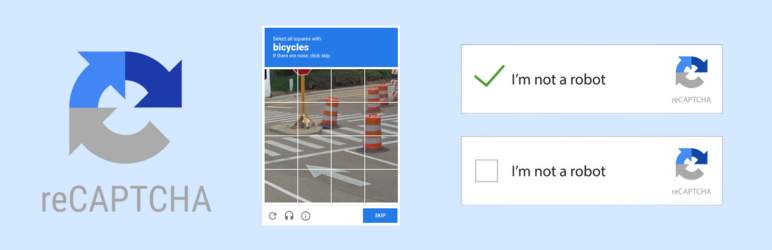
Google reCAPTCHA is still the most recognized CAPTCHA service on the web. It uses Google’s vast data network to detect bots through behavioral patterns rather than visible puzzles in most cases. The invisible version (“I’m not a robot”) runs silently in the background, while reCAPTCHA v2 and v3 add layers of protection through risk analysis.
For WordPress users, it’s built into many popular plugins like Contact Form 7, WPForms, and Gravity Forms, making setup simple. However, it comes with a trade-off. Google collects data to run its machine learning checks, which can raise privacy concerns and slightly slow down form loading.
If you’re after wide compatibility and easy setup, reCAPTCHA is reliable, but it’s not the most privacy-friendly choice for modern sites focused on transparency and compliance.
Google reCAPTCHA Key Features
- Available in v2 (checkbox) and v3 (invisible)
- Machine learning spam detection
- Global compatibility and strong bot-blocking accuracy
- Supported by all major WordPress form plugins
WordPress Integration: Step-by-Step Guide
- Install and activate the reCAPTCHA plugin (or your form plugin’s built-in integration).
- Go to Settings → reCAPTCHA and enter your Site Key and Secret Key (from Google).
- For Contact Form 7, insert the [recaptcha] shortcode in your form.
- For WPForms or Elementor, enable reCAPTCHA under Spam Protection/Integrations settings.
- Test the form to confirm the challenge triggers (v2 checkbox or invisible v3).
Pros and Cons of Google reCAPTCHA
| Pros | Cons |
| Free and widely supported | Heavy script size |
| High accuracy and reliability | Tracks user data |
| Easy to integrate | Not fully GDPR-compliant |
Google reCAPTCHA is still the go-to option for general websites needing strong bot detection with minimal setup. It’s not privacy-perfect, but it’s reliable, familiar, and fully compatible with almost every WordPress form plugin out there.
3. hCaptcha — The Privacy-Focused Alternative That Pays Attention to Users
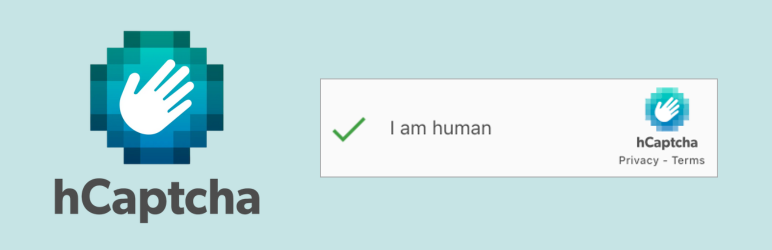
hCaptcha is one of the most popular privacy-friendly CAPTCHA tools available today. It offers the same functionality as Google reCAPTCHA but without the heavy tracking or data collection. Instead of sending user data to Google, hCaptcha verifies challenges while keeping privacy and compliance front and center.
What makes it unique is its ethical model; it allows site owners to earn small rewards for verified human interactions, turning a routine spam filter into a privacy-conscious and mutually beneficial solution. For WordPress users who want a simple drop-in replacement that respects user trust, hCaptcha is one of the most practical choices in 2025.
Key Features of hCaptcha
- Drop-in replacement for reCAPTCHA
- Privacy-focused and GDPR-compliant
- Supports self-hosting via hCaptcha Enterprise
- Works with major WordPress form plugins
WordPress Setup Guide for hCaptcha
- Install the hCaptcha for WordPress plugin.
- Create a free account on hcaptcha.com and get your site key.
- Configure plugin settings and choose form integrations.
- Test across different browsers for compatibility.
hCaptcha Pros and Cons
| Pros | Cons |
| Drop-in replacement for reCAPTCHA | Privacy-first and cookie-free |
| Privacy-focused and GDPR compliant | Fast and secure |
| Option to self-host via Enterprise plan | Works with all major WordPress form plugins |
hCaptcha strikes a balance between privacy and performance. It’s an excellent choice if you want to replace reCAPTCHA without losing usability or spam protection. It’s especially useful for medium to large sites needing more privacy control.
4. ALTCHA — The Open-Source CAPTCHA

ALTCHA is a lightweight, open-source CAPTCHA built for people who value privacy, transparency, and control. Unlike cloud-based tools that send verification data to third-party servers, ALTCHA runs entirely on your own hosting environment.
This means no tracking cookies, no external scripts, and no user profiling. Just clean, privacy-first spam protection.
It’s especially popular among developers, agencies, and EU-based site owners who need strict GDPR compliance or want to avoid external dependencies. If you prefer to self-host and manage every aspect of your CAPTCHA system, ALTCHA gives you that freedom without adding performance bloat.
Key Features of ALTCHA
- 100% open-source and self-hosted
- No cookies, tracking, or external API calls
- Built-in protection for contact and login forms
- Small script size (~15 KB) for fast loading
Self-Host WordPress Setup
- Download ALTCHA from altcha.org.
- Host it on your server or VPS.
- Add the JavaScript snippet to your WordPress form.
- Test for caching conflicts (exclude the /altcha/ folder from the cache).
Pros and Cons of ALTCHA
| Pros | Cons |
| Total data ownership | Manual setup required |
| Extremely lightweight (~15 KB) | No official WordPress plugin |
| 100% privacy-compliant | Needs basic technical skills |
ALTCHA is built for developers and privacy advocates who want total control. It’s minimal, secure, and transparent, perfect for agencies, EU-based businesses, or anyone who dislikes third-party tracking. You trade ease of setup for unmatched privacy.
5. TrustCaptcha — A Privacy-Focused CAPTCHA Built for Flexibility
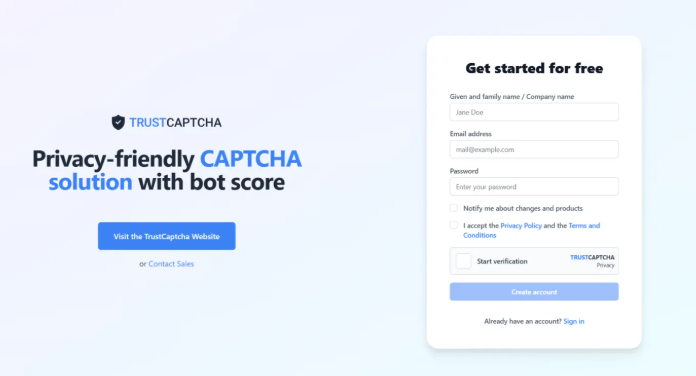
TrustCaptcha is an open-source CAPTCHA solution designed to give you control, privacy, and accessibility in one package. It offers both self-hosted and SaaS options, so you can choose what fits your setup best.
Whether you’re managing a single site or dozens of client projects. Unlike traditional CAPTCHAs that rely on third-party tracking, TrustCaptcha verifies users without storing personal data or using cookies. It’s lightweight, developer-friendly, and integrates smoothly with WordPress forms.
For teams that prioritize transparency and GDPR compliance while still needing a reliable anti-spam layer, TrustCaptcha delivers a solid middle ground between usability and control.
TrustCaptcha Key Features
- Open-source, no tracking
- Simple math or logic-based challenges
- Self-hosted or managed deployment options
- Lightweight and accessible
WordPress Setup Process of TrustCaptcha
- Download from GitHub or the official site.
- Add JavaScript or shortcode to your form template.
- Test across devices for accessibility.
TrustCaptcha Pros and Cons
| Pros | Cons |
| Lightweight and transparent | Manual WordPress integration |
| Fully accessible and screen-reader friendly | Limited support |
| Open-source flexibility | No official plugin directory listing |
TrustCaptcha is a solid privacy-first CAPTCHA for developers who prefer open code and control. It’s not the easiest to deploy, but once set up, it’s fast, ethical, and fully transparent, great for custom-built WordPress environments.
6. Akismet — Smart CAPTCHA-Free Spam Protection
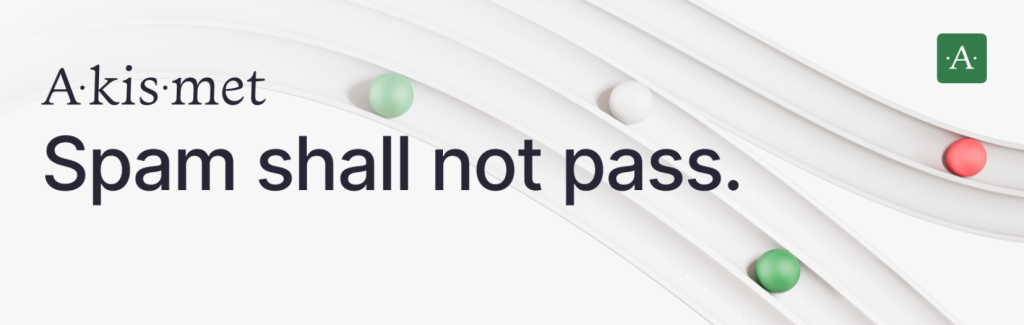
Akismet takes a completely different approach to fighting spam: no puzzles, no image clicks, and no extra friction for users. Instead of testing visitors, it works behind the scenes using AI and a massive global spam database to automatically filter suspicious submissions.
Originally built for WordPress comments, Akismet now integrates seamlessly with contact forms, including Contact Form 7, WPForms, and others. It scans every entry in real time and flags spam before it reaches your inbox.
Because everything runs server-side, users never see a challenge screen, which keeps the form experience clean and fast.
For site owners who prefer a hands-off, CAPTCHA-free solution that still maintains strong protection, Akismet remains one of the most effective and user-friendly options available.
Key Features of Akismet
- Real-time spam filtering via API
- Works with comments, forms, and WooCommerce checkouts
- Lightweight and invisible to users
- Maintained by Automattic (WordPress.com)
Akismet WordPress Setup Guide
- Activate Akismet (bundled with WordPress).
- Get a free or paid API key from akismet.com.
- Enter your key in the plugin settings.
- Enable spam filtering for forms or comments.
Akismet Pros and Cons
| Pros | Cons |
| Seamless and invisible | Requires API key |
| Maintained by Automattic | Filters spam after submission |
| Easy to install and maintain | Paid for commercial us |
Akismet isn’t a CAPTCHA but an intelligent complement to one. It silently filters spam behind the scenes without bothering users. When paired with a privacy-friendly CAPTCHA, it creates a near-perfect balance between usability and spam protection.
When to Use a Cloudflare Turnstile CAPTCHA Alternative and When It Doesn’t
After exploring the best Cloudflare Turnstile alternatives, it’s worth pausing to decide whether switching even makes sense for your site. Turnstile isn’t bad; it’s lightweight, invisible, and simple to set up. But depending on your setup and goals, an alternative could offer better privacy, control, or performance. Here’s how to tell.
When Switching from a Turnstile Is a Smart Move
Sometimes replacing a turnstile isn’t just about privacy. It’s about control, compliance, and speed.
- Full data control or self-hosting needed: Keep sensitive user data on your own server with tools like ALTCHA or TrustCaptcha.
- Performance or caching issues: Turnstile scripts can slow pages or conflict with caches; lightweight alternatives may load faster.
- Beyond WordPress support: Self-hosted CAPTCHAs work across custom apps or non-Cloudflare sites.
- Strict privacy regions: For the EU, UK, or Canada, local data handling ensures GDPR compliance.
When Sticking with Turnstile Might Be Better
Not every site needs to switch. In many cases, Cloudflare Turnstile is already an efficient and user-friendly choice.
- Your site already uses Cloudflare’s CDN or security stack: If your site runs on Cloudflare’s edge network, Turnstile integrates naturally, benefiting from the same speed and threat intelligence.
- You value ease of setup and minimal upkeep: Turnstile requires no tuning or API management once configured. If your goal is “install it and forget it,” it’s hard to beat.
- Your site is small to medium with limited privacy obligations: For personal blogs, portfolios, or small businesses, Turnstile’s privacy level is usually sufficient, especially when paired with a transparent privacy policy.
- The invisible challenge improves your user experience: If visitors rarely face any puzzle or checkbox, Turnstile’s seamless UX may already be your best-case scenario. Replacing it could add unnecessary steps for users.
Quick Decision Guide: Should You Replace the Turnstile?
Here’s a simple way to decide what’s best for you:
- High-traffic or enterprise site? Consider self-hosted options for better control.
- Limited tech resources? Stick with Turnstile’s managed simplicity.
- Need GDPR-level compliance? Choose a privacy-first CAPTCHA like Friendly Captcha or ALTCHA.
- Running everything on Cloudflare? Turnstile likely fits best.
- Is speed and UX your top priority? Test your form load time with and without Turnstile scripts.
In short, switch if privacy, compliance, or flexibility matter most. Stay with Turnstile if you want reliable, no-maintenance spam protection that just works. The right answer depends on your site’s traffic, tech setup, and how much control you want over your users’ data.
How to Switch From Cloudflare Turnstile to Your Chosen Alternative
Switching to a privacy-friendly CAPTCHA doesn’t have to be stressful. With a clear plan, you can move from Cloudflare Turnstile or reCAPTCHA smoothly while keeping forms secure and user-friendly.
Follow this step-by-step checklist to avoid downtime, maintain compliance, and ensure a seamless user experience.
- Backup Settings: Export your site and form plugin settings, API keys, and CAPTCHA configs.
- Deactivate Current CAPTCHA: Turn off Turnstile or reCAPTCHA to prevent conflicts (don’t delete yet).
- Install Alternative Plugin: Add your new CAPTCHA (e.g., Friendly Captcha, ALTCHA) and configure keys.
- Test on Staging Site: Verify forms submit correctly, check for JS/CSS conflicts, and review user flow.
- Monitor Performance: Track page speed, Core Web Vitals, and conversion rates.
- Update Privacy Policy: Reflect new CAPTCHA provider, data handling, and GDPR/CCPA compliance.
- Audit Accessibility: Ensure screen-reader support, keyboard navigation, and alternatives for visual challenges.
- Prepare Rollback Plan: Keep the old plugin deactivated and backups ready in case of issues.
Following this checklist ensures your migration to a privacy-first, lightweight, and user-friendly CAPTCHA is smooth, compliant, and safe. Once completed, you can enjoy faster forms, better privacy, and a more reliable anti-spam solution.
FAQs About Turnstile Alternatives
1. What are the best Cloudflare Turnstile alternatives for WordPress?
The best alternatives are Friendly Captcha, hCaptcha, ALTCHA, TrustCaptcha, Akismet, and Google reCAPTCHA. Friendly Captcha and hCaptcha are privacy-focused and easy to integrate. ALTCHA and TrustCaptcha let you self-host for full data control, while Akismet works behind the scenes without showing CAPTCHAs.
2. Is Cloudflare Turnstile really cookie-free and GDPR compliant?
Yes. Turnstile doesn’t use cookies or track users, making it GDPR-friendly. However, it still sends data through Cloudflare servers. For full privacy and compliance, self-hosted options like ALTCHA or Friendly Captcha are better choices.
3. Can I self-host a CAPTCHA solution, and is it worth it?
Yes, self-hosted CAPTCHAs like ALTCHA and TrustCaptcha let you store data on your own server and ensure GDPR compliance. They are worth it if you want full control, faster loading, and total privacy, though they require manual setup and occasional maintenance.
4. Will switching CAPTCHA affect my site speed or user experience?
It can. External scripts like Turnstile or reCAPTCHA add network requests, which may slightly slow forms. Lightweight or self-hosted CAPTCHAs like ALTCHA and TrustCaptcha load faster, improve Core Web Vitals, and create smoother experiences for users.
5. Which CAPTCHA alternative is best for accessibility and user-friendliness?
For accessibility and user experience, choose TrustCaptcha, Friendly Captcha, or Akismet. TrustCaptcha is screen-reader friendly, Friendly Captcha runs invisibly, and Akismet filters spam without showing any challenge, keeping forms easy to use.
6. How do I decide between SaaS vs self-hosted CAPTCHA for my website?
Use SaaS CAPTCHAs like Friendly Captcha, hCaptcha, or Turnstile if you want easy setup and low maintenance. Choose self-hosted CAPTCHAs like ALTCHA or TrustCaptcha for full data control, faster performance, and GDPR compliance. Self-hosted is best for high-traffic or EU-focused sites, while SaaS works well for small to medium sites.
Choose the Right Alternative & Build a Spam-Free Website
Now that we’ve explored the top Cloudflare Turnstile alternatives and their pros and cons, it’s time to make a decision for your own site. The goal is simple: pick a CAPTCHA that blocks spam effectively, protects user privacy, and keeps your forms fast and friction-free.
- Privacy first: Choose tools that avoid tracking cookies, respect GDPR/CCPA, and keep sensitive data safe.
- Performance matters: Lightweight scripts or self-hosted options reduce load times and prevent form delays.
- WordPress compatibility: Ensure your chosen plugin integrates smoothly with Contact Form 7, WPForms, Elementor, or Gravity Forms.
- Migration readiness: A clear migration plan, keeping a backup, testing on staging, and a rollback plan keep your forms safe during the switch.
Consider your site’s traffic, region, compliance needs, and budget. For high-traffic or EU-based sites, a privacy-first self-hosted solution like ALTCHA or TrustCaptcha makes sense. Smaller blogs or sites on Cloudflare can still benefit from Friendly Captcha or hCaptcha for fast, easy integration.
Pick one option, follow the migration checklist, and monitor your forms for speed and user experience. Pairing a privacy-friendly CAPTCHA with a smart spam filter like Akismet can give you near-perfect protection without bothering real visitors. What CAPTCHA solution have you tried on your WordPress site? Share your experience in the comments below.