When I launched my first WordPress site, I thought hitting “publish” was enough for Google to find my pages. Weeks later, I was still invisible in search results. That’s when I learned the real problem: I didn’t have a proper sitemap.
Sitemaps act like a roadmap for search engines. They tell Google what pages you have, how they connect, and which ones matter most. Without one, your site can get overlooked, no matter how good your content is. The good news? WordPress makes this easy with plugins built for the job.
Over the years, I’ve tested different options, some simple, others packed with SEO tools. Today, I’m sharing the best sitemap generator plugins for WordPress that actually improve indexing, save time, and boost rankings.
In this guide, you’ll see which plugins fit beginners, which work better for big sites, and which strike the right balance. Stick around, and by the end, you’ll know exactly which one to install on your site today.
What Are Sitemap Plugins & How Do They Work?
A sitemap plugin is a WordPress tool that creates a clear map of your website’s pages. It comes in two main forms: XML sitemaps, built for search engines, and HTML sitemaps, designed for human visitors.
Both serve the same goal: making sure nothing on your site gets lost or ignored. An XML sitemap is like a checklist for Google. It lists all your posts, pages, categories, and media files in a format that crawlers can read.
This helps search engines find and index your content faster, which is critical if you publish often or run a large site. An HTML sitemap, on the other hand, is a user-facing page. Think of it as a directory where visitors can see all your content in one place.
While not as powerful for SEO as XML, it improves navigation and user experience. Sitemap plugins connect directly with tools like Google Search Console. Once your sitemap is submitted, Google knows exactly what to crawl and when to revisit updated pages.
This means quicker indexing, better crawl budget use, and improved chances of ranking higher. In short, if you want better visibility in Google, you need a sitemap plugin.
It ensures both search engines and users can move through your site without missing important content. For anyone serious about SEO, it’s one of the easiest wins you can set up.
Top 6 Best Sitemap Generator Plugins Quick Comparison
Choosing a sitemap plugin isn’t only about creating a file for Google. The right tool should fit your site size, update needs, and technical comfort level.
That’s why it helps to compare them side by side. Below, I’ve put together a quick table showing the best sitemap generator plugins for WordPress, covering ease of use, pricing, features, and average
| Plugin | Best For | Ease of Use | Key Features | Pricing | Rating |
| XML Sitemap Generator for Google | Site owners focused on SEO indexing | Easy | Auto-updates, Google-friendly XML, supports posts/pages/media | Free | ★★★★☆ |
| Dynamic XML Sitemaps Generator | Large or fast-updating sites | Moderate | Real-time updates, custom post type support, scalable for big sites | Pro only | ★★★★☆ |
| Simple XML Sitemap Generator | Beginners and small blogs | Easy | Lightweight, minimal settings, instant sitemap creation | Free | ★★★★☆ |
| WP Sitemap Page | Sites needing HTML sitemaps for visitors | Easy | Creates HTML sitemap, shortcode support, user-friendly navigation | Free + Pro | ★★★★☆ |
| Sitemap by BestWebSoft | eCommerce and multilingual sites | Advanced | Full XML control, multi-language support, WooCommerce-ready | Free + Pro | ★★★★☆ |
| Companion Sitemap Generator | Balanced SEO + user navigation | Easy | Generates XML + HTML, auto-submit to search engines. | Free | ★★★★☆ |
Comparing the top plugins side by side makes it easier to spot which one fits your site. Some focus on simplicity, others on advanced SEO control, and a few balance both.
The next sections break down each plugin in detail so you can see exactly how they work and decide which one deserves a place on your WordPress site.
Top 6 Best Sitemap Generator Plugins for WordPress
Now that you’ve seen the comparison table, let’s take a closer look at the top picks. Each of these plugins is reliable, actively used, and well-suited for different types of sites.
To save your valuable time, I’ve highlighted the five best sitemap generator plugins for WordPress that stand out for performance, features, and ease of use. I’ve also added one honorable mention for site owners who want both XML and HTML support in one tool.
The five best options to consider are
- XML Sitemap Generator for Google: Best for straightforward SEO indexing.
- Dynamic XML Sitemap Generator for Google: Ideal for large or fast-updating sites.
- Simple XML Sitemap Generator: Perfect for beginners and small blogs.
- WP Sitemap Page: Best for creating HTML sitemaps for users.
- Sitemap by BestWebSoft: Great for advanced sites, eCommerce, or multilingual setups.
- Companion Sitemap Generator: a solid all-rounder offering both XML and HTML generation, making it a flexible choice for balanced SEO and user experience.
Each of these plugins has its strengths, and the right one depends on your site size, content frequency, and technical needs.
In the next sections, we’ll dive into each plugin so you can see exactly how they work and which one matches your site best.
1. XML Sitemap Generator for Google

The XML Sitemap Generator for Google is one of the oldest and most reliable sitemap plugins available for WordPress. Its purpose is straightforward: it creates a full XML sitemap that search engines like Google, Bing, and Yahoo can easily understand.
This ensures crawlers can discover every part of your website. From posts and pages to categories, tags, and media files, without leaving anything behind.
The plugin has been around for years and has earned trust by being stable, consistent, and widely used. With millions of downloads and active installations.
It remains a go-to choice for many WordPress users who simply want indexing done right. One of its biggest strengths is simplicity. It runs quietly in the background, automatically updating your sitemap whenever you publish new content.
For site owners who care about SEO but don’t want extra complexity, this plugin offers a dependable way to improve visibility and ensure better crawl coverage.
XML Sitemap Generator for Google Key Features
- Automatic XML Generation: Builds XML sitemaps for posts, pages, categories, and archives without manual setup.
- Custom Post Type Support: Includes sitemaps for custom post types and taxonomies to ensure full site coverage.
- Search Engine Notifications: Pings Google, Bing, and other major engines whenever new content is published.
- Crawl Priority Settings: Lets you assign priority and update frequency for different content types.
- Large Site Compatibility: Handles thousands of posts and pages without slowing down your site.
- Multisite Ready: Works smoothly across WordPress multisite networks for easier management.
- Advanced Indexing Options: Extra settings allow power users to fine-tune which content gets indexed.
- Free & Reliable: Completely free with a long history of stable performance and updates.
Pros & Cons of XML Sitemap Generator for Google
| Pros | Cons |
| Free and actively maintained. | No built-in HTML sitemap support. |
| Easy to use, even for beginners. | Advanced settings may confuse beginners. |
| Handles large sites with many pages. | Interface feels outdated. |
| Integrates directly with Google Search Console. | Fewer extra SEO tools than all-in-one plugins like Yoast or Rank Math. |
This plugin is best for site owners who want a straightforward, no-frills sitemap solution that just works.
If your main goal is to help Google index your content faster without worrying about extra features, XML Sitemap Generator for Google is a solid first choice.
2. Dynamic XML Sitemap Generator for Google

If the first plugin focuses on reliability, the Dynamic XML Sitemaps Generator for Google is all about scale and flexibility.
It’s designed for websites that publish often or manage large catalogs, like news portals, eCommerce stores, or membership sites.
When your content grows quickly, you need a sitemap tool that can keep up. Unlike static sitemap plugins, which require frequent manual updates, this one generates sitemaps in real time.
Each time you publish a blog post, upload a new product, or even update a category, the sitemap refreshes instantly. Search engines get the latest version without delay, making sure new URLs are crawled as soon as possible.
The plugin also supports custom post types, taxonomies, and media files, which makes it versatile for different site structures.
Its lightweight design means it won’t slow down performance, even on busy sites. For anyone running a high-volume WordPress website, this tool provides a reliable, hands-off way to keep indexing accurate and fast.
Dynamic XML Sitemaps Key Features
- Dynamic Updates: Generates fresh sitemaps instantly whenever new posts, products, or pages are added, so search engines always see the latest version of your site.
- Custom Post Type Support: Goes beyond basic posts and pages by including taxonomies, categories, tags, and custom content types in your sitemap.
- Google-Friendly XML Format: Creates clean, standards-compliant sitemaps that work perfectly with Google Search Console and other search engines.
- Lightweight Code: Designed to be efficient, it runs in the background without slowing down your website’s performance.
- Automatic Pinging: Sends alerts to major search engines whenever updates occur, ensuring faster indexing.
- Scalable Design: Built to handle large or frequently updated websites, making it suitable for publishers, eCommerce stores, and blogs with high posting frequency.
Pros & Cons of Dynamic XML Sitemaps
| Pros | Cons |
| Great for high-content or fast-updating websites. | Limited customization compared to SEO suites like Yoast. |
| No manual refresh needed, always up to date. | Best suited for larger sites, may feel “too much” for small blogs. |
| Lightweight, doesn’t add extra load to your server. | Smaller support community. |
| Supports advanced content structures. | Lacks user-facing HTML sitemap option. |
This plugin is best for publishers, eCommerce stores, and news sites where new content appears daily.
If your site grows quickly and you want search engines to keep up without delays, the Dynamic XML Sitemaps Generator offers a reliable, hands-off solution.
3. Simple XML Sitemap Generator

After covering plugins designed for large, fast-growing websites, let’s switch gears to something far more lightweight. The Simple XML Sitemap Generator truly lives up to its name.
It’s one of the easiest sitemap plugins you’ll ever install. Built with beginners in mind, it avoids technical jargon and complicated dashboards. All you need to do is install the plugin, activate it, and your sitemap is instantly generated.
This simplicity makes it a great choice for small businesses, personal blogs, or portfolio sites that don’t need advanced features.
Even without customization options, the plugin ensures that every post, page, and piece of content is included in a clean XML file that search engines can understand.
The real advantage here is speed and ease of use. If you’re new to WordPress or don’t want to deal with SEO settings, this plugin works straight out of the box.
It runs quietly in the background, updates automatically when you add content, and requires zero maintenance. In short, it’s a set-it-and-forget-it tool for anyone who wants basic indexing without the hassle of manual configurations.
Simple XML Sitemap Generator Key Features
- Instant Sitemap Creation: As soon as you activate the plugin, a fully functional XML sitemap is generated automatically. There’s no need for complex setup or additional configuration, which makes it beginner-friendly.
- Automatic Updates: Each time you publish, edit, or delete a page or post, the sitemap refreshes itself to reflect those changes. Search engines always see the most up-to-date version of your site.
- Clean XML Output: The plugin generates a simple, structured, and Google-friendly XML file. This ensures crawlers can easily navigate through your content without confusion.
- Minimal Settings: Designed with ease of use in mind, it avoids cluttered dashboards and keeps customization to the bare essentials.
- Lightweight Plugin: Built to use minimal server resources, it runs quietly in the background without slowing down your WordPress site.
Pros & Cons of Simple XML Sitemap Generator
| Pros | Cons |
| Very easy to set up, ideal for beginners. | Lacks advanced customization options. |
| Free and actively updated. | No HTML sitemap support for visitors. |
| Automatically adds new content to your sitemap. | Limited control over priorities and indexing rules. |
| Doesn’t bloat your site with unnecessary features. | Not designed for large or complex websites. |
This plugin is best suited for small blogs or personal sites where simplicity matters most. If you want a fast, no-frills way to make sure Google can crawl your pages, the Simple XML Sitemap Generator is a safe and reliable choice.
4. WP Sitemap Page
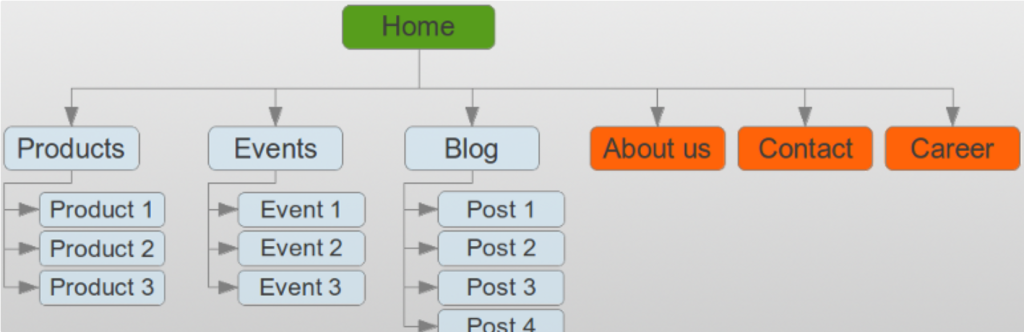
The WP Sitemap Page is designed to create a clear, clickable HTML sitemap that works as a user-friendly directory of your website.Instead of just telling search engines about your pages, it gives your audience an easy way to explore your content in one place.
This improves user experience, keeps visitors engaged longer, and can even help search engines crawl more effectively thanks to better internal linking. Setting it up is simple. You just add a shortcode to any page or post, and the plugin automatically generates a sitemap.
It works with standard posts, pages, and custom post types, so every important section of your site can be displayed. You can choose which content to include or exclude, giving you full control over what visitors see.
The WP Sitemap Page is lightweight, translation-ready, and updates automatically whenever you add or edit content.
This makes it a reliable solution for blogs, business sites, and even multilingual websites that want a smooth navigation experience. If your goal is to make content easy to find while supporting SEO, this plugin is an excellent choice.
WP Sitemap Page Key Features
- Quick Setup: Add an HTML sitemap to any page or post with a simple shortcode. No coding knowledge is needed, making it beginner-friendly.
- Customizable Display: Choose which post types, categories, and taxonomies to include or hide. You can also exclude specific pages or posts for a cleaner look.
- Supports Custom Post Types: Works with all registered custom post types, giving full coverage of your entire site structure.
- Automatic Updates: The sitemap refreshes itself every time you publish, edit, or remove content, so it’s always accurate.
- Multiple Layout Options: Offers list and grouped layouts to improve user navigation and readability.
- Translation Ready: Compatible with popular multilingual plugins like WPML and Polylang, perfect for global websites.
- Lightweight & Fast: Designed to run efficiently without slowing your site.
- SEO-Friendly Navigation: Helps search engines discover internal links more easily, boosting crawl efficiency.
WP Sitemap Page Pros & Cons
| Pros | Cons |
| Easy to use with shortcode support. | Limited styling options without custom CSS. |
| Improves user navigation and site structure. | Does not generate XML sitemaps for search engines. |
| No heavy configuration needed. | No built-in integration with GSC. |
| Fully compatible with custom post types and multilingual sites. | Requires manual styling if you want a fully custom design. |
This plugin is best for site owners who want both user-friendly navigation and better internal linking without extra work.
It’s a great companion to an XML sitemap plugin, giving you the best of both worlds: an SEO boost and a better experience for visitors.
5. Sitemap by BestWebSoft – WordPress XML Site Map Page Generator Plugin
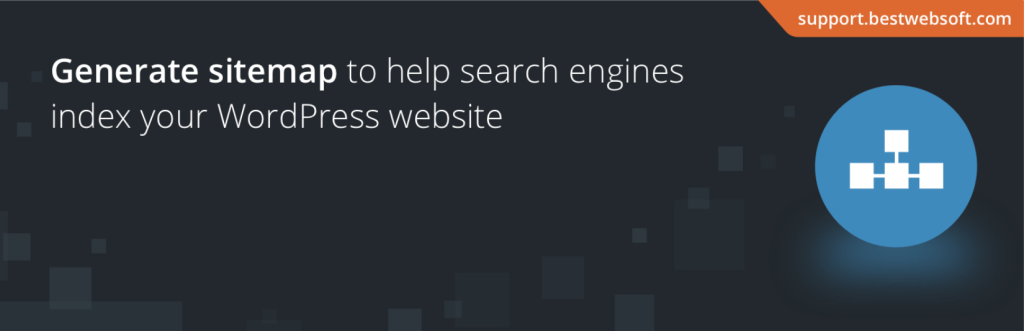
Let’s dig into a tool that leans hard into XML control and suits WordPress sites that need serious indexing precision: Sitemap by BestWebSoft.
Its strength lies in giving you full control over how search engines see your site structure, which matters especially for sites with many pages, eCommerce catalogs, or multiple languages.
This plugin automatically generates an XML sitemap covering posts, pages, categories, tags, custom post types, and taxonomies.It can also include media files and canonical URLs and add the sitemap path to your robots.txt file so crawlers can find it easily.
If your site is large, it offers splitting of sitemaps (to avoid huge files) and lets you set a maximum URL count per sitemap file for better performance.It supports exclusion rules.
So you can omit specific pages, posts, or taxonomies.For multilingual sites, it lets you add alternate-language pages in the sitemap.
It also integrates with Google Search Console (Webmaster Tools), letting you add or delete your site, submit sitemaps, or fetch site info right from the plugin settings.
Sitemap by BestWebSoft Key Features
- Full XML Sitemap Generation: Covers posts, pages, categories, tags, custom post types, and taxonomies.
- Media & Canonical URLs Support: Include images and canonical link tags to prevent duplication issues.
- Sitemap Splitting & Limits: Breaks large sitemaps into multiple files and sets maximum URL limits per file.
- Exclusion Rules: Exclude specific posts, pages, or taxonomies from your sitemap.
- Google Search Console Integration: Manage sitemap submission and site details directly from WordPress.
- Automatic robots.txt Entry: Adds or updates the sitemap path in robots.txt so bots find it automatically.
- Alternate Language Support: Works with multilingual setups to include translated versions.
- Custom URL Support (Pro): Add external or non-WordPress URLs if needed (premium feature).
Pros & Cons of Sitemap by BestWebSoft
| Pros | Cons |
| Offers deep XML control and flexibility for complex sites. | The free version lacks some advanced features. |
| Integration with Google tools simplifies management. | The interface can seem technical for non-SEO-savvy users. |
| Handles large sites with splitting and URL limits. | Can feel heavier than lightweight sitemap plugins. |
| Multilingual support built in. | Some settings require trial and error. |
This plugin is ideal for eCommerce sites and multilingual WordPress installations that need fine-grained control over indexing.
If you want to manage how each piece of your site appears in search results, Sitemap by BestWebSoft gives you that power while still automating much of the heavy lifting.
6. Companion Sitemap Generator – HTML & XML

If you’ve followed along, you’ve seen plugins that focus on either XML for search engines or HTML for visitors. But managing two separate tools can be clunky, especially if you want consistent updates across your site.
That’s where Companion Sitemap Generator comes in. It’s a lightweight, easy-to-use plugin that generates both XML and HTML sitemaps automatically.
The XML sitemap ensures search engines like Google and Bing can quickly discover all your content, from posts and pages to custom post types, categories, and tags. Meanwhile, the HTML sitemap provides a clear, clickable map for your visitors, improving navigation and user experience.
It supports automatic updates whenever you add, edit, or remove content, so you never have to worry about outdated sitemaps. You can also exclude private or unnecessary pages, giving you full control.
With simple setup and seamless compatibility with Google Search Console, this plugin is ideal for site owners who want a single, reliable solution for both SEO and UX.
Companion Sitemap Generator Key Features
- XML + HTML in One Plugin: Generate both XML sitemaps for search engines and HTML sitemaps for visitors without installing separate tools.
- Automatic Updates: Your sitemap refreshes every time you publish, edit, or delete a page, keeping everything current.
- Custom Post Type Support: Covers posts, pages, and any registered custom post types, so your entire site is included.
- Category & Tag Inclusion: Lists categories, tags, and archives for better internal linking and crawl coverage.
- Exclusion Options: Easily hide private pages or less important content from being indexed.
- Simple Setup: Install, activate, and get a working sitemap instantly; no technical setup is required.
- Search Engine Ready: Works with Google Search Console, Bing, and other major crawlers for smooth indexing.
Pros & Cons of Companion Sitemap Generator
| Pros | Cons |
| Combines XML and HTML sitemap generation in a single plugin. | Lacks deep customization options found in more advanced SEO plugins. |
| Lightweight and beginner-friendly, no extra configuration needed. | Limited design control for HTML sitemap layout. |
| Supports custom post types and taxonomies for complete indexing. | No built-in priority or frequency settings for fine-tuning crawl behavior. |
| Automatically updates and keeps sitemaps accurate. | No direct integration with Google Search Console for automatic submission. |
This plugin is the best all-rounder for site owners who want balanced SEO and a better user experience. If you don’t want to juggle two separate plugins, Companion Sitemap Generator gives you everything you need to keep both search engines and visitors happy.
FAQs About Sitemap Plugins in WordPress
1. Do I need a sitemap plugin if I already use Yoast or Rank Math?
No, you don’t always need an extra plugin. Both Yoast SEO and Rank Math automatically generate XML sitemaps. But if you want more control, extra features, or an HTML sitemap for visitors, a dedicated sitemap plugin can still be useful.
2. What’s the difference between XML and HTML sitemaps?
An XML sitemap is made for search engines. It lists your posts, pages, and media in a format Google can crawl. An HTML sitemap is for people. It shows visitors a clickable outline of your content, making navigation easier. Both serve different but complementary purposes.
3. How often should I update my sitemap?
You don’t need to update it manually. A good WordPress sitemap plugin updates automatically whenever you add, edit, or delete content. That way, Google always sees the latest version of your site.
4. Can I use more than one sitemap plugin?
It’s not recommended. Running two sitemap plugins at once can create duplicate files, confuse search engines, and cause indexing issues. Stick with one reliable tool that meets your needs.
5. How do I submit my WordPress sitemap to Google Search Console?
It’s simple:
- Log into Google Search Console.
- Select your website property.
- Go to Indexing > Sitemaps.
- Enter your sitemap URL (usually yoursite.com/sitemap.xml).
- Click Submit.
Google will then crawl and index your sitemap automatically.
Why Sitemap Plugins Are Essential for WordPress SEO Success
Sitemap plugins may seem small, but they play a big role in SEO success. A well-built sitemap helps search engines crawl your site faster, index your content properly, and avoid missing important pages.
Without one, even great content can struggle to show up in Google. The best part is that there’s no “one-size-fits-all” tool. Beginners might prefer a simple plugin that works out of the box, while larger sites need dynamic sitemaps to keep up with frequent updates.
Others may want both XML for search engines and HTML for visitors to improve navigation and user experience. The right choice depends on your site’s size, structure, and goals. When I started, I underestimated sitemaps. I thought publishing content was enough.
Now, they’re the very first thing I set up on any new WordPress site. They save time, reduce indexing delays, and give me confidence that Google sees my full site.
If you’re serious about ranking higher and improving visibility, pick the plugin that matches your needs and install it today. It’s one of the easiest SEO wins you can get, and one that keeps paying off as your site grows.

