A while back, I hit publish on a new blog post and then waited. And waited. Days went by, but Google still hadn’t picked it up. If you’ve ever refreshed your Search Console hoping to see fresh content indexed, you know the frustration.
It feels like shouting into the void. That’s when I started looking into the best instant indexing plugins for WordPress. These plugins cut the wait by telling Google and Bing right away whenever you publish, update, or remove a post.
Instead of sitting around hoping search engines notice, you can submit WordPress posts instantly to Google Index and speed up SEO results. In this guide, I’ll walk you through how instant indexing works, compare the top tools, and highlight the ones that actually deliver.
By the end, you’ll know which plugin fits your site best and how to start getting indexed faster.
Table of Contents
What Are Instant Indexing Plugins & How Do They Work?
If you’ve ever wondered why some sites show up in Google within minutes while yours takes days, the answer often comes down to indexing speed. Instant indexing plugins solve this by connecting your WordPress site to tools like the Google Indexing API and IndexNow.
In simple terms, these plugins act as messengers. Every time you publish, update, or delete a post, the plugin automatically sends a request to search engines. This lets Google or Bing know that your content is ready to be crawled and added to their results.
Instead of waiting for search bots to find your page on their own, you can auto-index new WordPress posts in Google search almost immediately. Fast indexing matters because fresh content often performs better in search. News publishers, review sites, and blogs in competitive niches can’t afford to wait.
If your article is timely, like a product launch, breaking story, or trending topic, showing up first can make a big difference. Using a WordPress instant indexing API plugin is one of the easiest ways to speed up SEO indexing with WordPress plugins and stay ahead of competitors.
Best Instant Indexing Plugins for WordPress Comparison
Now that you know what instant indexing plugins do, the next step is choosing the right one for your site. With several options available, a side-by-side comparison makes it easier to see which tool fits your needs best.
Whether you run a small blog or a large news site, this chart will give you a quick view of the strengths, pricing, and ease of use for each plugin.
| Plugin | Best For | Ease of Use | Key Features | Pricing | Rating |
| Instant Indexing for Google | Direct Google API connection | Moderate | Supports Google Indexing API, manual/automatic requests for indexing | Free | ★★★★☆ |
| Fast Index | Covering Google + Bing with IndexNow | Easy | IndexNow integration, one-click submission, bulk indexing | Free + Pro | ★★★★☆ |
| AutoFastIndex | Busy site owners who want full automation | Easy | Auto index new posts in Google search, scheduled submissions | Free | ★★★★☆ |
A quick scan shows that all these plugins help you speed up SEO indexing with WordPress plugins, but they’re not one-size-fits-all. If you want to submit WordPress posts instantly to Google Index, or if you also want Bing and other engines covered, Fast Index might be a better choice. For hands-off automation, AutoFastIndex shines.
The best option depends on your site size, budget, and workflow. Small blogs may prefer free tools, while high-traffic publishers benefit from more advanced or automated solutions.
Top 3 Best Plugins for WordPress Instant Indexing
From the comparison above, three plugins stand out as the most practical choices for most site owners: Instant Indexing for Google, Fast Index, and AutoFastIndex.
These tools have earned their spot because they combine strong features with reliability and ease of use.
- Instant Indexing for Google is the go-to option if you want a direct connection to the Google Indexing API.
- Fast Index covers both Google and Bing using IndexNow, making it a solid all-rounder.
- AutoFastIndex takes the manual work out of the process with full automation, perfect for busy site owners.
Each of these plugins solves the same core problem, slow indexing, but they approach it in different ways.
In the next sections, we’ll look at what makes each one unique, break down the key features, and weigh the pros and cons so you can decide which plugin best fits your site’s workflow.
1. Instant Indexing for Google
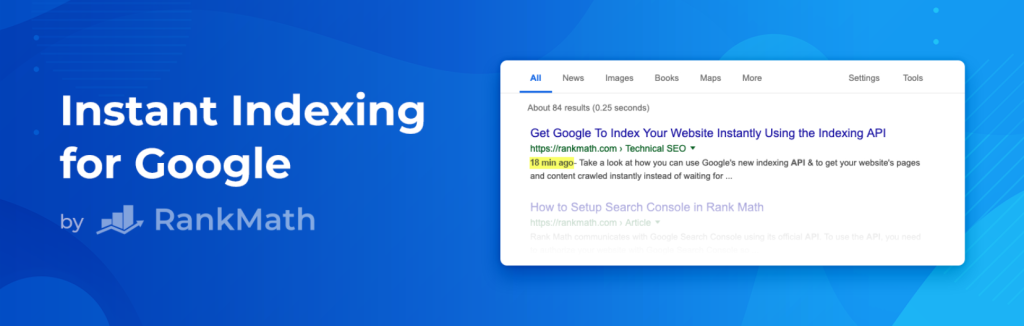
If you want Google to notice your content the moment you publish, Instant Indexing for Google is the plugin designed for that exact purpose.
Instead of waiting days or sometimes weeks for Google’s crawlers to stumble across your new post, this tool lets you notify Google instantly through its official Indexing API. That means your fresh content, product pages, or time-sensitive updates can start appearing in search results within minutes.
The plugin works in two ways: you can let it handle indexing automatically whenever you publish, update, or delete a post, or you can send requests manually.
For bigger updates, like when you refresh multiple older posts, the bulk submission feature saves a lot of time. You can even view request logs to confirm whether Google successfully received your URLs.
Another plus is that it’s lightweight and free, built by the Rank Math SEO team. It integrates seamlessly if you’re already using their SEO plugin but also works fine as a standalone tool.
Overall, Instant Indexing for Google is best for websites that depend on quick visibility, like news publishers, bloggers covering trending topics, or affiliate marketers racing to rank before competitors.
Instant Indexing for Google Key Features
- Google Indexing API Integration: Connects your site directly to Google for near-instant indexing of new or updated content.
- Supports Multiple Content Types: Works with posts, pages, and custom post types, giving flexibility for any WordPress site.
- Automatic Indexing: Submits URLs automatically whenever you publish, update, or delete content, removing the need for manual work.
- Manual & Bulk Submissions: Allows individual URL submissions or bulk pushes for multiple posts, ideal for refreshing older content efficiently.
- Request Logs: Built-in logging lets you track the status of each indexing request, so you know exactly which URLs have been submitted.
- Free & Rank Math Compatible: Fully free to use and integrates seamlessly with Rank Math SEO for enhanced workflow.
Pros & Cons of Instant Indexing for Google
| Pros | Cons |
| Fastest way to get content indexed by Google. | Works only with Google, not Bing or IndexNow. |
| Free, lightweight, and actively maintained. | Unnecessary for smaller sites. |
| Automatic or manual control over indexing. | Requires setting up Google API credentials. |
| Clear logging to verify requests. |
For news sites, blogs, and review sites that rely heavily on Google traffic, this plugin is a powerful time-saver. If you need search visibility quickly and don’t want to wait for crawlers, Instant Indexing for Google gives you the most direct route.
2. Fast Index

If you liked the speed and simplicity of Instant Indexing for Google, Fast Index takes things a step further.
Instead of focusing only on Google, this plugin uses IndexNow technology to notify both Google and Bing every time you publish, update, or delete content.
That means your site gets attention from two major search engines at once, without the need for complex setup. What makes Fast Index appealing is its balance of ease of use and wider coverage.
You can submit URLs with a single click or even push multiple links at once using the bulk indexing feature. This is especially handy when refreshing old posts or making site-wide updates.
The plugin also works seamlessly with posts, pages, and custom post types, giving you full flexibility no matter how your content is structured.
Setup is quick, even for non-technical users, and the free version is powerful enough for small to medium-sized sites. For larger publishers, the Pro plan unlocks extra controls and efficiency tools.
While it doesn’t guarantee instant results since search engines make the final call it’s a reliable way to speed up SEO indexing with WordPress plugins while covering both Google and Bing in one go.
Key Features of Fast Index
- IndexNow Integration: Instantly pings search engines like Google and Bing whenever you publish, update, or delete content, helping your site get discovered faster.
- One-Click URL Submission: Quickly submit any page or post directly without waiting for search engine crawlers to find it naturally.
- Bulk Indexing: Save time by submitting multiple URLs in one go, which is especially useful for site-wide updates, redesigns, or content migrations.
- Post, Page & Custom Types Support: Works seamlessly with all WordPress content types, including posts, pages, products, and custom post types.
- Easy Setup: Minimal configuration required, making it beginner-friendly while still offering flexibility for advanced users.
- Free & Pro Options: The free version covers essential indexing needs, while the Pro plan unlocks advanced controls and enhanced indexing power.
Fast Index Pros & Cons
| Pros | Cons |
| Covers both Google and Bing through IndexNow. | Pro features may be needed for larger sites. |
| Very easy to use, even for non-technical users. | Limited advanced controls compared to other plugins. |
| Supports bulk submissions for faster updates. | Doesn’t guarantee immediate indexing. |
| Free plan available with essential features. | Pro plan may feel unnecessary for small sites. |
Fast Index is best for users who want both Google and Bing covered with minimal fuss. If you’re looking for a simple, reliable way to speed up indexing across multiple search engines, this plugin strikes the perfect balance between ease of use and effectiveness.
3. AutoFastIndex

After covering plugins that let you take more control over when and how content gets submitted, let’s look at AutoFastIndex. This plugin is built for those who don’t want to worry about indexing tasks at all.
Once it’s set up, it works quietly in the background and keeps your site’s content flowing into Google without manual effort. The biggest advantage here is automation. With automatic indexing, every new or updated post is instantly pushed to Google.
You can also use scheduled submissions, which let you set fixed times for indexing. This helps keep updates consistent, especially for sites that publish regularly.
The plugin also supports posts, pages, and custom post types, so it works for blogs, business sites, or eCommerce stores. AutoFastIndex has a lightweight design, meaning it won’t drag down site speed, even if you’re publishing several times a day.
For many site owners, the best part is the hands-free workflow. You don’t need to submit URLs manually or manage logs. The plugin takes care of everything for you.
In short, AutoFastIndex is ideal for busy publishers, entrepreneurs, or bloggers who prefer to focus on content while the plugin ensures it gets indexed fast.
AutoFastIndex Key Features
- Automatic Indexing: Every time you publish or update content, the plugin instantly sends it to Google. No manual action is needed, saving time and effort.
- Scheduled Submissions: You can set indexing tasks to run at specific times, keeping updates consistent and reducing the need for daily checks.
- Post Type Support: Works with posts, pages, and custom post types, making sure all areas of your WordPress site stay visible in Google.
- Lightweight Design: The plugin is built to run smoothly in the background without slowing down your website’s performance.
- Hands-Free Workflow: Designed for busy site owners, it automates the entire indexing process so you can focus on creating content instead of managing submissions.
Pros & Cons of AutoFastIndex
| Pros | Cons |
| Fully automated, no manual work needed. | Works only mainly with Google, |
| Simple setup, beginner-friendly. | Fewer advanced settings than others. |
| Supports multiple content types. | Less control for indexing manually. |
| Runs in the background without slowing. |
AutoFastIndex is great for busy site owners who want a fully automated indexing flow without much manual work.
If you’d rather focus on content and let the plugin handle submissions to Google, this is one of the best instant indexing plugins for WordPress to consider.
FAQs About Instant Indexing Plugins
1. Does instant indexing guarantee ranking?
No. Instant indexing only speeds up how fast your content appears in search results. Rankings still depend on quality, relevance, and SEO.
2. Is it safe to use the Google Indexing API for all posts?
No. The Google Indexing API is officially meant for job postings and live streaming URLs. Using it for all posts works, but it’s not fully supported.
3. Which search engines support IndexNow?
IndexNow is supported by Bing, Yandex, Seznam, and Naver. Google has not adopted it yet.
4. What’s the difference between site search plugins and instant indexing plugins?
Site search plugins help visitors search within your website. Instant indexing plugins notify search engines to crawl and index your content faster.
5. Can instant indexing slow down my site?
No. These plugins send lightweight requests to search engines. They don’t affect site speed or performance when properly configured.
Which Instant Indexing Plugin Should You Choose?
By now, you’ve seen how instant indexing plugins can make a real difference. Instead of waiting days or weeks for crawlers, they help your posts, pages, and updates show up in Google or Bing much faster.
That means more chances to grab traffic while your content is fresh and relevant. The benefits are clear:
- Speed: Search engines see your updates right away.
- Control: You decide when new content is submitted.
- Flexibility: Works with posts, pages, and even custom post types.
- Efficiency: Automation reduces manual work and saves time.
But there isn’t one “best” plugin for everyone. If you want a direct link to Google, Instant Indexing for Google is the fastest route. If you’d like both Google and Bing covered, Fast Index offers broader reach.
And if you’d rather not think about indexing at all, AutoFastIndex runs the whole process in the background. Start with one plugin, test it on a few posts, and monitor indexing speed in Search Console.
Once you see how it fits your workflow, you can adjust settings or switch tools. The key is to take action because faster indexing almost always leads to faster results.

