When I first tried to connect WordPress to Google Search Console, I thought it would be a quick copy-paste job. Instead, I ran into endless verification errors, broken reports, and extra steps I didn’t expect.
If you’ve struggled with the same, you know how frustrating it feels when you just want to track your SEO performance and keep your site healthy. That’s where the right plugin makes all the difference.
Google Search Console is a free but powerful tool, and with the best Google Search Console WordPress plugins, you can connect your site easily, verify ownership in minutes, and even see reports right inside your dashboard.
In this guide, I’ll show you the top 4 plugins I’ve tested that make life much easier. Whether you want an all-in-one solution like Site Kit, a simple verification tool, or a focused way to track Core Web Vitals, you’ll find an option here. Let’s dive in and pick the one that fits your workflow best.
Table of Contents
What is Google Search Console & Why Does It Matter for WordPress?
Google Search Console (GSC) is a free tool from Google that helps you see how your site shows up in search. It gives you reports on clicks, rankings, and errors so you can understand how people find your pages and what issues need fixing.
For WordPress site owners, it’s one of the easiest ways to track SEO performance without guesswork. You can check coverage issues, submit XML sitemaps, monitor Core Web Vitals, and get alerts.
If Google has trouble crawling your site. In simple terms, it’s like a health checkup for your website that runs 24/7. The challenge is that connecting GSC to WordPress isn’t always smooth.
Verification often means adding code to your theme or editing DNS records, which can be tricky if you’re not technical. That’s where plugins step in.
With the best Google Search Console WordPress plugins, you can connect WordPress to Google Search Console easily, verify ownership in a few clicks, and even view search data right inside your dashboard.
These plugins remove the hassle, save time, and give you insights in the same place you manage your content. That way, you can focus more on creating and optimizing instead of digging through code.
Best Google Search Console Plugins Comparison
If you want the quick overview, here’s a table comparing the top plugins side by side. This snapshot makes it easy to see which tool fits your needs without diving into all the details.
Instead of guessing which option works best, you can scan the features, ratings, and pricing at a glance. Whether you’re after a simple way to verify your site, a clean dashboard for SEO data, or a full Google-powered suite, this chart gives you the essentials before we dive deeper into each plugin.
| Plugin | Best For | Ease of Use | Key Features | Pricing | Rating |
| Site Kit by Google | All-in-one Google integration | Very easy | Automatic verification, reports in WP dashboard, multiple Google services in one | Free | ★★★★☆ |
| Search Engine Insights | Bringing GSC data into the WordPress dashboard | Easy | Shows impressions, clicks, CTR, top keywords directly in WP | Free | ★★★★☆ |
| Search Console | Simple connection and clean reporting | Moderate | Fetches GSC data, keyword performance, crawl errors | Free | ★★★★☆ |
| SMNTCS Google Webmaster Tools | Quick site verification with Google Search Console | Very easy | Add verification codes for GSC, Bing, Yandex | Free | ★★★★☆ |
When you line them up, the choice becomes clearer. Site Kit is best if you want the official, all-in-one Google integration. Rank Math stands out for SEO power users who want everything under one roof.
If you just need simple data, Search Engine Insights keeps it clean inside WordPress. And for quick verification, SMNTCS Google Webmaster Tools gets the job done in seconds.
Top 4 Best Google Search Console Plugins for WordPress
We’ve already seen how Search Console keeps your site healthy and how plugins make the setup much easier. Now let’s look at the actual tools you can use.
I tested several options, and four plugins stood out for their mix of features, ease of use, and reliability. Each plugin solves a slightly different problem. Some focus on quick verification, others bring full reports into your WordPress dashboard, and one gives you an all-in-one Google experience.
No matter your skill level, there’s a plugin here that can save you time and keep your SEO data close at hand. Let’s break them down one by one so you can find the best fit for your workflow.
1. Site Kit by Google – Analytics, Search Console, AdSense, Speed
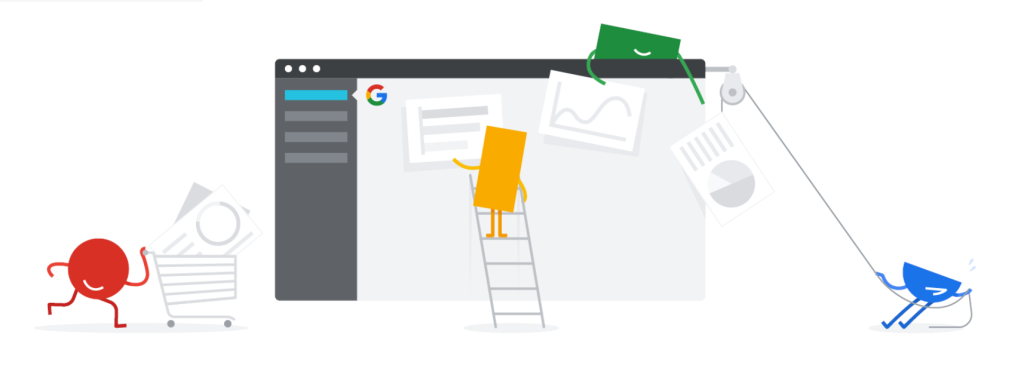
Site Kit is the official WordPress plugin from Google, and it’s the easiest way to connect your site to Google Search Console. The setup is guided step by step, so even if you’ve never done site verification before, you can get it done in just a few clicks.
There’s no need to edit DNS records or paste HTML tags. Once verified, Site Kit automatically pulls your search performance data into the WordPress dashboard. The real strength of Site Kit is that it combines multiple Google services in one place.
Along with Search Console, you can also connect Google Analytics to see traffic insights, PageSpeed Insights to monitor Core Web Vitals, and AdSense if you’re running ads. Instead of jumping between different tools, you get a clear snapshot of your site’s performance right inside WordPress.
For beginners, this means less stress and fewer technical steps. For experienced site owners, it means faster access to the data you check daily.
Since it’s built and maintained by Google, you also know the integration is reliable and regularly updated. If you want an all-in-one solution that makes connecting WordPress to Google Search Console easy, Site Kit is the top pick.
Site Kit Key Features
- One-click site verification: connects your WordPress site to Google Search Console without editing code or DNS records.
- Search traffic and keyword insights: show clicks, impressions, and top-performing queries directly in your dashboard.
- Built-in Google integrations: Bring Analytics, PageSpeed Insights, and AdSense data together in one place.
- A step-by-step setup wizard: guides you through installation and verification for a smooth, beginner-friendly experience.
- Official Google support and updates: ensure the plugin stays compatible, secure, and reliable.
- Dashboard widgets: display key metrics at a glance, helping you monitor site performance without leaving WordPress.
- Automatic data syncing: keeps reports current, so you always see the latest search and performance trends.
- Privacy-friendly design: respects user data while connecting to Google services.
- The free core plugin: covers most site needs, with optional advanced features added via future updates or connected Google tools.
Pros & Cons of Site Kit by Google
| Pros | Cons |
| Seamless connection with all major Google tools. | Can feel heavy if you only want GSC data. |
| Simple setup, even for non-technical users. | Limited customization compared to SEO plugins. |
| Clean dashboard inside WordPress. | Some users report slower admin speed. |
| Backed by Google for long-term reliability. | Requires a Google account for full use. |
Site Kit is perfect for beginners and site owners who want everything in one place. If you’d rather not deal with manual verification or switch between different Google dashboards, this is the easiest and most reliable way to connect your WordPress site to Search Console.
2. Search Engine Insights for Google Search Console

Search Engine Insights is a focused plugin built for WordPress users who want direct access to Google Search Console data without extra services. Unlike all-in-one solutions, it keeps things simple, showing only the metrics that matter for SEO performance.
After installation, the setup is straightforward. The plugin automatically inserts the required GSC verification metatag, so you don’t need to edit code or DNS records.
Once connected, it pulls search data into your WordPress dashboard, letting you track impressions, clicks, average position, and click-through rates for posts and pages.
One of its strengths is page-level insights. You can see exactly how each post performs in search, which keywords drive traffic, and where your SEO efforts are paying off. It also shows location-based performance, so you know where your audience is coming from.
The dashboard widgets are compact and easy to read, providing a clear snapshot of your site’s search performance at a glance.
For bloggers and site owners who prefer a clutter-free interface, this plugin is lightweight, fast, and doesn’t load unnecessary features.
If your main goal is to track SEO performance and monitor Google Search Console data without juggling multiple Google tools, Search Engine Insights delivers a clean, practical, and reliable solution. It’s perfect for anyone who wants actionable insights right inside WordPress.
Search Engine Insights Key Features
- Automatic GSC verification: It lets you connect your WordPress site without manually adding code or editing DNS records.
- Dashboard widgets display impressions, clicks, CTR, and average position right inside WordPress for a quick performance snapshot.
- Page-level stats: give detailed insights for individual posts and pages, making it easy to track what works.
- Location-based performance: shows where your visitors come from, helping tailor your SEO strategy.
- Keyword reports highlight the search terms driving traffic so you can optimize content effectively.
- User role permissions: let you control who sees reports, keeping data secure and organized.
- Responsive design: ensures stats are readable on desktops, tablets, and mobile devices.
- SEO-friendly integration: works seamlessly with caching and optimization plugins for fast loading.
Pros & Cons Search Engine Insights
| Pros | Cons |
| Focused, clutter-free view of Google Search Console data. | No Google Analytics, AdSense, or PageSpeed integration. |
| Page-level insights for precise analysis. | Limited customization for layout |
| Easy setup and minimal configuration. | Doesn’t provide real-time data syncing. |
| Free and lightweight. |
Search Engine Insights is best for users who just want Search Console data in WordPress. If you don’t need all-in-one tools like Site Kit, this plugin keeps your dashboard clean and focused.
3. Search Console (WordPress Plugin)

Compared to all-in-one options like Site Kit, the Search Console plugin takes a different path. It’s built for WordPress users who want direct access to Google Search Console data without extra features.
Think of it as the “just enough” solution: clean, lightweight, and focused only on what matters most for SEO monitoring. The plugin connects your site to Google Search Console using OAuth, so once verified, you can view search reports right inside WordPress.
It shows performance data like clicks, impressions, CTR, and average position in a clear dashboard. You also get query and page-level reports, which make it easier to see which keywords are working and how each post is performing. What makes this plugin appealing is its simplicity.
There are no bundled extras like Analytics or AdSense. Instead, it delivers only GSC insights, which means fewer settings, faster loading, and less chance of conflicts with other plugins. If your main goal is to keep an eye on SEO performance without wading through complex dashboards, this plugin fits the bill.
Search Console Key Features
- Performance Reports: View clicks, impressions, average position, and CTR directly in your WordPress dashboard.
- Query Insights: See which keywords drive traffic so you can fine-tune your content strategy.
- Page-Level Stats: Track how individual posts and pages perform in Google search results.
- Error Tracking: Get alerts on crawl and indexing issues to fix SEO problems quickly.
- OAuth Connection: Connect to Google Search Console securely without editing code or DNS records.
- Lightweight Design: Runs smoothly with minimal impact on your WordPress site speed.
- Dashboard Integration: Access reports inside WordPress without switching to external tools.
- Free Plugin: Offers all essential features at no cost, making it ideal for small sites and blogs.
Search Console Pros & Cons
| Pros | Cons |
| Focused only on Search Console data. | No integration with other Google tools. |
| Clear keyword and page-level insights. | Interface looks basic compared to other. |
| Lightweight, fast and Free to use. | Requires manual setup for OAuth connection. |
| Doesn’t slow down your WordPress dashboard. | Updates are less frequent than alternatives. |
The Search Console plugin is best for bloggers and small site owners who want a no-frills way to track GSC data. If you don’t need an all-in-one solution and prefer something lightweight, it gives you the essentials without weighing down your site.
4. SMNTCS Google Webmaster Tools

While the other plugins in this list focus on bringing search reports and SEO insights directly into WordPress, SMNTCS Google Webmaster Tools keeps things simple. Its only job is to make site verification quick and painless.
If your main goal is just to prove ownership to Google Search Console or other webmaster tools, this lightweight plugin does the trick without adding clutter.
Instead of editing theme files, uploading HTML documents, or changing DNS records, you can simply paste your verification code into the plugin settings.
It then places the meta tag in the <head> section of your site automatically. The setup is clean and fast and avoids the risks that come with manual edits.
One of the biggest advantages is that the verification stays intact even if you switch or update your theme. That means you don’t have to redo the process every time your design changes. Beyond Google, the plugin also supports Bing and Yandex verification, giving you coverage across multiple search engines.
If you want a free, lightweight tool that does one job well, site verification SMNTCS Google Webmaster Tools is a safe, reliable choice.
SMNTCS Google Webmaster Tools Key Features
- Simple Verification: Quickly connect your WordPress site with Google Search Console, Bing Webmaster Tools, or Yandex by adding verification codes; no coding is required.
- Head Section Injection: The plugin automatically places meta tags in the <head> section of your site, ensuring correct setup without manual edits.
- Lightweight Design: Built with minimal code, it won’t bloat your site or affect loading speed, making it safe for performance-focused users.
- Theme-Proof Setup: Verification remains intact even if you switch, update, or customize your theme, so you don’t need to re-add tags.
- Privacy-Safe: The plugin only stores the verification meta tags. It doesn’t collect or share user data, keeping your site privacy-compliant.
- Free to Use: All core functions are available at no cost, making it an accessible choice for bloggers, small business sites, and advanced SEO users alike.
Pros & Cons of SMNTCS Google Webmaster Tools
| Pros | Cons |
| Quick setup with copy-paste codes. | No reporting or SEO data. |
| Supports multiple webmaster tools, not just Google. | Basic interface with few customization options. |
| Very lightweight and won’t affect performance. | Best suited for single-purpose use only. |
| Keeps verification intact during theme changes. | Relies on manual entry for verification codes. |
The SMNTCS Google Webmaster Tools plugin is best for advanced users or site owners who prefer using the full Google Search Console dashboard but want an easy way to verify their site. It strips away extras and does one job well: secure, fast, and simple verification.
FAQs About the Best Google Search Console Plugins for WordPress
1. Do I need a plugin to use Google Search Console with WordPress?
No, a plugin isn’t required. You can verify your site by adding an HTML tag, uploading a file, or editing DNS records. But plugins make it faster and easier, especially if you’re not comfortable editing code.
2. Which plugin is best for beginners?
Site Kit by Google is the top choice for beginners. It handles verification in a few clicks and also brings Search Console, Analytics, AdSense, and PageSpeed data into your WordPress dashboard.
3. Can I use Site Kit and Rank Math together?
Yes. Site Kit handles the connection to Google services, while Rank Math manages SEO optimization. They work well side by side without conflicts.
4. Does adding these plugins slow down my site?
Most plugins here are lightweight. Site Kit can feel heavier since it includes multiple Google tools, but plugins like Search Engine Insights or SMNTCS are very minimal and have almost no impact on speed.
5. What happens if I uninstall the plugin after verification?
If you used a plugin only for site verification (like SMNTCS), removing it may break the connection, and you’d need to verify again. With Site Kit, uninstalling means you’ll lose the dashboard reports, but your Search Console account will still work in Google’s interface.
Choose the Best Google Search Console Plugins for WordPress
At this point, it’s clear why Google Search Console is a must-have for WordPress SEO. It shows how your site appears in search, flags errors, and gives you the data you need to improve rankings.
The challenge isn’t whether to use it. It’s choosing the right plugin to make the connection easy and the data accessible. If you want everything in one place, Site Kit by Google is the best option. It handles verification, brings reports into your dashboard, and adds extras like Analytics and PageSpeed.
For site owners who prefer a focused view without extra tools, Search Engine Insights is a great choice. It keeps things clean and shows clicks, impressions, and keyword data at the page level.And if your only goal is quick, secure verification, SMNTCS Google Webmaster Tools does the job with zero bloat.
Pick the plugin that matches your workflow. The key is not just connecting once, but checking your data often. Search Console is one of the most powerful free SEO tools you’ll ever use, and the right plugin makes it part of your everyday site management.

