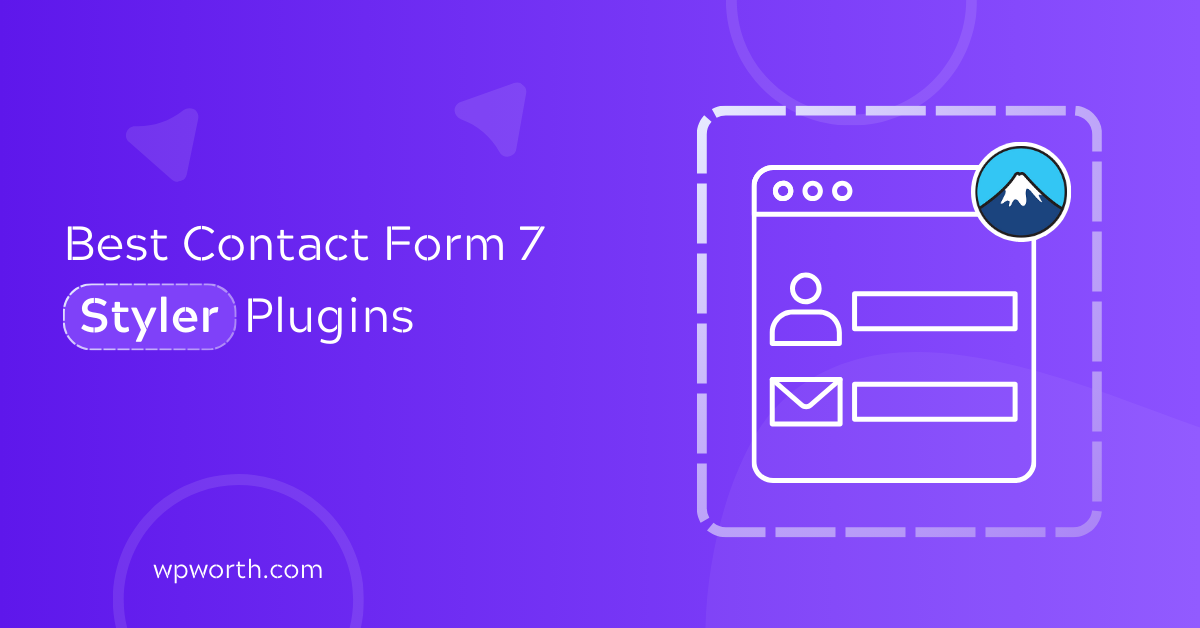Want to make your Contact Form 7 look amazing? You’re not alone.
If you want to create attractive, user-friendly contact forms that match your website’s design, the best Contact Form 7 styler plugins can help you achieve professional results without any coding.
By default, Contact Form 7 forms look plain and basic. Not ideal if you want your site to look professional. That’s where styler plugins come in.
With the right plugin, you can change the look and feel of your forms without touching a single line of code. Think stylish buttons, custom fonts, colors that match your brand — even mobile-friendly layouts.
In this article, we’ll share the best Contact Form 7 styler plugins to help you take your forms from boring to beautiful.
Table of Contents
- What Does Styling Mean in Contact Form 7? Understanding CF7 Form Design
- What Are Contact Form 7 Styler Plugins?Customize CF7 Forms Without Coding?
- Why Styling Contact Form 7 Forms is Important for Better User Experience and Higher Conversions?
- Top Contact Form 7 Styler Plugins for 2025: Customize Responsive WordPress Forms Easily
- 1. Divi Contact Form 7 Styler – Drag and Drop Plugin to Design CF7 Forms Visually
- 2. CF7 Skins for Contact Form 7 – Beginner-Friendly Customize Contact Forms Without Coding
- 3. CF7 WOW Styler – Advanced CF 7 Styling Plugin with Live Preview and Custom Backgrounds
- 4. Style Contact Form 7 – Gutenberg Block Editor Integration for Easy CF7 Form Styling
- 5. Innozilla Skins for Contact Form 7 – Lightweight and Fast Plugin to Style Responsive CF7 Forms
- Comparison of the Best Contact Form 7 Styler Plugins in 2025
- Frequently Asked Questions About Styling Contact Form
- Why Using a Contact Form 7 Styler Plugin Boosts Your WordPress Form Design in 2025
What Does Styling Mean in Contact Form 7? Understanding CF7 Form Design
Styling your Contact Form 7 forms involves customizing the design, layout, and appearance to improve form usability, mobile responsiveness, and visual appeal.
Styling includes things like:
- The color of the form fields and buttons
- Font size, type, and spacing
- Border styles and shadows
- How the form looks on mobile devices
- Alignment and spacing between elements
Basically, style is everything users see when they look at your form.
A well-styled form not only looks great but also helps visitors feel more confident when filling it out. And that can mean more conversions, more leads, and a better user experience.
Without styling, Contact Form 7 forms look plain, like this:
[Name]
[Email]
[Message]
[Send]
Not bad, but not great either. With the right styler plugin, you can turn that into something clean, modern, and fully branded no coding needed.
What Are Contact Form 7 Styler Plugins?Customize CF7 Forms Without Coding?
Styler plugins are solutions that help you customize the appearance of your Contact Form 7 forms easily, and often without any coding.
Think of them like a makeover kit for your forms. Instead of digging into CSS or hiring a developer, a styler plugin gives you a user-friendly interface where you can tweak colors, fonts, borders, padding, button styles, and more.
Some styler plugins even come with:
- Pre-designed templates
- Drag-and-drop customization
- Mobile responsiveness settings
- Integration with page builders like Elementor
Why Styling Contact Form 7 Forms is Important for Better User Experience and Higher Conversions?
You might be wondering — why even bother styling Contact Form 7? Isn’t function more important than looks?
Well, yes… and no.
While Contact Form 7 works perfectly out of the box, its default design is very basic. And in today’s world, looks matter more than ever — especially for online.
Here’s why styling your form is a smart move:
- First Impressions Count: Your form is often the final step before a visitor becomes a lead or customer. If it looks outdated or messy, people may hesitate to fill it out.
- Better User Experience: A styled form is easier to read, navigate, and interact with — especially on mobile. That means fewer drop-offs and higher conversion rates.
- Brand Consistency: A form that matches your site’s colors, fonts, and vibe helps build trust. It makes your whole site feel more professional and polished.
- Stand Out from the Crowd: Most Contact Form 7 forms look the same. Styling helps yours stand out and show off your brand personality.
- Higher Conversions: A good-looking, user-friendly form can actually lead to more people filling it out. That means more leads, sales, or sign-ups for you.
Top Contact Form 7 Styler Plugins for 2025: Customize Responsive WordPress Forms Easily
Ready to transform your plain Contact Form 7 into a stunning, user-friendly form? Here are the best styler plugins that make customization easy and code-free!
1. Divi Contact Form 7 Styler – Drag and Drop Plugin to Design CF7 Forms Visually
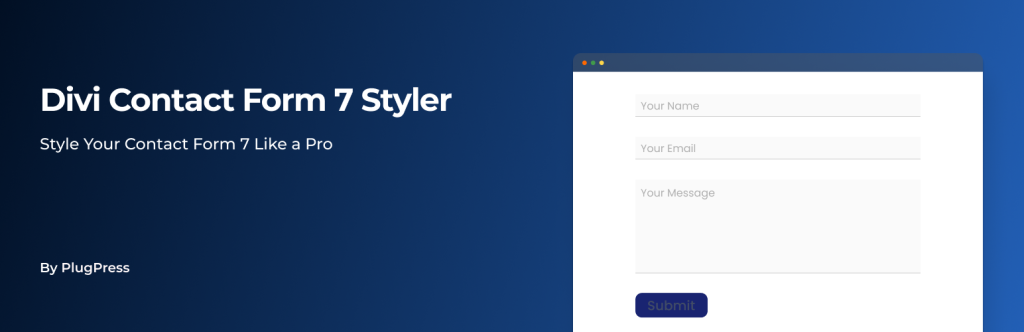
Are you tired of your plain Contact Form 7 forms that clash with your site’s sleek design? With Divi Contact Form 7 Styler, you can effortlessly style your forms using Divi’s intuitive, drag-and-drop builder.
This plugin integrates seamlessly with the Divi Builder interface, allowing you to create professional-looking forms with zero coding.
It’s ideal for Divi users who want complete control over the appearance of their forms, without getting into technical details.
Key Features
- Visual Form Styling: With Divi’s visual builder, you can instantly style each form element — from input fields and labels to buttons and error messages. Customize colors, font styles, and spacing directly on the page for a live preview.
- Powerful Grid Builder: Divi’s built-in grid system allows you to create multi-column forms with ease. Whether you want a simple single-column form or a more complex layout, this feature ensures your forms are mobile-responsive and perfectly structured.
- Complete Design Control: Take full control over form labels, success messages, button designs, and error states. Match your forms to your brand’s color palette and style preferences effortlessly.
- Zero Coding Required: This plugin makes styling a breeze with its user-friendly, no-code interface. If you can drag and drop, you can customize your Contact Form 7 forms to look exactly how you want.
- Responsive Design: All the styled forms are automatically optimized for mobile and tablet devices. With Divi, your forms will look great on any screen size, offering a consistent user experience across all platforms.
Pros
- Drag-and-drop functionality
- Ideal for Divi users
- Simple interface, no coding needed
- Fully responsive forms
Cons
- Not compatible outside Divi
- Lacks advanced customization for experts
2. CF7 Skins for Contact Form 7 – Beginner-Friendly Customize Contact Forms Without Coding

CF7 Skins is the go-to plugin for beginners looking to enhance their Contact Form 7 forms. It integrates directly into the Contact Form 7 interface and offers an easy drag-and-drop editor, perfect for those who don’t know CSS or HTML.
Whether you’re building a simple contact form or a more complex one, CF7 Skins lets you quickly apply templates, customize the design, and have your forms looking polished in no time.
Key Features
- Drag & Drop Visual Editor: The drag-and-drop editor simplifies the design process. You can easily add and remove form elements, rearrange fields, and design your form layout — all without touching a single line of code.
- Ready-to-Use Templates: Choose from a variety of pre-designed templates for different types of forms, such as contact forms, feedback forms, or subscription forms. These templates provide a great starting point for customization.
- Professional Style Library: Apply beautiful, pre-made styles to your form with just a click. These styles cover all elements of the form, from fields to buttons, giving your form a polished look instantly.
- Highly Customizable: Though simple to use, CF7 Skins offers a high degree of customization. You can adjust colors, typography, spacing, and form elements to match your website’s unique design.
- No HTML or CSS Knowledge Needed: CF7 Skins is designed to be intuitive and beginner-friendly. You can create stunning forms without any coding knowledge, making it perfect for WordPress users of all skill levels.
Pros
- Great for beginners
- Ready-made templates
- Instant professional styles
- Simple drag-and-drop editor
Cons
- Limited advanced features
- Template options could be expanded
3. CF7 WOW Styler – Advanced CF 7 Styling Plugin with Live Preview and Custom Backgrounds
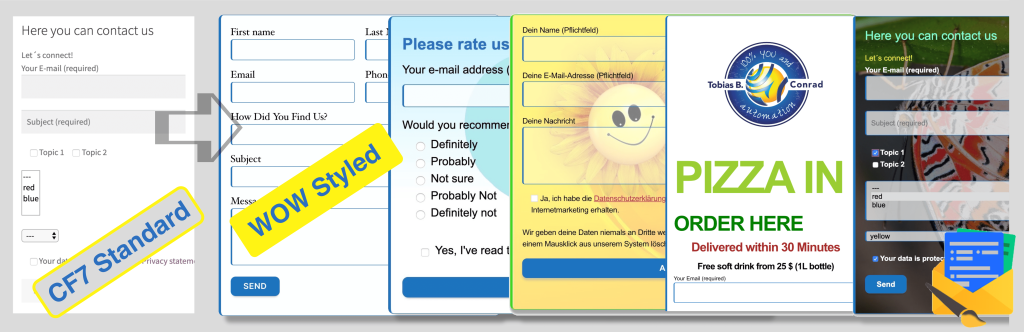
If you’re looking for a tool that offers deep customization with zero technical skills, CF7 WOW Styler is perfect.
Whether you’re working with the free or pro version, this plugin lets you adjust everything from form text to buttons, shadows, backgrounds, and more.
It’s an ideal solution for users who want detailed control over their form styles, but don’t want to get bogged down with coding.
Key Features
- Basic & Advanced Text Styling: Customize every aspect of your form’s typography, from font family and size to text color and weight. Whether you want bold headers or a more understated look, CF7 WOW Styler gives you total control over the text elements.
- Advanced Button Styling: Enhance your form buttons with hover effects, shadows, and custom backgrounds. You can create buttons that stand out and match your site’s branding, improving user engagement.
- Live Style Preview: See your changes in real-time with the split view feature. This live preview allows you to compare the styled form to the default version and make adjustments on the fly.
- Multiple Style Schemes: In the Pro version, you can create and switch between multiple style schemes for different forms. This is great for maintaining consistency across your website while offering variety in design.
- Custom Backgrounds and GIFs: Take your form styling to the next level by adding custom backgrounds, including images or GIFs. These can be applied to the form’s background, making it visually dynamic and engaging.
Pros
- Detailed text & button styling
- Live preview mode
- Pro version offers advanced options
- Custom background support
- Highly flexible design
Cons
- Can be overwhelming for beginners
- Complex interface
- Not Gutenberg friendly
4. Style Contact Form 7 – Gutenberg Block Editor Integration for Easy CF7 Form Styling

If you love the simplicity and ease of Gutenberg, then Style Contact Form 7 is the plugin for you. This tool integrates with the Gutenberg block editor, allowing you to style and design your forms directly in the editor with intuitive controls.
It’s perfect for those who want a smooth, modern design process without the hassle of complicated settings.
Key Features
- Gutenberg Block Integration: Leverage the power of the Gutenberg editor to design your forms. Style and customize each element directly in the editor, where you can see all changes in real-time as you work.
- Mobile and Tablet-Friendly Design: This plugin ensures that your forms are optimized for mobile and tablet devices. With more users browsing from mobile devices, having responsive forms is crucial for a great user experience.
- Full Customization Options: From padding and margins to font styles and button designs, this plugin offers complete control over your form’s appearance. You can tweak every aspect to fit your site’s unique look.
- Pre-Designed Event Messages: The plugin also includes eye-catching default styling for success, error, and invalid field messages. These automatically match your form’s theme and provide a seamless user experience.
- Multilingual Support & Documentation: Supports 15 languages and includes detailed documentation along with video demos to help you get started quickly.
Pros
- Fully Gutenberg-compatible
- Easy mobile responsiveness
- Simple, intuitive interface
- Multilingual support included
- Includes detailed tutorials
Cons
- Limited for non-Gutenberg users
- Lacks some advanced customization
- No pre-built templates
5. Innozilla Skins for Contact Form 7 – Lightweight and Fast Plugin to Style Responsive CF7 Forms
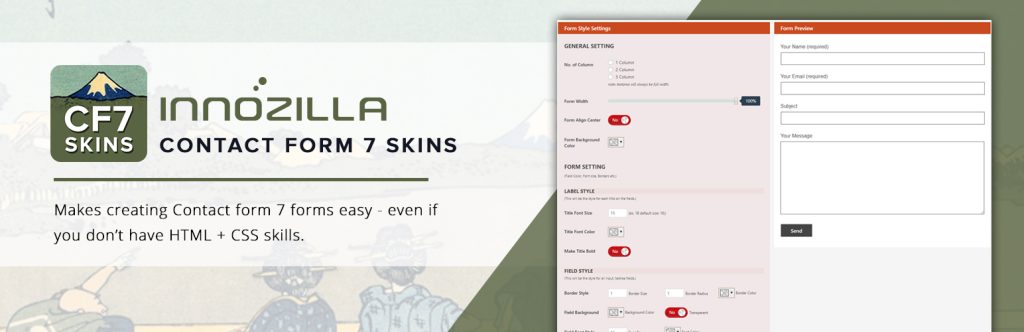
Innozilla Skins is a lightweight and fast plugin that gives you an easy way to style your Contact Form 7 forms.
Designed with minimalism in mind, this plugin makes styling a breeze, even if you don’t have CSS experience.
Its clean interface and automatic styling upon installation make it perfect for users who want simplicity and speed.
Key Features
- Multiple Form Styling: You can style each form individually, offering flexibility in how different forms look. Whether you need one style for your contact form and another for your subscription form, this plugin has you covered.
- Lightweight & Fast: With a focus on speed, Innozilla Skins adds minimal overhead to your site. It’s perfect for those who want a fast solution without sacrificing performance.
- Flexible Layout Options: Choose between 1-3 column layouts for your forms. Whether you need a simple single-column form or a more complex multi-column design, this plugin adapts to your needs.
- Auto Styling on Install: The plugin automatically applies styling to your forms as soon as it’s installed. This means no extra steps or configuration are needed to get started.
- Reset Styles Anytime: If you’re not happy with the styling, you can quickly reset it back to default with just one click.
Pros
- Simple and lightweight
- Instant styling after installation
- Supports multi-column layouts
- Ideal for minimalistic designs
Cons
- Limited customization options
- No drag-and-drop interface
- Lacks live preview
Comparison of the Best Contact Form 7 Styler Plugins in 2025
Discover the top plugins to style and customize your Contact Form 7 forms without coding, ensuring a professional, responsive, and user-friendly design.
| Plugin Name | Key Features | Ideal For | Pros | Cons |
|---|---|---|---|---|
| Divi Contact Form 7 Styler | Drag-and-drop Divi integration, full design control | Divi users | Drag-and-drop functionality Fully responsive forms Simple interface, no coding needed |
Not compatible outside Divi Lacks advanced customization for experts |
| CF7 Skins | Drag-and-drop editor, templates, style library | Beginners | Ready-made templates Simple drag-and-drop editor Instant professional styles |
Limited advanced features Template options could be expanded |
| CF7 WOW Styler | Detailed text and button styling, live preview, custom backgrounds | Power users | Advanced control Live preview mode Custom background support |
Complex interface Not Gutenberg friendly Can be overwhelming for beginners |
| Style Contact Form 7 | Gutenberg block integration, mobile-responsive | Gutenberg users | Fully Gutenberg compatible Simple, intuitive interface Multilingual support |
Limited for non-Gutenberg users No pre-built templates |
| Innozilla Skins | Lightweight, auto styling, reset option | Simplicity seekers | Instant styling after installation Supports multi-column layouts Lightweight and fast |
Limited customization options No drag-and-drop interface Lacks live preview |
Frequently Asked Questions About Styling Contact Form
Do I need coding skills to style Contact Form 7 forms?
No, most Contact Form 7 styler plugins let you customize your forms visually through drag-and-drop editors or block-based interfaces without any coding knowledge.
Will these styler plugins affect my website’s speed?
Generally, no. Many styler plugins like Innozilla Skins and CF7 Skins are lightweight and optimized for performance, so they won’t significantly slow down your website.
Can I use these styler plugins with popular page builders like Elementor or Gutenberg?
Yes! Some plugins are designed to integrate seamlessly with page builders—Style Contact Form 7 works well with Gutenberg, and Divi Contact Form 7 Styler is perfect for Divi users.
Why is styling my Contact Form 7 forms important?
Styling improves user experience by making forms easier to read and interact with, boosts brand consistency, and often leads to higher conversion rates by encouraging more visitors to complete the form.
Why Using a Contact Form 7 Styler Plugin Boosts Your WordPress Form Design in 2025
A great contact form doesn’t just capture information – it leaves a lasting impression. With the right styler plugin for Contact Form 7, you can transform a simple form into a beautiful and functional part of your website.
You don’t need coding skills to create a form that matches your brand and looks great on any device.
Styling your forms is easier than ever, giving you full control over the design and ensuring an enhanced user experience.
No matter your expertise level, there’s a plugin to make your forms stand out. Now, it’s time to make your Contact Form 7 look as good as it performs!