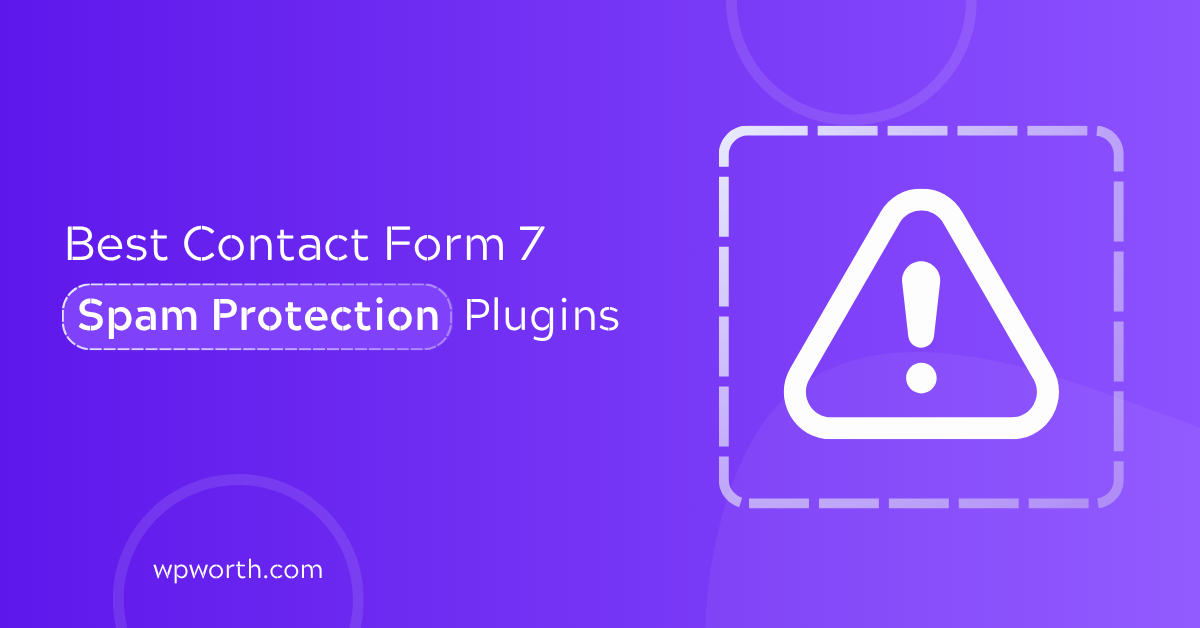Spam is a big problem. It fills your inbox and wastes your time. When it hits your contact form, it can hurt your site even more. Contact Form 7 is one of the most popular WordPress form plugins, but without the right spam blocker, it becomes a target.
Did you know over 60% of all emails are spam? That’s billions of junk messages every day. If your WordPress contact form has no protection, bots can flood it with fake form submissions.
In this guide, we’ll show you the best Contact Form 7 spam protection plugins. We’ll keep it simple and helpful. With just a few tools like CAPTCHA, honeypot protection, and smart filters you can stop spam and keep your inbox clean and secured. Let’s begin!
Table of Contents
- What Is Spam Protection for Contact Form 7 Forms?
- Why You Must Use Anti-Spam Plugins with Contact Form 7
- Top Benefits of Using Spam Blockers in WordPress Contact Forms
- Top Contact Form 7 Anti-Spam Plugins to Stop Fake Form Submissions
- Comparison Table: Best Contact Form 7 Spam Blockers (2025)
- Frequently Asked Questions About Contact Form 7 Spam Protection
- Secure Your WordPress Contact Forms from Bots and Junk Submissions
What Is Spam Protection for Contact Form 7 Forms?
Imagine checking your inbox and seeing 200 fake form entries. Annoying, right? That’s what happens when you don’t use anti-spam plugins.
Spam protection blocks bots and fake users before they can submit anything on your website. If you’re using Contact Form 7, spam protection is not optional, it’s a must-have.
Spambots often send junk messages through forms. They include scamy links, ads, or weird text. This can slow down your site and fill your inbox with useless data. But with the right WordPress anti-spam plugin, you can stop them fast.
Fun fact: Over 90% of form spam comes from bots. One good spam protection plugin can block most of it.
Think of it like a guard dog for your form. It watches 24/7 and stops the bad stuff before it hits. And if you care about your site’s safety and user experience, it’s a must-have.
Why You Must Use Anti-Spam Plugins with Contact Form 7
Spam protection isn’t just helpful, it’s a necessity. It fixes real problems and keeps your Contact Form 7 plugin working right.
Here’s why it matters:
- Blocks Fake Messages: Spam bots send trash all day. Protection stops most fake submissions before they reach you.
- Saves Time: No more sorting through spam. You get only real messages that matter.
- Protects Your Site: Too much spam can slow down your site or cause errors. Protection keeps your site fast and healthy.
- Keeps Your Inbox Clean: Nobody wants to see spam arriving their inbox. Protection helps keep it neat.
- Builds Trust: Visitors trust a site that looks professional and secure. Spam makes your site look careless.
Top Benefits of Using Spam Blockers in WordPress Contact Forms
Spam protection offers key benefits, especially when using Contact Form 7. Here are the top reasons to add it to your site:
- Improves Form Safety: Spam often includes harmful links or fake data. Protection tools reduce this risk. It keeps your forms clean and secure.
- Better User Experience: No annoying questions or unknowns. Real users can send messages smoothly. It expands trust and increases conversions.
- Improves Site Speed: Modern spam protection tools are designed to be lightweight. They add minimal load time to your Contact Form 7 forms.
- Flexible and Scalable: Spam Protection creates a powerful, multi-layered defense system against spam. This flexibility allows you to make the protection to your specific needs.
Top Contact Form 7 Anti-Spam Plugins to Stop Fake Form Submissions
Discover the best Contact Form 7 anti-spam plugins to block junk messages fast on your website. Keep your forms clean and safe without the hassle of CAPTCHA. In this section, we’ll look at top tools that make your forms user-friendly and spam-free. Let’s check them out!
1. Spam Protect for Contact Form 7

Spam Protect for Contact Form 7 is a simple yet strong plugin. It blocks spam and bad form submissions with ease.
This spam filter plugin helps real messages come through. It saves time and effort. The setup is quick, so anyone can use it to stop spam.
No more fake form entries or bots filling your inbox. It fits perfectly with your Contact Form 7 setup. It’s a smooth, worry-free experience.
Key Features
- Customizable Block Settings: You can easily customize the settings to block spam by adding specific email addresses, domains, or keywords. This personalized approach helps prevent spam attacks before they even reach your inbox.
- Seamless Integration with Contact Form 7: The Spam Protect for Contact Form 7 plugin integrates perfectly with Contact Form 7. No complicated setup is needed. Spam Protect for Contact Form 7 makes it ideal for both beginners and advanced users.
- Personalized Error Messages: Instead of generic error messages. It shows spammers a custom message telling them their submission was blocked. This keeps the user experience smooth while protecting your forms.
- Log Monitoring: Track every blocked submission with the plugin’s log file. This feature helps you understand spam patterns. It also refines your blocking settings for better protection.
Pros
- Highly customizable block settings.
- Simple installation and quick results.
- Provides detailed log monitoring.
- Personalized error messages for users.
Cons
- It may require occasional updates.
- Could block legitimate submissions in rare cases.
2. Contact Form 7 Spam Killer

Contact Form 7 Spam Killer is a strong anti-spam plugin built just for Contact Form 7. It helps stop bots and human spammers.
This tool adds double-layer security to your forms. It gives you peace of mind by blocking all kinds of spam.
Because Contact Form 7 is widely used, many users face spam. This plugin is your long-term fix.
Key Features
- Efficient Anti-Spam Algorithms: Spam Killer uses advanced algorithms to analyze incoming submissions. These algorithms detect spam indicators quickly. It adapts over time to stay ahead of new spam tactics. Contact Form 7 Spam Killer ensures your forms remain secure.
- Dual-Layer Security: Spam Killer offers a double-layer defense. It effectively blocks spam from both bots and human spammers. This extra layer of protection ensures your forms are secure from all types of threats.
- Automatic Spam Blocking: Once activated, Spam Killer automatically detects and blocks spam submissions. This hands-free operation saves time. It also eliminates the hassle of manually managing spam.
- Universal Protection for All CF7 Forms: The Contact Form 7 Spam Killer plugin works with every form created by Contact Form 7. It also offers comprehensive spam protection across your entire website.
- Efficient Anti-Spam Algorithms: Spam Killer uses advanced algorithms to analyze incoming submissions. These algorithms detect spam indicators quickly. It adapts over time to stay ahead of new spam tactics. Contact Form 7 Spam Killer ensures your forms remain secure.
Pros
- Double-layer spam protection for extra security.
- Automatic spam blocking with no manual work.
- Protects all forms across your site.
- Efficient algorithms that adapt to new threats.
- Quick and simple installation.
Cons
- Occasionally blocks legitimate submissions.
- Requires regular updates for maximum protection.
- It might not be compatible with older CF7 versions.
3. AntiSpam for Contact Form 7

AntiSpam for Contact Form 7 is a powerful and efficient plugin to protect your forms from spam. It’s simple to install and effective at stopping unwanted submissions. AntiSpam for Contact Form 7 plugin ensures your website remains secure and free from spam.
It utilizes advanced algorithms, such as the B8 Bayesian filter. These algorithms analyze each form submission for indicators of spam. The system improves over time to stay ahead of new spam tactics. AntiSpam for Contact Form 7 makes your forms even more secure with every submission.
The AntiSpam for Contact Form 7 plugin integrates perfectly with Flamingo, adding extra controls and features. It provides a dedicated spam dashboard for easy management. You can review messages and fine-tune spam filtering settings.
Key Features
- Bayesian Spam Filter: The Bayesian filter analyses message content to accurately detect spam. It utilizes statistical text analysis to determine whether a message is spam or legitimate. It decreases the likelihood of false positives.
- Flamingo Integration: AntiSpam works seamlessly with Flamingo. It enhances its capabilities by providing additional spam protection features. AntiSpam offers greater control over your submissions.
- GeoIP Filtering: Block spam based on the visitor’s geographic location or language preferences. This feature enables you to target and limit submissions from specific regions. It provides greater control over your form’s security.
Pros
- Quick installation with immediate protection.
- No CAPTCHA, improving the user experience.
- The Bayesian filter offers high spam detection accuracy.
- Integrates well with Flamingo for better management.
- GeoIP filtering adds security and customization.
Cons
- Requires advanced setup for full functionality.
- The GeoIP feature requires a separate registration.
- Limited functionality in the free version.
4. WPshore Contact Form 7 Spam Prevention
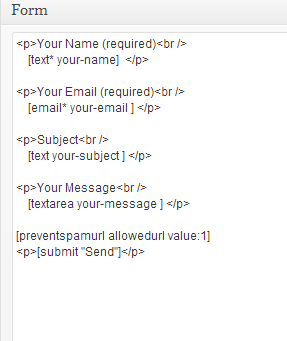
WPshore Contact Form 7 Spam Prevention is a helpful add-on for Contact Form 7 Plugins. It effectively blocks spam without the need for captchas. The plugin helps keep your forms clean by marking messages with multiple URLs as spam.
You can easily customize the number of allowed URLs using the shortcode. For example, [preventspamurl allowed value:2] will enable users to submit up to 2 URLs. If more than 2 URLs are entered, the message is flagged as spam.
This lightweight solution prevents unwanted spam submissions, improving the user experience. It works seamlessly with Contact Form 7 and doesn’t interfere with form functionality. No complex setup is needed—install and configure the URL limit.
WPshore Contact Form 7 Spam Prevention is simple. It is also an effective tool for preventing spam without adding friction to your forms. Keep your inbox free from unwanted messages with minimal effort.
Key Features
- URL-Based Spam Blocking: Block messages containing excessive URLs. Set a specific limit to control the number of URLs that can be included in a form submission. It effectively prevents spam messages with excessive links.
- Flexible Shortcode Settings: WPshore Contact Form 7 Spam Prevention allows easy adjustment of allowed URLs. Simply use a shortcode to set the limit. This gives you complete control over spam protection. Customize it to suit your specific needs.
- No CAPTCHA Required: Unlike many other spam protection plugins, WPshore does not use CAPTCHA. It keeps your forms easy to fill out and user-friendly for all visitors.
Pros
- Simple and easy to use.
- Customizable URL limit using shortcodes.
- No CAPTCHA is required to improve user experience.
- Lightweight and fast plugin.
- Effectively blocks URL-based spam.
Cons
- It only prevents spam based on URLs.
- May block legitimate messages with links.
- Limited to URL-related spam blocking.
Comparison Table: Best Contact Form 7 Spam Blockers (2025)
| Plugin Name | Main Spam Filter | Ease of Use | Extra Features | Best For |
|---|---|---|---|---|
| Spam Protect for Contact Form 7 | Keyword & domain blocklist | Very easy | Custom error messages, log tracking | Beginners who want fast setup |
| Contact Form 7 Spam Killer | AI-based dual-layer filter | Easy | Auto blocking, full site coverage | Users needing strong all-around protection |
| AntiSpam for Contact Form 7 | Bayesian filter & GeoIP | Easy | Flamingo dashboard, region-based filtering | Sites needing smart, evolving spam control |
| WPshore Contact Form 7 Spam Prevention | URL count limit | Very easy | No CAPTCHA, shortcode control | Simple forms without CAPTCHA hassles |
Frequently Asked Questions About Contact Form 7 Spam Protection
Why is spam protection important for Contact Form 7?
Spam protection keeps your form clean. It blocks fake messages and bots. Without it, you may get hundreds of junk submissions. This can waste time, slow your site, and hurt your SEO.
Can I stop spam without using CAPTCHA?
Yes! Many plugins like WPshore and AntiSpam for Contact Form 7 work without CAPTCHA. They use smart tools like URL filters and Bayesian spam checks to block bots without annoying real users.
Will spam protection slow down my website?
No. Most Contact Form 7 anti-spam plugins are lightweight. They add very little load time. Your forms stay fast and easy to use.
Which Contact Form 7 spam blocker is best for beginners?
If you’re just starting, Spam Protect for Contact Form 7 is a great pick. It’s simple to install and easy to use. You get strong spam filtering without needing technical skills.
Secure Your WordPress Contact Forms from Bots and Junk Submissions
Spam hurts your website. It clogs your inbox and can damage trust. But the fix is easy. With the right WordPress spam protection plugin, you can stop bots and fake users fast.
Pick the plugin that fits your needs. Whether you want smart filters, honeypot protection, or CAPTCHA alternatives, there’s a solution for you.
Say goodbye to fake form submissions. Say hello to clean forms, real users, and a better website. Stay focused, stay secure, and let your website thrive. Effective spam protection enhances the user experience and fosters trust with your audience.