Looking to collect digital signatures with Contact Form 7? You’re not alone. Thousands of WordPress users use Contact Form 7 to build forms—but adding a signature field can take it to the next level.
Whether you’re collecting approvals, agreements, or sign-offs, a signature addon can make your forms smarter and more professional. The best part? You don’t need any coding skills to do it.
In fact, over millions of websites rely on Contact Form 7, and many of them are now upgrading their forms with signature features to save time and reduce paperwork.
In this article, we’ve rounded up the best Contact Form 7 signature addons to help you add a digital signature field with just a few clicks. Let’s dive in and find the right one for your site!
Table of Contents
- What Is a Signature in Online Forms?
- What Is a Digital Signature in WordPress Forms?
- Traditional vs Digital Signatures in Contact Form Use
- Why Add a Digital Signature Field to Contact Form 7?
- Top Signature Plugins for Contact Form 7 to Capture Digital Signatures
- 1. Digital Signature Plugin for Contact Form 7 (User-Friendly Integration)
- 2. Signature Field Addon for Contact Form 7 (Simple & Customizable)
- 3. CF7Sign – Lightweight Signature Field Plugin for WordPress
- 4. Contact Form 7 E-Signature Addon for Legally Binding Documents
- 5. Basic Contact Form 7 Signature Addon for Quick Signature Collection
- Feature Comparison of Top Contact Form 7 Signature Plugins (2025)
- Frequently Asked Questions About Contact Form 7 Signature Addons
- Choosing the Right Contact Form 7 Signature Plugin for Your Site
What Is a Signature in Online Forms?
A signature is a way for someone to show their agreement, approval, or identity—usually by writing their name. In the digital world, a digital signature works the same way. It’s like signing a piece of paper, but on a screen.
When someone draws their signature on a form using their mouse, finger, or stylus, it becomes part of that form. This is useful for things like:
- Approving a service or product
- Agreeing to terms and conditions
- Signing contracts or applications
Adding a signature to your forms makes them feel more official and trustworthy. It also helps you collect clear proof that someone agreed or approved something.
What Is a Digital Signature in WordPress Forms?
A digital signature is an electronic way to sign a document or form. Instead of using a pen on paper, people can draw or type their signature on a screen—using a mouse, touchscreen, or stylus.
It helps prove that a person has read and agreed to something. You’ve probably seen it when signing for a package or filling out a form online.
There are two common types of digital signatures:
- Drawn Signatures – The user draws their signature, just like they would on paper.
- Encrypted Digital Signatures – These use advanced technology to lock the signature with a unique code for extra security (used more in legal or business documents).
For most websites using Contact Form 7, drawn signatures are perfect. They’re simple, fast, and work great for things like approval forms, agreements, bookings, and more.
Traditional vs Digital Signatures in Contact Form Use
A traditional signature is handwritten using a pen on paper, while a digital signature is created electronically—often on a screen or device. Both are used to verify identity and agreement, but the way they work is quite different.
| Feature | Traditional Signature | Digital Signature |
|---|---|---|
| Method | Signed by hand using a pen | Drawn or typed using a mouse, finger, stylus, or keyboard |
| Medium | Physical documents (paper) | Digital documents (PDF, web forms, etc.) |
| Accessibility | Requires in-person or physical delivery | Can be signed from anywhere with an internet connection |
| Speed & Convenience | Slower – involves printing, signing, scanning, and sending | Instant – sign and submit online within seconds |
| Cost Efficiency | Printing, scanning, and delivery can add up | No printing or mailing costs – fully online |
| Security | Easier to forge or tamper | Can include encryption, authentication, and timestamps |
| Verification | May require manual verification | Automatically stores signer’s data (IP, time, email) |
| Legality | Legally accepted in most places | Legally recognized in many countries under laws like ESIGN, eIDAS, and IT Act |
| Use in Online Forms | Not possible without uploading a scan | Integrates using plugins like Contact Form 7 Signature Addons |
| Environment-Friendly | Requires paper, ink, and storage space | 100% paperless and eco-friendly |
| Storage & Backup | Stored in physical files (can be lost or damaged) | Secure cloud or digital storage with easy backups |
Why Add a Digital Signature Field to Contact Form 7?
Adding a signature field to your Contact Form 7 isn’t just a cool feature — it’s a smart move. Here’s why it matters:
- Builds Trust & Legitimacy: A signature adds a layer of authenticity. Whether it’s a booking, agreement, or request form, getting someone’s signature makes it feel official and trustworthy.
- Acts as Proof of Consent: Need confirmation that someone agreed to your terms or approved a request? A signature serves as legal proof of consent, which is especially useful for contracts, waivers, or service approvals.
- Reduces Paperwork: No more printing, scanning, or emailing signed documents. With digital signatures, everything happens online, saving time and trees.
- Improves Workflow Efficiency: Automate your approval or sign-off processes. When users sign directly in the form, you skip multiple steps and keep everything streamlined.
- Perfect for Many Use Cases: From service agreements to client approvals, medical intake forms, rental forms, NDAs, or delivery confirmations — adding a signature field opens up tons of professional use cases.
- Easy Integration: With the right addon, you can add a signature field to your form in minutes. No coding. No hassle. Just drag, drop, and you’re ready.
Top Signature Plugins for Contact Form 7 to Capture Digital Signatures
Want to capture digital signatures directly in your Contact Form 7 forms? These top signature addons make it easy to collect approvals, agreements, and sign-offs with just a few clicks.
1. Digital Signature Plugin for Contact Form 7 (User-Friendly Integration)
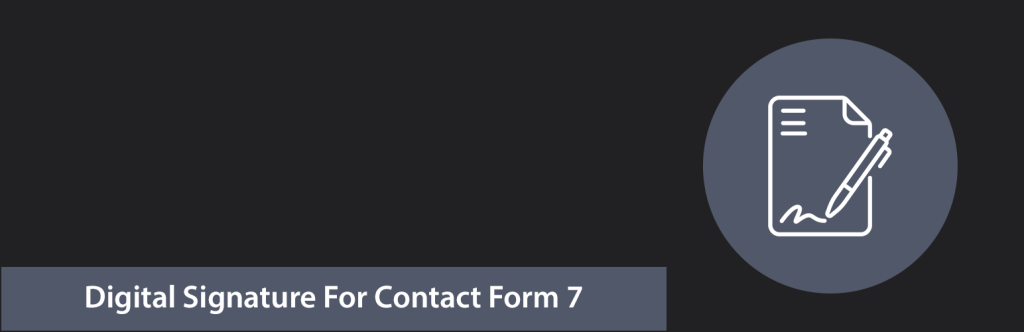
Digital Signature For Contact Form 7 offers a simple yet effective solution for businesses looking to add signatures to their forms. Its easy integration and customization options make it ideal for non-legal uses.
While it’s great for basic agreements, the plugin lacks the so-called security and legal compliance necessary for sensitive or legally binding contracts.
Nonetheless, it’s a solid choice for businesses needing a straightforward signature tool.
Key Features
- Customizable Signature Pad: You can easily change the signature pad’s background color and pen color to match your website’s branding. This customization allows for a better visual experience for users.
- Required Signature Field Option: Control whether the signature field is mandatory. This ensures that users cannot submit the form without signing, making it more secure.
- Multiple Signature Support: Add multiple signature fields within a single form, perfect for scenarios where more than one person needs to sign off.
- Attachment Support: After the signature is collected, the signed document can be included in the email as an attachment, making it easy to keep track of signed forms.
- WPML Support: Perfect for multilingual websites, the plugin works with WPML, making it accessible to users in different languages.
Pros
- Solely integration with Contact Form 7
- Multiple signature fields in one form
- Customizable signature pad for branding
- Easy email attachment of signatures
- Multilingual support with WPML
Cons
- Lacks advanced security features
- Limited legal compliance or encryption
2. Signature Field Addon for Contact Form 7 (Simple & Customizable)

Signature Field With Contact Form 7 plugin is ideal for businesses that need a simple, customizable signature field for their forms.
It’s easy to use, with multiple customization options and the ability to include signatures as attachments in emails. However, it doesn’t offer strong security measures, making it unsuitable for high-risk or legally binding documents.
It’s a great solution for non-legal uses or small businesses looking for a straightforward signature collection tool.
Key Features
- Required Field: The plugin makes it easy to set the signature field as required, ensuring that users can’t submit the form without signing.
- Customizable Signature Pad: You can customize the background and pen color, and even adjust the width and height of the signature pad to fit your form’s layout and design.
- Clear & Redraw Option: Users can easily clear their drawn signature and start again, ensuring they can make corrections before submitting the form.
- Email Integration: Once a form is submitted, the signature is attached and sent along with the email, making it convenient for businesses to keep track of signed documents.
- Multiple Signature Pads: This feature allows you to add multiple signature pads within a single form, ideal for situations where more than one signature is required.
Pros
- Quick and easy to implement
- Multiple signatures per form
- Full customization for signature appearance
- Automatically attach signature to emails
- Flexible for various business needs
Cons
- Basic security features
- No built-in legal compliance or encryption
3. CF7Sign – Lightweight Signature Field Plugin for WordPress
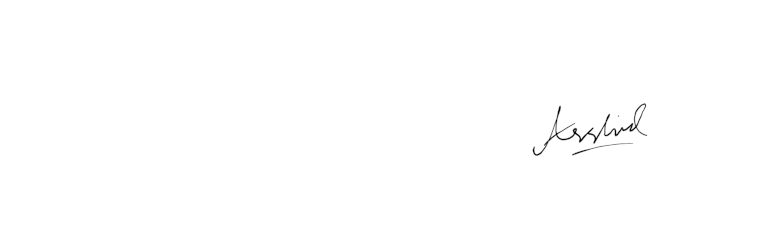
CF7Sign is a user-friendly plugin that makes adding signature fields to Contact Form 7 a breeze. It offers basic customization and integrates well with other CF7 database plugins.
However, it’s best suited for non-legal purposes as it doesn’t provide the security or compliance features needed for sensitive or legally binding contracts.
For simple signatures and approvals, CF7Sign is a solid, cost-effective choice.
Key Features
- Easy Setup: Add a signature field with a simple shortcode in the Contact Form 7 editor, making it easy to integrate into any existing form.
- Full Customization: Customize the signature pad’s background, pen color, width, and even the pen’s thickness to match your website’s aesthetic.
- Email Attachments: Once the form is submitted, the signature is attached to the email, ensuring that all signed documents are stored securely.
- Form Testing Tool: Test the form, email content, and attached signatures before going live to ensure everything is working as expected.
- Compatibility with Database Plugins: The plugin is fully compatible with popular Contact Form 7 database plugins, allowing you to store signed data efficiently.
Pros
- Simple and fast setup
- Fully customizable signature appearance
- Easy email signature integration
- Compatible with CF7 database plugins
- No extra costs for additional features
Cons
- Lacks advanced security or encryption
- Limited legal document compliance
4. Contact Form 7 E-Signature Addon for Legally Binding Documents

Contact Forms 7 Digital Signature Add-On is the best option for businesses needing legally binding e-signatures.
With full compliance to UETA and ESIGN laws, encrypted data storage, and a mobile-friendly design, this plugin ensures that your contracts are secure and valid.
While the higher price point and more complex setup may be a hurdle for some users, the peace of mind it offers is invaluable, especially for businesses dealing with sensitive or high-stakes agreements.
Key Features
- UETA/ESIGN Compliance: The plugin ensures all signed documents are legally valid and compliant with the ESIGN and UETA acts, making it suitable for official contracts and agreements.
- Encrypted Data Storage: Unlike other plugins, this addon encrypts all signature data and stores it securely in your database, preventing unauthorized access.
- Responsive Design: The plugin is designed to work across all devices, including desktops, tablets, and smartphones, making it easy for users to sign forms on the go.
- Dynamic Form Fields: The plugin allows you to automatically insert information from form fields into your contracts, ensuring they are personalized for each user.
- Reminder Emails: Set up automatic reminders to nudge clients or users who haven’t signed the form, ensuring that contracts are signed in a timely manner.
Pros
- Legally binding and compliant signatures
- Encrypted data storage for security
- Mobile-friendly, works on all devices
- No limits on contracts or users
- Automatic reminder emails
Cons
- Higher cost compared to basic plugins
- Complex setup, especially for beginners
5. Basic Contact Form 7 Signature Addon for Quick Signature Collection

Contact Form 7 Signature Addon is an excellent choice for businesses looking for a simple, no-frills solution for collecting digital signatures.
It’s quick to set up and works across all devices, but it’s best suited for basic forms rather than legally binding contracts.
The lack of advanced security or compliance features means it’s not ideal for high-risk documents. However, for general use, it’s a straightforward and effective tool.
Key Features
- Signature Pad: Users can easily draw their signature with a touch screen or mouse, making it simple to collect digital signatures on the spot.
- Base64 Encoding: The addon supports Base64-encoded inline images for the signatures, which can be sent directly within the form email (though compatibility issues with some email clients may arise).
- Cross-Browser Compatibility: The plugin works seamlessly across all modern web and mobile browsers, ensuring a consistent experience for all users.
- Simple Integration: No complicated setup required. Just ensure that Contact Form 7 version 4.6+ is installed, and you’re good to go.
Pros
- Simple and quick to implement
- Works on all major browsers
- Easy signature collection with no third-party tools
- Cross-platform support for mobile and desktop
Cons
- Basic functionality, lacks advanced features
- Possible compatibility issues with email clients
Feature Comparison of Top Contact Form 7 Signature Plugins (2025)
Looking for the best way to collect digital signatures on your WordPress forms? Here’s a detailed comparison of the leading Contact Form 7 signature addons, including customization, email support, and legal compliance.
| Feature | Digital Signature for CF7 | Signature Field with CF7 | CF7Sign | CF7 Digital Signature Add-On | CF7 Signature Addon |
|---|---|---|---|---|---|
| Ease of Use | Beginner-friendly setup | Easy to use with drag-and-drop options | Simple shortcode-based integration | Moderately complex for new users | Quick and easy to implement |
| Customization Options | Basic pad color and size control | Highly customizable signature pad | Moderate customization options | Limited customization available | Basic customization only |
| Multiple Signatures | Supports multiple fields | Supports multiple signature pads | Single signature field | Unlimited signatures allowed | Single signature field |
| Email Attachment Support | Signatures attached to form emails | Signature image sent via email | Signature attached with submission | Encrypted and emailed signature files | Signature included in email |
| Security & Encryption | No encryption or security features | No encryption support | No advanced security | Encrypted data and secure storage | Basic security only |
| Legal Compliance | Not legally binding | No legal compliance | Not suitable for legal use | Fully compliant with ESIGN and UETA | Not designed for legal agreements |
| Device Compatibility | Works on desktop and mobile | Responsive on all devices | Mobile and desktop support | Fully mobile-friendly | Cross-browser and device compatible |
| Multilingual Support | Compatible with WPML | Basic language support | No official multilingual support | Multi-language ready | Basic compatibility only |
| Best For | Basic forms and approvals | Custom-designed forms | Simple internal workflows | Legally binding contracts | General use or basic signatures |
Frequently Asked Questions About Contact Form 7 Signature Addons
Can I collect legally binding signatures using Contact Form 7?
Yes, but only with addons that support legal compliance. For example, the “CF7 Digital Signature Add-On” complies with ESIGN and UETA laws, making it suitable for contracts or official agreements. Other basic addons are better for informal approvals or general consent.
Do I need coding skills to add a signature field in Contact Form 7?
No, you don’t need any coding knowledge. Most signature addons are easy to install and use. You can simply add a shortcode or drag-and-drop the field into your existing forms.
Are these Contact Form 7 signature addons mobile-friendly?
Yes, most popular signature plugins are designed to work on all devices, including smartphones and tablets. This ensures users can sign forms easily using touch or stylus input.
Can I add more than one signature field in a form?
Yes, some addons like “Digital Signature for CF7” and “Signature Field with CF7” allow you to include multiple signature pads in a single form. This is useful for forms that require multiple approvals or co-signers.
Choosing the Right Contact Form 7 Signature Plugin for Your Site
Adding a signature field (especially digital signature) to your Contact Form 7 can transform the way you handle agreements and client interactions.
Whether you’re collecting simple consent or securing legally binding contracts, the right addon can save you time and ensure peace of mind.
With easy customization and enhanced security, these addons provide a seamless experience for both you and your users—making digital signatures smarter and more reliable than ever.

