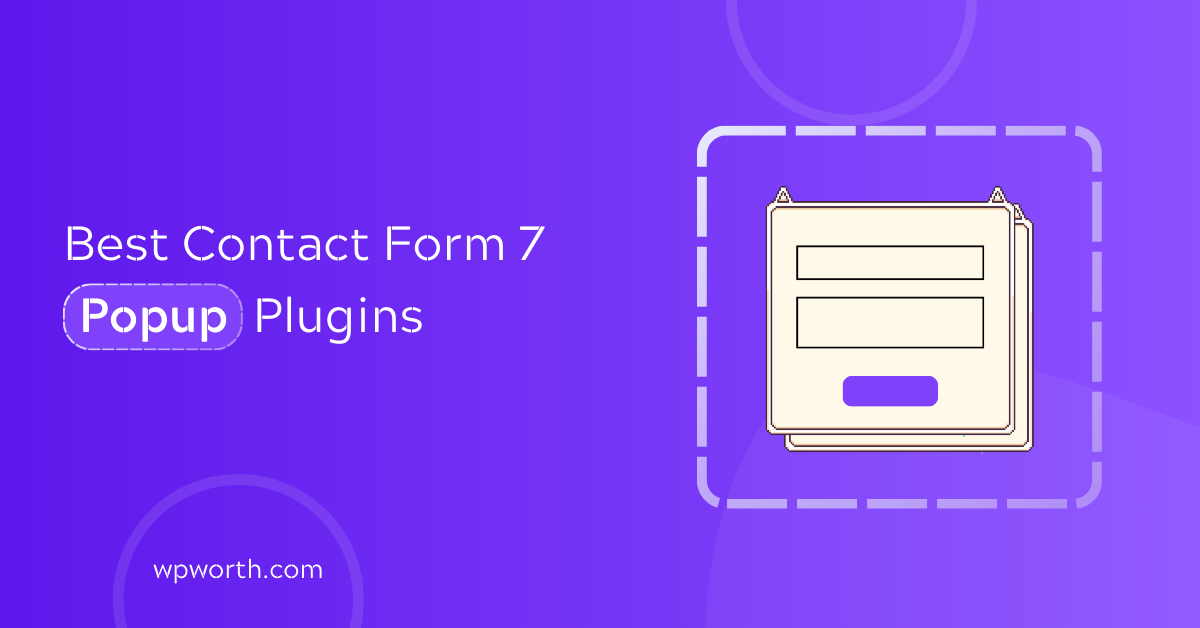Looking for the best Contact Form 7 popup plugin for your WordPress site? Popups are one of the most effective ways to boost form submissions, collect leads, and engage visitors. When used right, popup forms can increase conversions by up to 40%. If you’re using Contact Form 7, adding a popup plugin can make a big difference.
You can show your forms at just the right time—on exit, on scroll, or even after a few seconds.
Did you know that popups can increase conversion rates by up to 40% when used correctly? That’s a big win for any website. But not all popup plugins work well with Contact Form 7. Some are clunky, slow, or just don’t look good.
That’s why we’ve created this list of the best Contact Form 7 popup plugins. These tools are easy to use, lightweight, and help you turn more visitors into customers—without annoying them.
Let’s dive into the top picks that will help you make your forms stand out and convert like a pro!
Table of Contents
- What Is a Popup? Understanding WordPress Popup Windows and Modal Forms
- What Are Popup Plugins? How WordPress Popup Tools Enhance Contact Form 7
- Why Use a Contact Form 7 Popup Plugin? Benefits of Modal Forms for Lead Generation
- Top Contact Form 7 Popup Plugins for Elementor and WordPress Modal Forms
- 1. WPB Popup for Contact Form 7 – Best Full Modal Popup Form Plugin
- 2. Message Popup For Contact Form 7 – Customizable Submission Feedback Popups
- 3.Popups – Submission Messages For Contact Form 7 with Responsive Popup Alerts
- 4. Success Fail Popup Message For Contact Form 7 – Styled Success & Error Popups
- 5. Slick Popup – Stylish Contact Form 7 Popup Plugin with Side Button Trigger
- 6. Popup for CF7 with Sweet Alert – Minimalist Sweet Alert Style Popup for CF7
- Comparison of the Best Contact Form 7 Popup Plugins in 2025
- Frequently Asked Questions About Contact Form 7 Popup Plugins
- Choosing the Right Contact Form 7 Popup Plugin to Boost Conversions
What Is a Popup? Understanding WordPress Popup Windows and Modal Forms
A popup is a small window or box that suddenly appears (or “pops up”) on a webpage while someone is browsing. It usually shows up to grab the visitor’s attention and deliver a message, offer, or form—like a newsletter signup, discount code, or contact form.
Popups are often used for:
- Collecting emails
- Promoting offers
- Getting feedback
- Encouraging actions (like filling out a contact form)
Popups can appear in different ways—after a few seconds, when someone scrolls, clicks a button, or is about to leave the site (exit intent). When done right, they help boost engagement and conversions without hurting user experience.
What Are Popup Plugins? How WordPress Popup Tools Enhance Contact Form 7
Popup plugins are tools or add-ons (usually for WordPress) that let you easily create and display popups on your website—without needing to code.
These plugins help you:
- Design popups using drag-and-drop builders or templates
- Control when and where popups appear (like on exit, scroll, or click)
- Connect popups to forms like Contact Form 7, email services, or CRMs
- Track performance like views, clicks, and conversions
Popup plugins give you everything you need to show targeted messages to your visitors and boost actions like signups, sales, or inquiries.
Why Use a Contact Form 7 Popup Plugin? Benefits of Modal Forms for Lead Generation
A popup plugin is important because it helps you catch your visitor’s attention at the right moment—before they leave or get distracted. Here’s why using one can make a big difference for your website:
- Boosts Conversions: Popups can increase email signups, contact form submissions, and sales. Studies show that well-timed popups can boost conversion rates by up to 40%.
- Improves Lead Generation: Popup plugins help you grow your email list fast by offering discounts, free downloads, or newsletters—without needing extra landing pages.
- Better User Targeting: You can show popups based on user behavior—like time on page, scroll depth, or exit intent. This makes your message more relevant and less annoying.
- Works With Tools You Already Use: Most popup plugins integrate with popular tools like Contact Form 7, Mailchimp, HubSpot, and more.
- No Coding Needed: You don’t have to be a developer. Popup plugins usually come with drag-and-drop builders and pre-designed templates.
Top Contact Form 7 Popup Plugins for Elementor and WordPress Modal Forms
Looking to enhance your Contact Form 7 forms with engaging popups? These top-rated plugins make it easy to display forms in stylish, interactive modals, boosting conversions and user experience.
1. WPB Popup for Contact Form 7 – Best Full Modal Popup Form Plugin
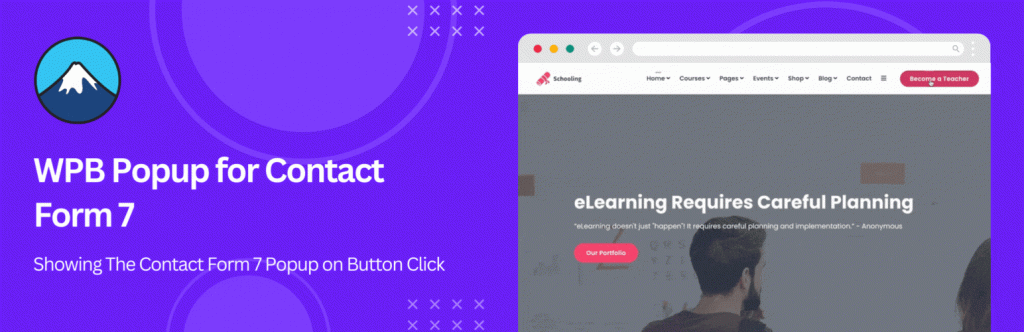
If you’ve ever wondered how to open a Contact Form 7 form in a popup when someone clicks a button—this is your solution. WPB Popup for Contact Form 7 is a powerful plugin that brings your forms to life in stylish, user-friendly modals.
Whether you’re using Elementor, WooCommerce, or the block editor, it’s flexible enough to place popups exactly where and how you need them.
Ideal for lead generation, support forms, and product inquiries, this plugin turns ordinary forms into interactive touchpoints across your site.
Key Features
- Click-to-Open Form Popups: Display a clean popup form when a visitor clicks a custom button—perfect for CTAs or support.
- Advanced Popup Triggers: Launch popups on scroll, exit intent, or page load. Engage users before they leave or as they browse.
- Elementor Widget Integration: Drag and drop your popup into any Elementor page. No extra code. Just easy visual control.
- Shortcodes, Hooks & Custom Placement: Add popups anywhere using shortcodes or PHP hooks. Control where and when forms appear.
- Button Design & Styling Options: Customize popup button text, colors, size, and animations from the plugin’s built-in settings.
- WooCommerce Compatible: Show inquiry forms directly on product pages to boost conversions and answer pre-sale questions.
- Auto-Popup on Conditions: Trigger popups automatically on specific pages, tabs, or scroll events—no click required.
Pros
- Works with Elementor seamlessly
- Easy shortcode-based integration
- Mobile-friendly and responsive
- Flexible trigger conditions
- WooCommerce form support
Cons
- Free version is limited
- Styling needs CSS for finesse
- No built-in analytics
2. Message Popup For Contact Form 7 – Customizable Submission Feedback Popups

Form submissions should feel smooth and professional. Message Popup For Contact Form 7 improves the default form experience by replacing success and error messages with customizable, eye-catching popup alerts.
Lightweight and highly responsive, this plugin gives you full control over the look and behavior of your feedback messages, adding a touch of modern UX without overcomplicating setup.
Key Features
- Popup Feedback for Submissions: Replace boring default messages with dynamic, styled popups that instantly confirm success or show errors.
- Full Design Customization: Set your own background colors, border radius, font color, button color, and popup size to match your theme.
- Auto-Hide Message Delay: Choose how long the popup stays visible after form submission—useful for smooth redirection or interaction.
- Form-Based Popup Control: Create different success popups for each form on your site, allowing tailored user journeys.
- Browser Compatibility & Responsiveness: Works perfectly on mobile, tablets, and all modern browsers—no display glitches.
Pros
- Simple design improvements
- Fast loading and responsive
- Customize for each form
- Easy setup in dashboard
- Great for UX feedback
Cons
- Doesn’t show full forms
- Lacks advanced triggers
3.Popups – Submission Messages For Contact Form 7 with Responsive Popup Alerts
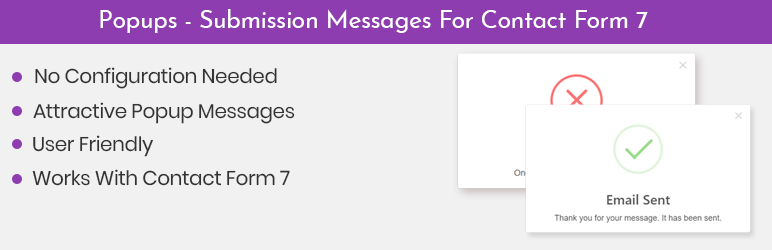
Sometimes, the simplest tools are the most effective. Popups – Submission Messages For Contact Form 7 swaps out standard text alerts with beautiful popup messages that are clean, user-friendly, and much more noticeable.
Ideal for site owners who want to elevate the submission experience without digging into complex settings or integrations.
Key Features
- Instant Feedback Popups: Swap out basic CF7 messages with elegant modal alerts that demand user attention.
- Fully Responsive Design: Popups automatically scale across all screen sizes—desktop, tablet, or mobile.
- Lightweight Codebase: Keeps your site fast and bloat-free while still enhancing user experience.
- Global Translation Support: The plugin is translation-ready, making it ideal for multilingual websites.
- 24/7 Dedicated Support: Get professional help whenever you need it—support is available every day.
Pros
- Enhances user communication
- Very lightweight plugin
- Works well on all devices
- Translatable for global use
- Reliable support available
Cons
- No popup forms
- Can’t customize animations
- No theme-level styling options
4. Success Fail Popup Message For Contact Form 7 – Styled Success & Error Popups
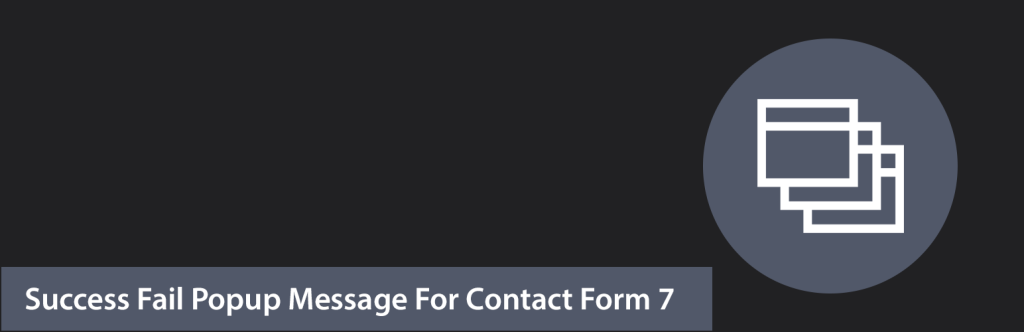
Why settle for bland feedback messages when you can show styled popups for both success and failure? Success Fail Popup Message For Contact Form 7 lets you control the entire look of your message popups—from background and borders to fonts and colors. It’s ideal for creating a consistent, branded message experience across all your forms.
Key Features
- Separate Styling for Success & Failure: Design completely different popups for successful and failed form submissions.
- Custom Backgrounds & Gradients: Choose a solid color, image, or stylish gradient background for each popup type.
- Auto-Dismiss Timer: Set how long each popup stays on screen after submission.
- Text & Button Customization: Adjust text color, button label, and styling to match your site’s tone and feel.
- WPML Multilingual Support: Translate all popup messages and text for global visitors with full WPML compatibility.
Pros
- Supports both success & fail
- Gradient background options
- Good for brand consistency
- Auto-hide built-in
- Translation-ready
Cons
- Doesn’t support popup forms
- Limited animation options
5. Slick Popup – Stylish Contact Form 7 Popup Plugin with Side Button Trigger

Slick Popup is built for users who want style and function in one plugin. It helps you create attractive, high-converting Contact Form 7 popups with color themes, side-button triggers, and blazing-fast performance.
Whether it’s a single product page or your whole site, this plugin helps you turn visitors into leads with no fuss.
Key Features
- Multiple Popup Styles & Triggers: Show forms using side buttons, page overlays, or page-specific rules—super flexible.
- Pre-Designed Color Schemes: Pick from 6 built-in designs to match your brand in seconds.
- Form & Page Targeting: Show different forms for different posts or custom pages.
- Responsive & Fast Loading: Optimized for performance—popups load instantly on any screen.
- Easy Demo Import: Launch faster with one-click demo templates and pre-styled forms.
Pros
- Great visual design
- Loads incredibly fast
- Side-button looks clean
- Page-specific popup options
- One-click demo setup
Cons
- No smart triggers (scroll/exit)
- Limited custom animations
- Analytics not included
6. Popup for CF7 with Sweet Alert – Minimalist Sweet Alert Style Popup for CF7
Looking for a minimalist popup plugin? Popup for CF7 with Sweet Alert adds a beautiful Sweet Alert-style modal to Contact Form 7 submissions. No extra settings, no bloat—just clean, modern alert boxes for form feedback.
Key Features
- Sweet Alert Modal Styling: Replaces CF7 messages with sleek Sweet Alert popups for instant feedback.
- Zero Setup Needed: Just upload, activate, and the plugin does the rest—no settings required.
- Simple and Lightweight: Doesn’t slow down your site or require extra styling work.
Pros
- No setup needed
- Sweet Alert style is sleek
- Extremely lightweight
- Great for minimal sites
- Works instantly after install
Cons
- No style customization
Comparison of the Best Contact Form 7 Popup Plugins in 2025
| Plugin Name | Popup Type | Trigger Options | Elementor Integration | WooCommerce Support | Customization | User Rating |
|---|---|---|---|---|---|---|
| WPB Popup for Contact Form 7 | Full Form Modal Popup | Click, Scroll, Exit Intent, Auto Popup | Yes | Yes | Button & Popup Styling | ⭐⭐⭐⭐⭐ |
| Message Popup For Contact Form 7 | Submission Feedback Popup | Form Submission Only | No | No | Colors, Fonts, Size | ⭐⭐⭐⭐ |
| Popups – Submission Messages For Contact Form 7 | Submission Feedback Popup | Form Submission Only | No | No | Basic Styling | ⭐⭐⭐⭐ |
| Success Fail Popup Message For Contact Form 7 | Success & Error Message Popup | Form Submission Only | No | No | Backgrounds, Text, Buttons | ⭐⭐⭐⭐ |
| Slick Popup | Full Form Modal Popup | Side Button, Page Load | No | No | Pre-designed Color Schemes | ⭐⭐⭐⭐ |
| Popup for CF7 with Sweet Alert | Submission Feedback Popup | Form Submission Only | No | No | Minimal Customization | ⭐⭐⭐⭐ |
Frequently Asked Questions About Contact Form 7 Popup Plugins
What is the best popup plugin to use with Contact Form 7?
The best popup plugin depends on your needs. For full popup forms with advanced triggers, WPB Popup for Contact Form 7 is highly recommended. If you want simple, customizable success or error message popups, Message Popup or Sweet Alert plugins are great choices.
Can I use Contact Form 7 popups with Elementor?
Yes! Some plugins like WPB Popup for Contact Form 7 offer seamless Elementor widget integration, allowing you to easily add popup forms anywhere on your Elementor-built pages without coding.
Do these popup plugins work on mobile devices?
Most Contact Form 7 popup plugins mentioned are fully responsive and tested to work smoothly on mobile devices, tablets, and desktops to ensure a consistent user experience.
Are popup plugins for Contact Form 7 compatible with WooCommerce?
Some plugins, such as WPB Popup, support WooCommerce integration allowing you to add inquiry forms directly on product pages, boosting sales and customer engagement.
Choosing the Right Contact Form 7 Popup Plugin to Boost Conversions
Choosing the right popup plugin can transform how users interact with your site. Whether you’re aiming to increase form submissions, enhance user experience, or make your feedback more engaging, a popup can work wonders.
With a range of customization options, ease of use, and responsiveness, there’s a plugin out there that fits your needs perfectly.
From simple success messages to advanced triggers and designs, you can find the right balance for your website’s goals. Ready to turn your forms into conversion machines? Pick your favorite plugin from the list above and give your users an engaging, interactive experience! Pop it. Style it. Convert more.