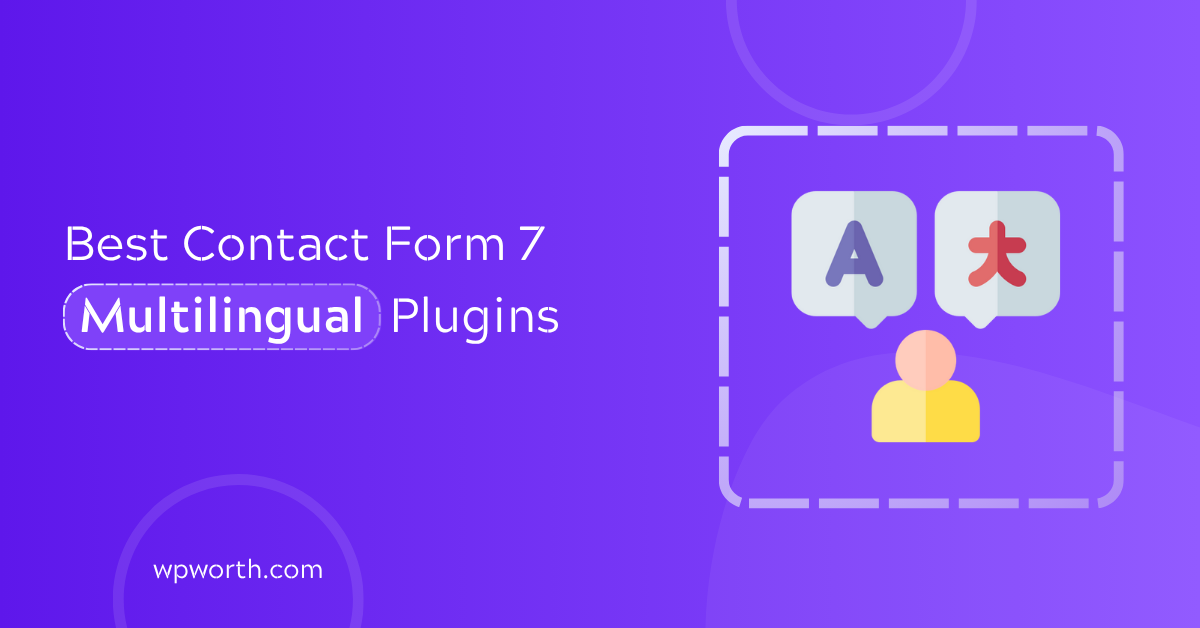If your website gets visitors from all over the world, it’s essential to speak their language Using a WordPress multilingual form plugin ensures higher engagement. Tools like Polylang or WPML make it easy to translate Contact Form 7 forms into multiple languages. Contact Form 7 is one of the best plugins for WordPress. It makes creating forms easy. However, it doesn’t fully support multiple languages on its own.
That’s where multilingual plugins come in. These tools enable you to translate your forms into multiple languages. Multilingual plugins allow users from different countries to connect without language barriers.
In this article, we’ll look at the top multilingual plugins for Contact Form 7. These plugins make your forms accessible to a global audience. It ensures a smooth user experience, no matter where your visitors are from.
Want to improve user experience and grow your international presence? Multilingual plugins are your solution. Let’s dive in and see how multilingual plugins can make your Contact Form 7 even better!
Table of Contents
- What Does Multilingual Mean in WordPress Contact Forms?
- Why You Need a Multilingual Contact Form in WordPress
- Key Benefits of Using a Multilingual Contact Form 7 Plugin
- Top WordPress Plugins to Translate Contact Form 7 in 2025
- Comparison: Best Multilingual Plugins for Contact Form 7 in WordPress
- Frequently Asked Questions About Contact Form 7 Multilingual Plugins
- Simplify Your Contact Form 7 Multilingual Setup
What Does Multilingual Mean in WordPress Contact Forms?
Guess, walking into a room full of people, each speaking a different language. Wouldn’t it be nice if you could understand them all? That’s what multilingual websites do—they talk to everyone.
Multilingual means breaking down language walls. It’s about making your content available in multiple languages. Whether it’s English, Spanish, or Mandarin, everyone can interact with your site in their preferred language.
When it comes to Contact Form 7 multilingual plugins, being multilingual means you can offer forms that speak to every visitor. A user in Germany sees a form in the German language. A visitor in Brazil gets it in Portuguese. It’s that simple.
So, multilingual isn’t just about words—it’s about connecting with people worldwide. It’s how you make your site global and welcoming for everyone.
Why You Need a Multilingual Contact Form in WordPress
Have you ever tried to understand something in a language you didn’t know? It’s frustrating, right? Now, imagine your website doing the same to your visitors. That’s why multilingual support is essential.
Here’s why it’s essential:
- Unlock Global Potential: When your form speaks multiple languages, you open the door to the world. Visitors from different countries can engage with your site like locals.
- Better Engagement: A multilingual form shows you care. You’re not just translating words; you’re creating the experience. This builds trust and encourages users to fill out your form.
- Conquer New Markets: Multilingual forms give you access to untapped audiences. You’re no longer limited to a single language. It means more potential leads.
- Enhance User Experience: Imagine filling out a form in a language you barely understand. Not ideal, right? With multilingual support, users enjoy a smoother and more enjoyable experience.
- Win More Conversions: Studies show people are more likely to engage with content in their language. Offering multilingual forms can directly impact your conversion rates.
- Stand Out with Simplicity: Offering forms in multiple languages doesn’t have to be complicated. With the right tools, it’s a straightforward way to differentiate yourself from competitors and enhance accessibility.
Key Benefits of Using a Multilingual Contact Form 7 Plugin
Suppose your website speaks the language of every visitor. No barriers. Just smooth communication. That’s what multilingual forms bring to the table. Specifically for Contact Form 7 on WordPress, this feature can turn your site into a truly global hub.
Let’s explore why adding multilingual support to Contact Form 7 is essential.
- Break Down Language Barriers: The internet is extensive, with billions of users from different cultures. Multilingual forms let you communicate with everyone. A user in Japan fills out the form in Japanese. Someone in Brazil uses it in Portuguese. By speaking their language, you make your site more inviting.
- More Conversions, Less Frustration: Visitors are more likely to engage with your forms when they’re in their native language. When users can read and understand every part of the form, they feel more confident submitting their details. This results in higher conversion rates and a smoother user experience.
- Build Trust and Loyalty: Multilingual forms show that you care. It tells visitors, “We value you, no matter where you’re from.” Offering forms in multiple languages builds trust. When users feel understood, they’re more likely to return.
- Stand Out from Competitors: Many websites still use forms in just one language. By offering multilingual forms, you stand out. It shows you’re modern, inclusive, and forward-thinking. A small change like this can differentiate your brand and attract more visitors.
Top WordPress Plugins to Translate Contact Form 7 in 2025
To enhance your Contact Form 7, which is available in multiple languages. Choose the right Contact Form 7 Multilingual Plugin. These plugins help you manage forms in different languages with ease.
Here are the top WordPress plugins to translate Contact Form 7 and enable multi-language form support without duplicating your forms.
1. Multilingual Contact Form 7 with Polylang – Free & Lightweight CF7 Translation Tool
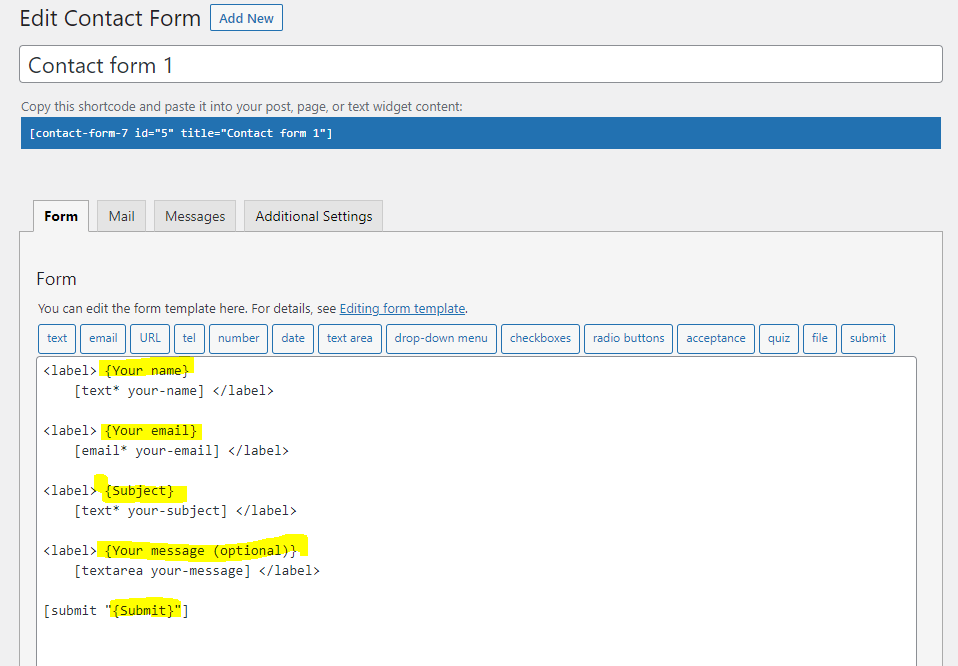
The Multilingual Contact Form 7 with Polylang plugin is essential for WordPress websites that need multilingual contact forms. Contact Form 7, combined with the Polylang plugin, enables you to use a single form across all languages.
Unlike traditional methods, which require separate forms for each language. Multilingual Contact Form 7 with Polylang plugin saves time and effort. It enables you to create a single form that works in multiple languages.
This feature is especially valuable for businesses targeting global audiences. It simplifies form management and ensures a seamless user experience in any language.
The plugin lets you set translatable placeholders in your forms, emails, and messages. Use curly braces, like {Text to translate}, to define translatable parts.
You can translate these strings using Polylang’s string translation tool. There are two translation options: automatic (using WordPress language packs) and custom (manual translation of specific parts). This makes multilingual form management simple and efficient.
Key Features of Polylang Integration with CF7
- Translatable Placeholders: This plugin is great for those who want to translate CF7 fields, messages, and email content dynamically. It makes these easily translatable through Polylang. This ensures that the same form works across different languages.
- Automatic Form Message Translation: With this feature, your form messages are automatically translated when your WordPress language packs are updated. It saves you time on manual translations.
- Custom Message Translation: If you require more control, you can set specific strings to be translated manually. It provides complete flexibility to adapt your forms to any language.
- Single Form for All Languages: Instead of creating separate forms for each language, you can use just one CF7 form. It decreases duplication and complexity.
Pros of Using Polylang for Multilingual Contact Forms
- Simplifies multilingual form management
- Decreases the need for multiple forms
- Easy integration with Polylang
- Supports both automatic and manual translations
- Ideal for global websites
Cons of the Polylang + CF7 Integration
- Not fully standalone without additional plugins.
- Some translations might need manual updates.
- Limited customization for complex forms
2. Contact Form 7 Polylang Module – Advanced CF7 Multilingual Form Management
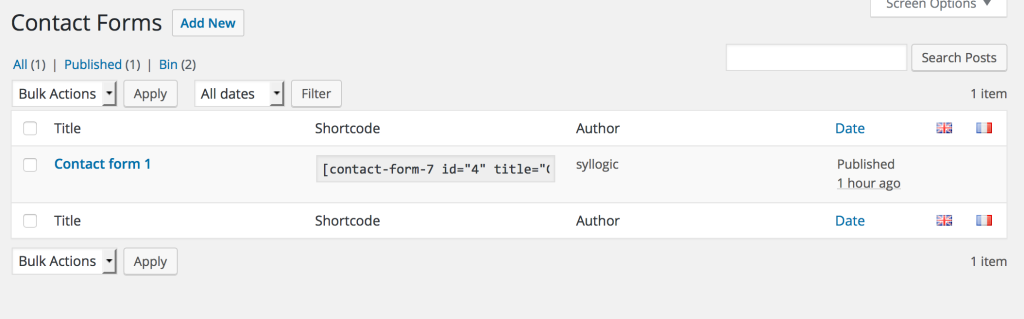
The Contact Form 7 Polylang Module makes managing multilingual contact forms easier. It combines with CF7 and Polylang, allowing you to use one form for multiple languages.
With this plugin, you don’t need to create different forms for every translation. It also introduces form keys that prevent ID issues when transferring forms between environments.
Contact Form 7 Polylang Module plugin works great for multisite WordPress networks. It enables you to manage multilingual forms across multiple sites from a single location.
It’s perfect for developers and businesses with multiple sites. If you need forms in different languages, this plugin is ideal. It simplifies managing forms across various languages.
Unique Features of the Contact Form 7 Polylang Module
- Multilingual Shortcodes: You can now use a single CF7 shortcode across multiple languages. It makes form management much simpler and more efficient.
- Form Keys for Portability: Form keys replace IDs. It allows you to easily move forms between environments. This ensures no ID changes disrupt functionality. It keeps things consistent across all servers.
- Multisite Compatibility: Ideal for multisite installations, this plugin enables multilingual contact form management across languages using shortcodes and form keys. It enables you to manage multilingual forms across multiple sites from a single site. It is handled in the central WordPress dashboard.
- Automatic Language-Specific Forms: Based on the selected language, the plugin automatically loads the correct form translation. It ensures the right version is displayed to the user.
Advantages of the CF7 Polylang Module for WordPress Multisite
- Simplifies multilingual shortcode management
- Avoids ID issues with form keys
- Ideal for multisite WordPress installations
- Easy to move forms between environments
- Supports both new and existing forms
Drawbacks of Using the CF7 Polylang Module
- Requires the CF7 Smart Grid plugin
- Setup can be complicated
- Limited form key customization
Comparison: Best Multilingual Plugins for Contact Form 7 in WordPress
Not sure which plugin is right for your multilingual form needs? Here’s a quick comparison of the top Contact Form 7 multilingual plugins for WordPress.
| Feature | Multilingual Contact Form 7 with Polylang | Contact Form 7 Polylang Module | WPML CF7 Add-on |
|---|---|---|---|
| One form for all languages | Yes | Yes | Yes |
| Requires paid plugin | No | No | Yes |
| String translation support | Yes | Yes | Yes |
| Multisite WordPress compatibility | No | Yes | Yes |
| Form duplication needed | No | No | No |
| Setup complexity | Easy | Medium | Advanced |
| Integration required | Polylang | Polylang and Smart Grid | WPML full suite |
Frequently Asked Questions About Contact Form 7 Multilingual Plugins
How do I make Contact Form 7 multilingual in WordPress?
You can make Contact Form 7 multilingual by using translation plugins like Polylang or WPML. With plugins like Multilingual Contact Form 7 with Polylang, you only need one form and can use curly braces {} to translate fields, messages, and emails without duplicating forms.
Can I use Contact Form 7 with Polylang to translate forms?
Yes, the Polylang plugin works seamlessly with Contact Form 7. By adding placeholder text inside curly braces (e.g., {Your Name}), Polylang can translate each field using its string translation feature. This method helps manage translations efficiently without form duplication.
What is the best free plugin to translate Contact Form 7?
The Multilingual Contact Form 7 with Polylang is one of the best free plugins for translating CF7. It allows you to localize forms without creating separate versions for each language and integrates directly with Polylang’s translation interface.
Do I need to duplicate my contact forms for each language?
No, with the right plugin—like Contact Form 7 Polylang Module—you can use a single form across all languages. These tools dynamically switch translations based on the selected site language, making form management much easier.
Simplify Your Contact Form 7 Multilingual Setup
Managing multilingual forms is more comfortable than ever. With the right plugin, you can simplify your workflow. Using a single form for all languages reduces unnecessary work.
There is no need to create separate forms for each language. Contact Form 7 Multilingual Plugin saves time and keeps things organized. Your website can serve a global audience without stress.
These solutions are ideal for any site, whether large or small. They make multilingual forms quick and simple. Choose a tool that fits your needs and helps your website grow.
With the proper setup, you can easily engage users from all over the world. The choice is clear — simplify your multilingual forms today!