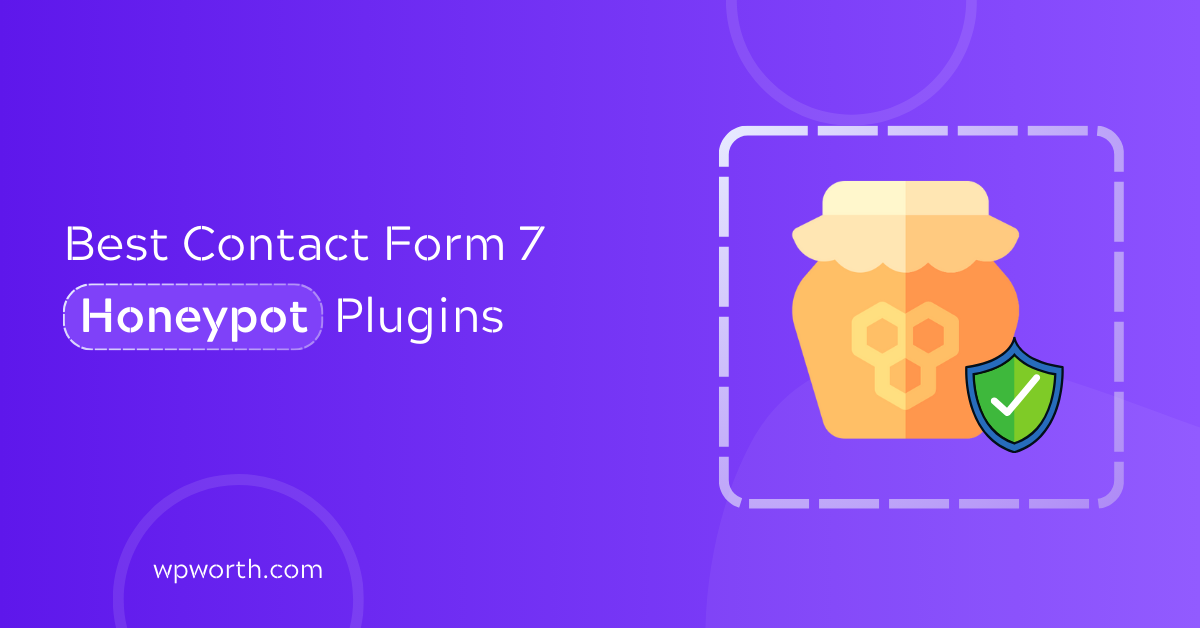Tired of spam filling up your Contact Form 7 inbox? You’re not alone. Thousands of website owners struggle with this every day.
Spambots are smart, fast, and relentless but if you’re looking to stop spam in WordPress forms, honeypot plugins are a powerful alternative to CAPTCHA.
Honeypots are like invisible traps for bots. Real visitors won’t see them, but spambots will fall right in. That’s how you block spam without annoying your users with captchas or puzzles.
In this article, we’ll explore the best honeypot plugins for Contact Form 7 that are easy to use, lightweight, and super effective.
Whether you’re running a blog, portfolio, or business site, these tools can help you keep your inbox clean and your form secure.
Table of Contents
- What Is a Honeypot Field in Contact Form 7 Forms?
- Why Use Honeypot Anti-Spam Protection for WordPress Forms?
- Key Benefits of Using Honeypot Plugins in Contact Form 7
- Comparison Table of Top Contact Form 7 Anti-Spam Honeypot Plugins
- Best Anti-Spam Honeypot Plugins for Contact Form 7 Forms
- Frequently Asked Questions About Contact Form 7 Honeypot Spam Protection
- Choosing the Right Contact Form 7 Honeypot Plugin
What Is a Honeypot Field in Contact Form 7 Forms?
A honeypot is a simple but clever way to catch spam bots. In the context of forms like Contact Form 7, a honeypot is a hidden field that only bots can see and try to fill out.
Real human visitors won’t even notice it because it’s hidden with code or CSS. But spam bots, which try to fill every field they find, will fall for the trap and fill in the honeypot field.
In simple terms, a honeypot field is an invisible spam protection method for WordPress that flags automated entries from bots.
Once that hidden field is filled out, the form knows it’s a bot—and blocks the submission.
- It doesn’t interrupt your visitors with annoying captchas.
- It’s invisible, so it doesn’t hurt your form design.
- It’s lightweight and doesn’t slow down your site.
It’s one of the easiest ways to stop contact form spam without frustrating your users.
Why Use Honeypot Anti-Spam Protection for WordPress Forms?
A honeypot is used to prevent spam submissions on websites—especially on contact forms like those created with Contact Form 7. Honeypots act as a reliable CF7 anti-spam technique and can be layered with other tools for even better bot detection. Here’s why honeypots are a popular anti-spam method:
- Blocks Spam Bots Automatically: Honeypots trap bots by using hidden fields that only bots can see and try to fill. If the field is filled, the form knows it’s spam.
- No User Friction: Unlike CAPTCHAs, honeypots don’t ask users to solve puzzles or click images. The protection works silently in the background.
- Improves User Experience: Since users don’t see the honeypot field, they can submit the form without any extra steps—making it smoother and faster.
- Reduces Spam in Your Inbox: Honeypots filter out fake submissions, saving you time and keeping your contact messages clean and relevant.
- Lightweight and Easy to Use: Most honeypot plugins are small, fast, and simple to install. No need for complex configuration.
- Protects Without Extra Costs: Many honeypot plugins are free or come with free versions, offering powerful spam protection without extra expenses.
Key Benefits of Using Honeypot Plugins in Contact Form 7
Honeypot offers several useful benefits to offer and regarding spam protection. Here are most useful benefits that Honeypot can offer:
- Silent Spam Protection: Honeypots work invisibly in the background. They block bots without bothering your users or changing the look of your form. Captcha-free spam protection for WordPress contact forms.
- Improves User Experience: No more captchas or puzzles. Real users can submit forms without delays or confusion, leading to better engagement and conversions. Improve form UX with spam filtering that doesn’t interrupt users.
- Lightweight and Fast: Honeypot plugins don’t slow down your website. They’re usually simple scripts that add almost no extra load time.
- Reduces Inbox Spam: By filtering out bot submissions, you receive cleaner, more relevant messages—no more wasting time deleting junk.
- Easy to Set Up: Most honeypot plugins for WordPress are plug-and-play. Install, activate, and your form is protected in minutes.
- Cost-Effective: Many great honeypot solutions are completely free or come with a free version, making them perfect for small business websites or blogs.
- Works with Other Anti-Spam Tools: You can use honeypots alongside tools like Akismet or Google reCAPTCHA for layered protection without conflicts.
Comparison Table of Top Contact Form 7 Anti-Spam Honeypot Plugins
The table below compares the top CF7 honeypot plugins for WordPress spam protection without CAPTCHA or slow load times.
| Plugin | Key Features | User-Friendly | Time-Based Check | Extra Validation |
| Honeypot for Contact Form 7 | Hidden field, submission time filter | Yes | Yes | No |
| Simple Honeypot for Contact Form 7 | Minimal honeypot field, time tracking | Yes | Yes | No |
| Contact Form 7 Honeypot Plus | Hidden field with validation logic | Yes | No | Yes |
This comparison highlights the strengths of each honeypot plugin, helping you choose the right one for your needs. Whether you want a simple, lightweight solution or more advanced spam filtering, these plugins make it easy to protect your Contact Form 7 forms.
All options are user-friendly and effective at blocking bots without disrupting real visitors. Picking the right plugin ensures a cleaner inbox and a smoother experience for your site users.
Best Anti-Spam Honeypot Plugins for Contact Form 7 Forms
If you’re tired of spam cluttering your Contact Form 7 submissions, honeypot plugins are a simple and effective solution. These tools work quietly in the background, catching bots without interrupting real visitors.
They keep your forms clean, fast, and user-friendly, eliminating the need for frustrating CAPTCHAs or extra clicks. Whether you manage a blog, portfolio, or business site, the right honeypot plugin can save you time and protect your inbox.
In the following section, we’ll explore the best options available, highlighting their features and ease of use. These plugins make spam protection seamless and stress-free for both you and your users.
1. Honeypot for Contact Form 7

Tired of CAPTCHAs that make your visitors jump through hoops to prove they’re not robots? You’re definitely not alone. Many website owners struggle with this issue.
The Honeypot for Contact Form 7 plugin offers a smarter, more user-friendly solution to block spam without annoying your visitors. Instead of showing tricky challenges or distorted images, it works quietly in the background.
This plugin adds a hidden field to your Contact Form 7 forms that only bots can see. Real visitors won’t notice it at all, so their experience remains smooth and uninterrupted. When a bot fills in this hidden field, the plugin immediately flags the submission as spam and blocks it from reaching your inbox.
This invisible approach ensures your form stays clean without frustrating legitimate users. The plugin doesn’t stop there. It also monitors the time it takes for the form to be submitted. Bots tend to complete forms almost instantaneously, much faster than a human could.
If the form is submitted unrealistically quickly, the plugin identifies it as suspicious and blocks it. This dual approach of a hidden field plus submission time check greatly improves accuracy in stopping automated spam, giving you a reliable, hassle-free solution for protecting your contact forms.
CF7 Honeypot Apps Key Features
- Invisible Honeypot Field: The plugin adds a hidden form field to your Contact Form 7 forms. Real users won’t even know it’s there, but bots will. Spambots tend to fill out all fields, including hidden ones. This clever trick quietly catches and blocks them before they can reach your inbox.
- Submission Time Check: Bots can complete and submit a form in a blink, something no human can do. This plugin tracks how fast the form is filled out. If it’s submitted too quickly (like in 1-2 seconds), the plugin knows it’s a bot and blocks it. This adds a powerful extra layer of protection.
- User-Friendly Anti-Spam: Your users won’t have to click traffic lights or type distorted words. The honeypot works behind the scenes without any user input. That means faster submissions, better form conversions, and happier users.
- Compatibility with Other Plugins: Works seamlessly alongside other anti-spam tools like Akismet or reCAPTCHA, allowing layered protection without conflicts.
- Lightweight and Performance-Friendly: The plugin adds minimal code, ensuring your website and forms remain fast and responsive while effectively blocking spam.
Pros and Cons of CF7 Honeypot
| Pros | Cons |
| Doesn’t slow down your website, keeping forms fast and responsive. | Lacks detailed analytics reporting to monitor spam trends. |
| Works with existing Contact Form 7 forms without requiring adjustments. | No manual spam log, so blocked submissions cannot be reviewed. |
| Completely invisible to visitors, so no distracting CAPTCHAs or extra steps. | Limited customization options for advanced users who want more control. |
| Trusted by thousands of WordPress users for reliable spam protection. | Does not integrate with third-party spam monitoring tools. |
Overall, Honeypot for Contact Form 7 is ideal if you want an invisible, lightweight solution that keeps your forms spam-free without annoying your visitors.
Its simple setup and reliable blocking make it perfect for both beginners and busy site owners.
2. Simple Honeypot for Contact Form 7

If you’re searching for a spam-blocking solution that is both simple and effective, Simple Honeypot for Contact Form 7 is an excellent choice. This plugin focuses on the essentials and executes them exceptionally well. It adds a single hidden honeypot field to your form that only bots can detect.
In addition, it uses a basic time tracker to monitor how quickly the form is submitted. Bots tend to fill out forms almost instantly, so any submission that occurs too quickly is automatically flagged as spam. The beauty of this plugin lies in its simplicity.
There are no complicated settings, no advanced configuration panels, and no unnecessary visual add-ons. Once installed and activated, it starts protecting your forms immediately, making it ideal for site owners who want a lightweight solution without extra hassle.
Whether you’re a WordPress beginner or simply want to maintain a fast, smooth user experience, Simple Honeypot keeps your forms free from spam without adding extra steps for your visitors. It’s a reliable, fuss-free option for anyone who values efficiency, performance, and clean, spam-free forms.
Simple Honeypot for Contact Form 7 Key Features
- Minimal Honeypot Field: A single hidden field is added to your form. Bots think it’s a real input field and fill it in. Once they do, the plugin blocks the submission. It’s a minimal setup, but it works like a charm.
- Built-In Time Tracker: Bots don’t waste time. They fill and submit forms in seconds. The plugin checks how fast a form is submitted and flags any that are too fast. This extra check increases the chances of catching spammy behavior.
- No Setup Needed: This plugin is a dream for beginners. No configuration panels, no code changes. Install it, activate it, and your forms are instantly protected with honeypot logic.
- Lightweight and Fast: The plugin adds minimal extra code, ensuring your forms load quickly and don’t slow down your website.
- Works Silently in the Background: Protects your forms without affecting user experience or requiring any interaction from visitors, keeping submissions smooth and hassle-free.
Pros and Cons of Simple Honeypot
| Pros | Cons |
| Lightweight and fast, adding almost no load to your site. | Fewer features compared to more advanced honeypot plugins. |
| Works silently in the background without disrupting users. | No dedicated support panel for troubleshooting issues. |
| Beginner-friendly with zero setup required. | Limited plugin updates and ongoing enhancements. |
| Doesn’t interfere with form design or styling. | Lacks detailed reporting or analytics on blocked spam. |
| Time-based submission checks improve spam detection accuracy. | Cannot integrate with third-party anti-spam tools for layered protection. |
Overall, Simple Honeypot is ideal if you want reliable, no-fuss spam protection for your Contact Form 7 forms. Its minimalist design ensures your forms remain fast, user-friendly, and spam-free without any extra effort.
3. Contact Form 7 Honeypot Plus
For website owners who want more control and smarter spam filtering, Contact Form 7 Honeypot Plus is a significant upgrade over basic honeypot solutions. While standard honeypot plugins rely on a single hidden field to catch bots, this plugin introduces an additional hidden field combined with a specific validation check.
This means that even if a bot fills out the hidden field, it must pass a logic test to successfully submit the form. If it fails, the submission is blocked automatically, making it much harder for automated spam to slip through.
One of the biggest advantages of Honeypot Plus is its simplicity despite the added intelligence. There’s no need for complicated configurations, code adjustments, or field customizations.
Once installed, the plugin works immediately, applying its enhanced spam-blocking logic without any setup effort. This makes it a perfect choice for busy site owners or beginners who want stronger protection without spending time on technical details.
Additionally, this plugin maintains a seamless user experience. Visitors won’t see any extra fields or be interrupted with CAPTCHAs, so form submissions remain smooth and fast.
By combining hidden fields with intelligent validation, Contact Form 7 Honeypot Plus provides a reliable, layered approach to spam prevention. It’s ideal for anyone who wants robust protection while keeping forms simple and user-friendly.
Contact Form 7 Honeypot Plus Key Features
- Validated Hidden Field: This plugin doesn’t just rely on a hidden field. It checks whether the bot filled it in correctly, based on a specific rule. This makes it harder for spam to slip through and ensures better accuracy in blocking fake entries.
- Advanced Logic, Zero Effort: You don’t need to configure anything. There’s no dashboard to mess with. Just install the plugin, and it starts working immediately, making it a perfect fit for beginners and busy site owners.
- Captcha-Free Experience: No irritating challenges, no drop in user experience. Your visitors can fill out your forms smoothly while bots are quietly blocked in the background.
- Instant Spam Blocking: Bots are identified and blocked in real time, preventing any spam submissions from reaching your inbox.
- Seamless Compatibility: Works perfectly with other Contact Form 7 extensions and anti-spam tools, allowing layered protection without conflicts or slowdowns.
Pros and Cons of Honeypot Plus for Contact Form 7
| Pros | Cons |
| Adds extra layers of spam filtering beyond basic honeypots. | No UI controls or dashboard for managing settings. |
| Completely invisible to users; no CAPTCHAs or interruptions. | Lacks time-based submission filtering found in some other plugins. |
| Zero setup required install and use immediately. | No analytics or reporting on blocked submissions. |
| Doesn’t require tuning or adjustments to function properly. | Limited customization options for advanced users. |
| Runs reliably in the background without affecting site performance. | Cannot directly integrate with third-party spam monitoring tools. |
Overall, Honeypot Plus is perfect for anyone wanting robust, intelligent spam protection. It strengthens your forms without complicating the user experience, offering peace of mind while keeping submissions smooth and seamless.
Frequently Asked Questions About Contact Form 7 Honeypot Spam Protection
1. How does a honeypot plugin prevent spam in Contact Form 7?
A honeypot plugin adds a hidden field to your form that’s invisible to users but visible to bots. When a bot fills in that hidden field, the plugin identifies it as spam and blocks the submission.
2. Is a honeypot better than CAPTCHA for blocking spam?
Yes, in many cases. Honeypots don’t interrupt user experience, while CAPTCHA challenges can be frustrating. Honeypots silently block bots without affecting real users.
3. Can I use honeypot plugins with reCAPTCHA on the same form?
Absolutely. Many site owners use both honeypots and reCAPTCHA together for stronger spam protection without conflicts.
4. Do honeypot plugins slow down my WordPress site?
No. Honeypot plugins are lightweight and efficient. They add minimal code to your form and don’t affect website speed or performance.
Choosing the Right Contact Form 7 Honeypot Plugin
Spam can be frustrating, but stopping it doesn’t have to be. Honeypot plugins offer a clean, quiet way to protect your Contact Form 7 forms without annoying your users.
No captchas, no extra clicks—just smart, invisible protection that works behind the scenes.
Whether you need a simple solution or a more advanced logic-based spam filter, these free WordPress plugins to stop contact form spam will improve form security without hurting UX.
From basic hidden fields to smart time tracking and validation, these tools quietly guard your forms while you focus on your business.