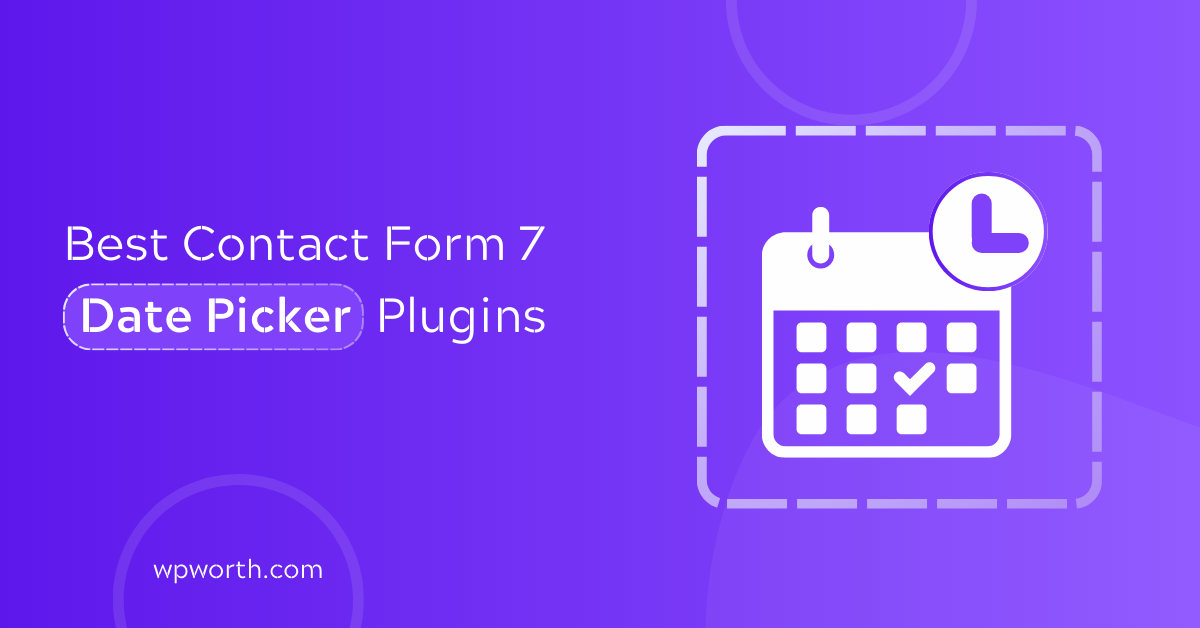Looking to add a smooth, user-friendly date picker to your Contact Form 7 forms? You’re not alone. Almost every user tend to create custom forms, but when it comes to selecting dates like booking appointments, scheduling calls, or picking event dates the basic form just doesn’t cut it.
That’s where date picker plugins come in. The right plugin can turn a plain calendar into a powerful tool. From sleek design to smart features like blocking past dates or setting ranges, these plugins do more than just let users “pick a date.”
In this article, we’ll explore the best Contact Form 7 date picker plugins + time picker that can upgrade your forms in minutes. Let’s dive in and make your forms smarter!
Table of Contents
- What Is a Date Picker in Contact Form 7 Forms and Why It Matters
- How Time Picker Plugins Enhance Your Contact Form 7 Booking Experience
- Why You Should Use Date and Time Picker Plugins in WordPress Contact Forms?
- Best Free Date and Time Picker Plugins for Contact Form 7 Forms
- Best Contact Form 7 Date Picker Plugins Compared (2025)
- FAQ about Contact Form 7 Date and Time Picker Plugins (2025)
- Which Contact Form 7 Date Picker Plugin Is Right for You in 2025?
What Is a Date Picker in Contact Form 7 Forms and Why It Matters
A date picker is a simple, interactive calendar that lets users choose a date by clicking on it instead of typing it in manually. You’ve probably used one when booking a hotel, scheduling an appointment, or buying event tickets online.
Date pickers make forms faster, easier, and less prone to mistakes. Rather than guessing the right format like “MM/DD/YYYY” or “DD-MM-YYYY,” users just tap the date they need. It’s quicker, cleaner, and more user-friendly.
The best part? Many date pickers come with smart features like:
- Disabling past dates or weekends
- Highlighting available dates or busy days
- Allowing date ranges for bookings or travel plans
How Time Picker Plugins Enhance Your Contact Form 7 Booking Experience
A time picker is a form tool that lets users select a specific time usually from a dropdown menu or clock-style interface rather than typing it in manually. You’ll often see it when booking appointments, scheduling calls, or selecting delivery times.
Just like a date picker helps avoid format mistakes with dates, a time picker does the same for time. It keeps things clear and consistent no confusion between 12:00 PM and 00:00, or 3:30 AM vs. 3:30 PM.
Modern time pickers often include features like:
- 12-hour or 24-hour formats
- Pre-set time intervals (like every 15 or 30 minutes)
- Blocking off unavailable time slots
- Syncing with your calendar or booking system
Why You Should Use Date and Time Picker Plugins in WordPress Contact Forms?
Adding date and time picker plugins to your Contact Form 7 forms isn’t just about looks it’s about making your forms smarter, faster, and easier to use. Here’s why they matter:
- Prevent Input Errors: No more incorrect formats or invalid entries. With a picker, users can only select valid options so you get clean, accurate data every time.
- Save Time & Reduce Manual Work: Better data means fewer follow-ups, fewer mistakes, and a smoother workflow on your end.
- More Professional Forms: Forms with built-in calendars and clocks look polished and modern. It shows visitors that you care about making things easy and organized.
- Ideal for Booking-Based Forms: If you use Contact Form 7 for appointments, event RSVPs, or service bookings, a plugin is essential. It lets users choose exact dates and times without the hassle.
- Better User Experience: Instead of typing out a date or time (and possibly getting the format wrong), users just click to choose. It’s quick, simple, and mistake-free.
Best Free Date and Time Picker Plugins for Contact Form 7 Forms
Now that you know why date pickers are essential, let’s dive into the best Contact Form 7 date picker plugins that will take your forms to the next level.
1. Date Time Picker for Contact Form 7 – Add Time Slots, Date Range & Theme Support
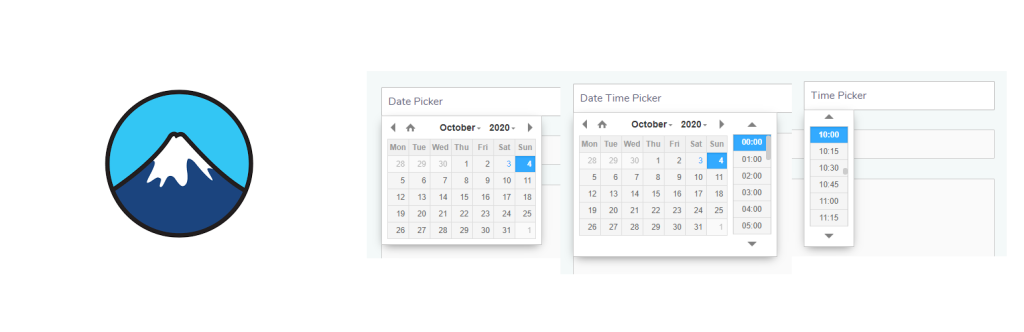
If you’re looking to add a powerful and flexible date & time selection tool to your Contact Form 7 forms, this plugin offers a complete solution.
It transforms standard text fields into interactive date pickers, time pickers, or a combination of both—simply by applying CSS classes.
While the setup may require a bit of manual configuration, the end result is a highly customizable form field that enhances both functionality and user experience.
Key Features
- Light / Dark Theme Support: Choose between light and dark calendar themes to match your website’s design, creating a seamless and professional look for your forms.
- Disable Past & Current Dates: Improve form accuracy by preventing users from selecting past dates or even the current day, ideal for future-based scheduling like bookings or reservations.
- Custom Weekend & Holiday Blocking: Easily block out weekends or holidays so users can’t pick unavailable days. This is perfect for businesses with limited operating schedules.
- Flexible Time Formatting (12hr/24hr): Choose between 12-hour or 24-hour formats, and show or hide AM/PM to match your region’s standard or your audience’s preferences.
- Adjustable Time Intervals: Set specific time intervals—such as every 15, 30, or 60 minutes—to control how users select appointment times.
- Selective Script Loading: Boost page speed by loading the script only on pages where the date picker is actually used, keeping your site fast and efficient.
Pros
- Offers deep customization options for date & time.
- Allows complete control over user input.
- Matches any design with theme switching.
- Great for professional booking forms.
- Optimized performance with selective loading.
Cons
- Manual setup through CSS classes may confuse beginners.
- Lacks drag-and-drop or visual builder support.
- Requires form-level customization for each field.
2. Date Picker For Contact Form 7 – Easy Setup for Booking and Event Scheduling

Date Picker For Contact Form 7 offers a clean and straightforward way to add a date picker to your Contact Form 7 forms. It’s especially useful for users who want to quickly set up a calendar interface without dealing with complicated settings.
With easy customization and user-friendly functionality, it’s perfect for appointment forms, event scheduling, and date-based inquiries.
Key Features
- Customizable Date Format: Choose how dates appear on your form, whether it’s DD-MM-YYYY, MM/DD/YYYY, or another format. This ensures clarity and consistency for users across different regions.
- Change Calendar Skin: Customize the appearance of the date picker to align with your website’s branding. A clean interface enhances visual appeal and improves usability.
- Minimum & Maximum Date Settings: Define the range of dates users can pick—ideal for limiting bookings to future dates or specific time frames.
- Disable Specific Days: Block out non-working days like weekends or holidays to avoid unnecessary form submissions during unavailable periods.
- Placeholder Support: Add helpful placeholder text inside the date field to guide users before they make a selection improving UX and reducing confusion.
Pros
- Very simple to set up and use.
- Easily fits any form with style options.
- Great for basic booking needs.
- Supports regional date format variations.
- Mobile-optimized for on-the-go users.
Cons
- Doesn’t support time picking functionality.
- Lacks advanced rule-based restrictions.
3. Restricts Date for Contact Form 7 – Block Weekends, Holidays & Set Date Limits

For businesses or services that need strict control over which dates users can select, Restricts Date for Contact Form 7 offers a highly advanced set of restriction tools.
From limiting date ranges to excluding specific days, it’s designed to provide complete control over user input.
Perfect for clinics, service-based businesses, or events that operate on tight schedules, it ensures no form submission ever falls on an unavailable date.
Key Features
- Set Minimum & Maximum Date Limits: Restrict how far into the past or future users can book. This is ideal for time-sensitive offers, event registration, or service windows.
- Exclude Specific Dates with Precision: Easily block dates like public holidays, company off-days, or special events when your service is unavailable.
- Customize Days of the Week: Allow or disallow selections on certain weekdays or weekends to ensure bookings only happen on business days.
- Use Exception Rules for Flexibility: Set exception dates even within blocked ranges, like allowing a holiday booking under special circumstances.
- Dependent Date Fields: Make one date selection control another (e.g., check-out must be after check-in). Useful for multi-step bookings or reservations.
Pros
- Offers advanced and highly flexible date rules.
- Ideal for businesses with strict scheduling needs.
- Exception handling allows custom availability logic.
- Supports complex, multi-condition restrictions.
- Enables dependent field logic for smarter forms.
Cons
- No support for time picker functions.
- Limited visual customization/styling options.
Best Contact Form 7 Date Picker Plugins Compared (2025)
Use this table to compare the top Contact Form 7 date and time picker plugins side-by-side. Whether you need simple date selection or advanced booking features, this comparison will help you choose the right tool for your WordPress form.
| Plugin Name | Supports Time Picker | Disable Past Dates | Date Range & Holiday Blocking | Customization Level | User-Friendliness | Best For | User Rating |
|---|---|---|---|---|---|---|---|
| Date Time Picker for Contact Form 7 | Yes | Yes | Yes | Advanced | Moderate | Professional Booking Forms | ★★★★☆ |
| Date Picker for Contact Form 7 | No | Yes | Basic | Simple | Very Easy | Quick Setup for Appointments | ★★★☆☆ |
| Restricts Date for Contact Form 7 | No | Yes | Yes | Advanced | Moderate | Strict Scheduling or Clinics | ★★★★☆ |
- Date Time Picker for CF7: Best for full control & time slot selection
- Date Picker for CF7: Easy and beginner-friendly
- Restricts Date for CF7: Ideal for businesses with strict date control
FAQ about Contact Form 7 Date and Time Picker Plugins (2025)
How do I add a date picker to Contact Form 7?
To add a date picker to Contact Form 7, you can use plugins like “Date Time Picker for Contact Form 7” or “Date Picker for Contact Form 7.” Once installed, apply a specific CSS class or use the plugin’s shortcode to convert a text field into a functional calendar. Most plugins offer easy integration, no coding required.
Can I block weekends and holidays in a Contact Form 7 date picker?
Yes, many CF7 date picker plugins let you disable weekends, public holidays, or specific dates. For example, “Restricts Date for Contact Form 7” allows you to block certain days, limit ranges, or set exceptions to match your availability and working hours.
Which Contact Form 7 plugin supports both date and time selection?
“Date Time Picker for Contact Form 7” supports both date and time inputs. It allows users to pick a date and then select a time from a dropdown or clock-style picker. This is ideal for booking appointments, scheduling meetings, or setting delivery times within one form field.
Is there a free Contact Form 7 calendar plugin for scheduling?
Yes. Both “Date Picker for Contact Form 7” and “Restricts Date for Contact Form 7” are free plugins available in the WordPress Plugin Directory. They offer calendar popups, customizable date formats, and restriction options making them perfect for event registration, appointment forms, and service bookings.
Which Contact Form 7 Date Picker Plugin Is Right for You in 2025?
Choosing the right Contact Form 7 date picker plugin can elevate your website’s user experience and streamline bookings. Whether you need simple date selection, full control over availability, or the ability to manage date and time together—there’s a plugin for every need.
For a clean and easy setup, go with Date Picker for Contact Form 7. If you’re looking for advanced features like time slots and custom intervals, Date Time Picker is your go-to. And for businesses with strict scheduling, Restricts Date offers unmatched control.
Found the right plugin for your site? Don’t forget to test it on both desktop and mobile to ensure the best user experience. And if you need more plugin tips, check out our guide on Top Contact Form 7 Add-ons in 2025. So, which plugin fits your site best? Make your forms smarter, faster, and error-free today!