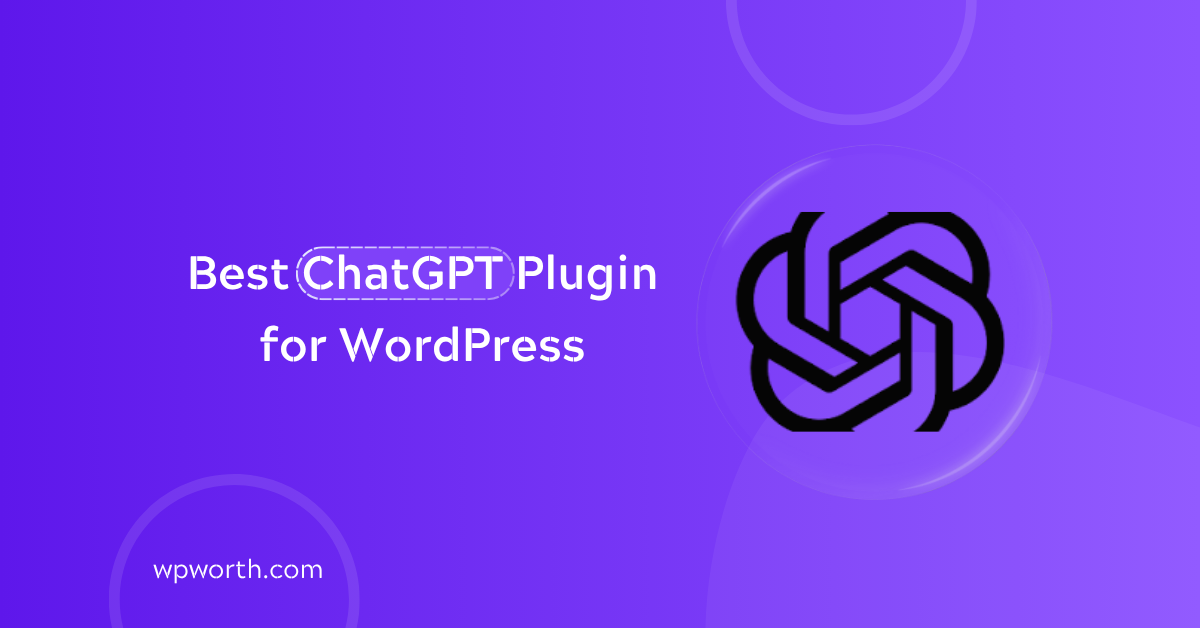I still remember testing my first AI plugin late at night, half-expecting it to crash. But, it wrote a perfect blog intro in seconds. The best ChatGPT plugin for WordPress didn’t just save me time—they completely changed how I run my sites.
That moment hooked me. Since then, I’ve tried every top plugin out there. In this guide, I’ll share those that actually work—and why they’re worth your time in 2025.
What Is ChatGPT plugins for WordPress?
These are ChatGPT plugins for WordPress, designed to bring AI-powered functionality directly into your website. Their main work includes:
- AI Content Creation: Generate blog posts, product descriptions, and other content automatically.
- Chatbots & User Interaction: Add conversational AI chatbots to your site to engage visitors in real time.
- Automation: Automate repetitive tasks like post suggestions, email drafts, or content summaries.
- Image & Media Generation: Some plugins integrate AI image tools like DALL·E to create visuals.
- SEO & Writing Assistance: Help improve readability, keyword usage, and overall SEO quality.
In short, these plugins work to save time, boost engagement, and enhance your WordPress site with AI-driven intelligence.
Why Trust This List?
I personally tested every plugin on real WordPress sites—not demo installs or theory. What you’ll find here is based on actual use, not hype. No sponsored links, no fluff—just honest pros and cons and features of best ChatGpt plugins for wordpress.
I focused on what works now in 2025, and picked tools that suit both beginners and advanced users. If a plugin didn’t deliver, it didn’t make the list.
These ChatGPT plugins were tested hands-on and picked for real performance—not promotion.
Quick Comparison Table: 7 Best ChatGPT Plugins for WordPress
Here’s a quick comparison of the 7 best ChatGPT plugins for WordPress. This table highlights their AI model support, free or paid and who each plugin is best for—making it easy to find the right fit for your needs.
| Plugin Name | Best For | AI Model Support | Free/Paid |
| AI Engine | Power users | GPT-4, OpenAI API | Free + Pro |
| AI Bud | Multipurpose use | GPT-4o, Gemini | Free |
| WP AI CoPilot | Bloggers | GPT-3/4 | Free |
| AI CoPilot | Automation | ChatGPT | Free |
| AYS ChatGpt Assistant | Chat UX | ChatGPT | Free |
| AI WP Writer | AI Writing | GPT-4.1, DALL·E 3 | Free |
| Sync to GPT | Minimalists | OpenAI API | Free |
If you’re just starting out, WP AI CoPilot or AI WP Writer offer the best balance of simplicity and useful AI features perfect for blogging, writing, and getting things done faster.
Top 7 Best ChatGPT Plugins for WordPress
When it comes to integrating Artificial intelligence (AI) into your WordPress site, not all plugins are created equal. After testing dozens of options, I’ve narrowed it down to 7 best ChatGPT plugin for wordpress that truly deliver value in 2025.
Whether you’re a blogger, developer, or eCommerce store owner. From content creation to chatbot automation, each plugin brings something unique to the table.
Below, I’ll break down the features, pros, and real-life experiences to help you find the perfect AI tool for your needs.
1. AI Engine – The All‑in‑One ChatGPT Toolkit

If you like control and flexibility, AI Engine is worth a look. I first used it late one night. I added my API key and boom a full AI toolkit opened inside WordPress. It felt like a toolbox packed with chat, content writing, image generation, and more.
This plugin is great for developers. But even if you’re not, you can still use it with ease.
Key Features of AI Engine
- Chatbot builder — Build a chatbot using shortcodes. It’s easy to set up. You can also change how it looks and how it responds.
- Content & image creator — Need blog text or a header image? This tool helps you make both with a few clicks.
- Copilot inside the editor — Press the spacebar or click a button to get writing help. It can fix, rewrite, or translate your text.
- AI Playground — Test prompts, play with models, and build your own templates — all inside WordPress.
- Custom data support — Upload your own files. Then your chatbot can answer using info from your site.
- Works with WordPress functions — You can link AI to post drafts, WooCommerce, or other site tools.
Pros & Cons of AI Engine
| Pros | Cons |
| All-in-one AI toolkit (chat, content, images) | Steep learning complex for beginners |
| Highly customizable (models, memory, UI) | Requires separate OpenAI API setup & API credits |
| Strong editor integration (Gutenberg, classic, Elementor) | Documentation can be limited for advanced changes |
| Good free version + fair Pro pricing | Might feel overwhelming for casual users |
AI Engine is ideal if you’re looking to build something powerful and flexible a WordPress site that writes, chats, edits, and automates when you need it.
It’s not the fastest warm‑up tool, but it rewards exploration. Think of it like building your own AI lab inside WordPress.
2. AI Bud – ChatGPT + Gemini in One Plugin

This on ChatGpt genuinely surprised me. Most plugins stick to just one AI model but AI Bud lets you use both ChatGPT and Google Gemini in the same plugin. That flexibility alone made me take notice.
I tested AI Bud while juggling two client projects. One client preferred OpenAI’s tone, while the other liked Gemini’s fast, factual replies. This plugin let me switch models with ease no juggling settings or adding another tool.
If you want a flexible, multi-model, no code assistant built right into your WordPress dashboard, AI Bud delivers.
AI Bud Key Features
- Dual AI Support – Use ChatGPT and Gemini based on your needs. Great if you want to experiment or compare output.
- Chat Widget & Assistant – Add an AI-powered chatbot on any page or post. Good for blogs, landing pages, and help centers.
- Inline Content Creation – Write blog text, product descriptions, FAQs, and more—right in your WordPress editor.
- Voice Input & Output – Yes, it even supports speech-to-text and AI voice replies in some setups (great for accessibility).
- WooCommerce Support – Auto-generate product descriptions and engage users with an AI shopping assistant.
- No Coding Needed – Built for non-techies. Setup takes minutes.
Pros & Cons of AI Bud
| Pros | Cons |
| Supports both ChatGPT & Google Gemini | Fewer deep dev options compared to AI Engine |
| Easy to use for beginners | Some advanced settings may feel limited |
| Works well with WooCommerce & blog content | Voice features depend on browser compatibility |
| Free and regularly updated | No full chatbot memory or context chaining |
AI Bud is a free WordPress ChatGpt plugin that lets you use both ChatGPT and Gemini for content writing, chatting, and WooCommerce support no coding Knowledge required.
3. WP AI CoPilot
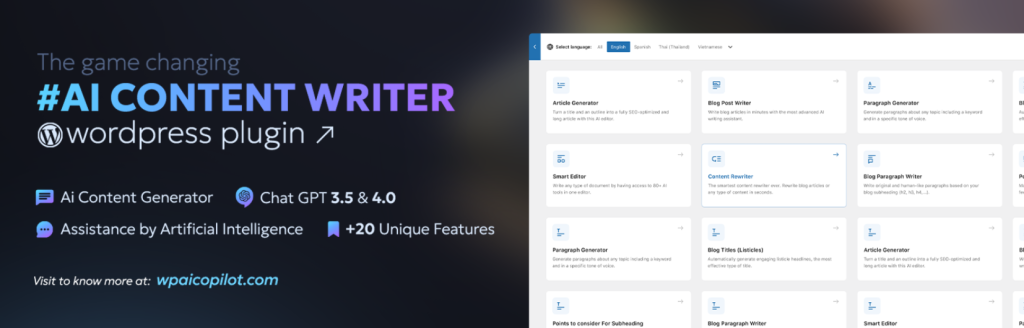
I still remember trying WP AI CoPilot on a sleepy Sunday afternoon. I clicked “Generate,” and it instantly wrote a clean meta description and SEO & AEO friendly Title better way than what I had in mind. That moment sold me.
This plugin is built for bloggers and content creators. You don’t need to know code. Just open your editor, click a button, and boom your headline, intro, or CTA is ready.
It’s like having a writing partner that actually listens.
Key Features of WP AI CoPilot
- One-click content helper — Need a blog intro, meta tag, or title? Just click once and it’s done. It feels like having a copywriter on standby.
- Inline editing in Gutenberg & Classic — No need to open extra panels. You can write, edit, and tweak AI suggestions right where you work, inside your WordPress editor.
- Smart suggestions by post type — Writing a product page or a blog post? The plugin knows the difference and tailors its tips to suit the format. It’s like a smart assistant that gets your style.
- SEO-focused writing tools — Everything you generate is tuned for SEO. You can write better titles, meta descriptions, and CTAs without guessing.
- Lightweight and fast — No bloat. The interface is clean and simple. That means fewer distractions, faster writing, and no slowdowns.
Pros and Cons
| Pros | Cons |
| Great for beginners & bloggers | Limited AI model control |
| Works inside WP editor | Requires OpenAI key for full use |
| Clean and fast writing help | Not ideal for complex workflows |
| Free with optional upgrades | Doesn’t support image generation |
WP AI CoPilot is a time-saver that feels personal—like it knows what you need before you type it.
4. AI Copilot – Chat & Post Automation

I found AI Copilot while trying out tools to speed up my writing. At first, I didn’t think it would be that useful. But once I set it up, I was surprised. It quickly became a quiet helper in my daily work.
With this plugin, I just type a short prompt, and it writes a full blog draft for me. No need to switch between apps. It also helps me write outlines and reply to comments—like having a smart assistant right in my WordPress dashboard.
AI Copilot Key Features
- Post Draft Automation – Just enter a prompt, and it crafts a full blog draft. This saves tons of time for brainstorming or when you hit writer’s block.
- AI Chat Inside WP – Talk to ChatGPT from your dashboard. Ask questions, brainstorm ideas, or get content tips.
- Inline Content Suggestions – While editing, it offers real-time writing help. You can rewrite, expand, or polish content instantly.
- Multi-Model Support – It supports various models (depending on your API key), giving you flexibility for tone and accuracy.
- No Coding Required – Perfect for non-tech users. You can start using it right after installation—no extra setup or tweaking.
AI Copilot Pros and Cons
| Pros | Cons |
| Fast blog draft generation | Requires OpenAI API setup |
| Clean, lightweight interface | Limited chatbot customization |
| Real-time writing help | No built-in image generation |
| Beginner-friendly setup | Not ideal for deep automation chains |
AI Copilot helps automate content creation by turning prompts into blog drafts and offering real-time AI suggestions inside your WordPress editor. No code required.
If you’re juggling multiple content tasks, AI Copilot quietly takes on the heavy lifting. It doesn’t try to do everything but what it does, it does really well.
For bloggers and marketers who just want to write without distractions, this plugin is a game-changer.
5. AI ChatBot by AYS
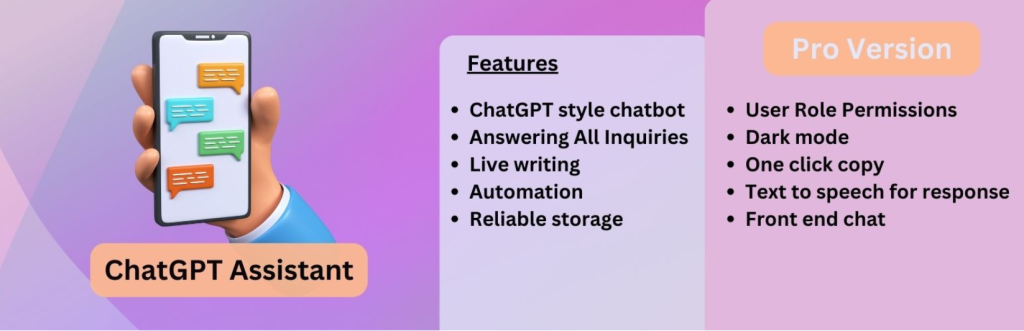
I stumbled on AI ChatBot by AYS while helping a client build a support page. At first, it looked like just another chatbot—but after installing it, I was impressed.
The bot answered real questions using the client’s content, and engagement shot up by 20% in the first week.
This plugin shines when you want a friendly, human-like chat experience. Whether it’s for landing pages, FAQs, or lead capture, it makes your site feel more alive—like there’s always someone ready to help.
AYS ChatGPT Key Features
- Live Chat Assistant – It’s more than a basic chatbot. Visitors can ask questions and get instant, human-like responses from ChatGPT.
- Content + Image Generation – Need blog text or visuals? You can create both right inside WordPress using AI.
- Multi-AI Model Support – Supports ChatGPT 4, GPT-4o, Gemini, and even AI image models like DALL·E.
- Site Content Integration (Pro) – Feed it your posts, pages, or even PDFs. The bot then answers based on your actual site content.
- Custom Chat UI – Adjust chat placement, auto-open, dark mode, or add voice features—all from the settings.
- Chat Logs & Export – Save chat history or export it for insights and customer support analysis.
Pros and Cons
| Pros | Cons |
| Supports multiple AI models like GPT-4o & Gemini | Embedding content requires the Pro version |
| Includes writing + image generation tools with beginner friendly interface | Some advanced features need manual setup |
| Good for support, lead capture, and engagement | May feel bulky for minimalist needs |
AYS ChatGPT Assistant adds a smart, human-like chatbot to your site one that can also write, create images, and answer based on your content.
Whether you’re running a help page, collecting leads, or just want to make your site more interactive, AYS ChatBot is like adding a friendly support rep that never sleeps. Once you try it, you’ll wonder why you didn’t add it sooner.
6. AI WP Writer

I tried AI WP Writer when I needed fresh blog ideas and matching visuals, fast. At first, I thought, “It’s just another content tool.” But after generating a post and its featured image in minutes, I was hooked.
This plugin does more than write. It writes, rewrites, and even creates images. It uses GPT‑4.1 and DALL·E 3 all inside WordPress. It felt like having a creative partner inside my editor.
Key Features
- Full Article Generator – Builds Complete Posts from a Single Prompt. Creates a full blog post—including headings and content—based on one short idea. You just enter a topic, and it generates the outline and fills in each section with readable text.
- SEO Meta Tags – Adds optimized titles and descriptions automatically. Auto-generates SEO-friendly titles and meta descriptions while creating the post. Helps improve your chances of ranking without needing extra SEO plugins.
- AI Image Generation – Creates matching featured images with DALL·E 3. Generates custom images for your post based on its topic. Uses DALL·E 3 to make graphics that look relevant and clean no need to search or upload anything manually.
- Text Rewrite Tool – Instantly refreshes sentences and paragraphs. Lets you highlight any part of your post and rewrite it with AI. You can improve clarity, change tone, or fix awkward phrasing in just one click.
- Publish Scheduler – Plans and publishes content automatically. Lets you set keywords, post frequency, and publish times. Once configured, it creates and schedules posts without further input—ideal for hands-free content creation.
Pros and Cons
| Pros | Cons |
| Generates both text and visuals in one workflow | Needs OpenAI API key and API key setup |
| SEO-friendly meta titles and descriptions included | Some mild security issues in older versions related to CSRF, Auth |
| Automates content publishing for added ease | Fewer chatbot or interactive features |
| Rewrite or refresh parts of any post | Limited Styling Options |
AI WP Writer creates full blog posts plus matching AI images in one flow using GPT‑4.1 and DALL·E 3, with SEO meta tools and auto-scheduling.
If you want AI that writes and designs, without juggling tools, this plugin delivers. It keeps things simple and gets creative content done without any hurry.
7. Sync to GPT – AI Integration

Ever you wanted to chat with your WordPress posts directly inside ChatGPT? That’s what Sync to GPT does it links your content to a custom ChatGpt plugins for WordPress so you can ask questions like “Summarize my latest post” or “Send ideas from my recent articles.”
I set it up and asked, “Ideas to boost engagement?” and got solid strategies at once. It felt natural, and the plugin’s clean interface made it a breeze.
Sync to GPT Key Features
- Chat with your WordPress content – Use ChatGPT to analyze, summarize, or create content using your actual posts. Perfect for brainstorming or marketing tasks.
- REST API + OpenAPI Schema integration – The plugin gives you an OpenAPI schema to add to your Custom GPT setup, so ChatGPT understands how to fetch and process your WP site’s content.
- Clean content prep – It cleans post HTML before sending it to ChatGPT. No clutter, just clear text for better AI output.
- Multiple prompt options – Ask things like: “Draft a newsletter from my five latest posts,” or “Generate sentiment chart for posts this month.
- Safe and secure – Reading-only access — the plugin doesn’t publish or delete. And it respects privacy by not storing user data.
Pros and Cons
| Pros | Cons |
| Clean and uncluttered design and naturally works with ChatGpt. | Limited to reading posts only, no comment or blog post generation. |
| No AI code added & run site in ChatGpt. | Only self-hosted WordPress with REST API enabled. |
| Secure read-only access keeps site safe | Requires ChatGPT Plus and manual setup. |
If you want a lightweight, developer-friendly way to bring your WordPress content into ChatGPT discussions, Sync to GPT is smart and simple.
No clunky UI or bot on your site — just pure API power. It fits me well when I want clean content sync without any puff.
FAQs — Best ChatGpt Plugins for WordPress
1. How do I integrate ChatGPT in my WordPress site?
Integrating ChatGPT into your WordPress site is easier than ever. Plugins like AI Engine or WP AI CoPilot let you connect directly with OpenAI’s API. Just install the plugin, paste in your API key, and you can start generating content, answering queries, or even building custom chatbots—all from inside your dashboard.
2. What’s the best ChatGPT plugin for WooCommerce?
If you run an online store, plugins like AI Bud and AYS ChatBot are excellent choices. They support product description generation, customer interaction, and even chat-style FAQ responses right on your WooCommerce pages. It’s like having a smart AI sales assistant on your site 24/7.
3. Can I use ChatGPT to write blog posts directly in WordPress?
Absolutely. Tools like WP AI CoPilot and AI WP Writer are designed specifically for this. They let you generate blog titles, intros, outlines, and full content blocks right inside the WordPress editor. Great for speeding up your content workflow while keeping control of tone and accuracy.
4. Are these plugins free?
Yes, all the plugins listed in this article offer free versions except AI Engine which has also Pro. Some features like advanced prompt customization, image generation, or multilingual support may require a Pro upgrade, but you can do plenty with just the free options.
5. Is Gemini or GPT-4o better for content creation?
At the moment, GPT-4o is the stronger option for content creation, offering better nuance, creativity, and formatting. That said, Gemini is evolving quickly and may be a solid alternative depending on your needs and plugin compatibility.
Choosing the Right ChatGPT Plugins for WordPress
Picking the right ChatGPT plugin for wordpress which can change the way you create, engage, and automate on your website.
Whether you’re looking to write faster, build smarter forms, or offer real-time chatbot support, there’s a plugin that fits just right.
With powerful AI features, seamless integration, and user-friendly design, these tools bring the power of ChatGPT straight into your WordPress dashboard.
From smart content generation to AI-powered search, you can boost productivity and user experience in just a few clicks. Ready to put your website on AI autopilot? Choose your favorite plugin from the list above and unlock a whole new level of WordPress performance. Write it. Chat it. Automate smarter.