Imagine you’ve just built the perfect contact form on your WordPress site using CAPTCHA for Contact Form 7 to keep it secure. You’re excited to hear from visitors, but then spam starts rolling in.
It feels like an unwanted guest that won’t leave. It’s like an unwanted guest that won’t leave. You ask yourself, “How can I stop this?”
That’s where CAPTCHA comes in. It’s like a security guard for your form, keeping bots away and letting real people reach you. But with so many options out there, how do you choose the best one for your Contact Form 7?
In this article, we’ll walk you through the top CAPTCHA options that will protect your form and make sure your visitors don’t have to jump through hoops. Ready to stop the spam and make your contact form better? Let’s dive in!
Table of Contents
- What is CAPTCHA and How Does it Stop WordPress Spam?
- Why Use CAPTCHA for Contact Form 7 to Prevent Spam?
- Risks of Not Using CAPTCHA in WordPress Forms
- CAPTCHA Plugin Comparison for Contact Form 7 in 2025
- Top 5 Best Anti-Spam CAPTCHA Plugins for Contact Form 7
- 1. Google reCAPTCHA for Contact Form 7 – Powerful Spam Protection with Invisible Verification
- 2. hCaptcha for WordPress Contact Forms – Privacy-Focused reCAPTCHA Alternative
- 3. Cloudflare Turnstile CAPTCHA – Frictionless Anti-Spam for Contact Form 7
- 4. Really Simple CAPTCHA Plugin – Lightweight Math-Based Spam Filter for CF7
- 5. Yandex SmartCaptcha for WordPress – User-Friendly CAPTCHA Solution for CF7 Forms
- FAQs – About CAPTCHA for Contact Form 7
- Choosing the Right CAPTCHA for Your CF7 Form
What is CAPTCHA and How Does it Stop WordPress Spam?
Captcha solutions are tools designed to protect your website from spam and bot attacks by ensuring that only real people can submit forms or interact with certain parts of your site.
CAPTCHA stands for Completely Automated Public Turing test to tell Computers and Humans Apart. It’s a type of test that helps differentiate between human users and automated bots.
These solutions typically ask users to complete a simple task like selecting images, typing distorted characters, or solving a puzzle, that’s easy for humans but difficult for bots to process.
The goal is to prevent bots from submitting forms, signing up for accounts, or sending spam messages, all while keeping the process user-friendly for legitimate visitors.
Common types of CAPTCHA solutions include:
- Text-based CAPTCHA: Users type in letters or numbers from a distorted image.
- Image-based CAPTCHA: Users select specific images (e.g., “select all images with traffic lights”).
- Invisible CAPTCHA: This runs in the background, only showing up if suspicious activity is detected.
- Math CAPTCHA: Users solve a simple math problem (like adding or subtracting numbers) to prove they’re human, offering a quick and straightforward solution to prevent bot submissions.
Why Use CAPTCHA for Contact Form 7 to Prevent Spam?
Now that you know what CAPTCHA is, let’s dive into why it’s essential for your Contact Form 7. By adding CAPTCHA, you can protect your form from spam and ensure a smooth experience for real users.
- Spam Prevention: CAPTCHA acts as a barrier against spam bots, ensuring that only genuine messages make it through your contact form.
- Enhanced Security: By adding CAPTCHA, you’re protecting your website from potential bot attacks that could exploit form submissions for malicious purposes.
- Trust and Credibility: A contact form protected with CAPTCHA gives users confidence that their information will be handled securely, building trust with your audience.
- Customizable Protection: Depending on your needs, you can choose from different CAPTCHA types (like Math, reCAPTCHA, or Image-based) to tailor the level of protection without affecting usability.
- Reduced Server Load: With fewer spam submissions flooding your inbox, your server can focus on legitimate traffic and run more efficiently.
- Higher Conversion Rates: By keeping your forms spam-free, you can improve the quality of interactions, ensuring that potential customers or clients engage with your site, not bots.
- Improved User Experience: Advanced CAPTCHA types, like reCAPTCHA, provide a smooth, invisible experience for users, meaning they don’t even notice it unless necessary.
Risks of Not Using CAPTCHA in WordPress Forms
If you choose not to use CAPTCHA on your Contact Form 7, you might face a few unwanted issues:
- Spam Flooding: Without CAPTCHA, your form becomes an open target for bots, leading to a surge in spam submissions that clutter your inbox and waste your time.
- Increased Risk of Security Breaches: Bots can use your form to inject malicious content, submit fake data, or overload your system, potentially leading to security vulnerabilities.
- Reduced Form Efficiency: Spam entries can overwhelm your form’s functionality, making it difficult to identify real user interactions, leading to a less effective communication channel.
- Waste of Resources: The time and energy spent filtering through spam can be better invested in handling legitimate inquiries, ultimately slowing down your workflow.
- Damage to User Trust: Visitors may notice an influx of irrelevant content or suspicious activity, which can harm your website’s credibility and make users hesitant to contact you.
Without CAPTCHA, you risk the integrity of your forms and the overall security of your website, while bots continue to slip through undetected.
CAPTCHA Plugin Comparison for Contact Form 7 in 2025
Looking for the best CAPTCHA solution to protect your WordPress contact form from spam and bots? You’re in the right place!
Below is a detailed comparison of the top 5 CAPTCHA plugins that work seamlessly with Contact Form 7.
| CAPTCHA Solution | User Experience | Privacy Focus | Monetization | Free/Paid | UX Rating (★) |
| Google reCAPTCHA | Invisible or Checkbox | Medium | No | Free | ★★★★★ |
| hCaptcha | Image challenge | High | Yes | Free | ★★★★☆ |
| Cloudflare Turnstile | Completely Invisible | High | No | Free | ★★★★★ |
| Really Simple CAPTCHA | Text/Image Input | Low | No | Free | ★★★☆☆ |
| Yandex SmartCaptcha | Checkbox-based | Medium | No | Free | ★★★★☆ |
These options are selected based on user experience, privacy focus, monetization possibilities, and overall effectiveness.
Whether you want a fully invisible CAPTCHA or a simple math problem, there’s something here for every type of website.
Top 5 Best Anti-Spam CAPTCHA Plugins for Contact Form 7
Choosing the right CAPTCHA solution is key to protecting your contact form from spam and bots. let’s explore the best CAPTCHA options that offer strong security and a seamless user experience.
1. Google reCAPTCHA for Contact Form 7 – Powerful Spam Protection with Invisible Verification
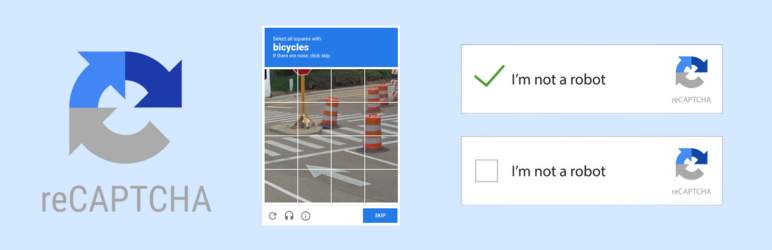
Google reCAPTCHA is like the silent guardian of your website, quietly working in the background to keep bots at bay while ensuring a smooth experience for real users.
What sets reCAPTCHA apart is its ability to distinguish between human and automated behavior without interrupting the user flow. With just a simple checkbox or invisible analysis, it identifies genuine visitors with ease.
The beauty of Google reCAPTCHA lies in its sophistication. It’s not just about solving puzzles or typing distorted text—it’s about behavioral analysis.
It tracks mouse movements, clicks, and other subtle actions, making it nearly impossible for bots to mimic. Users hardly even notice it, making reCAPTCHA one of the least intrusive options available.
For website owners, Google reCAPTCHA offers a free and powerful solution, with advanced features like reCAPTCHA v3 providing risk analysis scores, which can be fine-tuned based on your needs.
Whether you’re protecting a contact form or login page, reCAPTCHA ensures that only real people make it through, while bots are kept locked out—making it a go-to choice for top-tier security.
2. hCaptcha for WordPress Contact Forms – Privacy-Focused reCAPTCHA Alternative
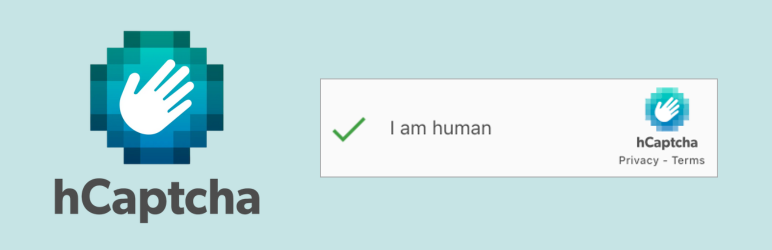
hCaptcha is a rising star in the CAPTCHA world, offering a simple yet highly effective way to protect your site from spam and bots. What makes hCaptcha unique is its focus on privacy and rewarding website owners with the ability to monetize their forms.
By using hCaptcha, you’re not just securing your site—you’re contributing to a larger network that helps train machine learning models.
Unlike traditional CAPTCHA systems, hCaptcha presents users with tasks like identifying objects in images, similar to its counterparts, but with the added bonus of privacy-centric features.
It doesn’t track personal data, making it an appealing choice for sites looking to prioritize user privacy while still preventing bot activity.
Website owners can also benefit from monetizing their traffic. Every time a user completes a CAPTCHA, hCaptcha generates earnings, which can be used to offset the costs of running your site.
It’s an innovative approach that blends security and revenue generation, making hCaptcha a solid alternative to traditional solutions like Google reCAPTCHA.
3. Cloudflare Turnstile CAPTCHA – Frictionless Anti-Spam for Contact Form 7

Imagine a CAPTCHA that doesn’t interrupt your users with puzzles or image selections—Cloudflare Turnstile does just that. It’s a sleek, invisible solution that secures your contact forms without causing friction for visitors.
By running seamlessly in the background, Turnstile identifies bots based on user behavior and traffic patterns, all while remaining undetectable to genuine users.
Cloudflare’s Turnstile stands out for its user-first design. Unlike traditional CAPTCHAs, which often involve interactive challenges, Turnstile doesn’t require any action from the user no clicking checkboxes, no solving puzzles.
It simply relies on analyzing subtle clues like how a visitor interacts with the page, making it fast and effortless for real users.
With its privacy-focused approach, Turnstile also ensures that no personal data is collected, making it a perfect choice for websites that want strong security with minimal user disruption. It’s free, effective, and ensures a smooth, bot-free experience for anyone interacting with your site.
4. Really Simple CAPTCHA Plugin – Lightweight Math-Based Spam Filter for CF7
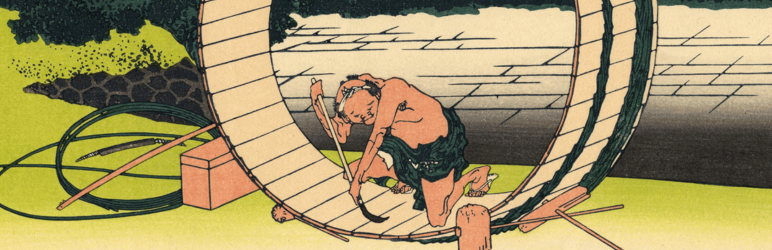
Really Simple CAPTCHA is exactly what its name suggests: a straightforward, no-fuss solution for protecting your forms. Unlike more complex CAPTCHA systems, this option keeps things simple by asking users to solve a basic math problem or type out a few easily readable characters.
It’s light on complexity and perfect for those who just need a quick and easy way to block spam without adding any unnecessary layers.
The beauty of Really Simple CAPTCHA lies in its simplicity and ease of use. It doesn’t bombard users with multiple steps or complicated tasks, making it a hassle-free choice for both website owners and visitors.
For those who prefer a lightweight, no-frills security measure without the added bells and whistles, Really Simple CAPTCHA gets the job done effectively. Ensuring that your form stays secure without overcomplicating the process.
5. Yandex SmartCaptcha for WordPress – User-Friendly CAPTCHA Solution for CF7 Forms
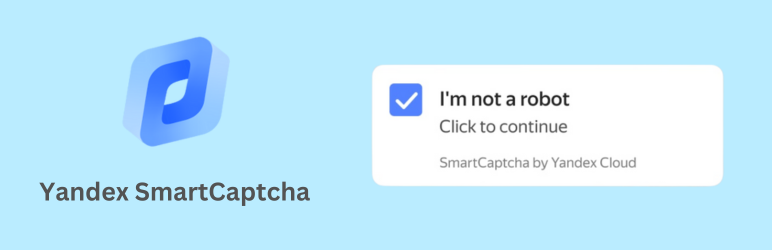
Yandex SmartCaptcha brings a fresh twist to CAPTCHA security by focusing on a user-friendly experience. Instead of bombarding users with difficult tasks or puzzles, SmartCaptcha uses an innovative approach where users only need to click a single checkbox to confirm they’re human.
The real magic, however, happens behind the scenes.
Yandex’s SmartCaptcha analyzes user behavior, like mouse movements and browsing patterns, to determine whether the interaction is legitimate or bot-driven.
This makes it incredibly efficient. Users rarely even notice it, and bots are blocked without any extra steps.
This solution is perfect for those who want a lightweight CAPTCHA that gets out of the way, while still ensuring their forms are shielded from bot attacks.
Plus, it’s free, making it an attractive option for website owners looking to maintain both security and simplicity.
FAQs – About CAPTCHA for Contact Form 7
1. Which is the best free CAPTCHA for Contact Form 7?
Google reCAPTCHA and Cloudflare Turnstile are among the best free CAPTCHA options, offering invisible spam protection with a great user experience.
2. Can I monetize CAPTCHA on my website?
Yes, hCaptcha allows you to monetize traffic while protecting your forms, which is great for publishers looking to earn passive income.
3. Is CAPTCHA necessary for Contact Form 7?
Absolutely. Without CAPTCHA, your form is vulnerable to spam bots, fake submissions, and security risks.
4. Which CAPTCHA is easiest for users?
Cloudflare Turnstile and Google reCAPTCHA v3 are both user-friendly as they work silently in the background without any manual input.
5. Can I use multiple CAPTCHAs on the same form?
Not recommended. Using more than one CAPTCHA can frustrate users and may cause conflicts between plugins.
6. Will CAPTCHA affect form submission speed?
Most modern CAPTCHAs, like reCAPTCHA v3 or Cloudflare Turnstile, run in the background and have minimal impact on form speed.
Choosing the Right CAPTCHA for Your CF7 Form
In conclusion, choosing the right CAPTCHA for your Contact Form 7 is essential for maintaining a smooth and secure experience for both your users and your website.
Whether you opt for the sophisticated reCAPTCHA, the privacy-focused hCaptcha, the invisible Cloudflare Turnstile, or a simpler solution like Really Simple CAPTCHA, each option has its own strengths and can help you block spam and protect your forms from bots.
By selecting the right CAPTCHA for your needs, you ensure your site remains secure, efficient, and user-friendly. So, take the time to choose wisely and enjoy a cleaner, safer contact form!

