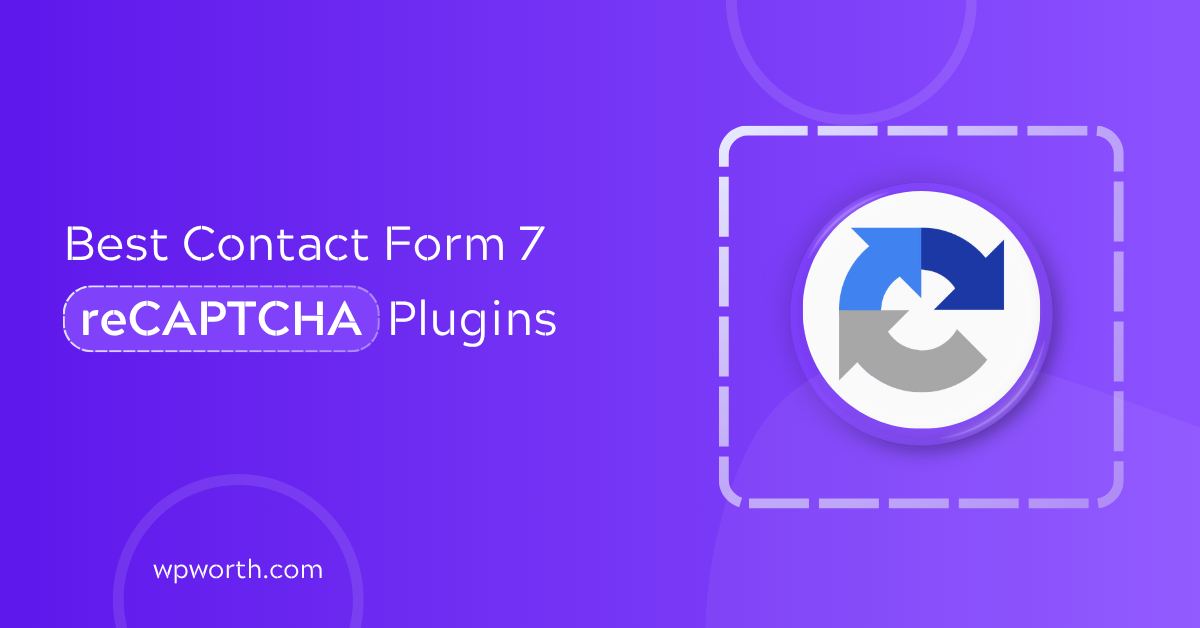Are you tired of spam filling up your WordPress site? You’re not alone. Many site owners face this issue, especially with Contact Form 7.
While Contact Form 7 is a great tool, it can be weak in attracting bots and spam submissions. However, don’t worry – there’s an easy solution: reCAPTCHA.
ReCAPTCHA is a free service from Google that helps protect your site from spam and abuse. It’s simple to add and can drastically decrease unwanted messages.
By using reCAPTCHA, you can keep your site secure and improve its performance. Let’s dive in and get your forms spam-free!
What is reCAPTCHA?
Imagine this: you’ve just opened the door to your online world. But there’s a crowd of spam bots trying to sneak in. That’s where Google reCAPTCHA comes in – it’s your digital form security guard.
Every time someone fills out a form, reCAPTCHA checks if they’re human or just an automated spam bot. It’s like a quick “Hey, are you real?” challenge. Genuine users’ breeze through while bots get stuck at the door.
For WordPress site owners using Contact Form 7, this is a must-have. Without reCAPTCHA, bots attack your contact forms with fake submissions and junk data. But with it, you stay spam-free and keep your forms protected and functional.
So, reCAPTCHA isn’t just a tool – it’s a silent anti-spam protector for your website. It keeps things clean, secure, and GDPR-friendly. Bot-free, with little effort on your part.
Why You Need reCAPTCHA for Contact Form 7 Security?
Think of your website as a well-organized party. You want only genuine guests. But without spam protection and form security, bots can crash your forms and create chaos. That’s where reCAPTCHA steps in, acting as your digital security guard.
Here’s why it’s essential:
- Bots are Everywhere: Automated bots target your forms, trying to flood your site with fake submissions. reCAPTCHA prevents these spam bots from sneaking in.
- Save Time and Energy: Without reCAPTCHA, you spend hours filtering out junk. With it, you receive only legitimate form submissions, making your workflow smoother.
- Keep It Clean: Spam-filled forms clutter your website and database. A clean, efficient form creates a better user experience. reCAPTCHA ensures your forms stay neat, professional, and spam-free.
- Better User Experience: Real users’ breeze through reCAPTCHA’s simple human verification checks. It’s an extra step that doesn’t annoy your visitors but keeps things secure and smooth.
reCAPTCHA is a silent but powerful guardian of your site. It works invisibly in the background, ensuring only the right people get through. Say goodbye to spam and let reCAPTCHA do its job!ay goodbye to spam, and let reCAPTCHA do its job!
Benefits of Using ReCAPTCHA
reCAPTCHA isn’t just a tool—it’s a game-changer for WordPress form security, especially when using Contact Form 7.
Here are the benefits of reCAPTCHA:
- Blocks Spam and Fake Submissions: Its core strength is blocking spam bots that flood your contact forms. Only real users can submit data, keeping spam at bay.
- Simple User Interaction: reCAPTCHA offers easy verification for humans and effective bot filtering. Visitors either click a box or identify objects in images—quick and painless.
- Easy to Integrate: Adding reCAPTCHA to Contact Form 7 is straightforward and requires no technical skills. With just a few clicks, your forms are protected from spam and abuse.
- Protects Your Valuable Data: Spam can lead to fake accounts and malicious activity. reCAPTCHA acts as a security measure, safeguarding your site’s data and user information.
- Improves Site Performance: By blocking bots, your forms remain clear of unwanted submissions, keeping your database clean and your WordPress site running smoothly.
- Builds User Trust and Confidence: Sites with visible security measures like reCAPTCHA reassure visitors their information is safe and protected against spam.
- Free and Reliable: reCAPTCHA is completely free and backed by Google. You get a trusted, powerful anti-spam service with no added cost.
Best Contact Form 7 reCAPTCHA Plugin
Suppose you’re looking to enhance your Contact Form 7 spam protection with added security. The best Contact Form 7 reCAPTCHA plugin is the way to go. In this section, we’ll explore top plugins that offer seamless anti-spam security against bots and spam submissions.
1. ReCAPTCHA v2 for Contact Form 7

ReCAPTCHA v2 for Contact Form 7 is a plugin designed to restore the classic Google reCAPTCHA v2 functionality that was removed in CF7 version 5.1. If you’ve been missing the easy, efficient bot protection from reCAPTCHA v2, this plugin is the perfect solution.
With a simple installation, it ensures your contact forms stay secure from spam bots, all while keeping the familiar experience you’ve relied on in older Contact Form 7 versions. It’s simple, effective, and gets the job done.
Key Features
- Restores reCAPTCHA v2: Reintroduces the original reCAPTCHA v2 functionality that was removed in CF7 v5.1. It brings back familiar bot protection.
- Automatic API Key Transfer: When installed before updating, it automatically transfers your old API keys. So you don’t have to worry about manually resetting them.
- Simple to Set Up: The ReCAPTCHA v2 for Contact Form 7 plugin is easy to install and configure. It requires no extra coding or complex setup procedures.
Pros
- Quick and easy installation.
- No need to update API keys manually.
- Reliable protection against spam bots.
- Works seamlessly with older CF7 versions.
- No technical skills are required for setup.
- Efficient, familiar reCAPTCHA experience.
Cons
- Limited to older versions of CF7.
- Lacks newer reCAPTCHA features.
- Doesn’t support advanced customizations
2. CF7 Invisible reCAPTCHA

The CF7 Invisible reCAPTCHA plugin gives a modern, hidden anti-spam solution for Contact Form 7. It uses Google’s invisible reCAPTCHA tech.
This plugin keeps your WordPress contact forms free from bots. Real users can fill forms with no extra steps. Spam bots get stopped automatically.
It only turns on when it finds suspicious bot activity. This way, only humans can send forms without annoying your visitors.
Key Features
- Invisible Protection for Users: The CF7 Invisible reCAPTCHA plugin only activates when Google suspects bot activity. It keeps real users unaffected and forms flowing smoothly.
- JavaScript Protection: JavaScript protection ensures your forms stay safe, even if a user disables JavaScript. Bots cannot bypass this security. It keeps your forms secure across all environments.
- Customizable Badge Display: You can customize the Google reCAPTCHA badge. It lets you control its visibility and position. CF7 Invisible reCAPTCHA helps maintain a clean and professional form design.
- Quick Setup Process: Install the plugin and add your API keys in just two simple steps. It makes the setup process fast and easy.
Pros
- Seamless experience for real users.
- Easy to install and configure.
- Works even when JavaScript is disabled.
- Customizable badge position and visibility.
- Effective spam-blocking solution.
Cons
- May not work for all types of forms.
- Requires API key setup for validation.
- Limited badge customization options.
3. Contact Form 7 reCAPTCHA
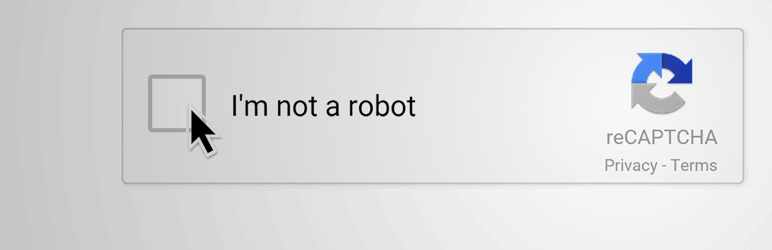
Contact Form 7 reCAPTCHA adds the latest “No CAPTCHA” style to your Contact Form 7 forms. This plugin makes the verification process simple.
Users can prove they are human with just one click. No more hard puzzles—this plugin makes it easy to verify visitors.
It blocks spam bots and keeps a smooth, user-friendly experience. It’s great for anyone who wants a fast and easy anti-spam solution.
Key Features
- No CAPTCHA Experience: Users click a box to confirm they are not a robot. It removes the need for complicated CAPTCHA challenges.
- Multiple Forms on One Page: You can add reCAPTCHA to multiple forms on the same page. It makes it flexible and ideal for complex site layouts.
- API Key Integration in wp-config: The Contact Form 7 reCAPTCHA plugin lets you set API keys in the wp-config file. This makes integration easier. It ensures secure management. The settings page stays clean and simple.
Pros
- Simple, one-click user verification.
- Ideal for multiple forms on one page.
- Easy API key integration with wp-config.
- Protects forms effectively from spam.
- User-friendly interface.
Cons
- Lacks deeper customization options.
- Some users may find it too simplistic.
4. CF7 ReCAPTCHA Mine
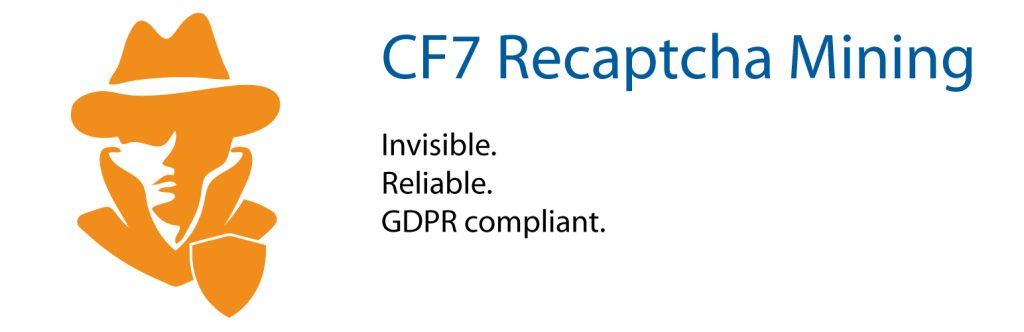
The CF7 ReCAPTCHA Mine plugin gives a hidden and smooth way to protect your Contact Form 7 forms from spam.
This plugin needs no user action. It is a privacy-friendly way to keep your forms safe. Your forms stay protected without any hassle.
It follows GDPR rules and does not use cookies or external tools. CF7 ReCAPTCHA Mine is great for those who want a lightweight, privacy-first anti-spam solution.
Key Features
- Invisible Protection for Users: The CF7 ReCAPTCHA Mine plugin runs invisibly in the background. It blocks spam without requiring any interaction from real users.
- GDPR Compliant: It fully respects privacy regulations by not using cookies or tracking. It ensures that your site remains compliant with GDPR standards.
- SEO-Friendly and Lightweight: The CF7 ReCAPTCHA Mine plugin is optimized for search engine optimization (SEO). It loads fast and uses minimal resources. This makes it perfect for SEO-focused websites.
Pros
- Invisible protection, no interaction needed.
- Fully GDPR-compliant, respects privacy.
- Free, lightweight, and easy to use.
- Optimized for SEO and fast performance.
- No cookies, tracking, or external resources.
Cons
- Requires Flamingo for mail storage.
- Limited customization for complex forms.
- Basic spam protection compared to others.
ReCAPTCHA Plugin Comparison Table
| Plugin Name | Type | GDPR Friendly | UX Rating | Setup Ease | Customization |
|---|---|---|---|---|---|
| ReCAPTCHA v2 for CF7 | Checkbox CAPTCHA | Yes | ★★★★ | ★★★★ | ★★ |
| CF7 Invisible reCAPTCHA | Invisible CAPTCHA | Yes | ★★★★★ | ★★★★ | ★★★ |
| Contact Form 7 reCAPTCHA | No CAPTCHA | Yes | ★★★★ | ★★★★ | ★★ |
| CF7 reCAPTCHA Mine | Invisible (GDPR) | Yes | ★★★★★ | ★★★★ | ★ |
FAQs About Contact Form 7 reCAPTCHA Plugins
What is reCAPTCHA in Contact Form 7?
reCAPTCHA is a free tool from Google. It helps block spam and bots on your forms. When used with Contact Form 7, it checks if the user is human before sending the form. This keeps your website safe and clean.
Do I need reCAPTCHA for Contact Form 7?
Yes! Without reCAPTCHA, bots can flood your form with fake messages. reCAPTCHA stops spam, saves your time, and protects your site. It also builds trust with your users.
Which is the best reCAPTCHA plugin for Contact Form 7?
reCaptcha by BestWebSoft is the best overall plugin. It’s easy to use, supports both v2 and v3, and works smoothly with Contact Form 7. For a CAPTCHA-free option, WPBruiser is also a great choice.
Is reCAPTCHA GDPR-compliant?
Yes, many plugins like CF7 reCAPTCHA Mine follow GDPR rules. They do not use cookies or track users. If privacy matters to you, choose a plugin that is GDPR-friendly.
Your Next Step: Add reCAPTCHA to Contact Form 7 Today
Choosing the right reCAPTCHA plugin is key to keeping your contact forms safe. It stops spam bots and gives a smooth user experience.
A good plugin saves you time and effort. It offers strong protection with easy setup. It also builds trust with your visitors. They see you care about their online security.
With the right plugin, you can grow your site without fear of spam. You stay in control while keeping things simple.
Choose your reCAPTCHA plugin today. Protect your forms, block spam, and keep your site secure with ease.