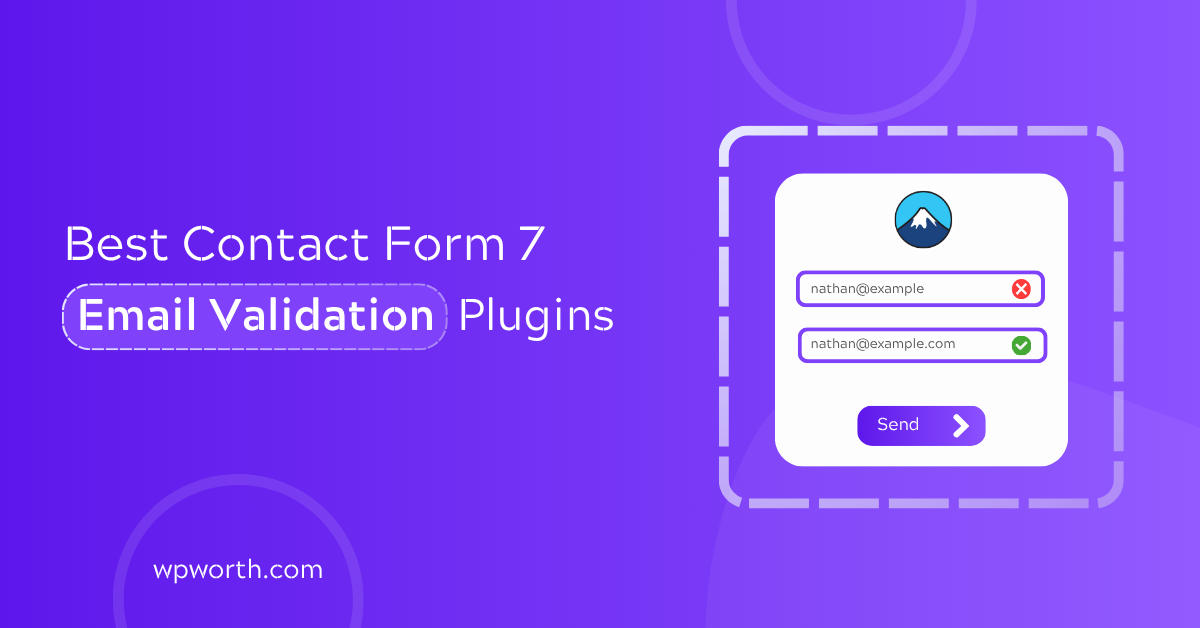Imagine this: you’ve spent hours building the perfect contact form on your WordPress site. The design looks great. The message is clear. But soon, you start getting spam, fake emails, and even bounce-backs. It’s annoying, right?
That’s where email verification comes in. It’s the quiet helper that checks every email address. It filters out fake or wrong emails so you only get real ones. And if you’re using the Contact Form 7 plugin, adding email validation is easier than you think.
In this post, we’ll show you why using an email checker is a smart move. You’ll also learn how to set it up with Contact Form 7. Say goodbye to junk leads and hello to real people who want to connect. Let’s get started!
Table of Contents
- What is Email Validation and Why It Matters in Contact Forms?
- Why Email Verification is Crucial for Contact Form 7 Users
- Top Benefits of Validating Email Addresses on WordPress Contact Forms
- Best Contact Form 7 Email Validation Plugins to Block Spam & Invalid Emails
- 1. Jquery Validation for Contact Form 7 – Add Advanced Field Verification
- 2. Email Validator for Contact Form 7 – Block Disposable & Free Emails with API Checks
- 3. Email Validation Filter – Filter Emails by Domain, RFC Rules & DNS Records
- 4. Email Checker for Contact Form 7 – Real-Time Syntax & Mailbox Validation
- Contact Form 7 Email Validation Plugin Comparison: Which One is Right for You?
- FAQs for Contact Form 7 Email Validation Plugins
- Choose the Right Email Validation Plugin for Secure & Spam-Free Forms
What is Email Validation and Why It Matters in Contact Forms?
Email validation is like a safety net for your website’s contact forms. It checks every email address entered to make sure it’s real and properly formatted. In simple terms, it ensures that the email you collect is valid and usable.
When you use Contact Form 7, email validation works behind the scenes to keep your forms accurate and effective. It makes sure the email follows basic rules. Is it right? Does it have a valid domain (like gmail.com)? And most importantly, does it exist?
Without email validation, you’re left guessing. Studies show that about 20% of emails entered online are invalid. That’s a lot of wasted time and missed opportunities. Invalid emails can bounce back or disappear into the void.
Email validation solves this problem. It ensures only clean, real email addresses get through. No more worrying about bounced messages or emails stuck in cyberspace. It keeps your transmission flowing smoothly and your business looking professional.
With Contact Form 7, email validation is built in. This small step saves you from big headaches later. You’ll collect only the emails that matter.
Why Email Verification is Crucial for Contact Form 7 Users
You just sent a great email. But there’s no reply. Did it even arrive? That’s the risk of using a bad email. Without a form email checker, you’re flying blind.
Here’s why email validation in Contact Form 7 is your best friend:
- Cut the Noise: Fake or invalid emails fill your inbox with junk. These could be spam bots, wrong entries, or throwaway emails. Over time, this clutter makes it harder to find real messages. Email validation helps clean up your contact form. It blocks useless or risky email addresses before they even reach you. This keeps your list fresh and focused on real people who matter.
- Save Time: Chasing fake leads is a waste of your time. If someone enters a wrong email, you may try to follow up only to find it doesn’t exist. Email checkers catch errors the moment they happen. They flag typos or fake domains right away. This saves you from dealing with useless contacts and lets you focus on real visitors.
- Build Trust: Imagine emailing someone and never hearing back — not because they ignored you, but because the address was fake. Sending emails that bounce or fail looks sloppy. It makes your site seem unprofessional. With proper email verification, your contact form always collects clean, working emails. This shows users you care about real, smooth communication.
- Stop Bounces: Email bounces happen when messages don’t reach their target. They bounce back due to wrong or fake addresses. This breaks your workflow and wastes effort. Email validation tools reduce bounce rates by stopping bad emails at the source. The result? Your messages land in real inboxes, not nowhere.
- Improve Deliverability: If you send too many emails to invalid addresses, email services may flag you as spam. This damages your sender reputation. A clean email list means more of your messages reach people, not spam folders.Using an email validation plugin for Contact Form 7 keeps your list safe and improves how many people actually see your message.
Top Benefits of Validating Email Addresses on WordPress Contact Forms
Email validation is a game-changer. It’s the simple step that makes a big difference, especially with Contact Form 7.
Here are its Benefits:
- No More Invalid Emails: Invalid emails are a headache. Email validation catches them before they reach you. This means only real, working emails get through.
- Save Time and Effort: Manually checking emails? That’s a time drain. Validation works for you, instantly spotting errors. It saves you time for what truly matters.
- Create a Better Customer Experience: A smooth email process builds trust. When your messages always land in the right place, your customers feel heard and valued. Email validation keeps the communication flowing.
- Stronger Data Quality: Your data is only as good as the emails you collect. Email validation ensures your list is clean and accurate, making your marketing efforts more effective.
- Protect Your Business: Invalid emails open the door to spam or security threats. Validation keeps your contact form secure by filtering out suspicious entries.
Best Contact Form 7 Email Validation Plugins to Block Spam & Invalid Emails
Email validation is essential for a smooth user experience and accurate communication on WordPress websites.
Now, let’s dive into the top Contact Form 7 Email Validation Plugin choices that can easily integrate with your forms. It also makes sure only valid email addresses get through. Contact Form 7 Email Validation Plugin improves the quality of your contact forms.
1. Jquery Validation for Contact Form 7 – Add Advanced Field Verification

The Jquery Validation for Contact Form 7 plugin enhances your forms with advanced validation features. It lets you validate fields like phone numbers, dates, and credit card details.
Users get immediate feedback, so they know exactly what’s wrong with their input. This speeds up form submissions and reduces errors.
The Jquery Validation for Contact Form 7 plugin works with multiple forms, making it easy to manage. It’s simple to set up, requiring just a class in the field to apply validation.
The Jquery Validation tool makes your forms more interactive and user-friendly, improving the overall experience for your visitors.
Features
- Advanced Field Validation: Adds custom validation rules like URLs, dates, and phone numbers.
- Quick Validation: Faster than Contact Form 7’s default validation system.
- Interactive Feedback: Highlight invalid fields in real time to guide users.
- Customizable Error Messages: Display specific error messages for each field.
- Easy Setup: Add a class to the field, and it’s ready.
- Multiple Form Support: Works with multiple forms at once.
Pros
- Fast validation process
- Customizable error messages
- Easy to set up and use
- Interactive user experience
- Works with multiple forms
Cons
- It may require some technical know-how
- Limited support for advanced features
2. Email Validator for Contact Form 7 – Block Disposable & Free Emails with API Checks

The Email Validator for Contact Form 7 plugin helps you ensure only valid emails are submitted. It uses the MailboxValidator service to check for disposable and free email addresses.
Email Validator for Contact Form 7 plugin prevents spam by blocking invalid sign-ups and email submissions. It’s easy to integrate and offers an API key for 300 free checks each month.
Email Validator for Contact Form 7 ensures you’re only collecting genuine, reliable contact information. It helps maintain clean email lists, boosting your marketing efforts. Email Validator for Contact Form 7 improves communication with real customers.
Features
- Accurate Email Validation: Verifies if an email is real or disposable.
- Free Email Detection: Identifies free email services and blocks them.
- Role-Based Email Validation: Filters emails based on user roles.
- Custom Blocking: Prevents users with invalid emails from sending forms.
- Free API Key: Get 300 free email checks every month.
Pros
- Real-time email validation
- Free email detection
- Easy integration with Contact Form 7
- Free API key included
- Block invalid users
Cons
- Requires API key setup
- Limited free email checks per month
3. Email Validation Filter – Filter Emails by Domain, RFC Rules & DNS Records

The Email Validation Filter for Contact Form 7 plugin adds powerful email verification filters to your forms. It allows you to block emails based on domains or addresses that you don’t want.
The Email Validation Filter for Contact Form 7 plugin checks if the email complies with RFC specifications. It prevents errors like misplaced periods or invalid characters. The DNS filter ensures that the email’s domain is valid and registered.
It’s a simple yet effective way to ensure only legitimate emails are submitted. The Email Validation Filter for Contact Form 7 plugin offers an extra layer of security. It also gives you full control over which emails you accept.
Features
- Reject Filter: Block specific email addresses or domains.
- RFC Filter: Ensures email addresses comply with RFC standards.
- DNS Filter: Validates the domain’s existence and checks for valid registration.
- Domain Error Deterrence: Blocks invalid email domains from submitting.
Pros
- Strong domain and email validation
- Reject specific email addresses or domains
- Contains invalid domain submissions
- Implements RFC email standards
- Easy to configure and use
Cons
- Requires a proper understanding of filters
- May block legitimate emails if misconfigured
4. Email Checker for Contact Form 7 – Real-Time Syntax & Mailbox Validation
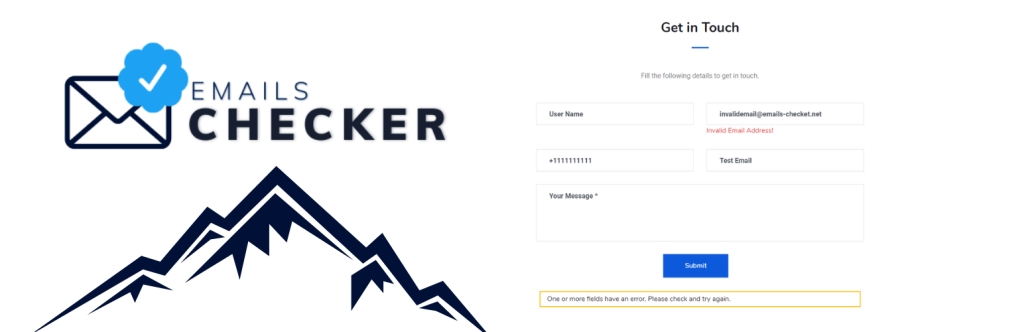
The Email Checker for Contact Form 7 plugin offers real-time validation of email addresses. It checks syntax, detects disposable emails, and verifies email domains.
The Email Checker for Contact Form 7 plugin contains invalid or spammy emails from entering your system. It runs comprehensive checks like DNS validation, SMTP checks, and even greylisting detection.
By ensuring the email address exists and is active, it improve the quality of your form submissions. It’s a powerful tool that blocks unwanted messages. Email Checker for Contact Form 7 ensures you only collect valid, usable email addresses.
Features
- Real-Time DNS Validation: Ensures email domains are valid with MX record lookup.
- Disposable Email Detection: Identifies temporary, Unusable emails.
- Misspelled Domain Detection: Catches domain types.
- Mailbox Existence Checking: Verifies the existence of the mailbox before submission.
- Glistening Detection: Flags greylisted emails to prevent spam.
- SMTP Checking: Ensures the email server is available.
Pros
- Real-time email validation
- Unusable email detection
- Detects common domain errors
- Reliable DNS and SMTP checks
- Blocks spam and invalid emails
Cons
- Requires an API key for setup
- Some features might need advanced configuration
Contact Form 7 Email Validation Plugin Comparison: Which One is Right for You?
| Plugin Name | Main Features | Ease of Setup | User Experience (⭐ / 5) | Best For |
|---|---|---|---|---|
| jQuery Validation for Contact Form 7 | Advanced field validation (phone, date, URL), real-time feedback | Easy (Add class to fields) | ⭐⭐⭐⭐ (4.2) | Users needing fast, interactive validation |
| Email Validator for Contact Form 7 | Disposable email detection, real-time validation, API key included | Moderate (API key setup) | ⭐⭐⭐⭐⭐ (4.7) | Marketers wanting strong spam protection |
| Email Validation Filter for Contact Form 7 | Domain & RFC compliance, blocks specific domains, DNS checks | Moderate | ⭐⭐⭐⭐ (4.0) | Users who want detailed domain filtering |
| Email Checker for Contact Form 7 | SMTP, DNS, mailbox verification, greylisting detection | Advanced (API key needed) | ⭐⭐⭐⭐ (4.3) | Those needing in-depth email verification |
FAQs for Contact Form 7 Email Validation Plugins
What is email validation in Contact Form 7?
Email validation in Contact Form 7 is a process that checks if the email address entered in your form is real, correctly formatted, and belongs to a valid domain. This helps reduce fake sign-ups, spam, and bounced emails, ensuring you collect only genuine contacts.
Why should I use an email validation plugin with Contact Form 7?
Using an email validation plugin helps filter out invalid, disposable, or fake emails before they reach your inbox. It improves your email deliverability, protects your sender reputation, and saves time by reducing bounce-backs and spam submissions.
How do I set up email validation on Contact Form 7?
To set up email validation on Contact Form 7, install a trusted email verification plugin like Email Validator for Contact Form 7 or jQuery Validation for Contact Form 7. After activation, configure the plugin settings and add validation classes to your form fields to enable real-time email checks.
Can email validation prevent spam and fake leads?
Yes, email validation acts as a strong filter against spam and fake leads by blocking disposable, temporary, or invalid email addresses. This keeps your contact form 7 secure and improves the quality of leads collected through your WordPress website.
Choose the Right Email Validation Plugin for Secure & Spam-Free Forms
Imagine a world where every email submitted is authentic. No more time spent cleaning up data or chasing down bounced messages. Email validation for Contact Form 7 ensures that your forms are always ready for action.
With just a few clicks, you can keep your communication flowing smoothly and efficiently. Invalid emails are blocked before they even reach you. This means less spam, fewer errors, and more natural interactions.
It’s a simple solution that saves you time and frustration. Your form becomes smarter, and your workflow becomes smoother. Choose and trust the right plugin to simplify your forms and upgrade your business.