If you’re looking for the best Contact Form 7 redirection plugins, you probably know how limited the default form behavior can feel. By default, users just see a plain success message, and that’s it.
No thank you page, no tracking, no custom flow. With the right plugin, though, you can redirect visitors to any page you choose, set up analytics tracking, or guide them into the next step of your funnel, all without touching code.
Ever wondered what happens after someone submits your contact form?
For many websites using Contact Form 7, the answer is… not much. The form just shows a little message, and that’s it. No thank you page, no custom redirect, no tracking setup. Feels like a missed opportunity, right?
That’s where Contact Form 7 redirection plugins come in. With the right plugin, you can redirect users to a thank you page, a custom URL, or even track form submissions for your marketing campaigns. It’s a small change that can lead to better user flow, more engagement, and smarter tracking.
In this article, we’ll explore the best redirection plugins for Contact Form 7 that are easy to use, reliable, and packed with features to take your forms to the next level.
Table of Contents
- What Are Contact Form 7 Redirection Plugins and Why Do You Need Them?
- Top Benefits of Using a Contact Form 7 Redirect Plugin for Better User Experience & Tracking
- Best Contact Form 7 Redirection Plugins for WordPress Compared
- Top Contact Form 7 Redirect Plugins with Thank You Page, JavaScript, and URL Tracking Support
- FAQs About Contact Form 7 Redirection Plugins
- Which Contact Form 7 Redirect Plugin Is Best for Your WordPress Site?
What Are Contact Form 7 Redirection Plugins and Why Do You Need Them?
Redirection plugins help you control where users go after they submit a form. By default, Contact Form 7 just shows a success message on the same page. But sometimes, you might want to do more — like:
- Send users to a thank you page.
- Redirect them to a special offer or product.
- Track conversions with Google Analytics or Facebook Pixel.
- Pass form data to another URL for further processing.
That’s exactly what redirection plugins are made for. They add this missing feature to Contact Form 7 without needing to touch any code.
In short, a redirection plugin improves your site’s flow, boosts engagement, and makes your forms more powerful. Whether you’re a blogger, marketer, or developer, it’s a smart upgrade to consider.
Top Benefits of Using a Contact Form 7 Redirect Plugin for Better User Experience & Tracking
Adding a redirection plugin to Contact Form 7 may seem like a small tweak — but it can have a big impact. Here’s why:
- Better User Experience: Instead of leaving users wondering if their message went through, you can send them to a thank you page or confirmation screen. It feels more personal and professional.
- Track Conversions: Redirection makes it easier to set up Google Analytics goals or track leads with tools like Facebook Pixel. You’ll know exactly which forms are bringing in results.
- Boost Sales or Sign-Ups: Redirect users to a special offer, product page, or next step in your funnel — right after they submit a form. It’s a great way to guide visitors toward action.
- Customize User Flow: Every business is different. Redirection plugins let you control what happens after each form, so you can tailor the experience to fit your goals.
- Save Time (No Coding Needed): Most redirection plugins are easy to set up with just a few clicks. No need to dive into code or mess with complicated settings.
- Redirect Based on User Input: Some advanced redirection plugins let you redirect users based on their answers in the form. For example, send business inquiries to one page and support questions to another. Smart and efficient!
- Integrate with Marketing Tools: Need to pass form data to a CRM, email platform, or external URL? Redirection plugins make it easy to send form submissions to tools like Mailchimp, HubSpot, or Zapier.
- Improve Security and Form Handling: By managing where data goes after submission, you reduce the risk of leaving users stuck on one page, which can sometimes lead to form resubmission or spam attempts.
Best Contact Form 7 Redirection Plugins for WordPress Compared
If you’re using Contact Form 7 and want to improve user experience after form submission, choosing the right redirection plugin is key.
Whether you need to redirect to a custom thank you page, track conversions with Google Analytics, or show personalized messages, this table compares the top plugins for your needs.
| Plugin Name | Redirect to Custom URL | Thank You Page Support | JavaScript Tracking | Conditional Redirection | Ease of Use | User Rating |
| Redirection for Contact Form 7 | Redirects users to any internal or external URL after submission | Displays custom thank you pages or popup messages | Supports custom JavaScript and Google Analytics tracking | Advanced conditional redirection based on user input | Moderate – requires setup but offers powerful features | ★ ★ ★ ★ ★ |
| Contact Form 7 Redirect & Thank You Page | Allows simple redirection to a unique page per form | Supports private and dynamic thank you messages | Limited tracking capabilities without custom code | Basic conditional logic using form field values | Beginner-friendly with intuitive setup | ★ ★ ★ ★ |
| WP Redirects – Contact Form 7 | Redirects to any WordPress page, post, or custom link | Enables visual popups and file downloads post-submission | Custom JavaScript or jQuery injection supported | Basic logic per form with toggle options | Moderate – good for marketers and lead generation | ★ ★ ★ ★ |
| Successful Redirection for Contact Form 7 | Redirects users to custom thank you or external links | Limited support for standalone thank you pages | Enables basic JavaScript for tracking tools | No advanced redirection rules | Very easy to use – ideal for beginners | ★ ★ ★ ★ |
With this comparison, you can quickly see which plugin fits your goals and skill level. Whether you want advanced features, simple redirects, or lightweight performance, each option offers something unique.
Take a moment to match your website’s needs with the right tool, and you’ll improve user experience, engagement, and tracking with ease.
Top Contact Form 7 Redirect Plugins with Thank You Page, JavaScript, and URL Tracking Support
With so many plugins out there, finding the right redirection tool can feel overwhelming. Don’t worry — we’ve done the research for you. Let’s check them out!
1. Redirection for Contact Form 7
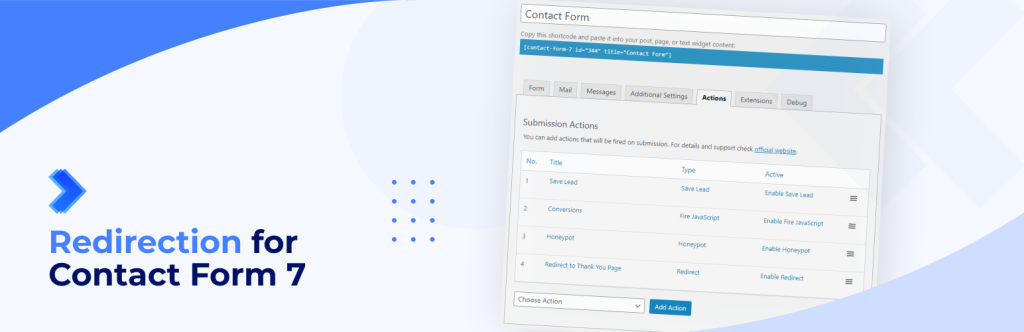
Redirection for Contact Form 7 is one of the most powerful plugins you can add to your WordPress site if you want full control over what happens after a form is submitted.
Instead of showing only the default success message, it lets you redirect users to any custom page, landing page, or even an external site. Marketers will love the ability to trigger JavaScript for Google Analytics, Facebook Pixel, or other tracking scripts, making conversion tracking seamless.
You can also pass form data through URL parameters, display thank you popups, or set conditional rules based on user input. On top of that, it integrates smoothly with tools like Mailchimp, PayPal, HubSpot, and Twilio.
This combination of flexibility and integrations makes it a great fit for businesses, bloggers, and developers who need smarter post-submission workflows without complex coding.
Redirection for Contact Form 7 Key Features
- Redirect to Any Page or External URL: Guide users to custom thank you pages, landing pages, or third-party services after form submission.
- Execute JavaScript After Form Submission: Insert scripts for tracking tools like Google Analytics, Facebook Pixel, or custom functions.
- Pass Form Data in URL Parameters: Append submitted fields (e.g., name, email) to the redirected URL to personalize follow-up content.
- Show Custom Thank You Popups: Instead of redirection, display a styled popup message for a seamless user experience.
- Add Conditional Logic to Redirects: Create rules based on user input to redirect to different pages — perfect for multi-path funnels.
- Save Form Submissions to Database: Automatically stores submissions so you never lose important user data and can manage it from your dashboard.
Pros and Cons of Redirection for Contact Form 7
| Pros | Cons |
| Rich feature set, even in free version | May feel complex for beginners |
| Great for marketers and businesses | Some essential features are Pro-only |
| Supports multiple redirection actions | Advanced setup can take time |
| Developer-friendly with JS & APIs | Interface can feel overwhelming. |
| Advanced third-party tool integration | Documentation could be clearer for non-technical users |
If you want a powerful solution that grows with your site, this plugin is a solid choice. It’s not the simplest tool for beginners, but once set up, it gives unmatched flexibility for handling form submissions, tracking, and integrations.
2. Contact Form 7 Redirect & Thank You Page
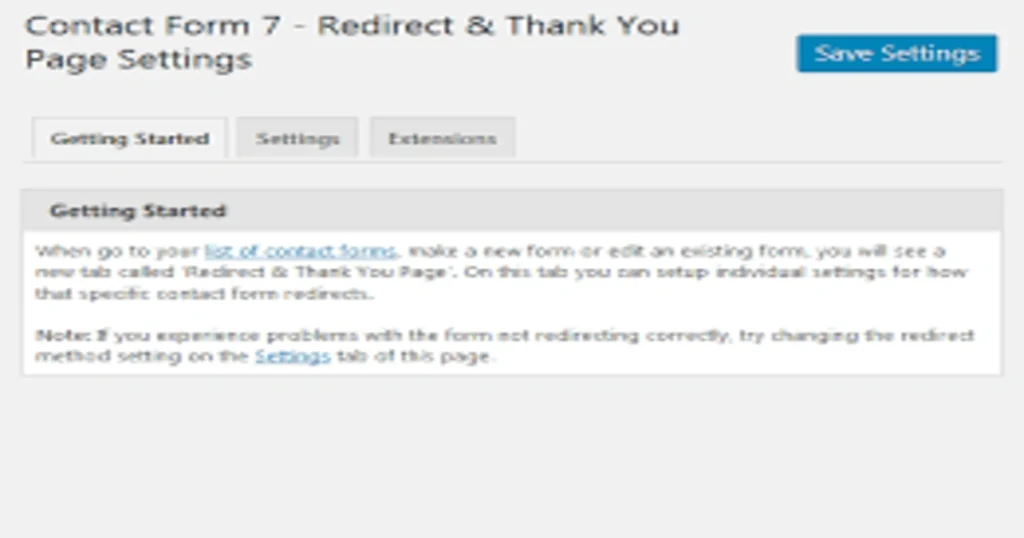
Contact Form 7 Redirect & Thank You Page is a lightweight yet effective plugin that focuses on improving what happens right after a form submission.
Instead of leaving users with just the default success message, it gives you full form control over where they go or what message they see. You can set up unique redirect URLs for each form, making it easy to send visitors to custom thank you pages, product offers, or follow-up steps.
Another handy feature is the ability to show private or dynamic thank you messages, which are not indexed by search engines, keeping them personalized and secure. The plugin also allows you to use form field values in your redirects, so you can display the user’s name or selection for a more personal touch.
With its simple setup and beginner-friendly interface, it’s an excellent option for anyone who wants smoother user flow without heavy configuration.
Redirect & Thank You Page Key Features
- Set Redirect URL for Each Form: Customize redirection destination on a per-form basis — ideal for multi-step journeys.
- Display Private Thank You Pages: Show dynamic confirmation messages that aren’t public or indexed, maintaining privacy and relevance.
- Use Form Fields on Thank You Page: Personalize the content with submitted data like user names or selected options.
- Redirect Based on Field Input: Create basic conditional redirects using dropdown or radio button selections.
- Simple, Visual Interface: Easy-to-use settings panel inside the Contact Form 7 editor with no coding needed.
Pros and Cons of Redirect & Thank You Page
| Pros | Cons |
| Straightforward and beginner-friendly. | Basic redirect logic only. |
| Supports basic personalization. | Lacks third-party integrations. |
| Lightweight and performance-safe. | Pro features needed for advanced use. |
| Integrates well with CF7 structure. | Limited tracking options compared to others. |
| Per-form flexibility and control. | Not ideal for complex marketing funnels. |
This plugin is best if you want something simple, reliable, and quick to set up. While it may not cover advanced integrations.
It’s a great pick for small sites or beginners who just need easy redirects and thank you messages without the extra complexity.
3. WP Redirects Contact Form 7
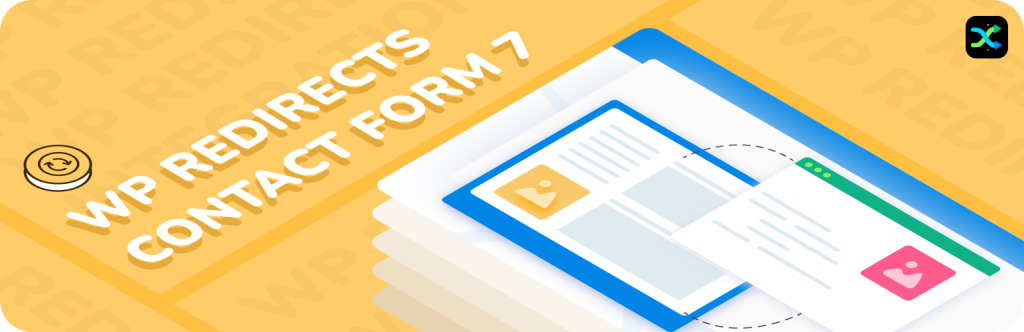
WP Redirects Contact Form 7 is a flexible plugin created by Yudiz Solutions that takes form handling several steps further than basic redirection. Instead of only sending users to a custom page.
It gives you tools to create a more engaging post-submission experience. You can show success or failure popups, deliver instant downloadable resources like PDFs or eBooks, and even add custom JavaScript or jQuery for tracking and animations.
This makes it especially valuable for websites running lead generation campaigns or offering gated content, since users can get their resource immediately after submitting a form. The plugin also allows you to toggle between different behaviors on a per-form basis.
So one form might trigger a redirect while another shows a popup. While it doesn’t have deep CRM integrations, it shines when you want a balance of flexibility and user engagement. For marketers who care about both conversions and user experience, this plugin offers a smart middle ground.
WP Redirects Key Features
- Redirect to Any Page, Post, or URL: Choose any destination, including existing WordPress pages or external URLs, for smoother navigation.
- Display Popups Based on Form Result: Show popups for successful submissions, errors, failed reCAPTCHA, or failed email sends.
- Offer Instant Downloadable Resources: Deliver PDFs, images, or documents automatically after a successful form submission — great for lead magnets.
- Inject Custom JavaScript or jQuery: Add tracking codes, thank-you animations, or advanced behavior with your own custom scripts.
- Toggle Popups and Redirection Per Form: Customize each form’s behavior without affecting others, giving you total flexibility.
Pros and Cons of WP Redirects
| Pros | Cons |
| Engages users with visual popups. | No direct integration with CRMs. |
| Great for lead generation campaigns. | Limited styling options for popups. |
| Allows file delivery post-submission. | Needs manual input for custom code. |
| Custom scripts for added control. | May feel overwhelming for beginners. |
| Simple toggles for form-by-form setup. | Extra scripts can affect site speed. |
Overall, WP Redirects is a solid option for marketers who want to make forms more interactive and deliver instant value to users.
It’s not the lightest plugin, but its mix of popups, downloads, and flexible redirects makes it a strong fit for lead generation and engagement-focused websites.
4. Successful Redirection for Contact Form 7

Successful Redirection for Contact Form 7 is a lightweight plugin designed to replace the old on_sent_ok method, which was removed from Contact Form 7 due to stability and security issues.
Many site owners relied on that method for simple redirects or script triggers, and this plugin provides a safe, modern alternative without forcing you to disable AJAX. With it, you can redirect users to any custom URL, whether that’s a thank you page, a special offer, or an external resource.
It also supports running JavaScript right after a form submission, making it easy to insert Google Analytics tracking, Facebook Pixel, or tag manager scripts. Another useful feature is the ability to open redirects in a new tab, keeping your original site accessible while guiding users forward.
The plugin even supports URL parameters, so you can pass form data like names or emails into your redirect destination. For small websites, personal projects, or marketers who just need simple, stable functionality, this plugin is a clean and reliable solution.
Key Features of Successful Redirection for CF7
- Redirect Users to Any Custom URL: Easily define where users go after completing a form — thank you page, upsell, or external link.
- Open Redirect in a New Tab: Keep the original site open for better user retention while leading users to the next step.
- Execute JavaScript Post-Submission: Run tracking codes, tag managers, or other custom scripts immediately after a form is submitted.
- Use URL Parameters to Send Data: Append form data to your URL for personalization or lead tracking.
- DOM Events Support: Utilizes DOM-based redirection, ensuring compatibility with AJAX-enabled forms.
Pros and Cons of Successful Redirection for CF7
| Pros | Cons |
| Very lightweight and fast. | No integrations or CRM support. |
| Reliable replacement for on sent ok. | Limited to redirection and JS. |
| Perfect for basic tracking setups. | Basic setup, lacks visual editor. |
| Doesn’t interfere with AJAX. | Not suitable for advanced marketing funnels. |
| Great for minimalist projects. | Minimal customization options. |
For anyone who wants a simple, no-frills solution, Successful Redirection for Contact Form 7 delivers exactly what you need.
It’s ideal for small websites or projects where performance and stability matter more than advanced features, giving you clean, reliable redirection without adding unnecessary complexity.
FAQs About Contact Form 7 Redirection Plugins
1. How can I redirect users to a thank you page after Contact Form 7 submission?
You can redirect users to a thank you page by using a Contact Form 7 redirection plugin like Redirection for Contact Form 7 or Contact Form 7 Redirect & Thank You Page.
2. Can I track Contact Form 7 submissions using Google Analytics or Facebook Pixel?
Yes, many CF7 redirection plugins support JavaScript execution after form submission. You can insert Google Analytics tracking code, Facebook Pixel, or even tag manager scripts.
3. Which Contact Form 7 plugin allows redirection based on user input?
The Redirection for Contact Form 7 plugin supports conditional logic, letting you redirect users to different URLs based on their answers.
4. Is there a lightweight plugin to redirect Contact Form 7 without slowing down my site?
Yes, Successful Redirection for Contact Form 7 is a lightweight, performance-friendly plugin that allows simple redirection and JavaScript execution.
Which Contact Form 7 Redirect Plugin Is Best for Your WordPress Site?
Choosing the right Contact Form 7 redirection plugin depends on your specific goals. If you need advanced features like third-party integrations, custom redirects, and JavaScript execution, Redirection for Contact Form 7 and WP Redirects are excellent choices.
For a simpler, more user-friendly solution with personalized thank-you pages, Contact Form 7 Redirect & Thank You Page is ideal.
On the other hand, if you prefer a lightweight, safe redirection tool with minimal setup, Successful Redirection for Contact Form 7 is the way to go.
Ultimately, each plugin offers unique strengths, so carefully consider your website’s needs, user experience goals, and any future plans for growth.

