Imagine you’ve just launched your dream website. It’s beautiful, functional, and ready for the world to see. But there’s one thing missing, a way for your visitors to reach out to you.
That’s where Contact Form 7 comes in. It’s simple, free, and has become one of the most popular WordPress plugins to help you create forms in minutes. But here’s the catch: out-of-the-box, it’s basic.
What if you could make your contact form smarter, more interactive, or even personalized?
That’s where the magic happens with addons. In fact, over 10 million websites use Contact Form 7, but only a fraction are using the potential of its addons to their full advantage.
Whether it’s styling your form, reducing spam, adding payment options, or integrating with your CRM. There’s an addon for everything. Ready to discover which addons can improve your Contact Form 7 experience? Let’s dive in!
Table of Contents
- What Are Contact Form 7 Addons and WordPress Form Extensions?
- Why Use Contact Form 7 Addons to Enhance Your WordPress Forms?
- Top Contact Form 7 Addons and Extensions for WordPress in 2025 Comparison
- Top Contact Form 7 Addons and Extensions to Boost Your WordPress Form Functionality
- Frequently Asked Questions About Contact Form 7 Addons and Extensions
- Why These Contact Form 7 Addons Are Essential for WordPress Sites in 2025
What Are Contact Form 7 Addons and WordPress Form Extensions?
Addons, also known as extensions, are small pieces of software that extend the functionality of an existing program or plugin. Think of them like tools in a toolbox—each one is designed to enhance or customize the way the main tool works.
In the case of Contact Form 7, addons are additional plugins that add features and capabilities, making your contact forms more powerful, flexible, and tailored to your specific needs.
For example, while Contact Form 7 on its own lets you create basic forms, addons can allow you to add features like multi-step forms, Google reCAPTCHA for spam protection, email notifications, or even payment gateways.
These addons integrate seamlessly with the main plugin, giving you more control and better functionality, without having to dive into complex coding. Essentially, they’re like supercharging your form-building experience!
Why Use Contact Form 7 Addons to Enhance Your WordPress Forms?
Addons are useful because they allow you to customize and enhance the functionality of Contact Form 7. They provide more flexibility, giving you the tools to create a form that meets your specific needs.
- Enhanced Functionality: Addons unlock a range of advanced features, from file uploads to multi-step forms, turning a simple form into a powerful tool.
- Save Time: With ready-made solutions, you can quickly implement complex features without writing a single line of code, saving you time and effort.
- Better User Experience: Addons like conditional logic, dynamic fields, and integrations improve the form-filling process, making it smoother and more interactive for visitors.
- Spam Protection: With addons like reCAPTCHA and Akismet, you can drastically reduce spam entries, keeping your inbox clean and focused on genuine submissions.
- Customization: Whether it’s changing the appearance or adding custom validation rules, addons let you tailor forms to your exact preferences and branding.
- Improved Analytics & Reporting: Addons can connect your forms to third-party tools for tracking, analytics, and reports, giving you deeper insights into user engagement.
Top Contact Form 7 Addons and Extensions for WordPress in 2025 Comparison
To make it easier to compare the top Contact Form 7 addons, here’s a side-by-side look at their key features, user experience, ratings, and pricing. This snapshot helps you quickly identify which plugin fits your needs.
| Addon Name | Key Features | User Experience | User Ratings | Pricing Model |
| Ultimate Addons for Contact Form 7 | AI Form Generator, Multi-Step Forms, WooCommerce Integration, Spam Protection | ★★★★☆ – Intuitive interface with many customization options | ★★★★★ – Highly rated for advanced features | Freemium with Pro version unlocking advanced tools |
| Essential Addons for Contact Form 7 | Drag & Drop File Upload, Conditional Logic, Multi-Column Layouts, Google reCAPTCHA | ★★★★☆ – User-friendly and versatile for beginners and pros | ★★★★☆ – Positive feedback for flexibility | Freemium, some features require Pro upgrade |
| Extensions For CF7 | Database Management, Form Redirection, Searchable Submissions, Mailchimp Integration | ★★★☆☆ – Strong functionality, slight learning curve | ★★★★☆ – Appreciated for form data management | Free with some advanced options paid |
| Contact Form 7 Connector | MailChimp and Zapier Integration, API Key Management, List Segmentation | ★★★★☆ – Simple setup for email marketing integration | ★★★★☆ – Good ratings for automation support | Freemium with Pro version available |
| CF7 Skins for Contact Form 7 | Drag & Drop Visual Editor, Pre-made Templates, Custom Styles | ★★★★★ – Excellent for non-coders, fast form design | ★★★★☆ – Popular for ease of use | Free version with Pro upgrade for more styles |
| Sitepact’s Contact Form 7 Extension for Klaviyo | Klaviyo Integration, GDPR Compliance, Unlimited Forms, Custom Fields | ★★★★☆ – Efficient email list building for marketers | ★★★★☆ – Strong user satisfaction | Free with Premium support options |
These comparisons highlight the strengths and limitations of each add-on, making it simple to choose the best solution for your WordPress forms.
Whether you prioritize customization, integrations, or ease of use, there’s an option for every website.
Top Contact Form 7 Addons and Extensions to Boost Your WordPress Form Functionality
After knowing the usefulness of addons, let’s dive into the best Contact Form 7 addons that can truly enhance your forms.
These powerful tools offer everything from advanced customization to seamless integrations, ensuring your forms are as effective and user-friendly as possible.
1. Ultra Addons for Contact Form 7
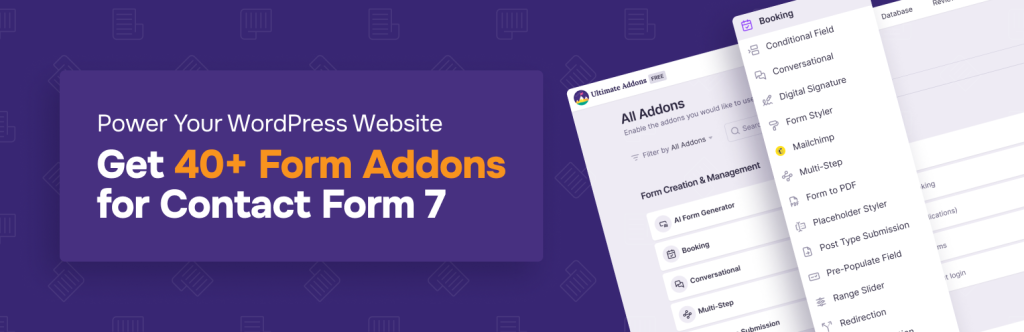
As the first-ever and most popular plugin in the market, Ultra Addons for Contact Form 7 is a game-changer for anyone using Contact Form 7.
With over 40 essential features, this powerful addon amplifies the potential of your forms, making them more dynamic, interactive, and useful to your needs.
Whether you’re adding multi-step forms, integrating with WooCommerce or Mailchimp, or enhancing spam protection, this addon has got you covered.
It’s a must-have tool for optimizing form functionality and delivering the best possible user experience. Transform your simple Contact Form 7 forms into advanced, customized tools effortlessly!
Most Useful Features of Ultra Adons
- AI Form Generator: With the AI Form Generator, you can instantly create a variety of Contact Form 7 templates, saving you time and effort in designing forms. These AI-generated templates provide a quick foundation, making form creation smoother than ever.
- Conditional Fields: The Conditional Fields feature enables dynamic form behavior by showing or hiding fields based on user input. This makes your forms much more interactive, ensuring a seamless, personalized experience for your visitors.
- Multi-Step Forms: If your form is lengthy, the Multi-Step Forms addon breaks it into manageable, user-friendly sections. It helps reduce form abandonment, improves completion rates, and keeps your forms looking clean and organized.
- Mailchimp Integration: Easily integrate your Contact Form 7 forms with Mailchimp to automate email list subscriptions. The addon ensures that form submissions are added directly to your Mailchimp lists, streamlining your email marketing process.
- WooCommerce Integration: This addon simplifies the process of connecting your Contact Form 7 to WooCommerce. You can display your products in a dropdown menu, allowing customers to inquire about specific products directly through your forms.
- Spam Protection: Ultimate Addons for Contact Form 7 includes advanced spam protection, using tools like arithmetic challenges and image recognition, which adds an extra layer of security against unwanted submissions.
Pros and Cons of Ultra Adons
| Pros | Cons |
| Easy to integrate with existing Contact Form 7 forms | Some advanced features are only available in the pro version. |
| Wide range of features, from AI templates to dynamic fields. | Could overwhelm beginners due to the wide variety of features. |
| Supports WooCommerce and Mailchimp integrations. | Occasional compatibility issues with other plugins after updates. |
| Helps create engaging, user-friendly forms with minimal effort. | Limited documentation for certain advanced functionalities. |
Overall, Ultimate Addons for Contact Form 7 is a powerful tool that can transform basic forms into advanced, interactive ones.
While beginners might face a slight learning curve, the extensive features make it worth exploring for serious form customization.
2. Essential Addons for Contact Form 7
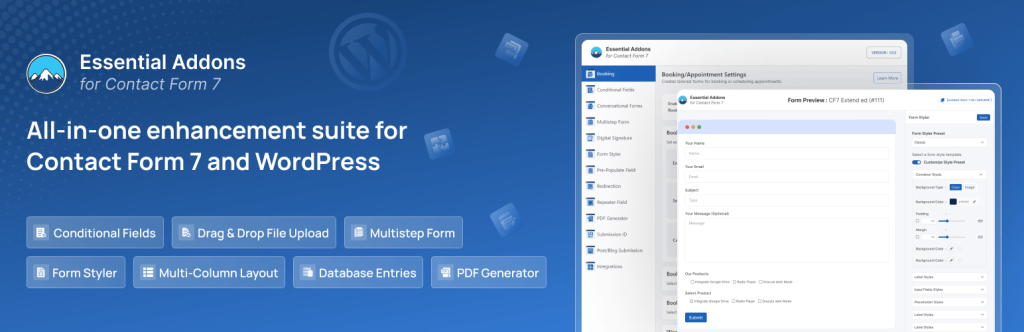
Essential Addons for Contact Form 7 takes your form-building experience to the next level. Packed with over 50 features, this plugin offers everything from advanced fields to multi-step forms, ensuring your forms are more dynamic and engaging.
Its easy-to-use interface helps both beginners and experts design highly functional forms without the need for coding knowledge.
Whether you’re looking to add conditional logic, a drag-and-drop file upload, or integrate with WooCommerce and Mailchimp, this plugin has it all. Perfect for anyone looking to create professional, user-friendly forms in no time.
Essential Addons for Contact Form 7 Most Useful Features
- Multi-Step Forms: Break up long forms into manageable steps, improving user experience and reducing abandonment.
- Conditional Logic: Show or hide fields based on user inputs, keeping your forms relevant and streamlined.
- Drag & Drop File Upload: Users can easily upload files, including documents and images, with a simple drag-and-drop interface.
- Form Styler: Customize the look of your forms with ease, adjusting colors, fonts, and button styles—no coding required.
- WooCommerce Integration: Display WooCommerce products in dropdowns, or capture additional details during checkout, improving both customer experience and functionality.
- Form Templates: Choose from pre-designed form templates to quickly create functional and beautiful forms without starting from scratch.
Pros and Cons of Essential Addons for Contact Form 7
| Pros | Cons |
| Includes 50+ fields and features for highly functional forms. | Some advanced features are locked behind the Pro version. |
| Provides drag-and-drop functionality for file and image uploads. | The plugin is relatively new and may require ongoing updates for compatibility. |
| Supports multi-step and multi-column layouts for a better user experience. | Can be resource-intensive, potentially slowing down sites with large forms. |
| Integrates with Google reCAPTCHA, hCaptcha, and Cloudflare Turnstile. | Limited support documentation for complex configurations. |
| Offers seamless integration with Mailchimp, Zapier, and Pabbly for easy automation. | Certain integrations may require additional setup or third-party accounts. |
Essential Addons for Contact Form 7 is a robust solution for creating highly functional, user-friendly forms.
While some features are gated behind the Pro version and setup can be a bit technical, its versatility and integration options make it a strong choice for both beginners and advanced users.
3. Extensions For CF7

Extensions for CF7 brings a fresh twist to the versatile Contact Form 7 plugin, enhancing its capabilities with features that simplify form management and elevate user interaction.
Whether you’re looking to automate workflows, manage submissions efficiently, or personalize user experiences, this plugin has you covered. It transforms basic forms into powerful tools for lead generation, data organization, and seamless communication, all while staying easy to use.
Perfect for those who need more than just basic contact forms, Extensions for CF7 is your go-to plugin for advanced functionalities for Contact Form 7.
Extensions For CF7 Most Useful Features
- Contact Form 7 Database: Effortlessly save, manage, and track submissions from your forms directly within your WordPress dashboard. You can even export your data in CSV format for easy analysis.
- Conditional Fields: Use conditional logic to hide or show specific fields based on user input, keeping forms clean and relevant to each user’s needs.
- Form Redirection: Customize where your users are redirected after submitting a form, whether it’s a thank-you page or another destination. You can also include JavaScript for extra customization.
- Mailchimp Integration: Easily connect your forms to Mailchimp, automatically adding new form submissions to your mailing list and streamlining your email marketing campaigns.
- Easy Export/Import: Export and import your submission data in CSV format, making it simple to manage large sets of form entries across different platforms.
- Searchable Submissions: Quickly search for specific form submissions by date and time, giving you easy access to important data when you need it most.
Pros and Cons of Extensions For CF7
| Pros | Cons |
| Makes managing form submissions simple with built-in data storage and export tools. | Styling options are somewhat limited; customization focuses more on functionality. |
| Keeps forms neat and user-friendly through conditional logic. | Advanced features may require a bit of a learning curve for new users. |
| Connects seamlessly with Mailchimp to automate email marketing. | Lacks built-in analytics, requiring third-party tools for detailed reporting. |
| Allows for customizable redirection, enhancing user experience post-submission. | Some integrations need manual setup and technical knowledge. |
| Perfect for both beginners and professionals, with a user-friendly interface. | Occasional conflicts with other WordPress plugins after updates. |
Extensions for CF7 are ideal for users who want powerful form management and workflow automation.
While it leans more toward functionality than design and may require some technical setup, its robust features make it a valuable tool for managing submissions and automating tasks efficiently.
4. Contact Form 7 Connector
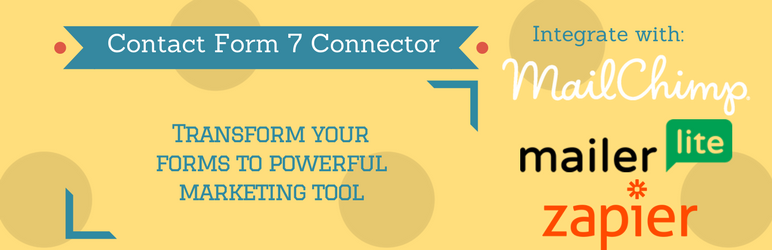
Tired of clunky integrations and manual work when managing your email lists? Contact Form 7 Connector transforms your Contact Form 7 into a powerful lead generation tool with minimal effort.
It effortlessly links your forms to MailChimp, MailerLite, and Zapier, automating subscriber management and giving you more time to focus on growing your business.
Whether you’re just starting to build your email list or you’re already running marketing campaigns, this plugin makes it simple and efficient to sync form submissions with your favorite platforms.
Most Useful Features of Contact Form 7 Connector
- Simple Integration: Connects easily with MailChimp, MailerLite, and Zapier with no hassle—just input your API key and you’re ready to go.
- Custom Field Population: Automatically fills MailerLite and MailChimp custom fields with data from your form submissions, making list management more efficient.
- Subscriber Updates: Supports updating existing subscribers and even includes a double opt-in feature for MailChimp, ensuring a secure and compliant process.
- Improved Performance: Caches data from third-party services, boosting performance and reducing delays during data synchronization.
- Unlimited API Keys: With the PRO version, you can register an unlimited number of shared API keys for MailerLite and MailChimp, offering greater flexibility.
- Advanced List Segmentation: Organize your subscribers by segmenting them based on form selections, making targeted marketing easier.
Pros and Cons of Contact Form 7 Connector
| Pros | Cons |
| Effortless integration with top email marketing services. | Limited functionality in the free version, requiring an upgrade for advanced features. |
| Fast performance with data caching for smooth operations. | Only supports a few services, although new integrations are being added regularly. |
| Supports both new and existing subscribers, enhancing flexibility. | Some users report occasional syncing delays with large subscriber lists. |
| Segmentation and custom field features boost personalization. | Advanced customization may require technical knowledge. |
| Easy to use with a straightforward interface and no complex setup. | Free version lacks access to premium support and priority updates. |
Contact Form 7 Connector is a solid choice for automating email marketing through popular platforms.
While some limitations exist in the free version and advanced features may need technical know-how, it streamlines subscriber management and improves overall efficiency for marketers.
5. CF7 Skins for Contact Form 7

If you’re tired of struggling with complex form designs, CF7 Skins for Contact Form 7 is the solution you’ve been waiting for.
Designed to simplify the process, this plugin enhances Contact Form 7 by offering an intuitive drag-and-drop visual editor and a wide selection of ready-to-use templates and styles.
No need for any HTML or CSS skills—CF7 Skins empowers anyone to create beautiful, functional forms in no time.
Whether you’re a beginner or an experienced user, CF7 Skins takes the hassle out of building forms, providing you with endless customization possibilities.
CF7 Skins for Contact Form 7 Most Useful Features
- Drag & Drop Visual Editor: Effortlessly build forms using the drag-and-drop interface, perfect for users with no coding experience.
- Pre-made Templates: Access a variety of ready-to-use templates that simplify the form-building process and meet various needs.
- Customizable Styles: Choose from a range of stylish form designs to match your website’s aesthetic while maintaining functionality.
- Full Contact Form 7 Support: The editor supports all tags and options available in Contact Form 7, ensuring flexibility and functionality.
- Beginner-Friendly: No HTML or CSS knowledge required to create complex forms, making it accessible to all WordPress users.
Pros and Cons of CF7 Skins for Contact Form 7
| Pros | Cons |
| Effortlessly create complex forms without coding. | Some advanced features are locked behind the pro version. |
| Provides visually appealing templates and styles. | May require additional add-ons for more complex forms. |
| Drag-and-drop functionality makes form design fast and easy. | Occasional compatibility issues with certain WordPress themes. |
| Highly customizable to fit any website design. | Limited styling options in the free version. |
| No technical skills are required, even for beginners. | Learning curve for leveraging all customization options effectively. |
CF7 Skins for Contact Form 7 makes designing beautiful, functional forms easy, even for beginners.
While some advanced styling and features require the Pro version, its drag-and-drop editor and templates offer a quick, user-friendly way to enhance your forms without coding.
6. Sitepact’s Contact Form 7 Extension for Klaviyo
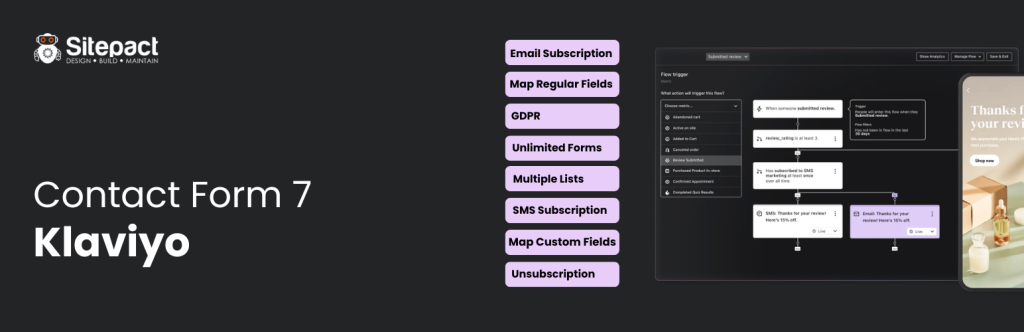
Looking for a smart way to integrate Contact Form 7 with Klaviyo? Sitepact’s Contact Form 7 Extension for Klaviyo is the perfect solution.
This free plugin ensures that your form submissions are directly added to your Klaviyo profiles, creating a powerful connection for email marketing.
Whether you’re collecting leads or managing contacts, this extension simplifies the process of transferring form data into Klaviyo’s system, helping you leverage segmentation and automation tools effortlessly.
It’s user-friendly and ideal for marketers looking to optimize their form submissions and marketing campaigns.
Most Useful Features of Sitepact’s Contact Form 7
- Easy Integration with Klaviyo: Automatically sends form submissions to your Klaviyo profiles, supporting multiple lists and API keys.
- GDPR Compliant: Includes a GDPR checkbox for user privacy, complete with custom text and a privacy link for added transparency.
- Unlimited Contact Forms: No limits on the number of forms you can integrate, giving you flexibility for all your website’s needs.
- Klaviyo API Support: Uses the latest stable Klaviyo API, ensuring smooth and secure data transfer.
- Log Submissions: Keeps a log of all form submissions sent to Klaviyo, allowing you to review and resend requests as needed.
- Custom Fields for Klaviyo: Add unlimited custom fields to your Klaviyo lists, tailoring your marketing to specific data points.
Pros and Cons of Sitepact’s Contact Form 7
| Pros | Cons |
| Productive integration with Klaviyo. | Premium features require an upgrade. |
| Supports multiple lists and API keys. | Limited to Klaviyo integrations, not as versatile with other platforms. |
| Easy to set up and use, even for beginners. | No direct support for SMS marketing without upgrading. |
| Keeps detailed logs for tracking form submissions. | Some advanced segmentation features may be confusing for beginners. |
| Regular updates with premium support options. | Occasional syncing delays with large form submissions. |
Sitepact’s Contact Form 7 Extension for Klaviyo is ideal for marketers focused on email list building.
While certain premium features and integrations are limited, its ease of use, detailed logging, and reliable updates make it a strong choice for efficient form-to-Klaviyo workflows.
Frequently Asked Questions About Contact Form 7 Addons and Extensions
1. What are Contact Form 7 addons and why should I use them?
Contact Form 7 addons are plugins or extensions that enhance the basic Contact Form 7 plugin by adding new features like multi-step forms, spam protection, payment gateways, and integrations with email marketing services. They help customize and improve your forms without needing to code.
2. Which Contact Form 7 addon is best for creating multi-step forms?
The Ultimate Addons for Contact Form 7 and Essential Addons for Contact Form 7 both offer powerful multi-step form features that improve user experience by breaking long forms into manageable steps.
3. Can I integrate Contact Form 7 with email marketing platforms using addons?
Yes, many Contact Form 7 addons such as Contact Form 7 Connector and Sitepact’s Extension for Klaviyo allow seamless integration with popular email marketing platforms like Mailchimp, MailerLite, Zapier, and Klaviyo, helping automate your marketing workflows.
4. Are Contact Form 7 addons free or paid?
Most Contact Form 7 addons offer a freemium model with basic features available for free and advanced features or premium support available via paid upgrades. Depending on your needs, you can choose free versions or invest in pro addons for more functionality.
Why These Contact Form 7 Addons Are Essential for WordPress Sites in 2025
The Contact Form 7 ecosystem allows a wide variety of plugins that truly expand its capabilities. From drag-and-drop editors to automated integrations with popular email marketing platforms, these plugins make form creation simple and efficient.
Whether you’re new to WordPress or an experienced developer, you’ll find tools that easier to all levels. With easy customization options, you can create forms that not only look great but work perfectly.
Regular updates and user-friendly interfaces ensure these plugins keep evolving, making Contact Form 7 an essential tool for any WordPress website.

