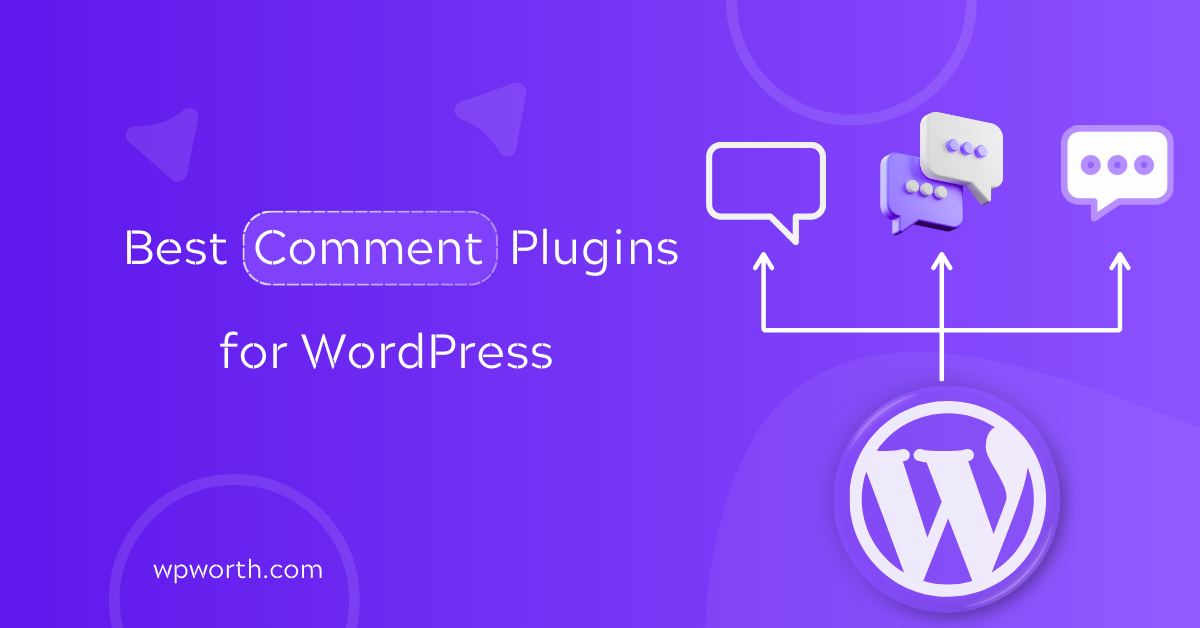When I first switched to one of the best WordPress comment plugins, I noticed an instant change in how people interacted with my blog. What used to feel like a quiet inbox suddenly turned into a lively chat room, with faster replies, social login options, and readers staying longer on the page.
The default WordPress comment system works, but it’s limited; spam slips through, editing isn’t possible, and busy sites can slow down. That’s why tools like wpDiscuz, Ajax-based comments, and lightweight editing plugins exist: to create a smoother, more engaging space for conversations.
In this guide, I’ll share six comment plugins I’ve tested and researched that can boost engagement, speed up discussions, and give you better control over moderation. By the end, you’ll know which plugin is the right fit for your WordPress site.
What Are WordPress Comment Plugins?
A WordPress comment plugin is a tool that upgrades or replaces the default comment system to make discussions more useful and engaging. Instead of plain text boxes, these plugins add features like social login, spam control, and faster loading.
With the right plugin, you can turn a simple comment form into a real community hub. For example, a WordPress comment system with social media integration lets readers join the conversation using their Facebook or Google accounts, which often increases participation.
Others, like wpDiscuz, add modern layouts, voting, and editing options, making it easy to compare wpDiscuz vs. the default WordPress comments plugin and see the difference.
In short, comment plugins help you build trust, improve performance, and give readers reasons to stay longer. They’re a small upgrade that can have a big impact on your site’s engagement.
How Comment Plugins Improve WordPress Sites
Now that we’ve covered what WordPress comment plugins are, let’s look at why they matter. These tools don’t just add flair; they improve how readers interact with your site.
First, they boost engagement. Features like upvotes, inline replies, and even gamification make discussions more dynamic. Instead of a one-way conversation, visitors feel part of a community.
Second, performance improves. Plugins that support Ajax and lazy loading allow comments to load instantly without refreshing the page. This makes a big difference on busy blogs where speed is critical.
Third, they give you better control. With options like comment editing, advanced moderation, and spam filtering, you can maintain quality conversations without extra hassle.
Finally, there’s an SEO bonus. Fresh, user-generated content in the comments can signal relevance to search engines, helping your posts stay visible longer.
In short, the best WordPress comment plugins create smoother workflows for you and a richer experience for your readers.
Best WordPress Comment Plugins Comparison 2025
Choosing the best WordPress comment plugins can feel overwhelming, especially with so many options available. To make it easier, I’ve put together a quick comparison table. At a glance, you can see which plugin is best for your needs.
Whether you want faster Ajax comments, social media integration, or simple editing tools. This overview highlights ease of use, key features, and ratings so you don’t have to dig through every detail.
| Plugin | Best For | Ease of Use | Key Features | Pricing | Rating |
| wpDiscuz | Modern, feature-rich comment system | Easy | Real-time updates, voting, editing, rich layouts | Free + Pro | ★★★★☆ |
| Social Comments by WpDevArt | Facebook/social media integration | Moderate | Facebook login, social sharing, quick setup | Free + Pro | ★★★★☆ |
| Ajaxify Comments | Faster Ajax & lazy loading | Easy | Ajax submission, lazy loading, smooth UX | Free | ★★★★☆ |
| Comment Edit Core | Simple comment editing | Easy | Edit time window, lightweight, no setup | Free | ★★★★☆ |
| Decent Comments | Displaying recent comments | Easy | Widgets, shortcodes, template tags | Free | ★★★★☆ |
This table is perfect for quick skimming, but don’t stop here. In the next section, I’ll go deeper into each plugin with pros, cons, and real-world insights so you can choose the one that fits your site best.
Top 6 Best WordPress Comment Plugins in 2025
Now that you’ve seen the quick comparison, let’s dive deeper into the six best WordPress comment plugins I tested and researched. Each of these tools brings something unique.
Whether it’s modern layouts, faster Ajax performance, or simple editing options. Instead of just reading feature lists, I’ll share how these plugins actually perform in real use and what makes them worth considering.
This section breaks down the key features, pros and cons, and ideal use cases for each plugin. That way, you’ll know not only what the plugin does but also whether it’s the right fit for your site’s needs.
1. Comments – wpDiscuz

If you’re looking for a modern, feature-packed alternative to the default WordPress comments, wpDiscuz is hard to beat. It replaces the plain comment form with a sleek, AJAX-powered system that feels instant and interactive.
Comments load and update in real time, so readers can see new replies without refreshing the page. Unlike third-party systems like Disqus, wpDiscuz keeps all data in your WordPress database, which is better for privacy, SEO, and site speed.
It supports threaded replies, voting, and even inline commenting on specific parts of your content, making discussions more focused and engaging. Another highlight is its social login support, allowing users to comment using their Facebook, Twitter, or Google accounts with one click.
Combined with flexible moderation tools, guest commenting options, and spam protection,
wpDiscuz is built for busy blogs and communities that want active discussions without losing control of their data. It’s one of the best WordPress comment plugins for engagement in 2025.
wpDiscuz Key Features
- Modern Layouts: Choose from three clean, customizable comment layouts that match your site’s design.
- Live Comment Updates: New comments appear instantly without page reloads, thanks to AJAX and live notifications.
- Inline & Threaded Replies: Users can comment directly on specific parts of your content for more focused discussions.
- Voting & Ratings: Adds upvote/downvote buttons and post rating options to boost engagement.
- Social Login: Supports login via Facebook, Twitter, and other platforms to make commenting easier.
- Advanced Moderation: Time-limited comment editing, guest commenting controls, and built-in anti-spam tools.
Pros & Cons of wpDiscuz
| Pros | Cons |
| Strong performance and fast UX . | Many features = steep learning curve. |
| Rich engagement tools boost user interaction. | Some premium add-ons cost extra & configuration require careful tuning. |
| Keeps comments local that helps with SEO, data ownership, speed. | Misconfigured features can slow page, Cache / CDN / lazy loading need setup. |
| Flexible and customizable: custom forms, custom fields, different layouts per post type, etc. | Feature richness can lead to conflicts with themes/plugins if not tested. |
| Good anti-spam integrations (reCAPTCHA, moderation, guest controls) | Users unfamiliar with comment UX may find “comment bubble” or inline commenting unusual. |
For sites that want a lively, community-style comment section, wpDiscuz is an excellent choice. It’s perfect for blogs, news sites, and communities with active discussions.
If your goal is to increase reader interaction without relying on external services like Disqus, this plugin gives you control, speed, and a better overall user experience.
2. Social Comments by WpDevArt

If you want to integrate Facebook comments into your WordPress site, Social Comments by WpDevArt makes it easy. This plugin replaces the default comment box with Facebook’s familiar commenting system, so visitors can post using their Facebook profile.
That alone can remove friction; there’s no need for users to register or remember a separate login. Once installed, you can choose where to display the Facebook comment box: on posts, pages, or even specific categories.
The plugin lets you control the width, number of visible comments, and sort order (top, newest, or oldest). It also supports multiple languages, making it suitable for global audiences.
Because comments can appear on users’ timelines, your content has a chance to reach their friends and expand organically. For site owners who want more social engagement and don’t mind relying on Facebook’s system, Social Comments by WpDevArt is a lightweight, straightforward solution that encourages quick participation and sharing.
WpDevArt Key Features
- Facebook Login Support: Lets users leave comments with their Facebook profile, reducing friction and boosting participation.
- Customizable Display: Choose where to display the comment box. On all posts, selected pages, or specific categories.
- Adjustable Layout: Control the width, number of visible comments, and comment sorting order.
- Language Options: Change the comment box language to match your site’s audience.
- Styling Options: Customize the title text, font size, and position (Pro version adds more styling controls and animations).
Pros & Cons of WpDevArt
| Pros | Cons |
| Simple setup with Facebook App ID. | Limited design options in the free version. |
| Encourages engagement through users’ existing FB accounts | Comment data is stored on Facebook, not in WordPress. |
| Comments can be shared socially, increasing visibility. | Dependent on Facebook API; updates or policy changes may cause issues. |
| Ability to enable/disable comments per page or post. | Some users may avoid commenting due to privacy concerns. |
| Lightweight and doesn’t slow down site. | Privacy concern GDPR Compliance need review. |
For sites with a Facebook-active audience, this plugin can help increase social sharing and engagement. It’s a good fit for blogs, news sites, and communities where social reach matters more than keeping all comment data in WordPress.
If you want full data ownership or more advanced moderation tools, a plugin like wpDiscuz might be a better choice.
3. Ajaxify Comments—Ajax and Lazy Loading Comments

If your WordPress comment section feels slow or breaks the flow of reading, Ajaxify Comments is a simple way to fix it. This lightweight plugin replaces the standard comment form with an Ajax-powered version that submits without reloading the entire page.
The result is a faster, smoother commenting experience that keeps readers engaged. The plugin also supports lazy loading, meaning comments only load when a visitor scrolls to that section.
This speeds up your initial page load, which is especially helpful for posts with hundreds of comments. Ajaxify Comments works out of the box with most themes, supports threaded replies, and allows guest comments if enabled in WordPress.
Because it loads comments dynamically, it can reduce server strain and even prevent duplicate submissions. A common issue on busy sites.
For anyone running a blog or news site with an active community, this plugin is a quick performance boost without the need for a full comment system replacement.
Ajaxify Comments Key Features
- Ajax Submission: Lets visitors submit comments instantly without a full page reload, creating a smoother experience and encouraging more interaction.
- Lazy Loading: Comments only load when a user scrolls to them or triggers the section, which improves initial page speed. Especially helpful on long posts with many comments.
- Spam Protection: Fully compatible with WordPress’ built-in moderation tools and Akismet, so you still get protection against spam while using Ajax.
- Threaded Comments: Supports WordPress’ native threaded replies, keeping discussions structured and easy to follow even in busy comment sections.
- Lightweight Performance: Uses minimal scripts, so it won’t slow down your site or conflict with most themes and caching plugins.
Ajaxify Comments Pros & Cons
| Pros | Cons |
| Easy setup with no coding required. | Limited customization options. |
| Improves user experience with instant submissions. | Minimal documentation compared to larger plugins. |
| Reduces server strain on high-traffic sites. | No extra engagement features like voting. |
| Works with most themes and plugins. | Requires testing with caching plugins. |
For blogs with a high volume of comments, Ajaxify Comments is a simple way to keep pages fast and interactive. It’s ideal for publishers who want better performance but don’t need a full comment system replacement like wpDiscuz.
4. Comment Edit Core—Simple Comment Editing

If you want readers to fix typos, clarify points, or refine their thoughts, Comment Edit Core is a lightweight solution that adds simple editing capabilities to WordPress comments. Unlike default comments, which lock users out after posting.
This plugin gives a short time window for edits, helping maintain clarity, accuracy, and trust. It also supports WooCommerce reviews, making it useful for e-commerce sites where precise feedback matters. For forums, Q&A sites, and professional blogs, this ensures conversations remain reliable and credible.
Setup is minimal. Once installed and activated, an “Edit” link appears alongside each comment for a configurable period (default five minutes). No complex settings or heavy scripts are required, so it won’t impact page speed or site performance.
Guests can even edit comments briefly if allowed in settings, and developers can customize time limits, styling, and permissions through hooks and filters.
By allowing timely edits, Comment Edit Core reduces moderation load, prevents miscommunication, and keeps discussions professional. It’s an ideal plugin for sites where accuracy, trust, and smooth user experience are top priorities.
Comment Edit Core Key Features
- Time-Limited Editing: Users can edit their comments for a set period (default is five minutes) after submission, ensuring timely corrections.
- WooCommerce Review Support: Allows users to edit product reviews, making it ideal for e-commerce sites.
- Minimal Setup: Works immediately after activation with no complicated configuration.
- Anonymous User Support: Guests can edit comments for a short window, depending on plugin settings.
- Developer-Friendly: Hooks and filters let you customize edit time, user permissions, and styling to match your site’s needs.
- Customizable Edit Button: Change the text, color, or placement of the edit link to blend with your theme.
- Multi-Site Compatible: Works across WordPress multisite networks without extra adjustments.
- Lightweight & Fast: No heavy scripts, ensuring site speed and performance remain unaffected.
- Moderation Integration: Works with WordPress’ native moderation tools and plugins like Akismet.
- User Notifications (Pro Option): Option to notify users when their comment is edited or approved.
Pros & Cons of Comment Edit Core
| Pros | Cons |
| Improves clarity and trust by letting users correct mistakes. | Edit window is short; five minutes may not be enough for some users. |
| Very low friction: no heavy settings or UI clutter. | Styling is minimal in the free version; may require theme tweaks. |
| Works with WooCommerce reviews as well, useful for ecommerce sites. | Limited advanced features unless you upgrade to Pro. |
| Helps with moderation workload if edits don’t require re-approval. | Anonymous user edits depend on cookies/IP; may face restrictions. |
| Compatible with filters/hooks for more control. | Possible conflicts with caching/plugins that alter comment workflows. |
If accuracy and trust matter most (forums, Q&A sites, expert blogs), Comment Edit Core is a great tool. It prevents small mistakes from eroding reader confidence.
For sites where comments are part of user reputation or professional credibility, this plugin adds value. If you need long edit windows, detailed styling, or richer features, you might combine this with another plugin or use a premium “edit pro” version.
5. Decent Comments

If you’re looking for a lightweight way to display recent discussions on your site, Decent Comments is a smart choice. Unlike full comment systems, it doesn’t add new forms or moderation tools.
Instead, it lets you showcase existing WordPress comments in widgets, shortcodes, or template tags. This makes it useful for bloggers, publishers, or community sites that want to highlight activity and keep conversations visible.
By placing recent comments in sidebars, footers, or even inside posts, you give readers quick entry points into active threads. That small nudge often encourages more participation and helps keep your site looking fresh.
Decent Comments is flexible but simple. You can customize how much of a comment appears, display author names, or show dates. It also works on multisite networks, making it handy for larger setups where engagement happens across many blogs.
Decent Comments Key Features
- Widget Support: Show recent comments in sidebars, footers, or any widget-ready area.
- Shortcodes: Add a customizable list of comments to posts or pages without coding.
- Template Tags: Place recent comments directly inside theme files for flexible layouts.
- Customizable Output: Choose to display author names, comment excerpts, dates, or links.
- Multisite Ready: Works across WordPress multisite networks with ease.
- Excerpt Control: Limit comment length to keep designs clean and readable.
- Styling Options: Adjust markup and CSS to match your site’s design.
- Avatar Display: Optionally show user avatars beside comments for a more personal feel.
Decent Comments Pros & Cons
| Pros | Cons |
| Lightweight and performance-friendly. | Limited styling and customization options. |
| Highlights community activity and keeps discussions visible. | Not a replacement for a full comment system. |
| Flexible placement across posts, pages, and templates. | No built-in spam protection or moderation tools. |
| Easy to set up with widgets and shortcodes. | Shortcodes or template tags may require some manual setup. |
For site owners who want to surface fresh discussions without replacing their entire comment setup, Decent Comments is an excellent support plugin. It works best alongside a stronger system like wpDiscuz or Ajaxify Comments, where it plays the role of making your community engagement more visible across the site.
FAQs About WordPress Comment Plugins
1. What is the best WordPress comment plugin in 2025?
wpDiscuz is best for full features, Ajaxify Comments for speed, Social Comments by WpDevArt for Facebook login, and Comment Edit Core for simple editing. The right choice depends on your site’s needs.
2. How do I add social login to WordPress comments?
Plugins like wpDiscuz and Social Comments by WpDevArt let users log in with Facebook or Google. This removes friction and usually increases engagement.
3. Are comment plugins good for SEO?
Yes. Quality comments add fresh content, improve engagement signals, and can help rankings. Just filter spam to keep discussions valuable.
4. How to speed up comments with Ajax and lazy loading?
Use plugins such as Ajaxify Comments or wpDiscuz. They load and submit comments without refreshing the page, keeping your site faster.
5. Can users edit their comments in WordPress?
Not by default. With Comment Edit Core, users get a short edit window to fix typos or clarify points.
Choose the Best WordPress Comment Plugins in 2025
The default WordPress comment system is fine for small blogs, but it quickly shows its limits as your site grows. Spam filters are basic, editing isn’t possible, and loading can drag on busy posts. That’s where the best WordPress comment plugins step in.
With the right plugin, you can add features like real-time replies, social login, Ajax speed boosts, and even simple editing. These upgrades don’t just make your site easier to manage. They also make readers feel heard, which builds trust and community.
The good news is there’s no single “best” option. The right plugin depends on your goals: wpDiscuz for modern layouts, Ajaxify for speed, Comment Edit Core for accuracy, or Decent Comments to keep discussions visible.
Now, I’d love to hear from you. What comment plugin do you use, and what’s worked best for your audience? Share your thoughts below!